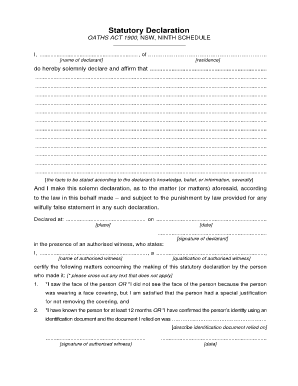
Statutory Declaration Nsw 2012


What is the statutory declaration form nsw?
The statutory declaration form nsw is a legal document used to affirm that certain facts are true to the best of the declarant's knowledge. This form is often required in various legal and administrative processes in New South Wales, Australia. It serves as a formal statement made under oath, and it is typically used in situations where a person needs to provide evidence or assurance regarding specific information, such as identity, residency, or other personal details.
How to use the statutory declaration form nsw
Using the statutory declaration form nsw involves several steps to ensure that it is completed correctly and accepted by the relevant authorities. First, you must download the appropriate form, which can often be found on government websites or legal resources. Next, fill out the form with accurate information, ensuring that all required fields are completed. Once filled, the declaration must be signed in the presence of an authorized witness, such as a legal practitioner or a justice of the peace. After signing, the document can be submitted to the relevant authority or organization as needed.
Steps to complete the statutory declaration form nsw
Completing the statutory declaration form nsw requires careful attention to detail. Follow these steps:
- Download the latest version of the statutory declaration form nsw.
- Read the instructions carefully to understand the requirements.
- Fill in your personal details accurately, including your name, address, and the facts you are declaring.
- Sign the form in front of an authorized witness.
- Ensure the witness also signs and dates the document.
- Keep a copy for your records before submitting it to the required authority.
Legal use of the statutory declaration form nsw
The statutory declaration form nsw has specific legal implications and can be used in various contexts. It is often required for legal proceedings, applications for licenses, or when verifying personal information. The document must be executed in accordance with the relevant laws to be considered valid. This includes ensuring that the declaration is made voluntarily and that the declarant understands the legal consequences of providing false information.
Key elements of the statutory declaration form nsw
Several key elements must be included in the statutory declaration form nsw for it to be valid:
- Declarant's details: Full name, address, and occupation.
- Statement of truth: A clear declaration of the facts being asserted.
- Signature: The declarant must sign the document in the presence of a witness.
- Witness details: Name, address, and occupation of the witness, along with their signature.
Examples of using the statutory declaration form nsw
Examples of situations where the statutory declaration form nsw may be used include:
- Verifying identity for government applications.
- Affirming residency for legal or financial purposes.
- Providing evidence in court cases or disputes.
- Confirming details for property transactions or leases.
Quick guide on how to complete statutory declaration nsw
Effortlessly Create Statutory Declaration Nsw on Any Device
Digital document management has gained traction among businesses and individuals alike. It serves as an ideal eco-friendly alternative to traditional printed and signed paperwork, allowing you to obtain the required form and securely store it online. airSlate SignNow offers you all the resources necessary to design, edit, and electronically sign your documents swiftly and without interruptions. Manage Statutory Declaration Nsw on any device using the airSlate SignNow Android or iOS applications and enhance any document-centric procedure today.
The easiest method to edit and electronically sign Statutory Declaration Nsw without hassle
- Find Statutory Declaration Nsw and click Get Form to begin.
- Utilize the tools we offer to fill out your form.
- Emphasize important sections of your documents or obscure sensitive information with tools specifically provided by airSlate SignNow for that purpose.
- Generate your signature with the Sign feature, which takes moments and carries the same legal validity as a conventional wet ink signature.
- Verify the details and click on the Done button to save your changes.
- Choose your preferred method to submit your form, whether via email, SMS, invitation link, or download it to your computer.
Eliminate concerns about lost or misplaced documents, tedious form hunting, or errors that require printing new copies. airSlate SignNow meets your document management needs in just a few clicks from the device of your choice. Modify and electronically sign Statutory Declaration Nsw to ensure outstanding communication at every phase of your form preparation process with airSlate SignNow.
Create this form in 5 minutes or less
Find and fill out the correct statutory declaration nsw
Create this form in 5 minutes!
People also ask
-
What is a statutory declaration form NSW?
A statutory declaration form NSW is a legal document used to declare something to be true in the context of New South Wales law. This form is often required in various legal processes, and it must be signed in front of an authorized witness to ensure its validity.
-
How can I create a statutory declaration form NSW using airSlate SignNow?
Creating a statutory declaration form NSW with airSlate SignNow is simple and efficient. You can select from pre-built templates or create your own from scratch, ensuring it meets all legal requirements. With our intuitive platform, you can easily fill, sign, and manage your documents seamlessly.
-
What are the benefits of using airSlate SignNow for a statutory declaration form NSW?
Using airSlate SignNow for a statutory declaration form NSW offers several advantages such as increased efficiency, reduced paperwork, and the ability to eSign documents securely. Our platform also allows you to track document progress in real time, ensuring you stay updated throughout the signing process.
-
Is there a cost associated with using airSlate SignNow to process a statutory declaration form NSW?
Yes, airSlate SignNow offers flexible pricing plans that cater to different business needs, including processing statutory declaration forms NSW. We provide cost-effective solutions with various features, allowing you to choose a plan that fits your budget while ensuring robust functionality.
-
Can airSlate SignNow integrate with other software for handling statutory declaration forms NSW?
Absolutely! airSlate SignNow offers numerous integrations with popular business applications, enabling seamless management of your statutory declaration form NSW and related workflow. You can integrate with tools like Google Drive, Dropbox, and CRM systems to streamline your document processes.
-
What features does airSlate SignNow offer for managing statutory declaration forms NSW?
airSlate SignNow includes features like template creation, eSigning, secure storage, and compliance tracking specifically designed for statutory declaration forms NSW. Our platform also provides user-friendly navigation and advanced document management tools that make your workflow more efficient.
-
How secure is airSlate SignNow when handling statutory declaration forms NSW?
Security is a top priority at airSlate SignNow. Our platform ensures that your statutory declaration forms NSW are protected with encryption and compliance with legal standards. We implement industry-leading security measures to safeguard your sensitive information during processing and storage.
Get more for Statutory Declaration Nsw
- Execution of lease by less than all lessors form
- Lease agreement dated july 26 2001 amendment no 1 form
- Ten lease provisions that get no respect form
- Oil and gas code nebraska oil and gas nebraskagov form
- Oil ampamp gas law chapter 7 uh law center form
- Paid up oil and gas lease between noack farms secgov form
- Moffat county colorado oil ampamp gas lease form 151
- Litigation costs form
Find out other Statutory Declaration Nsw
- Can I eSignature Massachusetts Real Estate PDF
- How Can I eSignature New Jersey Police Document
- How Can I eSignature New Jersey Real Estate Word
- Can I eSignature Tennessee Police Form
- How Can I eSignature Vermont Police Presentation
- How Do I eSignature Pennsylvania Real Estate Document
- How Do I eSignature Texas Real Estate Document
- How Can I eSignature Colorado Courts PDF
- Can I eSignature Louisiana Courts Document
- How To Electronic signature Arkansas Banking Document
- How Do I Electronic signature California Banking Form
- How Do I eSignature Michigan Courts Document
- Can I eSignature Missouri Courts Document
- How Can I Electronic signature Delaware Banking PDF
- Can I Electronic signature Hawaii Banking Document
- Can I eSignature North Carolina Courts Presentation
- Can I eSignature Oklahoma Courts Word
- How To Electronic signature Alabama Business Operations Form
- Help Me With Electronic signature Alabama Car Dealer Presentation
- How Can I Electronic signature California Car Dealer PDF