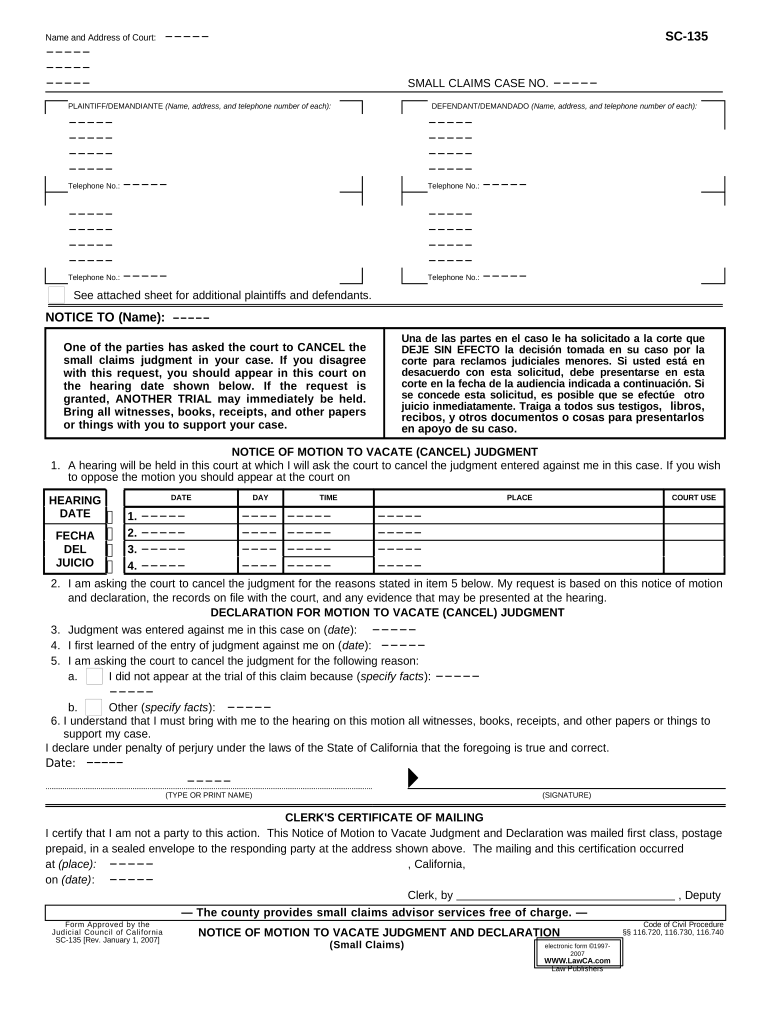
Ca Motion Form


What is the CA Motion?
The CA motion, or California motion vacate judgment, is a legal request made to a court to nullify a previous judgment. This process is essential for individuals or entities seeking to overturn decisions that may have been made in their absence or without proper consideration of the facts. The motion is typically filed in civil cases and can address various issues, such as default judgments or errors in the original ruling.
Steps to Complete the CA Motion
Completing a CA motion involves several key steps to ensure it is properly filed and considered by the court. First, gather all necessary information related to the original judgment, including case numbers and relevant dates. Next, complete the motion vacate form, ensuring all required fields are filled out accurately. After that, prepare any supporting documents that substantiate your request, such as affidavits or evidence of new information. Finally, file the completed motion with the appropriate court and serve copies to all involved parties.
Legal Use of the CA Motion
The legal use of the CA motion is governed by specific laws and regulations. It is crucial to demonstrate valid grounds for vacating a judgment, such as lack of jurisdiction, fraud, or newly discovered evidence. The motion must comply with California's legal standards, including adherence to deadlines and procedural requirements. Understanding these legal frameworks is essential to ensure that the motion is not dismissed on technical grounds.
Required Documents
When filing a CA motion, certain documents are required to support the request. These typically include the completed motion vacate form, a declaration outlining the reasons for the motion, and any evidence that supports your claims. Additionally, you may need to include proof of service to show that all parties have been notified of the motion. Ensuring that all documents are prepared and submitted correctly is vital for the success of the motion.
State-Specific Rules for the CA Motion
California has specific rules and regulations that govern the filing of a motion to vacate a judgment. These rules dictate the timeframe within which a motion can be filed, the format of the documents, and the required fees. Familiarizing yourself with these state-specific rules is crucial, as failure to comply may result in the motion being denied or delayed.
Examples of Using the CA Motion
There are various scenarios in which a CA motion may be utilized. For instance, if a defendant was not present during the original court hearing and a default judgment was issued, they may file a motion to vacate the judgment. Another example includes situations where new evidence emerges that could significantly alter the outcome of the case. Understanding these examples can help individuals identify when it may be appropriate to pursue a motion to vacate.
Quick guide on how to complete ca motion
Effortlessly Prepare Ca Motion on Any Device
Digital document management has become increasingly popular among businesses and individuals. It serves as an ideal eco-friendly alternative to traditional printed and signed documents, allowing you to locate the necessary form and securely store it online. airSlate SignNow equips you with all the tools required to create, modify, and eSign your documents quickly without delays. Manage Ca Motion on any platform using airSlate SignNow's Android or iOS applications and enhance any document-based process today.
How to Edit and eSign Ca Motion with Ease
- Locate Ca Motion and click Get Form to begin.
- Utilize the tools we provide to complete your form.
- Emphasize crucial sections of the documents or redact sensitive information with the tools specifically designed for that purpose by airSlate SignNow.
- Create your signature using the Sign tool, which takes only seconds and has the same legal validity as a traditional handwritten signature.
- Review the information and click on the Done button to save your changes.
- Select your preferred method of sending your form, whether by email, text message (SMS), invitation link, or download it to your computer.
Say goodbye to lost or mislaid documents, time-consuming form searching, or mistakes that require printing new document copies. airSlate SignNow addresses your document management needs in just a few clicks from any device of your choice. Modify and eSign Ca Motion while ensuring excellent communication throughout the document preparation process with airSlate SignNow.
Create this form in 5 minutes or less
Create this form in 5 minutes!
People also ask
-
What is CA Motion and how does it relate to airSlate SignNow?
CA Motion is a key feature of airSlate SignNow that streamlines the process of sending and eSigning documents. This feature enhances efficiency by allowing users to automate workflows and reduce the time spent on document management.
-
What are the pricing options for airSlate SignNow with CA Motion?
airSlate SignNow offers flexible pricing options that cater to various business needs, including solutions that feature CA Motion. Pricing is competitive, and businesses can choose plans based on the number of users and required functionalities.
-
What features does CA Motion provide in airSlate SignNow?
CA Motion in airSlate SignNow includes automation tools, template libraries, and real-time tracking. These features help users to efficiently manage document workflows, ensuring that signing processes are quick and secure.
-
How can CA Motion benefit my business?
Integrating CA Motion into your business processes with airSlate SignNow can signNowly enhance productivity. The feature enables faster document turnaround, improved collaboration, and greater accuracy in workflow management.
-
Are there any integrations available with airSlate SignNow's CA Motion?
Yes, airSlate SignNow's CA Motion supports various integrations with popular applications such as CRM systems and cloud storage services. This helps businesses streamline their workflows by connecting their existing tools for a seamless experience.
-
Is CA Motion easy to use for teams of all sizes?
Absolutely! CA Motion is designed to be user-friendly, making it suitable for teams of all sizes. The intuitive interface allows users to easily navigate features, regardless of their technical expertise.
-
Can I use CA Motion for mobile document signing?
Yes, airSlate SignNow's CA Motion is fully optimized for mobile use, enabling users to sign documents on the go. This flexibility ensures that you can manage eSigning from anywhere, increasing accessibility for both teams and clients.
Get more for Ca Motion
Find out other Ca Motion
- eSignature Courts Word Oregon Secure
- Electronic signature Indiana Banking Contract Safe
- Electronic signature Banking Document Iowa Online
- Can I eSignature West Virginia Sports Warranty Deed
- eSignature Utah Courts Contract Safe
- Electronic signature Maine Banking Permission Slip Fast
- eSignature Wyoming Sports LLC Operating Agreement Later
- Electronic signature Banking Word Massachusetts Free
- eSignature Wyoming Courts Quitclaim Deed Later
- Electronic signature Michigan Banking Lease Agreement Computer
- Electronic signature Michigan Banking Affidavit Of Heirship Fast
- Electronic signature Arizona Business Operations Job Offer Free
- Electronic signature Nevada Banking NDA Online
- Electronic signature Nebraska Banking Confidentiality Agreement Myself
- Electronic signature Alaska Car Dealer Resignation Letter Myself
- Electronic signature Alaska Car Dealer NDA Mobile
- How Can I Electronic signature Arizona Car Dealer Agreement
- Electronic signature California Business Operations Promissory Note Template Fast
- How Do I Electronic signature Arkansas Car Dealer Claim
- Electronic signature Colorado Car Dealer Arbitration Agreement Mobile