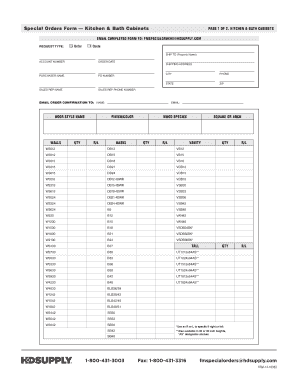
Kitchen & Bath Cabinets Form PDF HD Supply Solutions


What is the Kitchen & Bath Cabinets Form PDF HD Supply Solutions
The Kitchen & Bath Cabinets Form PDF from HD Supply Solutions is a specialized document designed for customers looking to order cabinets for kitchen and bathroom projects. This form streamlines the ordering process, ensuring that customers can specify their requirements clearly. It includes sections for item descriptions, quantities, and specific product details, allowing for accurate and efficient processing of orders.
How to use the Kitchen & Bath Cabinets Form PDF HD Supply Solutions
Using the Kitchen & Bath Cabinets Form PDF is straightforward. Begin by downloading the form from the HD Supply Solutions website. Fill in the required fields, including your contact information, project details, and specific cabinet selections. Ensure that all information is accurate to avoid delays in processing. Once completed, you can submit the form electronically or print it for physical submission, depending on your preference.
Steps to complete the Kitchen & Bath Cabinets Form PDF HD Supply Solutions
Completing the Kitchen & Bath Cabinets Form involves several key steps:
- Download the form from the HD Supply Solutions website.
- Fill in your personal and project information accurately.
- Specify the cabinet types, including model numbers and quantities.
- Review your entries for accuracy before submission.
- Submit the form electronically or print it for mailing.
Legal use of the Kitchen & Bath Cabinets Form PDF HD Supply Solutions
The Kitchen & Bath Cabinets Form PDF is legally binding when completed and submitted according to the guidelines set by HD Supply Solutions. It is essential to provide accurate information, as any misrepresentation can lead to complications in order fulfillment. The form's compliance with relevant regulations ensures that it can be used effectively in commercial and residential projects across the United States.
Key elements of the Kitchen & Bath Cabinets Form PDF HD Supply Solutions
Key elements of the Kitchen & Bath Cabinets Form include:
- Contact Information: Essential for order processing and communication.
- Item Descriptions: Detailed descriptions of the cabinets being ordered.
- Quantities: Specifies how many units of each item are needed.
- Project Details: Information about the project to ensure appropriate selections.
Examples of using the Kitchen & Bath Cabinets Form PDF HD Supply Solutions
Examples of using the Kitchen & Bath Cabinets Form include:
- A homeowner ordering cabinets for a kitchen remodel.
- A contractor submitting a bulk order for multiple projects.
- A designer specifying cabinet selections for a client’s bathroom renovation.
Quick guide on how to complete kitchen amp bath cabinets form pdf hd supply solutions
Complete Kitchen & Bath Cabinets Form PDF HD Supply Solutions effortlessly on any device
Managing documents online has gained popularity among enterprises and individuals alike. It presents an ideal environmentally friendly substitute for traditional printed and signed documents, allowing you to access the correct form and securely store it online. airSlate SignNow equips you with all the tools necessary to create, edit, and eSign your documents quickly and efficiently. Handle Kitchen & Bath Cabinets Form PDF HD Supply Solutions on any device using airSlate SignNow’s Android or iOS applications and streamline any document-related process today.
The easiest way to edit and eSign Kitchen & Bath Cabinets Form PDF HD Supply Solutions without stress
- Locate Kitchen & Bath Cabinets Form PDF HD Supply Solutions and then click Get Form to initiate the process.
- Utilize the tools we provide to complete your form.
- Emphasize important sections of the documents or redact sensitive information with tools specifically designed for that purpose by airSlate SignNow.
- Create your signature using the Sign feature, which takes mere seconds and holds the same legal validity as a conventional wet ink signature.
- Review the information and then click the Done button to save your modifications.
- Choose how you wish to send your form – via email, text message (SMS), invite link, or download it to your computer.
Eliminate concerns about lost or misfiled documents, tedious form searches, or mistakes that necessitate printing new document copies. airSlate SignNow caters to your document management needs in just a few clicks from your chosen device. Edit and eSign Kitchen & Bath Cabinets Form PDF HD Supply Solutions and ensure seamless communication at every stage of the form preparation process with airSlate SignNow.
Create this form in 5 minutes or less
Create this form in 5 minutes!
People also ask
-
What are hd supply cabinets?
HD supply cabinets are versatile storage solutions designed to keep your supplies organized and easily accessible. They are ideal for various settings, including offices, warehouses, and medical facilities. With a variety of sizes and configurations, hd supply cabinets can meet different storage needs effectively.
-
What features should I look for in hd supply cabinets?
When choosing hd supply cabinets, consider features such as adjustable shelving, locking mechanisms, and durable materials. These features enhance security, adaptability, and longevity, making them a worthwhile investment for your storage needs. Look for cabinets that suit the specific items you need to store.
-
How much do hd supply cabinets typically cost?
The cost of hd supply cabinets can vary based on their size, material, and features. On average, prices range from $200 to $1,500 or more. It's essential to evaluate your storage requirements and budget to determine the best options for your needs.
-
What are the benefits of using hd supply cabinets?
Using hd supply cabinets helps streamline organization and improve efficiency in any workspace. They provide secure storage, reduce clutter, and protect your supplies from damage. Additionally, these cabinets can enhance workplace aesthetics while maximizing your available space.
-
Can I customize hd supply cabinets to fit my space?
Yes, many suppliers offer customizable hd supply cabinets to accommodate specific space and storage needs. You can choose configurations, sizes, and even colors to ensure they match your environment. Customization helps create optimal organizational solutions tailored to your requirements.
-
Are hd supply cabinets suitable for medical storage?
Absolutely! HD supply cabinets are particularly beneficial for medical environments, providing secure storage for sensitive equipment and supplies. They can be designed to meet compliance regulations and offer easy access for staff while keeping everything organized and safe.
-
What integrations are available with hd supply cabinets?
While hd supply cabinets may not have direct integrations, they can be effectively paired with inventory management systems and tracking tools. This integration facilitates better oversight of stored items and streamlines inventory processes. It ensures that your storage solutions work harmoniously with your operational systems.
Get more for Kitchen & Bath Cabinets Form PDF HD Supply Solutions
- Judicial department compensation plan changes oregon form
- Completing your financial statement in probate ampamp family court form
- A petition alleging the childjuvenile form
- State laws on family engagement in education amazon s3 form
- I request that the court waive the juvenile into adult court form
- Order waiving form
- Notice to school board form
- Jd 1729 petition to vacate consent decree and waiver of form
Find out other Kitchen & Bath Cabinets Form PDF HD Supply Solutions
- Sign Colorado Prenuptial Agreement Template Online
- Help Me With Sign Colorado Prenuptial Agreement Template
- Sign Missouri Prenuptial Agreement Template Easy
- Sign New Jersey Postnuptial Agreement Template Online
- Sign North Dakota Postnuptial Agreement Template Simple
- Sign Texas Prenuptial Agreement Template Online
- Sign Utah Prenuptial Agreement Template Mobile
- Sign West Virginia Postnuptial Agreement Template Myself
- How Do I Sign Indiana Divorce Settlement Agreement Template
- Sign Indiana Child Custody Agreement Template Now
- Sign Minnesota Divorce Settlement Agreement Template Easy
- How To Sign Arizona Affidavit of Death
- Sign Nevada Divorce Settlement Agreement Template Free
- Sign Mississippi Child Custody Agreement Template Free
- Sign New Jersey Child Custody Agreement Template Online
- Sign Kansas Affidavit of Heirship Free
- How To Sign Kentucky Affidavit of Heirship
- Can I Sign Louisiana Affidavit of Heirship
- How To Sign New Jersey Affidavit of Heirship
- Sign Oklahoma Affidavit of Heirship Myself