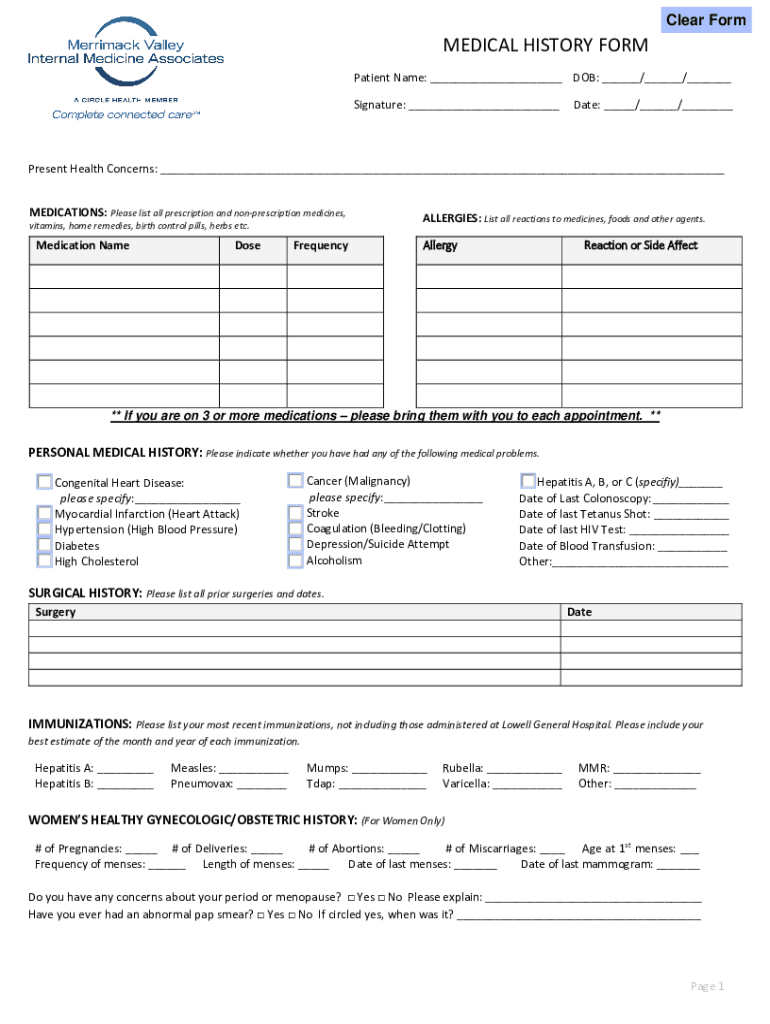
Medicine Medical History Form


What is the Medicine Medical History Form
The medicine medical history form is a crucial document used to collect comprehensive information about a patient's past and current health conditions. It typically includes details such as previous illnesses, surgeries, allergies, medications, and family medical history. This form is essential for healthcare providers to understand a patient's health background, enabling them to make informed decisions regarding diagnosis and treatment.
How to use the Medicine Medical History Form
Using the medicine medical history form involves several steps to ensure all necessary information is accurately captured. Start by gathering relevant personal health information, including any chronic conditions and medications currently being taken. It is important to be thorough and honest when filling out the form, as this information directly impacts the quality of care received. Once completed, the form can be submitted to the healthcare provider either digitally or in paper format, depending on the facility's requirements.
Key elements of the Medicine Medical History Form
Several key elements must be included in the medicine medical history form to ensure it serves its purpose effectively. These elements typically consist of:
- Personal Information: Name, date of birth, and contact details.
- Medical History: Previous illnesses, surgeries, and hospitalizations.
- Medication List: Current medications, dosages, and any over-the-counter drugs.
- Allergies: Known allergies to medications, foods, or environmental factors.
- Family History: Health conditions present in immediate family members.
Legal use of the Medicine Medical History Form
The legal use of the medicine medical history form is governed by various regulations to ensure patient confidentiality and data protection. In the United States, compliance with laws such as HIPAA (Health Insurance Portability and Accountability Act) is mandatory. This law protects the privacy of health information and ensures that medical history forms are handled securely. Proper execution of the form, including obtaining necessary signatures, is essential for its legal validity.
Steps to complete the Medicine Medical History Form
Completing the medicine medical history form involves several straightforward steps:
- Gather all necessary health information, including past medical records.
- Fill out personal details accurately at the top of the form.
- Provide comprehensive information regarding medical history, medications, and allergies.
- Review the completed form for accuracy and completeness.
- Submit the form as instructed by your healthcare provider.
Digital vs. Paper Version
Both digital and paper versions of the medicine medical history form have their advantages. The digital version allows for easier storage, sharing, and editing, making it a convenient option for many patients. It often includes features such as auto-fill and electronic signatures, enhancing user experience. On the other hand, some individuals may prefer the traditional paper version for its simplicity and tangible nature. Regardless of the format, ensuring the form is filled out accurately is paramount.
Quick guide on how to complete medicine medical history form
Complete Medicine Medical History Form effortlessly on any device
Online document management has become increasingly popular among businesses and individuals. It offers an ideal eco-friendly alternative to conventional printed and signed paperwork, as you can obtain the correct form and securely store it online. airSlate SignNow provides you with all the necessary tools to create, edit, and eSign your documents swiftly without delays. Manage Medicine Medical History Form on any platform using airSlate SignNow's Android or iOS applications and simplify any document-related task today.
How to modify and eSign Medicine Medical History Form effortlessly
- Obtain Medicine Medical History Form and then click Get Form to begin.
- Use the tools we offer to finalize your document.
- Highlight signNow sections of the documents or redact sensitive information with tools that airSlate SignNow provides specifically for that purpose.
- Create your signature using the Sign feature, which takes seconds and holds the same legal validity as a conventional wet ink signature.
- Review the information and then click on the Done button to store your changes.
- Select how you want to send your form, via email, SMS, invitation link, or download it to your computer.
Eliminate concerns about lost or misfiled documents, tedious form navigation, or mistakes that necessitate printing new copies. airSlate SignNow fulfills all your document management requirements in just a few clicks from any device of your choosing. Edit and eSign Medicine Medical History Form and guarantee effective communication at every phase of your form preparation process with airSlate SignNow.
Create this form in 5 minutes or less
Create this form in 5 minutes!
People also ask
-
What is a medicine history form?
A medicine history form is a crucial document that collects detailed information about a patient's medical history, including current and past medications. This information is essential for healthcare providers to ensure safe and effective treatment. By using airSlate SignNow, completing and sharing your medicine history form becomes quick and efficient.
-
How can airSlate SignNow simplify the completion of my medicine history form?
airSlate SignNow enables users to easily fill out their medicine history form electronically, allowing for faster completion and submission. With features like templates and digital signatures, the process is streamlined and user-friendly, removing the hassle of paper forms and manual signatures.
-
Is there a cost associated with using the medicine history form feature in airSlate SignNow?
Yes, airSlate SignNow offers a variety of pricing plans depending on your needs, and each plan includes access to the medicine history form feature. The cost is highly competitive when considering the efficiency and security it provides. You can start with a free trial to explore all features, including the medicine history form.
-
What benefits does using an electronic medicine history form provide?
Using an electronic medicine history form offers numerous benefits, such as reducing paperwork, minimizing errors, and ensuring that healthcare providers have instant access to patient information. Additionally, electronic forms enhance security through encryption and are easily stored for future reference, making patient management more efficient.
-
Can I integrate airSlate SignNow with other healthcare systems for my medicine history form?
Absolutely! airSlate SignNow supports integration with several healthcare systems and software applications, making it easy to incorporate your medicine history form into your existing workflow. This integration enhances the efficiency of data management, ensuring that patient information is consistently updated and accessible.
-
How secure is the information shared in the medicine history form?
Security is a top priority for airSlate SignNow. When you share your medicine history form, it uses advanced encryption technology to protect sensitive information. Furthermore, our platform complies with industry regulations, ensuring that your data remains confidential and secure.
-
Can I customize the medicine history form according to my needs?
Yes, airSlate SignNow allows you to customize the medicine history form to suit your specific requirements. You can add or remove fields, include specific questions, and tailor the design to reflect your healthcare practice’s branding. This ensures that the form meets all necessary criteria for effective patient information gathering.
Get more for Medicine Medical History Form
- Enhanced life estate or lady bird deed individual to individual florida form
- Florida quitclaim deed template 497302727 form
- Florida warranty deed 497302728 form
- Fl restraining form
- Quitclaim deed husband and wife to trust florida form
- Florida warranty deed 497302731 form
- Quitclaim deed individual to individual with reserved life estate florida form
- Special warranty deed florida form
Find out other Medicine Medical History Form
- Can I Electronic signature Wisconsin High Tech Memorandum Of Understanding
- How Do I Electronic signature Wisconsin High Tech Operating Agreement
- How Can I Electronic signature Wisconsin High Tech Operating Agreement
- Electronic signature Delaware Legal Stock Certificate Later
- Electronic signature Legal PDF Georgia Online
- Electronic signature Georgia Legal Last Will And Testament Safe
- Can I Electronic signature Florida Legal Warranty Deed
- Electronic signature Georgia Legal Memorandum Of Understanding Simple
- Electronic signature Legal PDF Hawaii Online
- Electronic signature Legal Document Idaho Online
- How Can I Electronic signature Idaho Legal Rental Lease Agreement
- How Do I Electronic signature Alabama Non-Profit Profit And Loss Statement
- Electronic signature Alabama Non-Profit Lease Termination Letter Easy
- How Can I Electronic signature Arizona Life Sciences Resignation Letter
- Electronic signature Legal PDF Illinois Online
- How Can I Electronic signature Colorado Non-Profit Promissory Note Template
- Electronic signature Indiana Legal Contract Fast
- Electronic signature Indiana Legal Rental Application Online
- Electronic signature Delaware Non-Profit Stock Certificate Free
- Electronic signature Iowa Legal LLC Operating Agreement Fast