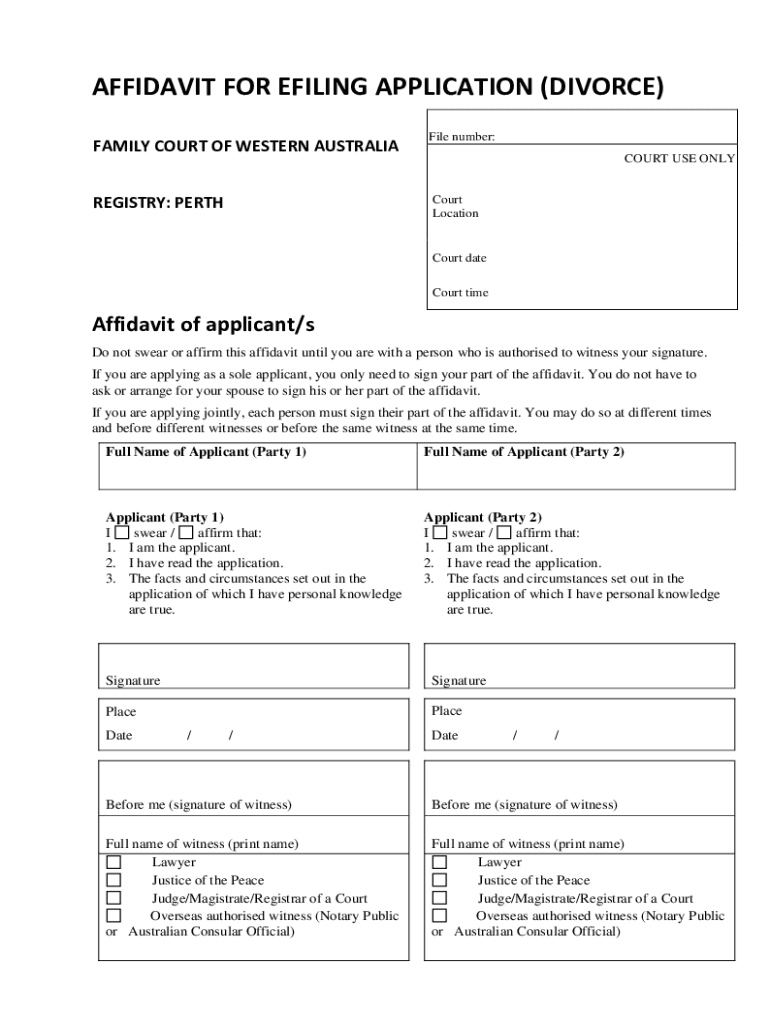
Family Court Application Divorce Form 2021-2026


What is the affidavit for efiling application divorce?
The affidavit for efiling application divorce is a legal document that outlines the details of a divorce case, which is submitted electronically to the court. This affidavit serves as a sworn statement, providing essential information regarding the marriage, grounds for divorce, and any relevant financial or custody matters. It is crucial for individuals seeking a divorce to complete this form accurately, as it forms the basis for the court's understanding of the case.
Steps to complete the affidavit for efiling application divorce
Completing the affidavit for efiling application divorce involves several important steps:
- Gather necessary information about both parties, including full names, addresses, and dates of birth.
- Detail the grounds for divorce, which may include irreconcilable differences or other legal reasons.
- Include information about any children, such as custody arrangements and child support considerations.
- Provide financial details, including assets, debts, and income, to help the court make informed decisions.
- Review the affidavit for accuracy and completeness before efiling.
Legal use of the affidavit for efiling application divorce
The affidavit for efiling application divorce must meet specific legal requirements to be considered valid. This includes being signed by the individual filing for divorce and potentially notarized, depending on state laws. The affidavit serves as a formal declaration to the court, and any false statements may lead to legal penalties. It is essential to ensure that all information provided is truthful and complete to uphold the integrity of the legal process.
Required documents for the affidavit for efiling application divorce
When preparing the affidavit for efiling application divorce, several documents may be required to support the claims made within the affidavit. These documents can include:
- Marriage certificate to verify the union.
- Birth certificates of any children involved in the case.
- Financial statements, including bank statements and tax returns.
- Any existing court orders related to custody or support.
Form submission methods for the affidavit for efiling application divorce
The affidavit for efiling application divorce can typically be submitted through various methods. Most commonly, individuals will file electronically through the court's efiling system. This method is often preferred for its efficiency and speed. In some cases, individuals may also have the option to submit the affidavit by mail or in person at the courthouse. It is essential to check with the specific court for their preferred submission methods and any associated requirements.
State-specific rules for the affidavit for efiling application divorce
Each state in the U.S. may have different rules and regulations regarding the affidavit for efiling application divorce. It is important to familiarize oneself with the specific requirements of the state where the divorce is being filed. This may include variations in the information required, the format of the affidavit, and the process for efiling. Consulting with a legal professional or the local court can provide clarity on these state-specific rules.
Quick guide on how to complete family court application divorce form
Effortlessly Prepare Family Court Application Divorce Form on Any Device
Digital document management has gained traction among companies and individuals alike. It offers an ideal eco-friendly substitute for traditional printed and signed papers, allowing you to obtain the necessary form and securely store it online. airSlate SignNow equips you with all the tools required to create, edit, and eSign your documents swiftly without delays. Manage Family Court Application Divorce Form on any device using airSlate SignNow apps for Android or iOS and enhance any document-related workflow today.
Steps to Edit and eSign Family Court Application Divorce Form with Ease
- Locate Family Court Application Divorce Form and then click Get Form to commence.
- Utilize the tools we offer to complete your form.
- Emphasize pertinent sections of your documents or obscure sensitive information using tools that airSlate SignNow provides specifically for this purpose.
- Design your signature with the Sign feature, which takes mere seconds and holds the same legal validity as a conventional wet ink signature.
- Review all the details carefully, then click on the Done button to save your modifications.
- Choose how you wish to deliver your form, via email, text message (SMS), invitation link, or download it to your computer.
Eliminate concerns about lost or misplaced documents, tedious form searches, or errors that necessitate printing additional copies. airSlate SignNow fulfills all your document management requirements in just a few clicks from any device of your preference. Edit and eSign Family Court Application Divorce Form and guarantee excellent communication at any stage of your form preparation process with airSlate SignNow.
Create this form in 5 minutes or less
Find and fill out the correct family court application divorce form
Create this form in 5 minutes!
People also ask
-
What is an affidavit for efiling application divorce?
An affidavit for efiling application divorce is a legal document that provides necessary information and assertions to support your divorce application. This affidavit is usually required by courts to expedite the efiling process for divorces, ensuring all relevant facts are clearly stated and legally binding.
-
How can airSlate SignNow help with my affidavit for efiling application divorce?
airSlate SignNow streamlines the process of preparing and signing your affidavit for efiling application divorce. Our platform allows you to easily create, edit, and eSign your documents in a secure environment, making the efiling process quicker and more efficient.
-
Is there a cost associated with using airSlate SignNow for an affidavit for efiling application divorce?
airSlate SignNow offers competitive pricing options suitable for individuals and businesses alike. You can choose from various subscription plans, ensuring you get the best value while managing your affidavit for efiling application divorce and other documents effortlessly.
-
What features does airSlate SignNow offer for managing affidavits for efiling?
airSlate SignNow provides features such as document templates, electronic signatures, secure storage, and real-time tracking for your affidavit for efiling application divorce. These features are designed to simplify your document management process, helping you stay organized and ensuring compliance with legal requirements.
-
Can I integrate airSlate SignNow with other applications for my affidavit for efiling application divorce?
Yes, airSlate SignNow integrates seamlessly with various applications such as Google Drive, Dropbox, and CRM systems. This allows you to manage your affidavit for efiling application divorce alongside other essential tools, improving your workflow and document handling efficiency.
-
What are the benefits of using airSlate SignNow for my divorce affidavit?
Using airSlate SignNow for your affidavit for efiling application divorce offers multiple benefits, including time savings, enhanced security, and improved accuracy. Our tools help ensure that your document is correctly filled out and eSigned, reducing the likelihood of delays in the efiling process.
-
Is airSlate SignNow secure for handling legal documents like divorce affidavits?
Absolutely! airSlate SignNow employs top-notch security measures to protect your data and documents, including encryption and secure access. This ensures that your affidavit for efiling application divorce is handled safely and stays confidential at all times.
Get more for Family Court Application Divorce Form
Find out other Family Court Application Divorce Form
- How To eSignature Idaho Affidavit of Title
- eSign Wisconsin Real estate forms Secure
- How To eSign California Real estate investment proposal template
- eSignature Oregon Affidavit of Title Free
- eSign Colorado Real estate investment proposal template Simple
- eSign Louisiana Real estate investment proposal template Fast
- eSign Wyoming Real estate investment proposal template Free
- How Can I eSign New York Residential lease
- eSignature Colorado Cease and Desist Letter Later
- How Do I eSignature Maine Cease and Desist Letter
- How Can I eSignature Maine Cease and Desist Letter
- eSignature Nevada Cease and Desist Letter Later
- Help Me With eSign Hawaii Event Vendor Contract
- How To eSignature Louisiana End User License Agreement (EULA)
- How To eSign Hawaii Franchise Contract
- eSignature Missouri End User License Agreement (EULA) Free
- eSign Delaware Consulting Agreement Template Now
- eSignature Missouri Hold Harmless (Indemnity) Agreement Later
- eSignature Ohio Hold Harmless (Indemnity) Agreement Mobile
- eSignature California Letter of Intent Free