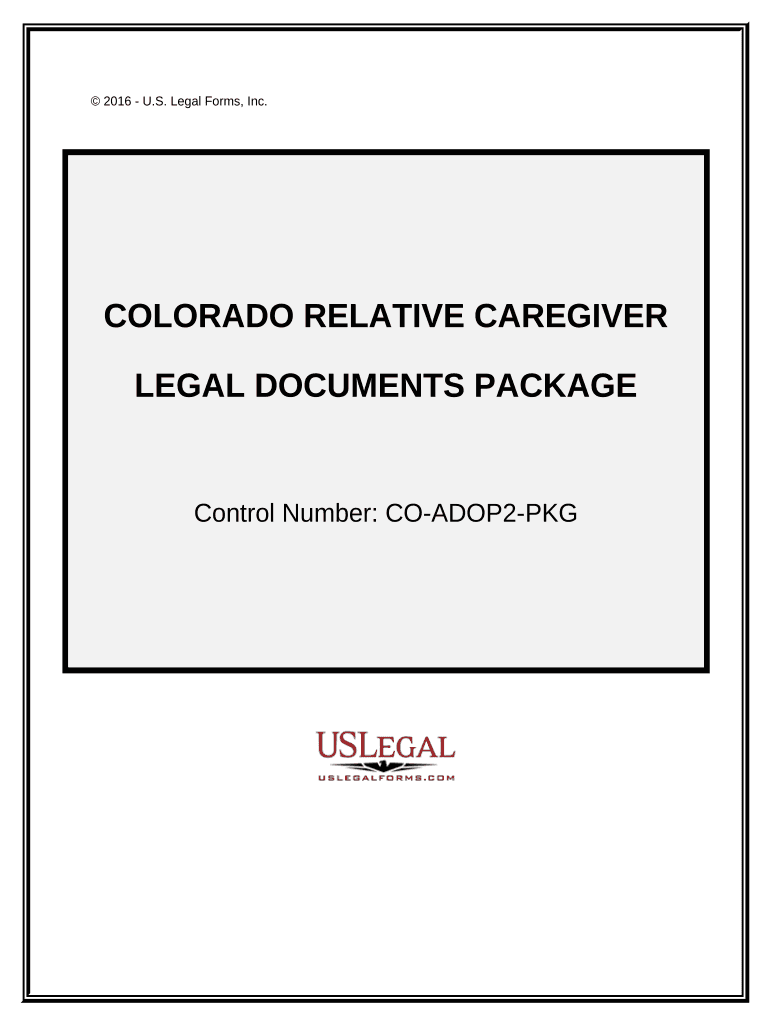
Colorado Legal Documents Form


What is the Colorado Legal Documents
The Colorado legal documents encompass a range of forms and agreements that are essential for various legal transactions within the state. These documents can include contracts, leases, wills, and powers of attorney, among others. Each document serves a specific purpose and must adhere to Colorado state laws to be considered valid and enforceable. Understanding the nature of these documents is crucial for individuals and businesses to ensure proper compliance and legal standing.
How to use the Colorado Legal Documents
Using Colorado legal documents involves several steps to ensure they are filled out correctly and legally binding. First, identify the specific document required for your situation. Next, gather all necessary information and supporting materials needed to complete the document accurately. Once the form is filled out, it must be signed by all relevant parties. Utilizing a reliable digital platform for eSigning can streamline this process, ensuring that the document meets legal standards for electronic signatures.
Steps to complete the Colorado Legal Documents
Completing Colorado legal documents involves a systematic approach to ensure accuracy and compliance. Here are the essential steps:
- Identify the specific legal document you need.
- Gather all necessary information, including personal details and relevant facts.
- Fill out the document carefully, ensuring all sections are completed.
- Review the document for accuracy and completeness.
- Obtain signatures from all required parties, either in person or through a digital signing platform.
- Store the completed document securely for future reference.
Legal use of the Colorado Legal Documents
The legal use of Colorado legal documents is governed by state laws, which dictate how these forms should be executed and enforced. For a document to be legally binding, it must meet specific criteria, such as proper signatures and compliance with relevant statutes. Additionally, some documents may require notarization or witnesses to enhance their legal standing. Understanding these requirements is essential for ensuring that your legal documents hold up in court if challenged.
State-specific rules for the Colorado Legal Documents
Each state has its own set of rules and regulations governing legal documents, and Colorado is no exception. These rules can vary based on the type of document being used. For example, real estate transactions may require specific disclosures, while contracts may need to adhere to the Uniform Commercial Code. It is important to familiarize yourself with Colorado's specific legal requirements to avoid potential pitfalls and ensure that your documents are compliant.
Examples of using the Colorado Legal Documents
Colorado legal documents can be utilized in various scenarios, including:
- Creating a lease agreement for rental properties.
- Drafting a will to outline the distribution of assets.
- Establishing a power of attorney to designate someone to make decisions on your behalf.
- Forming a business entity, such as an LLC or corporation.
Each example illustrates the importance of using the correct legal documents tailored to specific needs, ensuring compliance with state laws.
Quick guide on how to complete colorado legal documents
Complete Colorado Legal Documents effortlessly on any device
Online document management has become prevalent among companies and individuals. It offers an excellent eco-friendly substitute for traditional printed and signed paperwork, allowing you to access the correct form and securely store it online. airSlate SignNow equips you with all the tools you require to create, modify, and eSign your documents swiftly without any holdups. Manage Colorado Legal Documents on any device using airSlate SignNow's Android or iOS applications and streamline your document-related tasks today.
How to modify and eSign Colorado Legal Documents with ease
- Find Colorado Legal Documents and click on Get Form to begin.
- Utilize the tools we offer to fill out your form.
- Highlight important sections of the documents or obscure sensitive information using the tools provided specifically for that purpose by airSlate SignNow.
- Create your eSignature using the Sign tool, which takes mere seconds and carries the same legal validity as a traditional handwritten signature.
- Review all the details and click on the Done button to save your modifications.
- Choose how you wish to send your form, whether by email, SMS, or invitation link, or download it to your computer.
Say goodbye to lost or misplaced documents, tedious form searches, or mistakes that necessitate printing new copies. airSlate SignNow meets all your requirements in document management with just a few clicks from any device of your choice. Edit and eSign Colorado Legal Documents to ensure exceptional communication throughout your form preparation process with airSlate SignNow.
Create this form in 5 minutes or less
Create this form in 5 minutes!
People also ask
-
What types of Colorado legal documents can I create with airSlate SignNow?
With airSlate SignNow, you can create various types of Colorado legal documents including contracts, agreements, and NDAs. Our platform offers templates specifically designed for legal needs in Colorado, ensuring compliance with local laws. You can customize these documents easily to fit your specific requirements.
-
How much does it cost to use airSlate SignNow for Colorado legal documents?
airSlate SignNow offers competitively priced plans that cater to different needs, starting with a free trial for first-time users. Subscription plans are tailored to suit businesses of all sizes, making it a cost-effective solution for managing Colorado legal documents. You can review the pricing details on our landing page to find the best option for your business.
-
Is airSlate SignNow secure for handling Colorado legal documents?
Yes, airSlate SignNow takes the security of your Colorado legal documents seriously. We implement advanced encryption protocols and comply with industry standards to ensure that all your documents are secure from unauthorized access. You can confidently manage sensitive legal documents without compromising on security.
-
Can airSlate SignNow integrate with other tools for managing Colorado legal documents?
Absolutely! airSlate SignNow seamlessly integrates with a variety of business tools and applications, making it easier to manage Colorado legal documents efficiently. We offer integrations with CRM systems, cloud storage, and workflow platforms to streamline your document management process.
-
What are the benefits of using airSlate SignNow for Colorado legal documents?
Using airSlate SignNow for Colorado legal documents provides numerous benefits, including enhanced efficiency, cost savings, and improved accuracy. Our platform simplifies the eSigning process and reduces turnaround times, allowing businesses to focus on what matters most - their clients. Additionally, our user-friendly interface makes document handling a breeze.
-
How can I ensure my Colorado legal documents are compliant with state laws?
airSlate SignNow provides templates that are designed to comply with Colorado state laws, helping you create legally binding documents with ease. Our team continuously updates templates to reflect any changes in legislation. You can trust our platform to keep your Colorado legal documents in line with current regulations.
-
Can I track the status of my Colorado legal documents using airSlate SignNow?
Yes, airSlate SignNow offers tracking features that allow you to monitor the status of your Colorado legal documents in real-time. You'll receive notifications when documents are viewed, signed, or declined, enabling you to stay on top of your document workflows. This transparency improves communication and efficiency.
Get more for Colorado Legal Documents
- Ut llc company 497427395 form
- Utah disclaimer 497427396 form
- Cancellation of lien by individual utah form
- Quitclaim deed by two individuals to llc utah form
- Warranty deed from two individuals to llc utah form
- Utah lien 497427401 form
- Renunciation and disclaimer of property received by intestate succession utah form
- State construction registry dopl utahgov form
Find out other Colorado Legal Documents
- How To eSign Texas Temporary Employment Contract Template
- eSign Virginia Temporary Employment Contract Template Online
- eSign North Dakota Email Cover Letter Template Online
- eSign Alabama Independent Contractor Agreement Template Fast
- eSign New York Termination Letter Template Safe
- How To eSign West Virginia Termination Letter Template
- How To eSign Pennsylvania Independent Contractor Agreement Template
- eSignature Arkansas Affidavit of Heirship Secure
- How Can I eSign Alaska Emergency Contact Form
- Can I eSign Montana Employee Incident Report
- eSign Hawaii CV Form Template Online
- eSign Idaho CV Form Template Free
- How To eSign Kansas CV Form Template
- eSign Nevada CV Form Template Online
- eSign New Hampshire CV Form Template Safe
- eSign Indiana New Hire Onboarding Online
- eSign Delaware Software Development Proposal Template Free
- eSign Nevada Software Development Proposal Template Mobile
- Can I eSign Colorado Mobile App Design Proposal Template
- How Can I eSignature California Cohabitation Agreement