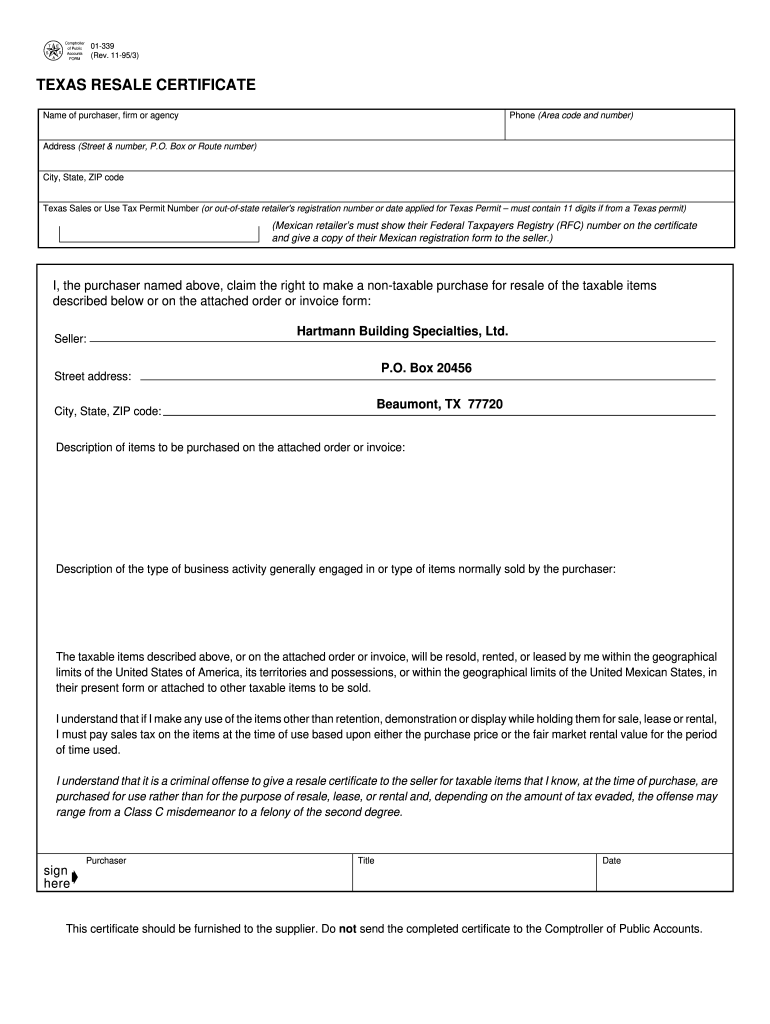
Texas Resale Certificate Form


What is the Texas Resale Certificate
The Texas Resale Certificate is a legal document that allows a buyer to purchase goods without paying sales tax, provided these goods are intended for resale. This certificate is essential for businesses that engage in retail and wholesale transactions, enabling them to avoid the upfront sales tax that would typically apply. By using this certificate, businesses can streamline their purchasing process and manage their cash flow more effectively.
How to use the Texas Resale Certificate
To use the Texas Resale Certificate, a buyer must present it to the seller at the time of purchase. The seller should retain a copy of the certificate for their records. The certificate must include specific information, such as the buyer's name, address, and the type of goods being purchased for resale. It's important for both parties to ensure that the certificate is filled out correctly to avoid any potential tax liabilities.
Steps to complete the Texas Resale Certificate
Completing the Texas Resale Certificate involves several key steps:
- Obtain a blank Texas Resale Certificate form from the Texas Comptroller's website or your local tax office.
- Fill in the required fields, including your business name, address, and the type of items you intend to purchase for resale.
- Sign and date the certificate to validate it.
- Provide the completed certificate to the seller at the time of purchase.
Legal use of the Texas Resale Certificate
The legal use of the Texas Resale Certificate is governed by state tax laws. It is crucial that the certificate is only used for purchases of items that will be resold in the regular course of business. Misuse of the certificate, such as using it for personal purchases or items not intended for resale, can lead to penalties and back taxes owed. Sellers should verify the validity of the certificate to ensure compliance with state regulations.
Key elements of the Texas Resale Certificate
Several key elements must be included in a valid Texas Resale Certificate:
- The buyer's name and address.
- The seller's name and address.
- A description of the property being purchased.
- The buyer's signature and the date of the transaction.
- A statement confirming that the goods are for resale.
How to obtain the Texas Resale Certificate
To obtain the Texas Resale Certificate, businesses must apply through the Texas Comptroller's office. This process typically involves filling out an application form and providing necessary business documentation, such as a sales tax permit. Once approved, businesses can use the certificate for eligible purchases. It's advisable to keep copies of the certificate on file for tax compliance purposes.
Quick guide on how to complete texas resale certificate 15191135
Complete Texas Resale Certificate seamlessly on any device
Managing documents online has become increasingly popular among businesses and individuals. It offers an ideal eco-friendly substitute for traditional printed and signed paperwork, allowing you to find the correct form and securely store it in the cloud. airSlate SignNow provides all the tools necessary to create, modify, and electronically sign your documents quickly and efficiently. Handle Texas Resale Certificate on any device using the airSlate SignNow apps for Android or iOS and enhance any document-related process today.
How to modify and electronically sign Texas Resale Certificate effortlessly
- Locate Texas Resale Certificate and click on Get Form to begin.
- Utilize the tools we offer to complete your document.
- Mark pertinent sections of your documents or redact sensitive information with tools specifically provided by airSlate SignNow.
- Create your electronic signature using the Sign tool, which takes just seconds and carries the same legal validity as a conventional handwritten signature.
- Review the information and click on the Done button to save your modifications.
- Select your preferred method to share your form, either via email, SMS, invite link, or download it to your computer.
Say goodbye to lost or misplaced documents, tedious form searching, and errors that require printing new copies. airSlate SignNow fulfills your document management needs in just a few clicks from your chosen device. Edit and electronically sign Texas Resale Certificate and ensure excellent communication at every stage of the document preparation process with airSlate SignNow.
Create this form in 5 minutes or less
Create this form in 5 minutes!
How to create an eSignature for the texas resale certificate 15191135
How to create an electronic signature for a PDF online
How to create an electronic signature for a PDF in Google Chrome
How to create an e-signature for signing PDFs in Gmail
How to create an e-signature right from your smartphone
How to create an e-signature for a PDF on iOS
How to create an e-signature for a PDF on Android
People also ask
-
What is a Texas Resale Certificate?
A Texas Resale Certificate is a legal document that allows businesses to purchase goods without paying sales tax when they intend to resell those goods. By using a Texas Resale Certificate, you can streamline your purchasing processes and maintain compliance with state tax regulations.
-
How can I obtain a Texas Resale Certificate?
To obtain a Texas Resale Certificate, you must complete the Texas Sales and Use Tax Resale Certificate form. This form can be filled out online, printed, and presented to your suppliers to exempt you from sales tax on eligible purchases.
-
What are the benefits of using a Texas Resale Certificate?
The primary benefits of using a Texas Resale Certificate include saving money by avoiding sales tax on purchases, simplifying the purchasing process, and ensuring compliance with state tax laws. This certificate is essential for retailers and wholesalers in Texas looking to optimize their operations.
-
Does airSlate SignNow assist with Texas Resale Certificates?
Yes, airSlate SignNow can help streamline the process of managing and signing Texas Resale Certificates electronically. Our platform simplifies document handling, allowing businesses to quickly create, send, and securely store their resale certificates online.
-
What features does airSlate SignNow offer for managing Texas Resale Certificates?
airSlate SignNow provides several features tailored for managing Texas Resale Certificates, including eSignature capabilities, customizable templates, and secure storage options. These tools ensure that your resale documentation is handled efficiently and safely.
-
How does airSlate SignNow compare to other solutions for Texas Resale Certificates?
airSlate SignNow stands out with its user-friendly interface and cost-effective pricing plans. Compared to other solutions, it provides an all-in-one platform for document management, making it easier for businesses to work with Texas Resale Certificates and other essential documents.
-
Are there any integration options available with airSlate SignNow for Texas Resale Certificates?
Yes, airSlate SignNow offers various integration options with popular business applications, allowing seamless workflow management for Texas Resale Certificates. Integrating with your existing systems makes it easier to manage documents and enhance overall operational efficiency.
Get more for Texas Resale Certificate
- Living trust for husband and wife with minor and or adult children north dakota form
- Nd trust form
- Living trust property record north dakota form
- Financial account transfer to living trust north dakota form
- Assignment to living trust north dakota form
- Notice of assignment to living trust north dakota form
- Revocation of living trust north dakota form
- Letter to lienholder to notify of trust north dakota form
Find out other Texas Resale Certificate
- eSign Minnesota Affidavit of Identity Now
- eSign North Dakota Affidavit of Identity Free
- Help Me With eSign Illinois Affidavit of Service
- eSign North Dakota Affidavit of Identity Simple
- eSign Maryland Affidavit of Service Now
- How To eSign Hawaii Affidavit of Title
- How Do I eSign New Mexico Affidavit of Service
- How To eSign Texas Affidavit of Title
- How Do I eSign Texas Affidavit of Service
- eSign California Cease and Desist Letter Online
- eSign Colorado Cease and Desist Letter Free
- How Do I eSign Alabama Hold Harmless (Indemnity) Agreement
- eSign Connecticut Hold Harmless (Indemnity) Agreement Mobile
- eSign Hawaii Hold Harmless (Indemnity) Agreement Mobile
- Help Me With eSign Hawaii Hold Harmless (Indemnity) Agreement
- How To eSign Louisiana Hold Harmless (Indemnity) Agreement
- eSign Nevada Hold Harmless (Indemnity) Agreement Easy
- eSign Utah Hold Harmless (Indemnity) Agreement Myself
- eSign Wyoming Toll Manufacturing Agreement Later
- eSign Texas Photo Licensing Agreement Online