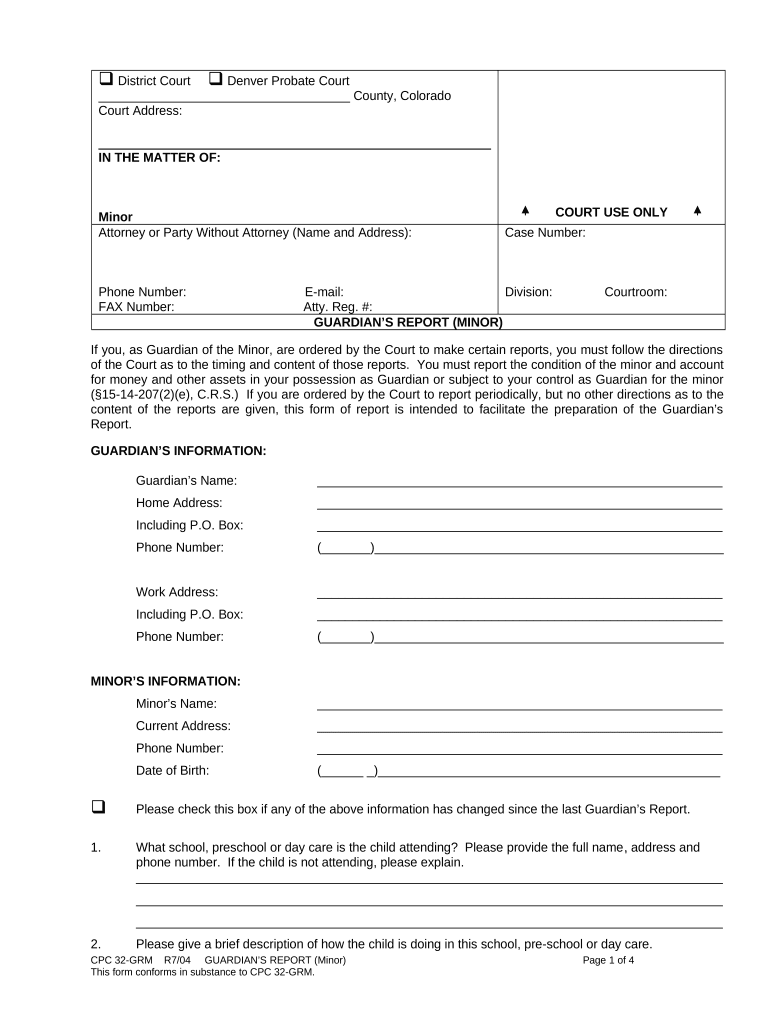
Guardian Report Colorado Form


What is the Guardian Report Colorado
The Guardian Report Colorado is a legal document that serves as a formal declaration regarding the guardianship of a minor. This report is crucial for establishing the rights and responsibilities of a guardian appointed to care for a child. It outlines the guardian's authority and the specific arrangements made for the minor's welfare. The report is often required in various legal situations, such as custody disputes or when a parent is unable to care for their child. Understanding the contents and implications of this report is essential for anyone involved in guardianship matters.
How to obtain the Guardian Report Colorado
To obtain the Guardian Report Colorado, individuals must follow a specific procedure. This typically involves contacting the appropriate court or agency responsible for family law in Colorado. Interested parties may need to fill out an application form and provide necessary identification or documentation related to the minor and the proposed guardian. It is advisable to consult with a legal professional to ensure all requirements are met and to facilitate the process smoothly.
Steps to complete the Guardian Report Colorado
Completing the Guardian Report Colorado involves several key steps. First, gather all required information about the minor and the proposed guardian, including personal details and any relevant legal documents. Next, fill out the report accurately, ensuring that all sections are completed thoroughly. After completing the form, review it for any errors or omissions, as inaccuracies can lead to delays. Finally, submit the report to the appropriate court or agency, either electronically or by mail, depending on the submission guidelines provided.
Legal use of the Guardian Report Colorado
The legal use of the Guardian Report Colorado is significant, as it establishes the guardianship arrangement in a court of law. This report must comply with state laws to be considered valid. It is essential for the guardian to understand their legal obligations and the rights granted through this document. Additionally, the report may be used in legal proceedings to demonstrate the guardian's suitability and the best interests of the minor, ensuring that the child's welfare is prioritized.
Key elements of the Guardian Report Colorado
Key elements of the Guardian Report Colorado include the identification of the minor, details about the proposed guardian, and the specific responsibilities assigned to the guardian. The report should also outline any limitations on the guardian's authority and any necessary provisions for the minor's care, such as education and health decisions. Including these elements ensures that the report is comprehensive and legally sound, providing clarity for all parties involved.
State-specific rules for the Guardian Report Colorado
State-specific rules for the Guardian Report Colorado dictate the requirements and procedures for guardianship in Colorado. These rules may include eligibility criteria for guardians, necessary documentation, and filing procedures. It is important for individuals to familiarize themselves with these regulations to ensure compliance and avoid potential legal issues. Consulting with a legal expert can provide valuable insights into navigating these state-specific rules effectively.
Quick guide on how to complete guardian report colorado
Complete Guardian Report Colorado effortlessly on any device
Digital document management has become increasingly popular among businesses and individuals. It offers an ideal eco-friendly substitute for conventional printed and signed documents, enabling you to obtain the correct form and securely store it online. airSlate SignNow equips you with all the tools necessary to create, modify, and electronically sign your documents swiftly without delays. Handle Guardian Report Colorado on any platform with airSlate SignNow's Android or iOS applications and enhance any document-focused process today.
How to alter and electronically sign Guardian Report Colorado with ease
- Locate Guardian Report Colorado and then click Get Form to begin.
- Utilize the tools provided to fill out your document.
- Emphasize key sections of the documents or redact sensitive information with tools that airSlate SignNow offers specifically for that purpose.
- Create your signature with the Sign tool, which takes just seconds and holds the same legal validity as a traditional ink signature.
- Review the details and then click on the Done button to save your changes.
- Select how you would prefer to send your form, via email, text message (SMS), or invitation link, or download it to your computer.
Eliminate concerns about lost or misplaced documents, tedious form searching, or mistakes that necessitate printing new document copies. airSlate SignNow meets your document management needs in just a few clicks from any device of your choice. Modify and electronically sign Guardian Report Colorado and guarantee seamless communication at every stage of the form preparation process with airSlate SignNow.
Create this form in 5 minutes or less
Create this form in 5 minutes!
People also ask
-
What is the process to report minor issues with airSlate SignNow?
To report minor issues with airSlate SignNow, simply navigate to the support section of our website and fill out the contact form. Make sure to specify the details of the minor issue you are experiencing, and our support team will get back to you promptly to assist.
-
How does airSlate SignNow's pricing structure support companies reporting minor issues?
airSlate SignNow offers a flexible pricing structure that accommodates businesses of all sizes. By utilizing our cost-effective solution, companies can enhance their document management processes, making it easier to report minor issues without straining their budget.
-
What features help in reporting minor discrepancies in documents?
Our platform includes features such as version control, comment threads, and the ability to easily highlight sections that require attention. These functionalities empower users to effectively report minor discrepancies in documents, ensuring accurate and efficient resolutions.
-
Can airSlate SignNow integrate with other tools to improve reporting on minor errors?
Yes, airSlate SignNow integrates seamlessly with various third-party applications, like CRM and project management tools. This integration allows users to streamline their workflow and easily report minor errors, enhancing overall efficiency.
-
What benefits does airSlate SignNow provide for teams reporting minor issues?
airSlate SignNow offers a collaborative environment where team members can easily communicate and address minor issues in real time. This leads to quicker resolutions, better document management, and an overall boost in productivity.
-
Is there a mobile app for reporting minor issues on the go?
Absolutely! Our mobile app allows users to manage and sign documents from anywhere. You can also report minor issues directly through the app, ensuring that you are always connected and can address concerns immediately.
-
How secure is airSlate SignNow when reporting minor issues?
airSlate SignNow prioritizes security by implementing robust encryption protocols to protect your documents and communications. When you report minor issues, you can rest assured that your data remains confidential and secure.
Get more for Guardian Report Colorado
- Landscaping contractor package utah form
- Commercial contractor package utah form
- Excavation contractor package utah form
- Renovation contractor package utah form
- Concrete mason contractor package utah form
- Demolition contractor package utah form
- Security contractor package utah form
- Insulation contractor package utah form
Find out other Guardian Report Colorado
- Electronic signature Arizona Month to month lease agreement Easy
- Can I Electronic signature Hawaii Loan agreement
- Electronic signature Idaho Loan agreement Now
- Electronic signature South Carolina Loan agreement Online
- Electronic signature Colorado Non disclosure agreement sample Computer
- Can I Electronic signature Illinois Non disclosure agreement sample
- Electronic signature Kentucky Non disclosure agreement sample Myself
- Help Me With Electronic signature Louisiana Non disclosure agreement sample
- How To Electronic signature North Carolina Non disclosure agreement sample
- Electronic signature Ohio Non disclosure agreement sample Online
- How Can I Electronic signature Oklahoma Non disclosure agreement sample
- How To Electronic signature Tennessee Non disclosure agreement sample
- Can I Electronic signature Minnesota Mutual non-disclosure agreement
- Electronic signature Alabama Non-disclosure agreement PDF Safe
- Electronic signature Missouri Non-disclosure agreement PDF Myself
- How To Electronic signature New York Non-disclosure agreement PDF
- Electronic signature South Carolina Partnership agreements Online
- How Can I Electronic signature Florida Rental house lease agreement
- How Can I Electronic signature Texas Rental house lease agreement
- eSignature Alabama Trademark License Agreement Secure