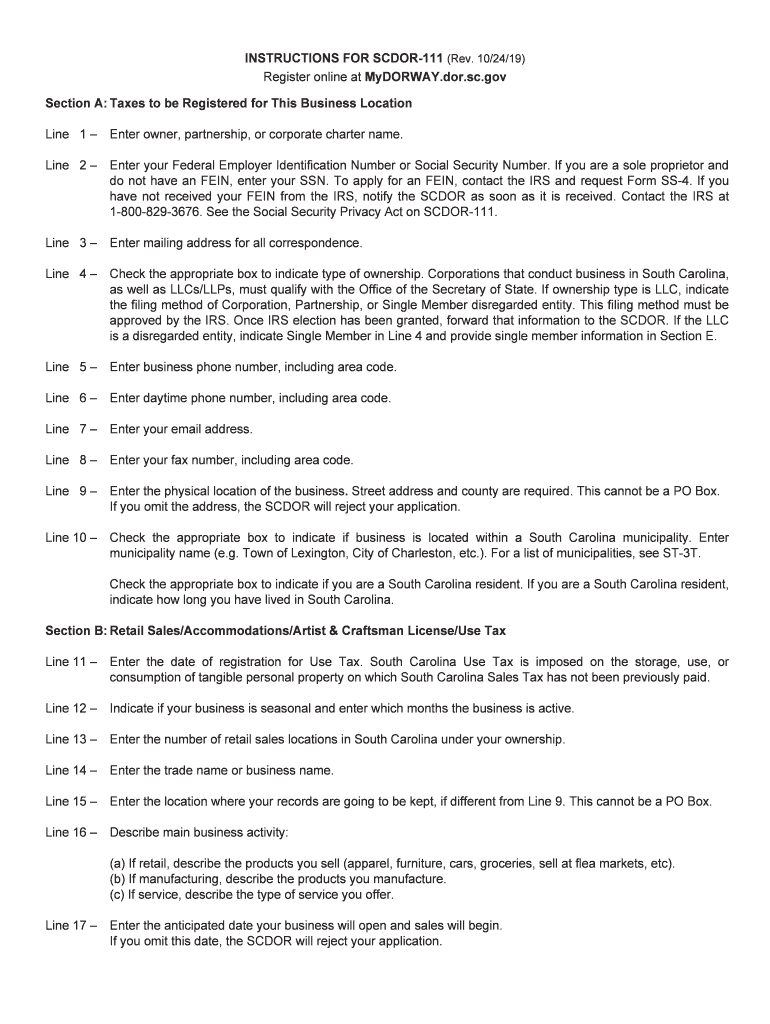
INSTRUCTIONS for SCDOR 111 South Carolina 2023


What is the INSTRUCTIONS FOR SCDOR 111 South Carolina
The INSTRUCTIONS FOR SCDOR 111 is a form provided by the South Carolina Department of Revenue. It serves as a guideline for taxpayers in South Carolina to understand the requirements and procedures for filing specific tax-related documents. This form is essential for ensuring compliance with state tax laws and helps individuals and businesses accurately report their tax information.
Steps to complete the INSTRUCTIONS FOR SCDOR 111 South Carolina
Completing the INSTRUCTIONS FOR SCDOR 111 involves several key steps:
- Gather necessary documentation, including income statements and previous tax returns.
- Read through the instructions carefully to understand the specific requirements for your situation.
- Fill out the form accurately, ensuring all information is complete and correct.
- Review the completed form for any errors or omissions before submission.
- Submit the form by the specified deadline, either online, by mail, or in person.
Required Documents for the INSTRUCTIONS FOR SCDOR 111 South Carolina
To complete the INSTRUCTIONS FOR SCDOR 111, certain documents are typically required. These may include:
- Proof of income such as W-2s or 1099 forms.
- Records of any deductions or credits you plan to claim.
- Previous tax returns for reference.
- Identification documents, if applicable.
Form Submission Methods for the INSTRUCTIONS FOR SCDOR 111 South Carolina
The INSTRUCTIONS FOR SCDOR 111 can be submitted through various methods, providing flexibility for taxpayers. These methods include:
- Online Submission: Many taxpayers choose to file electronically for convenience and faster processing.
- Mail: Completed forms can be mailed to the appropriate address provided in the instructions.
- In-Person: Taxpayers may also submit the form at designated state revenue offices.
Legal use of the INSTRUCTIONS FOR SCDOR 111 South Carolina
The INSTRUCTIONS FOR SCDOR 111 must be used in accordance with South Carolina tax laws. This includes understanding the legal implications of the information provided on the form. Filing the form accurately is crucial to avoid potential penalties or legal issues. Taxpayers should ensure that all information is truthful and complete to comply with state regulations.
Filing Deadlines for the INSTRUCTIONS FOR SCDOR 111 South Carolina
Filing deadlines for the INSTRUCTIONS FOR SCDOR 111 can vary based on the type of tax being filed. It is important to be aware of these deadlines to avoid late fees or penalties. Typically, deadlines align with federal tax filing dates, but specific state requirements should be confirmed through the South Carolina Department of Revenue.
Quick guide on how to complete instructions for scdor 111 south carolina
Effortlessly prepare INSTRUCTIONS FOR SCDOR 111 South Carolina on any device
Online document administration has gained popularity among organizations and individuals alike. It serves as an ideal eco-friendly alternative to traditional printed and signed documents, allowing you to access the necessary form and securely save it online. airSlate SignNow equips you with all the tools needed to create, modify, and eSign your documents swiftly and without delays. Manage INSTRUCTIONS FOR SCDOR 111 South Carolina across any platform using airSlate SignNow's Android or iOS applications and simplify your document-related tasks today.
How to modify and eSign INSTRUCTIONS FOR SCDOR 111 South Carolina with ease
- Find INSTRUCTIONS FOR SCDOR 111 South Carolina and click on Get Form to begin.
- Utilize the tools we offer to complete your document.
- Highlight pertinent sections of the documents or obscure sensitive information with tools that airSlate SignNow specifically provides for that purpose.
- Create your signature using the Sign tool, which takes just seconds and holds the same legal validity as a conventional wet ink signature.
- Review all information and click on the Done button to save your modifications.
- Choose how you wish to deliver your form—via email, SMS, or invitation link, or download it to your computer.
Eliminate concerns over lost or misplaced files, tedious form searching, or errors that necessitate reprinting new document copies. airSlate SignNow addresses your document management needs in just a few clicks from your chosen device. Edit and eSign INSTRUCTIONS FOR SCDOR 111 South Carolina to ensure outstanding communication at every step of the document preparation process with airSlate SignNow.
Create this form in 5 minutes or less
Find and fill out the correct instructions for scdor 111 south carolina
Create this form in 5 minutes!
How to create an eSignature for the instructions for scdor 111 south carolina
How to create an electronic signature for a PDF online
How to create an electronic signature for a PDF in Google Chrome
How to create an e-signature for signing PDFs in Gmail
How to create an e-signature right from your smartphone
How to create an e-signature for a PDF on iOS
How to create an e-signature for a PDF on Android
People also ask
-
What are the INSTRUCTIONS FOR SCDOR 111 South Carolina?
The INSTRUCTIONS FOR SCDOR 111 South Carolina provide detailed guidance on how to complete the form accurately. This includes information on eligibility, required documentation, and submission procedures. Following these instructions ensures compliance with state regulations and helps avoid delays in processing.
-
How can airSlate SignNow assist with the INSTRUCTIONS FOR SCDOR 111 South Carolina?
airSlate SignNow simplifies the process of completing the INSTRUCTIONS FOR SCDOR 111 South Carolina by allowing users to fill out and eSign documents electronically. This streamlines the workflow, reduces paperwork, and enhances efficiency. With our platform, you can ensure that all necessary fields are completed correctly.
-
What features does airSlate SignNow offer for handling the INSTRUCTIONS FOR SCDOR 111 South Carolina?
airSlate SignNow offers features such as customizable templates, secure eSigning, and real-time collaboration. These tools make it easier to manage the INSTRUCTIONS FOR SCDOR 111 South Carolina and ensure that all parties can review and sign documents seamlessly. Additionally, our platform provides tracking and notifications for document status.
-
Is there a cost associated with using airSlate SignNow for the INSTRUCTIONS FOR SCDOR 111 South Carolina?
Yes, there is a cost associated with using airSlate SignNow, but it is designed to be cost-effective for businesses of all sizes. Our pricing plans are flexible and cater to different needs, ensuring that you get the best value while managing the INSTRUCTIONS FOR SCDOR 111 South Carolina. You can choose a plan that fits your budget and requirements.
-
Can I integrate airSlate SignNow with other software for the INSTRUCTIONS FOR SCDOR 111 South Carolina?
Absolutely! airSlate SignNow offers integrations with various software applications, making it easy to incorporate the INSTRUCTIONS FOR SCDOR 111 South Carolina into your existing workflows. This includes popular tools like CRM systems, document management software, and cloud storage services, enhancing overall productivity.
-
What are the benefits of using airSlate SignNow for the INSTRUCTIONS FOR SCDOR 111 South Carolina?
Using airSlate SignNow for the INSTRUCTIONS FOR SCDOR 111 South Carolina provides numerous benefits, including increased efficiency, reduced paperwork, and enhanced security. Our platform ensures that your documents are stored securely and are easily accessible. Additionally, the eSigning feature speeds up the approval process, allowing for quicker submissions.
-
How secure is airSlate SignNow when handling the INSTRUCTIONS FOR SCDOR 111 South Carolina?
Security is a top priority at airSlate SignNow. When handling the INSTRUCTIONS FOR SCDOR 111 South Carolina, we utilize advanced encryption and secure storage protocols to protect your sensitive information. Our platform complies with industry standards to ensure that your documents remain confidential and secure throughout the signing process.
Get more for INSTRUCTIONS FOR SCDOR 111 South Carolina
- Letter from tenant to landlord for 30 day notice to landlord that tenant will vacate premises on or prior to expiration of 497320688 form
- Letter from tenant to landlord about insufficient notice to terminate rental agreement nevada form
- Nv landlord 497320690 form
- Letter from landlord to tenant as notice to remove unauthorized inhabitants nevada form
- Utility shut off 497320692 form
- Letter from tenant to landlord about inadequacy of heating resources insufficient heat nevada form
- Contractors notice to owner corporation or llc nevada form
- Pendency action 497320696 form
Find out other INSTRUCTIONS FOR SCDOR 111 South Carolina
- How To Integrate Sign in Banking
- How To Use Sign in Banking
- Help Me With Use Sign in Banking
- Can I Use Sign in Banking
- How Do I Install Sign in Banking
- How To Add Sign in Banking
- How Do I Add Sign in Banking
- How Can I Add Sign in Banking
- Can I Add Sign in Banking
- Help Me With Set Up Sign in Government
- How To Integrate eSign in Banking
- How To Use eSign in Banking
- How To Install eSign in Banking
- How To Add eSign in Banking
- How To Set Up eSign in Banking
- How To Save eSign in Banking
- How To Implement eSign in Banking
- How To Set Up eSign in Construction
- How To Integrate eSign in Doctors
- How To Use eSign in Doctors