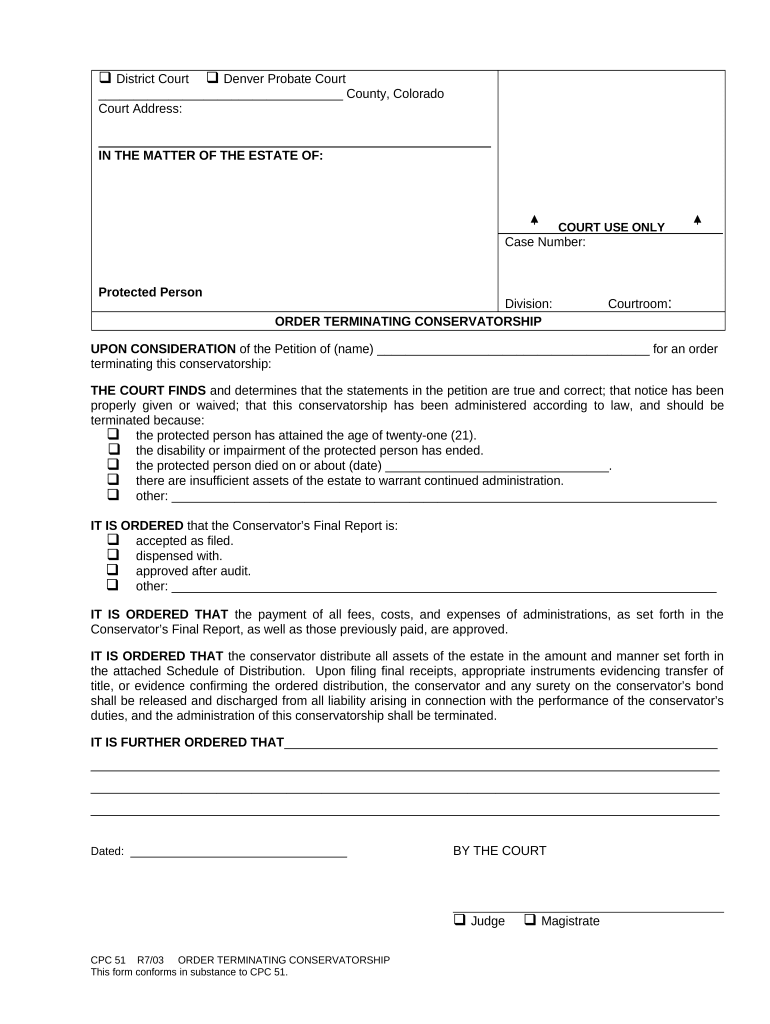
Order Terminating Conservatorship Colorado Form


What is the Order Terminating Conservatorship Colorado
The Order Terminating Conservatorship in Colorado is a legal document that officially ends a conservatorship arrangement. A conservatorship is typically established when an individual is unable to manage their personal or financial affairs due to incapacity. This order signifies that the individual has regained the ability to handle their own affairs or that the conservatorship is no longer necessary for other reasons. It is vital for restoring autonomy and ensuring that the individual can make decisions regarding their life and finances.
Steps to complete the Order Terminating Conservatorship Colorado
Completing the Order Terminating Conservatorship involves several key steps:
- Gather necessary information about the conservatorship, including court documents and any relevant medical evaluations.
- Fill out the Order Terminating Conservatorship form accurately, ensuring all required fields are completed.
- Obtain signatures from relevant parties, which may include the conservator and the individual subject to the conservatorship.
- File the completed form with the appropriate court in Colorado, along with any supporting documents.
- Attend any required court hearings to finalize the termination of the conservatorship.
How to use the Order Terminating Conservatorship Colorado
The Order Terminating Conservatorship can be used in various situations where a conservatorship is no longer needed. This may include instances where the individual has recovered from their incapacity or when the conservator is no longer able to fulfill their duties. The order must be filed with the court to formally end the conservatorship, allowing the individual to regain control over their personal and financial matters.
Legal use of the Order Terminating Conservatorship Colorado
Legally, the Order Terminating Conservatorship must comply with Colorado state laws governing conservatorships. This includes ensuring that the form is filled out correctly and that all required parties are notified. The court will review the request and may hold a hearing to determine if terminating the conservatorship is in the best interest of the individual involved. Proper legal procedures must be followed to ensure the order is enforceable.
Required Documents
To successfully file the Order Terminating Conservatorship, several documents may be required:
- The completed Order Terminating Conservatorship form.
- Any previous court orders related to the conservatorship.
- Medical evaluations or reports that support the termination of the conservatorship.
- Proof of notification to all interested parties, such as family members or the conservator.
Eligibility Criteria
Eligibility to file for an Order Terminating Conservatorship typically includes the following criteria:
- The individual subject to the conservatorship must demonstrate the ability to manage their own affairs.
- There must be a valid reason for terminating the conservatorship, such as recovery from incapacity.
- All necessary parties must be notified and given the opportunity to respond to the termination request.
Quick guide on how to complete order terminating conservatorship colorado
Complete Order Terminating Conservatorship Colorado effortlessly on any device
Digital document management has gained traction among businesses and individuals alike. It serves as a perfect eco-friendly alternative to traditional printed and signed papers, allowing you to obtain the appropriate form and securely store it online. airSlate SignNow provides all the tools necessary to create, modify, and eSign your documents swiftly without any delays. Manage Order Terminating Conservatorship Colorado on any device using airSlate SignNow's Android or iOS applications and simplify your document-related tasks today.
The easiest way to modify and eSign Order Terminating Conservatorship Colorado with ease
- Find Order Terminating Conservatorship Colorado and then click Get Form to begin.
- Utilize the tools we offer to complete your form.
- Mark important sections of the documents or obscure sensitive information with features that airSlate SignNow specifically provides for that purpose.
- Generate your signature with the Sign tool, which takes just a few seconds and carries the same legal validity as a conventional wet signature.
- Verify all the details and then click on the Done button to save your changes.
- Choose how you want to send your form, whether by email, SMS, or invite link, or download it to your computer.
Say goodbye to lost or misplaced documents, tedious form hunting, or errors that necessitate printing new document copies. airSlate SignNow addresses all your document management requirements in just a few clicks from any device you prefer. Modify and eSign Order Terminating Conservatorship Colorado and ensure excellent communication at every step of your document preparation process with airSlate SignNow.
Create this form in 5 minutes or less
Create this form in 5 minutes!
People also ask
-
What is an Order Terminating Conservatorship in Colorado?
An Order Terminating Conservatorship in Colorado is a legal document that terminates a conservatorship, effectively ending the legal authority of the conservator over the conserved individual. This process is essential when the individual regains capacity or when it is no longer necessary for them to have a conservator. Understanding this order is crucial for anyone navigating the conservatorship laws in Colorado.
-
How can I obtain an Order Terminating Conservatorship in Colorado?
To obtain an Order Terminating Conservatorship in Colorado, you must file a petition with the appropriate court, along with any supporting evidence, such as medical evaluations. It is recommended to seek legal counsel to ensure all paperwork is completed correctly. The court will then schedule a hearing to review the request for termination.
-
What is the typical cost to file for an Order Terminating Conservatorship in Colorado?
The costs associated with filing for an Order Terminating Conservatorship in Colorado can vary. Fees may include court filing fees, potential attorney fees, and costs for any required evaluations. Overall, the total cost can range from a few hundred to several thousand dollars, depending on your specific situation.
-
How long does it take to process an Order Terminating Conservatorship in Colorado?
The processing time for an Order Terminating Conservatorship in Colorado typically ranges from a few weeks to several months. This period is influenced by the court’s schedule and the complexity of the case. It's advisable to prepare for delays, especially if additional documentation or hearings are necessary.
-
What are the benefits of terminating a conservatorship?
Terminating a conservatorship allows an individual to regain their autonomy and make personal decisions without a conservator’s oversight. This can lead to improved mental health and a sense of freedom for the individual. Understanding how to navigate the process of obtaining an Order Terminating Conservatorship in Colorado is vital for those seeking independence.
-
How can airSlate SignNow assist me in the conservatorship process?
airSlate SignNow offers a streamlined digital platform for sending, signing, and managing documents, including your Order Terminating Conservatorship in Colorado. This user-friendly solution can help expedite the documentation process and improve communication with legal representatives. Utilizing our eSignature solution can save time and enhance the overall management of your conservatorship case.
-
Are there any integrations available with airSlate SignNow to manage legal documents?
Yes, airSlate SignNow provides various integrations with popular legal and business software, enhancing your workflow while preparing documents like the Order Terminating Conservatorship in Colorado. These integrations facilitate seamless data transfer and document management, making it easier to collaborate with legal professionals and other stakeholders.
Get more for Order Terminating Conservatorship Colorado
- Va notice form
- Virginia seller form
- Sellers disclosure of financing terms for residential property in connection with contract or agreement for deed aka land 497427933 form
- Contract for deed sellers annual accounting statement virginia form
- Notice of default for past due payments in connection with contract for deed virginia form
- Final notice of default for past due payments in connection with contract for deed virginia form
- Assignment of contract for deed by seller virginia form
- Notice of assignment of contract for deed virginia form
Find out other Order Terminating Conservatorship Colorado
- Sign North Carolina Construction Affidavit Of Heirship Later
- Sign Oregon Construction Emergency Contact Form Easy
- Sign Rhode Island Construction Business Plan Template Myself
- Sign Vermont Construction Rental Lease Agreement Safe
- Sign Utah Construction Cease And Desist Letter Computer
- Help Me With Sign Utah Construction Cease And Desist Letter
- Sign Wisconsin Construction Purchase Order Template Simple
- Sign Arkansas Doctors LLC Operating Agreement Free
- Sign California Doctors Lease Termination Letter Online
- Sign Iowa Doctors LLC Operating Agreement Online
- Sign Illinois Doctors Affidavit Of Heirship Secure
- Sign Maryland Doctors Quitclaim Deed Later
- How Can I Sign Maryland Doctors Quitclaim Deed
- Can I Sign Missouri Doctors Last Will And Testament
- Sign New Mexico Doctors Living Will Free
- Sign New York Doctors Executive Summary Template Mobile
- Sign New York Doctors Residential Lease Agreement Safe
- Sign New York Doctors Executive Summary Template Fast
- How Can I Sign New York Doctors Residential Lease Agreement
- Sign New York Doctors Purchase Order Template Online