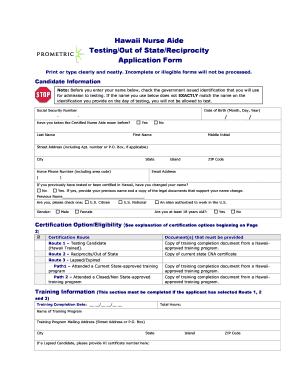
Hawaii Cna Reciprocity 2013


What is the Hawaii CNA Reciprocity?
The Hawaii CNA reciprocity refers to the process that allows certified nursing assistants (CNAs) from other states to obtain certification in Hawaii without having to retake the certification exam. This process recognizes the training and qualifications that CNAs have already completed in their home states. To be eligible for this reciprocity, applicants must meet certain criteria set by the Hawaii Department of Commerce and Consumer Affairs (DCCA).
How to Obtain the Hawaii CNA Reciprocity
To obtain the Hawaii CNA reciprocity, applicants must follow a series of steps. First, they should verify that their current certification is active and in good standing in their home state. Next, they need to complete the Hawaii CNA reciprocity application form, which requires personal information, proof of certification, and any necessary documentation. Finally, applicants must submit the completed form along with the required fees to the appropriate state agency for processing.
Steps to Complete the Hawaii CNA Reciprocity
The process to complete the Hawaii CNA reciprocity application involves several key steps:
- Verify your current CNA certification status in your home state.
- Obtain the Hawaii CNA reciprocity application form from the state’s website.
- Fill out the application form accurately, providing all requested information.
- Gather and attach required documents, such as proof of certification and identification.
- Submit the application form and documents, along with any applicable fees, to the Hawaii DCCA.
Legal Use of the Hawaii CNA Reciprocity
The legal use of the Hawaii CNA reciprocity is governed by state laws and regulations. It is important for applicants to ensure that they comply with all requirements set forth by the Hawaii DCCA. This includes maintaining an active certification status and adhering to any continuing education requirements that may apply. Failure to comply with these regulations can result in penalties or revocation of certification.
Required Documents for Hawaii CNA Reciprocity
When applying for the Hawaii CNA reciprocity, several documents are typically required. These may include:
- A copy of your current CNA certification from your home state.
- Proof of identity, such as a government-issued photo ID.
- Documentation of any continuing education completed since certification.
- Completed application form with all necessary signatures.
Eligibility Criteria for Hawaii CNA Reciprocity
To be eligible for the Hawaii CNA reciprocity, applicants must meet specific criteria. These include:
- Having a valid and active CNA certification from another state.
- Meeting any age requirements set by the Hawaii DCCA.
- Completing any required background checks or screenings.
- Submitting all necessary documentation and fees as part of the application process.
Quick guide on how to complete hawaii cna reciprocity
Complete Hawaii Cna Reciprocity effortlessly on any device
Digital document management has gained signNow traction among companies and individuals alike. It serves as an ideal environmentally friendly alternative to conventional printed and signed documents, allowing you to obtain the correct form and securely save it online. airSlate SignNow provides you with all the tools necessary to create, modify, and eSign your documents swiftly without delays. Manage Hawaii Cna Reciprocity on any device through the airSlate SignNow Android or iOS applications and streamline any document-related task today.
The simplest way to alter and eSign Hawaii Cna Reciprocity seamlessly
- Obtain Hawaii Cna Reciprocity and click on Get Form to begin.
- Employ the tools we provide to complete your form.
- Select important sections of your documents or obscure confidential information with tools that airSlate SignNow supplies specifically for that purpose.
- Create your signature using the Sign tool, which takes mere seconds and holds the same legal validity as a traditional wet ink signature.
- Review all the details and click on the Done button to save your changes.
- Select your preferred method to send your form, whether by email, text message (SMS), invite link, or download it to your computer.
Eliminate concerns about lost or misplaced documents, tedious form searches, or mistakes that necessitate printing new copies. airSlate SignNow fulfills all your document management needs in just a few clicks from any device you prefer. Edit and eSign Hawaii Cna Reciprocity and ensure effective communication at every step of your form preparation process with airSlate SignNow.
Create this form in 5 minutes or less
Create this form in 5 minutes!
How to create an eSignature for the hawaii cna reciprocity
How to create an electronic signature for a PDF online
How to create an electronic signature for a PDF in Google Chrome
How to create an e-signature for signing PDFs in Gmail
How to create an e-signature right from your smartphone
How to create an e-signature for a PDF on iOS
How to create an e-signature for a PDF on Android
People also ask
-
What is the Hawaii CNA reciprocity form?
The Hawaii CNA reciprocity form is a document used for Certified Nursing Assistants seeking to transfer their certification from another state to Hawaii. This form helps ensure that all qualifications meet Hawaii's standards for healthcare professionals. Submitting the correct form is essential for a smooth transition into the nursing workforce in Hawaii.
-
How can I obtain the Hawaii CNA reciprocity form?
You can obtain the Hawaii CNA reciprocity form from the Hawaii Department of Commerce and Consumer Affairs website. It's essential to download the most current version of the form to ensure each requirement is met. Once completed, the form can be submitted along with the necessary documentation for processing.
-
What are the requirements for Hawaii CNA reciprocity?
To apply for the Hawaii CNA reciprocity form, applicants must have a valid CNA certification from another state and meet specific training and examination criteria. Additionally, you may need to provide proof of your work history and pass a background check. Meeting these requirements is crucial for a successful application.
-
Is there a fee associated with the Hawaii CNA reciprocity form?
Yes, there is typically a fee required when submitting the Hawaii CNA reciprocity form. This fee covers the processing costs associated with your application. To ensure you are aware of the current fees, check the Hawaii Department of Commerce and Consumer Affairs website or contact their office for detailed information.
-
How long does it take to process the Hawaii CNA reciprocity form?
The processing time for the Hawaii CNA reciprocity form can vary depending on the volume of applications received. Generally, it may take several weeks for the application to be processed and reviewed. To expedite the process, ensure that all documents are complete and accurate when submitting your application.
-
What if my Hawaii CNA reciprocity form is denied?
If your Hawaii CNA reciprocity form is denied, you will receive a notification outlining the reasons for the denial. You may have the option to appeal the decision or address any discrepancies noted by the reviewing body. It's vital to respond promptly and provide any required additional information to resolve issues.
-
Can I use electronic signatures with the Hawaii CNA reciprocity form?
Yes, you can use electronic signatures with the Hawaii CNA reciprocity form if the form is submitted through an electronic platform that supports e-signatures. Utilizing a service like airSlate SignNow will make the process easier and more efficient. Just ensure that all parties involved in the signing process are compliant with electronic signature regulations.
Get more for Hawaii Cna Reciprocity
- Power of attorney forms package oklahoma
- Uniform anatomical gift act donation oklahoma
- Employment hiring process package oklahoma form
- Oklahoma uniform act
- Employment or job termination package oklahoma form
- Newly widowed individuals package oklahoma form
- Employment interview package oklahoma form
- Employment employee personnel file package oklahoma form
Find out other Hawaii Cna Reciprocity
- eSign Education Word Oregon Secure
- How Do I eSign Hawaii Finance & Tax Accounting NDA
- eSign Georgia Finance & Tax Accounting POA Fast
- eSign Georgia Finance & Tax Accounting POA Simple
- How To eSign Oregon Education LLC Operating Agreement
- eSign Illinois Finance & Tax Accounting Resignation Letter Now
- eSign Texas Construction POA Mobile
- eSign Kansas Finance & Tax Accounting Stock Certificate Now
- eSign Tennessee Education Warranty Deed Online
- eSign Tennessee Education Warranty Deed Now
- eSign Texas Education LLC Operating Agreement Fast
- eSign Utah Education Warranty Deed Online
- eSign Utah Education Warranty Deed Later
- eSign West Virginia Construction Lease Agreement Online
- How To eSign West Virginia Construction Job Offer
- eSign West Virginia Construction Letter Of Intent Online
- eSign West Virginia Construction Arbitration Agreement Myself
- eSign West Virginia Education Resignation Letter Secure
- eSign Education PDF Wyoming Mobile
- Can I eSign Nebraska Finance & Tax Accounting Business Plan Template