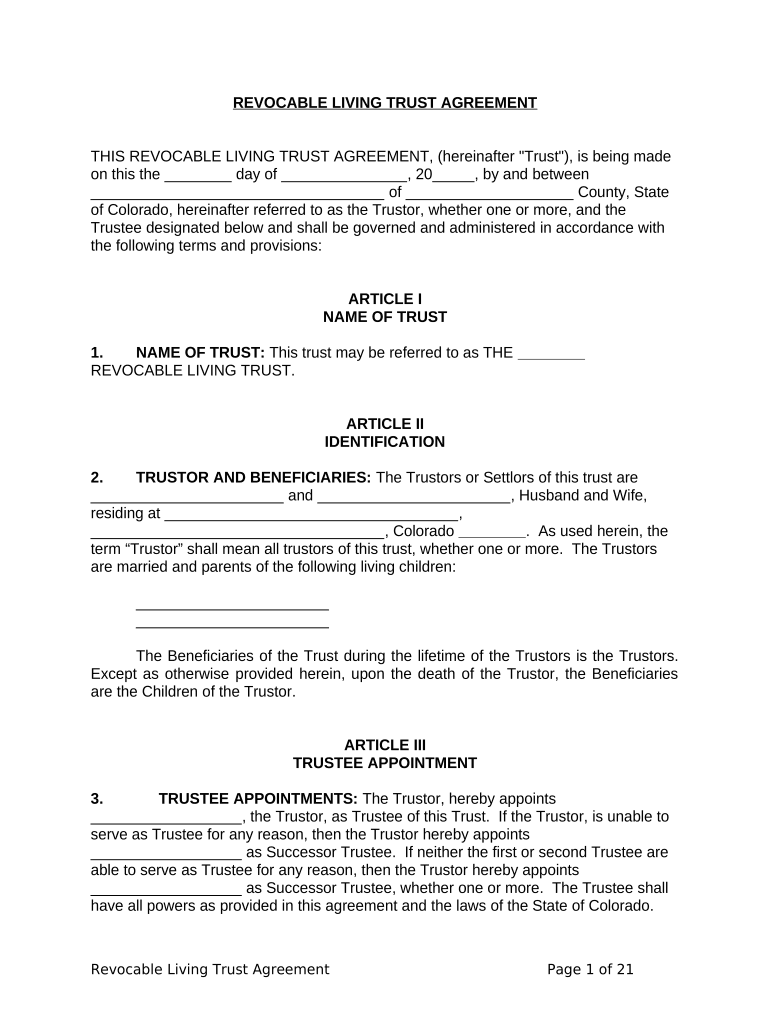
Colorado Trust Form


What is the Colorado Trust
The Colorado Trust is a legal arrangement that allows an individual or group to manage and distribute assets for the benefit of designated beneficiaries. It serves various purposes, including estate planning, asset protection, and tax management. By establishing a trust, individuals can ensure that their assets are handled according to their wishes, providing a clear framework for asset distribution and management.
How to use the Colorado Trust
Using the Colorado Trust involves several steps, starting with the creation of the trust document, which outlines the terms and conditions. Individuals must select a trustee, who will manage the trust assets and ensure compliance with the trust's provisions. Beneficiaries should be clearly identified, and the trust document must comply with Colorado state laws. Regular reviews and updates to the trust may be necessary to reflect changes in circumstances or intentions.
Steps to complete the Colorado Trust
Completing the Colorado Trust involves a series of methodical steps:
- Define your objectives: Determine the purpose of the trust and what assets will be included.
- Draft the trust document: Work with a legal professional to create a detailed trust agreement that outlines the terms.
- Select a trustee: Choose a reliable individual or institution to manage the trust.
- Fund the trust: Transfer assets into the trust, ensuring they are properly titled in the name of the trust.
- Review and update: Regularly assess the trust to ensure it meets your current needs and complies with any changes in law.
Legal use of the Colorado Trust
The legal use of the Colorado Trust is governed by state laws that outline how trusts can be created, managed, and enforced. To ensure legal validity, the trust must be properly executed, which typically includes signing the document in the presence of a notary. Compliance with relevant statutes is essential to uphold the trust's enforceability, particularly regarding the rights of beneficiaries and the authority of the trustee.
Key elements of the Colorado Trust
Several key elements are crucial to the Colorado Trust:
- Trustee: The individual or entity responsible for managing the trust and its assets.
- Beneficiaries: Those who will receive benefits from the trust, either during the grantor's lifetime or after their death.
- Trust assets: The property, investments, or other assets that are placed into the trust.
- Trust document: The legal agreement that outlines the terms, conditions, and instructions for managing the trust.
- Distribution terms: Specific instructions on how and when the assets will be distributed to beneficiaries.
State-specific rules for the Colorado Trust
Colorado has specific rules and regulations governing the establishment and management of trusts. These include requirements for the trust document, the rights of beneficiaries, and the duties of trustees. Understanding these state-specific rules is essential for ensuring that the trust operates within the legal framework and that the intentions of the grantor are honored.
Quick guide on how to complete colorado trust 497300148
Easily Prepare Colorado Trust on Any Device
Managing documents online has become increasingly popular among businesses and individuals alike. It offers an excellent eco-friendly alternative to traditional printed and signed paperwork, as you can access the correct form and securely store it online. airSlate SignNow provides all the necessary tools to create, edit, and electronically sign your documents swiftly without delays. Manage Colorado Trust on any device using airSlate SignNow's Android or iOS applications and enhance any document-related process today.
The Simplest Way to Edit and Electronically Sign Colorado Trust Effortlessly
- Obtain Colorado Trust and click Get Form to begin.
- Make use of the tools available to finalize your document.
- Mark important sections of your documents or obscure sensitive information with the specialized tools that airSlate SignNow provides for that purpose.
- Generate your electronic signature using the Sign tool, which takes mere seconds and holds the same legal validity as a traditional handwritten signature.
- Review the information and click on the Done button to save your changes.
- Choose how you would like to send your form, via email, SMS, or an invitation link, or download it to your computer.
Say goodbye to lost or misplaced documents, tedious form searches, or mistakes that require printing new document copies. airSlate SignNow addresses all your document management needs in just a few clicks from your preferred device. Edit and electronically sign Colorado Trust and ensure exemplary communication at every stage of the document preparation process with airSlate SignNow.
Create this form in 5 minutes or less
Create this form in 5 minutes!
People also ask
-
What is the cost of setting up a Colorado trust with airSlate SignNow?
The cost of setting up a Colorado trust using airSlate SignNow is competitive and varies based on the features you choose. We offer different pricing tiers to accommodate businesses of all sizes, ensuring you get the best value. Additionally, our platform provides a cost-effective solution for managing documents related to your Colorado trust.
-
How does airSlate SignNow streamline the process of creating a Colorado trust?
airSlate SignNow simplifies the creation of a Colorado trust by providing user-friendly templates and electronic signature capabilities. This allows you to prepare and manage your trust documents quickly and efficiently, ensuring all legal requirements are met. With our platform, you'll save time and avoid the hassle of traditional paperwork.
-
What features does airSlate SignNow offer for managing a Colorado trust?
airSlate SignNow offers comprehensive features for managing a Colorado trust, including document templates, secure electronic signatures, and customizable workflows. These tools help ensure that your trust documents are organized and easily accessible. Plus, our platform is designed to enhance collaboration between parties involved in the trust.
-
Can airSlate SignNow integrate with other tools for managing a Colorado trust?
Yes, airSlate SignNow integrates seamlessly with various applications that can assist in managing your Colorado trust. Whether you need to sync with accounting software or CRM systems, our integrations help streamline your processes. This ensures all your data stays connected and up to date, making management more efficient.
-
What are the benefits of using airSlate SignNow for a Colorado trust?
Using airSlate SignNow for your Colorado trust offers several benefits, including increased efficiency, cost savings, and improved security. Our platform allows you to handle all documents electronically, reducing time spent on administrative tasks. Additionally, our secure systems protect sensitive information related to your trust.
-
Is airSlate SignNow compliant with Colorado trust laws?
airSlate SignNow is designed to be compliant with Colorado trust laws, ensuring you can create and manage your trust documents legally. We stay updated on legal regulations to provide you with tools that meet necessary requirements. This compliance provides peace of mind when managing your Colorado trust.
-
How does airSlate SignNow enhance collaboration when creating a Colorado trust?
airSlate SignNow enhances collaboration for creating a Colorado trust by allowing multiple parties to review, edit, and sign documents in real time. This eliminates the need for back-and-forth emails, making the process faster and more transparent. Our platform fosters better communication among all involved in the trust.
Get more for Colorado Trust
- Concrete mason contractor package virginia form
- Demolition contractor package virginia form
- Security contractor package virginia form
- Insulation contractor package virginia form
- Paving contractor package virginia form
- Site work contractor package virginia form
- Siding contractor package virginia form
- Refrigeration contractor package virginia form
Find out other Colorado Trust
- How To Integrate Sign in Banking
- How To Use Sign in Banking
- Help Me With Use Sign in Banking
- Can I Use Sign in Banking
- How Do I Install Sign in Banking
- How To Add Sign in Banking
- How Do I Add Sign in Banking
- How Can I Add Sign in Banking
- Can I Add Sign in Banking
- Help Me With Set Up Sign in Government
- How To Integrate eSign in Banking
- How To Use eSign in Banking
- How To Install eSign in Banking
- How To Add eSign in Banking
- How To Set Up eSign in Banking
- How To Save eSign in Banking
- How To Implement eSign in Banking
- How To Set Up eSign in Construction
- How To Integrate eSign in Doctors
- How To Use eSign in Doctors