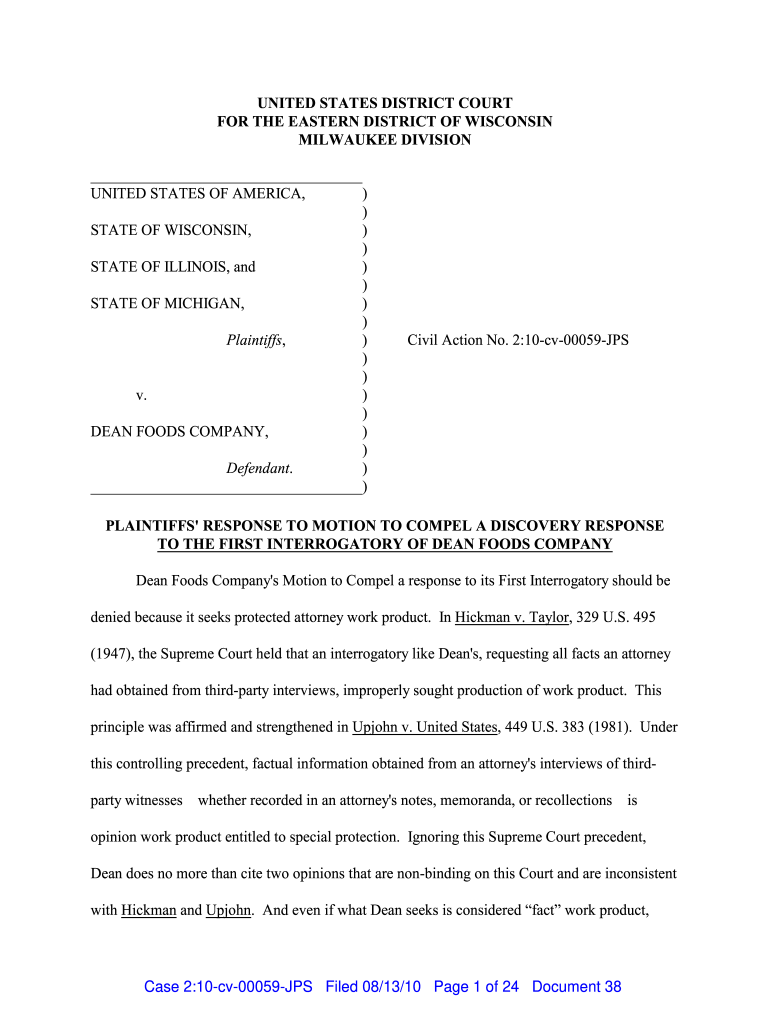
How to Write a Motion Template Form


What is the how to write a motion for court template
A motion for court template is a structured document designed to help individuals or legal representatives articulate specific requests to a court. This template serves as a guide, ensuring that all necessary information is included and presented clearly. It typically contains sections for the case title, the parties involved, the relief sought, and supporting arguments. Utilizing a template can streamline the process of drafting a motion, making it easier to comply with court requirements and legal standards.
Key elements of the how to write a motion for court template
When drafting a motion using a template, certain key elements must be included to ensure it meets legal standards. These components typically consist of:
- Case Caption: This includes the court name, case number, and names of the parties involved.
- Introduction: A brief statement outlining the purpose of the motion.
- Statement of Facts: A section detailing the relevant facts of the case that support the motion.
- Argument: This part presents the legal reasoning and justification for the request being made.
- Conclusion: A summary of the request and a call for the court to grant the motion.
- Signature Block: A space for the signature of the individual submitting the motion, along with their contact information.
Steps to complete the how to write a motion for court template
Completing a motion for court template involves several important steps to ensure accuracy and compliance with legal standards:
- Gather Information: Collect all relevant facts and documents related to your case.
- Fill in the Template: Start by entering the case caption and then proceed to fill in each section of the template with the necessary information.
- Review Legal Standards: Ensure that the arguments presented align with applicable laws and court rules.
- Edit for Clarity: Revise the document for clarity, ensuring that it is easy to understand and free of errors.
- Sign the Document: Include your signature and contact information in the designated area.
- File the Motion: Submit the completed motion to the appropriate court, following the filing procedures required.
Legal use of the how to write a motion for court template
The legal use of a motion for court template is crucial for ensuring that the document is valid and enforceable. Courts require that motions adhere to specific formatting and content standards. By using a template, individuals can better navigate these requirements, reducing the risk of rejection due to technical errors. Additionally, a properly completed motion can serve as a formal request for judicial intervention, making it essential for parties seeking relief or resolution in legal matters.
How to use the how to write a motion for court template
To effectively use a motion for court template, follow these guidelines:
- Choose the Right Template: Select a template that matches the type of motion you are filing, such as a motion to dismiss or a motion to compel.
- Customize the Content: Tailor the template to fit your specific case details and legal arguments.
- Maintain Professional Language: Use clear and formal language throughout the document to convey professionalism.
- Consult Legal Resources: If unsure about any aspect, consider seeking legal advice to ensure compliance with court rules.
Examples of using the how to write a motion for court template
Examples of motions that can be drafted using a motion for court template include:
- Motion to Dismiss: A request to terminate a case based on specific legal grounds.
- Motion to Compel: A request for the court to order a party to comply with a discovery request.
- Motion for Summary Judgment: A request to resolve a case without a trial based on undisputed facts.
- Motion for Continuance: A request to postpone a court hearing or trial date.
Quick guide on how to complete how to write a motion template
Effortlessly Prepare How To Write A Motion Template on Any Device
Digital document management has become increasingly favored by businesses and individuals alike. It offers an ideal eco-conscious alternative to conventional printed and signed paperwork, allowing you to access the correct format and securely store it online. airSlate SignNow equips you with all the necessary tools to quickly create, modify, and electronically sign your documents without any delays. Manage How To Write A Motion Template on any platform using airSlate SignNow Android or iOS applications and streamline any document-related process today.
How to Alter and eSign How To Write A Motion Template with Ease
- Obtain How To Write A Motion Template and click Get Form to begin.
- Utilize the features we provide to submit your document.
- Highlight important sections of the documents or obscure confidential information with tools specifically designed for that purpose by airSlate SignNow.
- Generate your signature using the Sign tool, which takes seconds and carries the same legal validity as a traditional ink signature.
- Review the details and then click the Done button to save your modifications.
- Choose your preferred method to share your form, whether by email, SMS, invitation link, or download it to your computer.
Eliminate worries about lost or misplaced documents, tedious form searches, or mistakes that necessitate printing new document copies. airSlate SignNow meets your document management needs in just a few clicks from any chosen device. Edit and eSign How To Write A Motion Template and guarantee outstanding communication throughout the document preparation process with airSlate SignNow.
Create this form in 5 minutes or less
Create this form in 5 minutes!
How to create an eSignature for the how to write a motion template
How to create an electronic signature for a PDF online
How to create an electronic signature for a PDF in Google Chrome
How to create an e-signature for signing PDFs in Gmail
How to create an e-signature right from your smartphone
How to create an e-signature for a PDF on iOS
How to create an e-signature for a PDF on Android
People also ask
-
What is a motion for court template?
A motion for court template is a pre-designed document that helps individuals draft motions to be submitted in court. Understanding how to write a motion for court template can streamline the legal process and ensure all necessary information is included.
-
How can airSlate SignNow help me write a motion for court template?
airSlate SignNow provides an intuitive platform that offers customizable templates, making it easy to write a motion for court template. With its user-friendly interface, you can create, edit, and send your motion quickly and efficiently.
-
What features does airSlate SignNow offer for creating court motions?
AirSlate SignNow includes features such as customizable document templates, e-signature capabilities, and real-time collaboration. These functionalities simplify how to write a motion for court template, ensuring accuracy and compliance.
-
Is there a cost associated with using airSlate SignNow for court documents?
Yes, airSlate SignNow offers various pricing plans to fit different needs. You can choose a plan that aligns with your requirements for creating and eSigning documents, including how to write a motion for court template at an affordable price.
-
Can I integrate airSlate SignNow with other tools I use?
Absolutely! airSlate SignNow integrates seamlessly with popular applications like Google Drive, Microsoft Office, and many more. This integration enhances your ability to write a motion for court template by enabling you to access and utilize documents from various platforms.
-
What are the benefits of using a motion for court template?
Using a motion for court template can save time, reduce errors, and ensure compliance with legal standards. Learning how to write a motion for court template can signNowly ease the stress of court filings.
-
Are the templates customizable?
Yes, the templates provided by airSlate SignNow are fully customizable. This allows you to tailor your document precisely according to your needs when learning how to write a motion for court template.
Get more for How To Write A Motion Template
- Letter from tenant to landlord about fair housing reduction or denial of services to family with children texas form
- Tx letter form
- Letter from tenant to landlord responding to notice to terminate for noncompliance noncompliant condition caused by landlords 497327505 form
- Assumed name certificate texas form
- Tx failure form
- Assumed name 497327508 form
- Tx codes form
- Texas note 497327510 form
Find out other How To Write A Motion Template
- Sign Hawaii IT Project Proposal Template Online
- Sign Nebraska Operating Agreement Now
- Can I Sign Montana IT Project Proposal Template
- Sign Delaware Software Development Agreement Template Now
- How To Sign Delaware Software Development Agreement Template
- How Can I Sign Illinois Software Development Agreement Template
- Sign Arkansas IT Consulting Agreement Computer
- Can I Sign Arkansas IT Consulting Agreement
- Sign Iowa Agile Software Development Contract Template Free
- How To Sign Oregon IT Consulting Agreement
- Sign Arizona Web Hosting Agreement Easy
- How Can I Sign Arizona Web Hosting Agreement
- Help Me With Sign Alaska Web Hosting Agreement
- Sign Alaska Web Hosting Agreement Easy
- Sign Arkansas Web Hosting Agreement Simple
- Sign Indiana Web Hosting Agreement Online
- Sign Indiana Web Hosting Agreement Easy
- How To Sign Louisiana Web Hosting Agreement
- Sign Maryland Web Hosting Agreement Now
- Sign Maryland Web Hosting Agreement Free