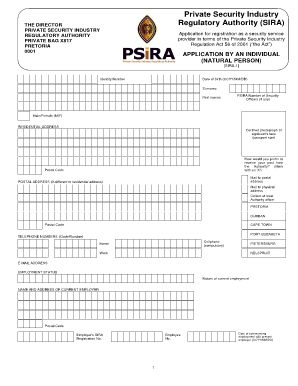
Sira Form


What is the Sira?
The Sira, or Security Industry Regulatory Authority, is an essential framework designed to govern the security industry in various regions, including Sira Town. It establishes guidelines for the registration and certification of individuals and businesses operating in the security sector. The Sira registration ensures that personnel meet specific qualifications and adhere to industry standards, promoting safety and professionalism. This regulatory body plays a crucial role in maintaining the integrity of security services, ensuring that all operators are adequately trained and compliant with legal requirements.
How to Obtain the Sira
Obtaining the Sira certification involves a structured process that includes several key steps. First, individuals or businesses must gather the necessary documentation, which typically includes proof of identity, training certificates, and background checks. Next, applicants need to complete the Sira application form, ensuring all information is accurate and up-to-date. Once submitted, the application will undergo a review process by the regulatory authority. If approved, the applicant will receive their Sira certificate, allowing them to operate legally within the security industry.
Steps to Complete the Sira
Completing the Sira registration process requires careful attention to detail. Here are the primary steps involved:
- Gather required documents, including identification and training records.
- Fill out the Sira application form accurately.
- Submit the application through the designated method, either online or via mail.
- Await confirmation of receipt and any follow-up requests for additional information.
- Receive your Sira certificate upon successful approval.
Legal Use of the Sira
The legal use of the Sira is paramount for maintaining compliance within the security industry. The certification not only legitimizes the operations of security personnel but also protects consumers by ensuring that only qualified individuals are allowed to provide security services. Adhering to Sira regulations helps prevent legal issues and promotes accountability among security providers. It is essential for all operators to understand the legal implications of their certification and to maintain compliance with ongoing training and renewal requirements.
Eligibility Criteria
Eligibility for Sira registration typically includes several criteria that applicants must meet. These may include:
- Age requirement: Applicants must be at least eighteen years old.
- Background checks: A clean criminal record is often necessary.
- Training completion: Candidates must complete approved training programs relevant to their role in the security sector.
- Proof of identity: Valid identification documents must be provided.
Application Process & Approval Time
The application process for obtaining the Sira certification can vary in duration based on several factors. Generally, applicants can expect the following timeline:
- Document preparation: One to two weeks, depending on how quickly documents can be gathered.
- Application submission: Immediate if done online, or a few days if mailed.
- Review period: Typically ranges from two to six weeks, depending on the volume of applications and the thoroughness of the review.
- Approval notification: Applicants will be informed once their application has been processed.
Quick guide on how to complete sira
Complete Sira effortlessly on any device
Online document management has become increasingly popular among businesses and individuals. It serves as an ideal eco-friendly alternative to conventional printed and signed paperwork, as you can easily find the correct form and securely keep it online. airSlate SignNow offers you all the tools necessary to create, modify, and electronically sign your documents quickly and without delays. Manage Sira on any platform with airSlate SignNow Android or iOS applications and enhance any document-driven process today.
How to modify and eSign Sira with ease
- Find Sira and click Get Form to begin.
- Utilize the tools we provide to fill out your form.
- Emphasize relevant sections of the documents or redact sensitive information using the tools that airSlate SignNow has designed specifically for that purpose.
- Generate your eSignature with the Sign tool, which only takes seconds and has the same legal validity as a traditional wet ink signature.
- Review all the details and then click the Done button to save your changes.
- Select your preferred method to send your form, via email, SMS, or invitation link, or download it to your computer.
No more concerns about lost or misplaced documents, tedious form searching, or mistakes that necessitate printing new copies. airSlate SignNow addresses all your document management needs in just a few clicks from any device you choose. Modify and eSign Sira and ensure seamless communication at any stage of the form preparation process with airSlate SignNow.
Create this form in 5 minutes or less
Create this form in 5 minutes!
How to create an eSignature for the sira
How to create an electronic signature for a PDF online
How to create an electronic signature for a PDF in Google Chrome
How to create an e-signature for signing PDFs in Gmail
How to create an e-signature right from your smartphone
How to create an e-signature for a PDF on iOS
How to create an e-signature for a PDF on Android
People also ask
-
What is airSlate SignNow and how does it benefit businesses in Sira Town?
airSlate SignNow is a powerful eSignature solution that empowers businesses in Sira Town to streamline their document signing processes. By using our platform, companies can send, sign, and manage documents efficiently, saving time and reducing administrative burdens. This user-friendly tool is designed to enhance productivity and foster better communication within teams.
-
How much does airSlate SignNow cost for businesses in Sira Town?
Pricing for airSlate SignNow varies based on the plan selected; however, it remains affordable for businesses in Sira Town. Our plans cater to different needs, from basic to advanced features, ensuring that there is an option suitable for all budget types. You can visit our website for detailed pricing information and a free trial to assess the solution.
-
What features does airSlate SignNow offer to users in Sira Town?
airSlate SignNow offers a range of features essential for businesses in Sira Town, including customizable templates, real-time tracking, and multiple signing options. Users can also utilize automated workflows to enhance efficiency and reduce the turnaround time for document processing. These features make it easier for teams to collaborate and manage their documents seamlessly.
-
Is airSlate SignNow suitable for small businesses in Sira Town?
Absolutely! airSlate SignNow is ideal for small businesses in Sira Town looking to streamline their document signing processes without breaking the bank. Its easy-to-use interface and scalable plans make it a perfect fit for businesses of all sizes, empowering them to increase efficiency at a minimal cost.
-
How can airSlate SignNow benefit remote teams in Sira Town?
For remote teams in Sira Town, airSlate SignNow enhances collaboration by allowing team members to send and sign documents from anywhere. The platform's cloud-based solution ensures that all users have access to necessary documents and signatures in real-time, regardless of their location. This fosters effective teamwork and speedy project completion.
-
Are there any integrations available with airSlate SignNow for businesses in Sira Town?
Yes, airSlate SignNow offers seamless integration with various popular software applications, which is beneficial for businesses in Sira Town. These integrations help automate workflows by connecting with tools like CRM systems, cloud storage solutions, and productivity apps. This ensures that your documents work effectively within your existing tech ecosystem.
-
What security measures does airSlate SignNow implement for users in Sira Town?
Security is a top priority for airSlate SignNow, especially for businesses in Sira Town handling sensitive documents. Our platform is equipped with advanced security measures, including AES256 encryption, multi-factor authentication, and secure cloud storage. This guarantees that your documents remain protected throughout the signing process.
Get more for Sira
- Disclaimer property interest form
- Notice of mechanics lien laborer working for owner individual west virginia form
- Quitclaim deed by two individuals to llc west virginia form
- Warranty deed from two individuals to llc west virginia form
- Notice of mechanics lien laborer working for owner corporation or llc west virginia form
- Notice of mechanics lien mechanic or laborer working for contractor or subcontractor individual west virginia form
- Quitclaim deed by two individuals to corporation west virginia form
- West virginia corporation 497431611 form
Find out other Sira
- Help Me With eSign Hawaii Doctors Word
- How Can I eSign Hawaii Doctors Word
- Help Me With eSign New York Doctors PPT
- Can I eSign Hawaii Education PDF
- How To eSign Hawaii Education Document
- Can I eSign Hawaii Education Document
- How Can I eSign South Carolina Doctors PPT
- How Can I eSign Kansas Education Word
- How To eSign Kansas Education Document
- How Do I eSign Maine Education PPT
- Can I eSign Maine Education PPT
- How To eSign Massachusetts Education PDF
- How To eSign Minnesota Education PDF
- Can I eSign New Jersey Education Form
- How Can I eSign Oregon Construction Word
- How Do I eSign Rhode Island Construction PPT
- How Do I eSign Idaho Finance & Tax Accounting Form
- Can I eSign Illinois Finance & Tax Accounting Presentation
- How To eSign Wisconsin Education PDF
- Help Me With eSign Nebraska Finance & Tax Accounting PDF