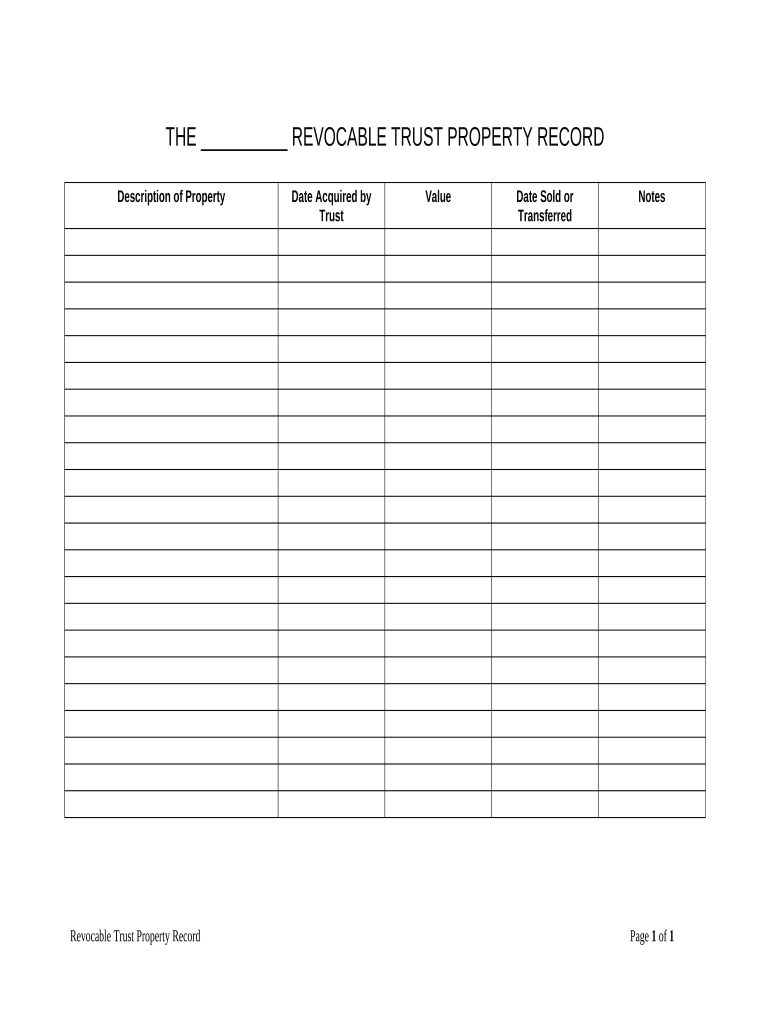
Colorado Living Form


What is the Colorado Living Form
The Colorado Living Form is a legal document that allows individuals to outline their preferences regarding medical treatment and end-of-life care. This form is crucial for ensuring that a person's wishes are respected when they are unable to communicate them due to medical conditions. It typically includes directives about life-sustaining treatments, organ donation, and other healthcare decisions. Understanding this form is essential for anyone looking to make informed choices about their healthcare in Colorado.
How to Use the Colorado Living Form
Using the Colorado Living Form involves several key steps to ensure that it accurately reflects your wishes. First, individuals should carefully review the form to understand the options available. Next, it is important to fill out the form completely, providing all necessary information. After completing the form, it should be signed and dated in the presence of a witness or notary, as required by Colorado law. Finally, it is advisable to share copies of the completed form with healthcare providers and family members to ensure that everyone is aware of your preferences.
Steps to Complete the Colorado Living Form
Completing the Colorado Living Form can be straightforward if you follow these steps:
- Begin by downloading the form from a reliable source or obtaining a physical copy.
- Read through the instructions carefully to understand the sections and options available.
- Fill in your personal information, including your name, address, and contact details.
- Clearly state your preferences regarding medical treatments and end-of-life care.
- Sign and date the form in the presence of a witness or notary to validate it.
- Distribute copies to your healthcare providers and family members for their records.
Legal Use of the Colorado Living Form
The Colorado Living Form is legally binding when executed according to state laws. To be considered valid, the form must be signed by the individual and witnessed or notarized. It is important to ensure that the form complies with the Colorado Revised Statutes regarding medical directives. This legal framework protects the rights of individuals and ensures that their healthcare preferences are honored by medical professionals.
Key Elements of the Colorado Living Form
Several key elements are essential to include in the Colorado Living Form to ensure it serves its purpose effectively:
- Personal Information: Full name, address, and contact details of the individual.
- Healthcare Preferences: Specific instructions regarding life-sustaining treatments, resuscitation efforts, and organ donation.
- Signature and Date: The individual's signature along with the date of signing.
- Witness or Notary Signature: Signatures from witnesses or a notary public to validate the document.
State-Specific Rules for the Colorado Living Form
In Colorado, specific rules govern the use of the Living Form. These include requirements for witnessing and notarization, as well as stipulations regarding the age of the individual completing the form. Individuals must be at least eighteen years old and of sound mind when filling out the form. Additionally, the form must be executed in accordance with Colorado law to ensure that it is legally recognized and enforceable.
Quick guide on how to complete colorado living form
Effortlessly Prepare Colorado Living Form on Any Device
Digital document management has gained popularity among businesses and individuals alike. It serves as an ideal environmentally friendly alternative to conventional printed and signed documents, allowing you to obtain the necessary form and securely store it online. airSlate SignNow provides all the tools necessary to create, edit, and electronically sign your documents quickly without delays. Manage Colorado Living Form across any platform using the airSlate SignNow Android or iOS applications and streamline any document-related process today.
The Easiest Way to Edit and eSign Colorado Living Form with Minimal Effort
- Obtain Colorado Living Form and click Get Form to begin.
- Utilize our available tools to fill out your document.
- Highlight important sections of your documents or redact sensitive information using tools specifically provided by airSlate SignNow.
- Generate your electronic signature with the Sign feature, which takes mere seconds and carries the same legal validity as a standard handwritten signature.
- Review all the details and click on the Done button to save your modifications.
- Choose your preferred method for delivering your form via email, text message (SMS), invitation link, or download it to your computer.
Eliminate concerns about lost or misplaced documents, tedious form searches, or errors that require printing new copies. airSlate SignNow addresses all your document management needs with just a few clicks from any device you desire. Modify and eSign Colorado Living Form to guarantee effective communication at every step of your form preparation process with airSlate SignNow.
Create this form in 5 minutes or less
Create this form in 5 minutes!
People also ask
-
What is the colorado living form from airSlate SignNow?
The colorado living form is a customizable document designed for residents of Colorado to complete and submit important legal and financial information. With airSlate SignNow, you can easily eSign and manage these forms securely online, ensuring your documents are legally binding and efficient.
-
How much does it cost to use the colorado living form?
The pricing for the colorado living form within airSlate SignNow is competitive and tiered based on usage and features. Users can choose from various subscription plans that suit their needs, with options for individuals and businesses alike, making it a cost-effective solution for all.
-
What features does the colorado living form offer?
The colorado living form includes user-friendly features such as electronic signatures, form templates, and customizable fields. Additionally, airSlate SignNow ensures that all submitted forms are securely stored and easily accessible, enhancing your overall document management experience.
-
How can the colorado living form benefit my business?
Using the colorado living form can streamline your business processes by allowing you to collect signatures and information quickly and efficiently. This reduces the turnaround time for important documents, improves client satisfaction, and minimizes paper waste, contributing to a more sustainable business model.
-
Can I integrate the colorado living form with other applications?
Yes, the colorado living form is designed to integrate seamlessly with various applications, including CRM and project management tools. airSlate SignNow supports integration with popular software, helping you automate workflows and manage documents in one cohesive platform.
-
Is the colorado living form legally binding?
Absolutely! The colorado living form created and eSigned through airSlate SignNow is legally binding and compliant with eSignature laws. This ensures that your electronic signatures are valid and enforceable, providing you peace of mind when handling important agreements.
-
How do I get started with the colorado living form?
Getting started with the colorado living form is simple! Just create an account on airSlate SignNow, choose the colorado living form template, customize it to fit your needs, and start sending it out for signatures. The intuitive interface makes the process quick and straightforward.
Get more for Colorado Living Form
Find out other Colorado Living Form
- Sign Colorado Safety Contract Safe
- Sign North Carolina Safety Contract Later
- Sign Arkansas Application for University Free
- Sign Arkansas Nanny Contract Template Fast
- How To Sign California Nanny Contract Template
- How Do I Sign Colorado Medical Power of Attorney Template
- How To Sign Louisiana Medical Power of Attorney Template
- How Do I Sign Louisiana Medical Power of Attorney Template
- Can I Sign Florida Memorandum of Agreement Template
- How Do I Sign Hawaii Memorandum of Agreement Template
- Sign Kentucky Accident Medical Claim Form Fast
- Sign Texas Memorandum of Agreement Template Computer
- How Do I Sign Utah Deed of Trust Template
- Sign Minnesota Declaration of Trust Template Simple
- Sign Texas Shareholder Agreement Template Now
- Sign Wisconsin Shareholder Agreement Template Simple
- Sign Nebraska Strategic Alliance Agreement Easy
- Sign Nevada Strategic Alliance Agreement Online
- How To Sign Alabama Home Repair Contract
- Sign Delaware Equipment Rental Agreement Template Fast