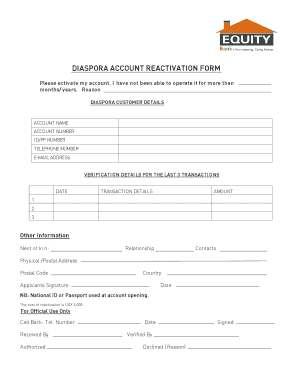
Equity Bank Dormant Account Activation Form


What is the Equity Bank Dormant Account Activation Form
The Equity Bank Dormant Account Activation Form is a crucial document designed for customers who wish to reactivate their dormant equity accounts. A dormant account typically refers to an account that has not had any activity for a specified period, often ranging from six months to several years, depending on the bank's policy. This form serves as an official request to the bank to restore access to the account, allowing the account holder to resume transactions and manage their finances effectively.
How to use the Equity Bank Dormant Account Activation Form
Using the Equity Bank Dormant Account Activation Form involves several straightforward steps. First, ensure that you have the correct version of the form, which can usually be obtained from the bank's website or a local branch. Next, fill out the form with accurate personal information, including your name, contact details, and account number. After completing the form, submit it according to the bank's specified submission methods, which may include online submission, mailing it to a designated address, or delivering it in person to a branch. It is essential to double-check all information for accuracy to avoid delays in processing.
Steps to complete the Equity Bank Dormant Account Activation Form
Completing the Equity Bank Dormant Account Activation Form requires careful attention to detail. Follow these steps for successful completion:
- Download or collect the form from the bank’s official resources.
- Provide your full name and contact information as registered with the bank.
- Enter your dormant account number accurately.
- Include any additional details requested, such as identification verification information.
- Sign and date the form to confirm your request.
- Submit the completed form through the designated method outlined by the bank.
Required Documents
When submitting the Equity Bank Dormant Account Activation Form, certain documents may be required to verify your identity and ownership of the account. Commonly required documents include:
- A government-issued photo ID, such as a driver's license or passport.
- Proof of address, which could be a utility bill or bank statement.
- Any previous account statements, if available, to assist in the verification process.
Having these documents ready can expedite the activation process and ensure compliance with the bank's requirements.
Form Submission Methods
The Equity Bank Dormant Account Activation Form can typically be submitted through various methods, depending on the bank's policies. Common submission methods include:
- Online Submission: Many banks offer a secure online portal where you can upload your completed form and required documents.
- Mail: You can send the form and documents to the bank's designated mailing address.
- In-Person: Visiting a local branch allows for direct submission, where bank staff can assist with any questions.
It is advisable to check with the bank for the most current submission methods and any specific instructions related to your account.
Legal use of the Equity Bank Dormant Account Activation Form
The Equity Bank Dormant Account Activation Form is legally binding once submitted and accepted by the bank. This form serves as a formal request for the reactivation of your account and must comply with relevant banking regulations. By signing the form, you affirm that the information provided is accurate and that you are the rightful owner of the account. It is essential to retain a copy of the submitted form for your records, as it may be required for future reference or in case of disputes.
Quick guide on how to complete equity bank dormant account activation form
Effortlessly prepare Equity Bank Dormant Account Activation Form on any device
The management of online documents has become increasingly popular among businesses and individuals. It offers an excellent eco-friendly substitute for conventional printed and signed papers, as you can easily locate the correct form and securely store it online. airSlate SignNow equips you with all the tools necessary to create, edit, and electronically sign your documents swiftly without delays. Manage Equity Bank Dormant Account Activation Form on any device using airSlate SignNow's Android or iOS applications and enhance any document-related process today.
The easiest method to edit and electronically sign Equity Bank Dormant Account Activation Form with ease
- Locate Equity Bank Dormant Account Activation Form and click Get Form to start.
- Utilize the tools we provide to fill out your form.
- Emphasize important sections of your documents or redact sensitive information with tools that airSlate SignNow specifically provides for this purpose.
- Create your electronic signature using the Sign feature, which takes mere seconds and carries the same legal validity as a traditional handwritten signature.
- Review all the details and then click on the Done button to save your modifications.
- Select your preferred method of sending your form, whether by email, SMS, invitation link, or download it to your computer.
Say goodbye to lost or misfiled documents, tedious form searching, or mistakes that necessitate printing new document copies. airSlate SignNow manages all your document handling needs in just a few clicks from any device you prefer. Edit and electronically sign Equity Bank Dormant Account Activation Form and guarantee excellent communication at every stage of your form preparation with airSlate SignNow.
Create this form in 5 minutes or less
Create this form in 5 minutes!
How to create an eSignature for the equity bank dormant account activation form
How to create an electronic signature for a PDF online
How to create an electronic signature for a PDF in Google Chrome
How to create an e-signature for signing PDFs in Gmail
How to create an e-signature right from your smartphone
How to create an e-signature for a PDF on iOS
How to create an e-signature for a PDF on Android
People also ask
-
What is the process to learn how to activate equity account?
To learn how to activate equity account, visit the account settings in your airSlate SignNow dashboard. Follow the prompts that guide you through the activation process, ensuring that you have all necessary documentation at hand for verification.
-
Are there any fees associated with activating an equity account?
No, there are no additional fees to consider when learning how to activate equity account. The activation is a straightforward process included in your airSlate SignNow subscription, allowing you to utilize this feature at no extra cost.
-
What features are available once I know how to activate equity account?
Once you activate your equity account, you gain access to various features, including eSigning and document management capabilities. These tools streamline your workflow, allowing your business to operate efficiently and effectively through airSlate SignNow.
-
How can learning how to activate equity account benefit my business?
By understanding how to activate equity account, you unlock streamlined document workflows and electronic signatures, enhancing productivity. This solution allows for faster transactions and improved collaboration with stakeholders, which can lead to signNow cost savings.
-
Can I integrate my equity account with other applications after activation?
Yes, once you know how to activate equity account, you can easily integrate it with various applications. airSlate SignNow offers seamless integrations with popular tools like Google Drive, Dropbox, and more, ensuring your documents are easily accessible across platforms.
-
Is customer support available when activating my equity account?
Absolutely! When you learn how to activate equity account, our customer support team is ready to assist you at every step. You can signNow out via chat, email, or phone for prompt assistance to ensure a smooth activation process.
-
What documentation is required to activate my equity account?
To learn how to activate equity account, be prepared with identification documents, proof of business registration, and any relevant financial documents. This information is necessary to verify your identity and ensure compliance with regulatory standards.
Get more for Equity Bank Dormant Account Activation Form
Find out other Equity Bank Dormant Account Activation Form
- eSignature South Dakota Education Confidentiality Agreement Later
- eSignature South Carolina Education Executive Summary Template Easy
- eSignature Michigan Doctors Living Will Simple
- How Do I eSignature Michigan Doctors LLC Operating Agreement
- How To eSignature Vermont Education Residential Lease Agreement
- eSignature Alabama Finance & Tax Accounting Quitclaim Deed Easy
- eSignature West Virginia Education Quitclaim Deed Fast
- eSignature Washington Education Lease Agreement Form Later
- eSignature Missouri Doctors Residential Lease Agreement Fast
- eSignature Wyoming Education Quitclaim Deed Easy
- eSignature Alaska Government Agreement Fast
- How Can I eSignature Arizona Government POA
- How Do I eSignature Nevada Doctors Lease Agreement Template
- Help Me With eSignature Nevada Doctors Lease Agreement Template
- How Can I eSignature Nevada Doctors Lease Agreement Template
- eSignature Finance & Tax Accounting Presentation Arkansas Secure
- eSignature Arkansas Government Affidavit Of Heirship Online
- eSignature New Jersey Doctors Permission Slip Mobile
- eSignature Colorado Government Residential Lease Agreement Free
- Help Me With eSignature Colorado Government Medical History