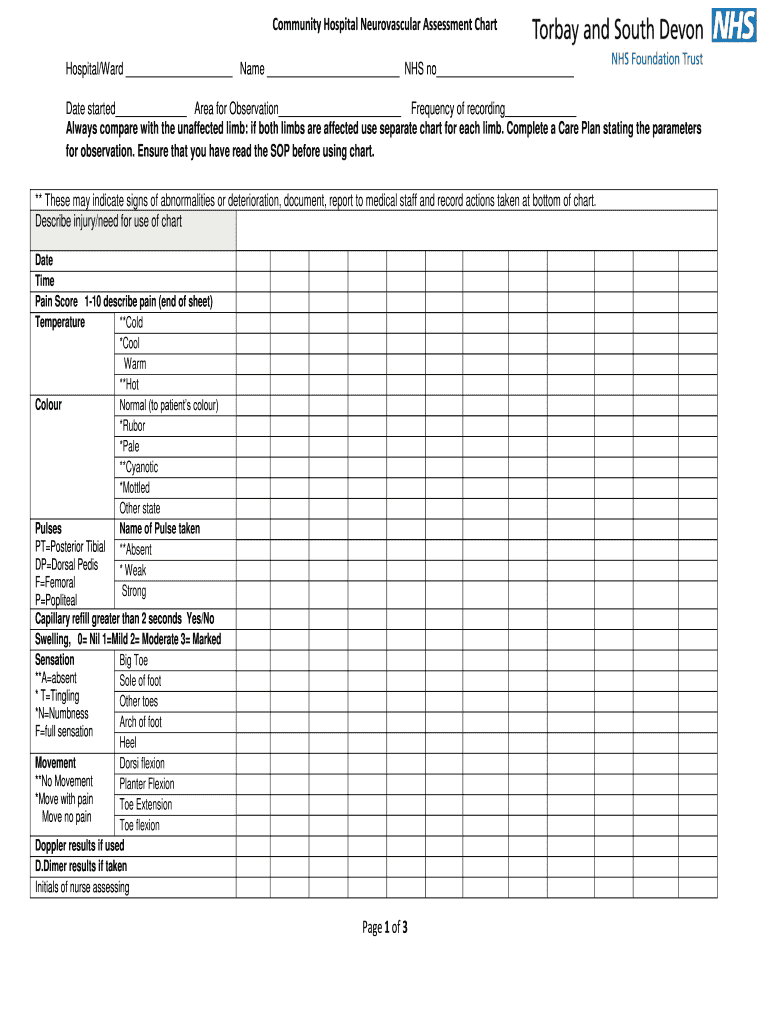
Neurovascular Assessment Chart Form


What is the neurovascular assessment chart
The neurovascular assessment chart is a vital tool used in clinical settings to evaluate a patient's neurological and vascular health. This chart encompasses a systematic approach to observing and documenting key indicators of neurovascular function, which include sensation, movement, circulation, and reflexes. Healthcare professionals utilize this chart to identify potential issues such as stroke or peripheral vascular disease, ensuring timely intervention and treatment.
How to use the neurovascular assessment chart
Using the neurovascular assessment chart involves a step-by-step process. First, the healthcare provider gathers patient information, including medical history and current symptoms. Next, the provider conducts a physical examination, focusing on the six Ps of neurovascular assessment: pain, pallor, pulselessness, paresthesia, paralysis, and poikilothermia. Each of these elements is documented on the chart to provide a comprehensive overview of the patient's condition. Finally, the findings are analyzed to determine the need for further diagnostic testing or immediate care.
Steps to complete the neurovascular assessment chart
Completing the neurovascular assessment chart requires careful attention to detail. The following steps outline the process:
- Gather patient information, including demographics and medical history.
- Perform a thorough physical examination, focusing on the six Ps of neurovascular assessment.
- Document findings accurately on the chart, noting any abnormalities or concerns.
- Review the completed chart with the healthcare team to discuss potential interventions.
- Ensure the chart is stored securely to maintain patient confidentiality.
Key elements of the neurovascular assessment chart
The neurovascular assessment chart includes several key elements essential for effective evaluation. These elements typically encompass:
- Patient identification details, including name and date of birth.
- Clinical observations related to the six Ps of neurovascular assessment.
- Vital signs, including blood pressure and heart rate.
- Any relevant medical history that may impact neurovascular health.
- Space for additional notes or observations by the healthcare provider.
Legal use of the neurovascular assessment chart
For the neurovascular assessment chart to be legally valid, it must meet specific requirements. This includes ensuring that the chart is completed accurately and signed by the healthcare provider. Digital versions of the chart can be legally binding if they comply with eSignature laws, such as the ESIGN Act and UETA. These laws establish that electronic signatures, when executed through a secure platform, hold the same legal weight as traditional handwritten signatures.
Digital vs. paper version of the neurovascular assessment chart
The choice between a digital and paper version of the neurovascular assessment chart can impact usability and efficiency. Digital charts offer advantages such as easier storage, quicker access, and the ability to share information securely among healthcare providers. Additionally, digital solutions often include features like automated reminders for follow-up assessments. In contrast, paper charts may be preferred in settings where technology is limited or where staff are more comfortable with traditional documentation methods.
Quick guide on how to complete neurovascular assessment chart
Finalize Neurovascular Assessment Chart effortlessly on any gadget
Digital document management has gained traction among businesses and individuals. It offers an ideal eco-friendly alternative to traditional printed and signed documents, allowing you to access the necessary forms and securely store them online. airSlate SignNow equips you with all the resources required to create, alter, and electronically sign your documents promptly without delays. Handle Neurovascular Assessment Chart on any gadget with airSlate SignNow Android or iOS applications and enhance any document-centric procedure today.
How to alter and electronically sign Neurovascular Assessment Chart with ease
- Find Neurovascular Assessment Chart and click on Get Form to commence.
- Utilize the instruments we provide to finish your form.
- Emphasize pertinent sections of your documents or obscure sensitive information with tools that airSlate SignNow offers specifically for that function.
- Generate your eSignature using the Sign feature, which takes mere seconds and holds the same legal validity as a traditional handwritten signature.
- Review all the details and click the Done button to store your changes.
- Select your preferred method for delivering your form, whether by email, text message (SMS), invite link, or download it to your computer.
Say goodbye to lost or misplaced documents, tedious form searches, or mistakes that require printing new document copies. airSlate SignNow manages all your document administration needs in just a few clicks from any device of your choosing. Alter and electronically sign Neurovascular Assessment Chart and ensure excellent communication at any stage of your form preparation with airSlate SignNow.
Create this form in 5 minutes or less
Create this form in 5 minutes!
How to create an eSignature for the neurovascular assessment chart
How to create an electronic signature for a PDF online
How to create an electronic signature for a PDF in Google Chrome
How to create an e-signature for signing PDFs in Gmail
How to create an e-signature right from your smartphone
How to create an e-signature for a PDF on iOS
How to create an e-signature for a PDF on Android
People also ask
-
What is a neurovascular assessment and why is it important?
A neurovascular assessment is a critical evaluation process that helps identify potential neurological issues through the examination of blood flow and brain function. It is important because early detection of neurovascular conditions can signNowly improve patient outcomes and facilitate timely interventions.
-
How can airSlate SignNow facilitate neurovascular assessments?
airSlate SignNow enables healthcare professionals to efficiently prepare, send, and eSign essential documents related to neurovascular assessments. By streamlining the documentation process, healthcare providers can focus more on patient care and reduce administrative burdens.
-
What features does airSlate SignNow offer for handling neurovascular assessment documents?
airSlate SignNow features include document templates, eSignature capabilities, and secure cloud storage, all tailored to enhance the management of neurovascular assessment paperwork. These features help ensure compliance, accuracy, and efficient access to critical patient data.
-
Is airSlate SignNow a cost-effective solution for managing neurovascular assessment documentation?
Yes, airSlate SignNow is designed to be a cost-effective solution for managing neurovascular assessment documentation. Our pricing plans are competitive, providing a valuable resource for healthcare organizations looking to improve efficiency without compromising quality.
-
Can airSlate SignNow integrate with other healthcare software for neurovascular assessments?
Absolutely! airSlate SignNow offers integrations with a variety of healthcare software solutions, making it easy to incorporate neurovascular assessments into your existing workflows. This ensures seamless communication and data sharing across platforms, enhancing overall operational efficiency.
-
What are the benefits of using airSlate SignNow for neurovascular assessments?
The benefits of using airSlate SignNow for neurovascular assessments include improved turnaround times for document processing, enhanced patient engagement through electronic signatures, and increased compliance with regulatory standards. These efficiencies ultimately lead to better patient care and outcomes.
-
How can I get started with airSlate SignNow for my neurovascular assessment processes?
Getting started with airSlate SignNow for your neurovascular assessment processes is simple! You can sign up for a free trial on our website, explore our features, and begin creating and managing your documents with ease. Our support team is also available to assist you throughout the onboarding process.
Get more for Neurovascular Assessment Chart
Find out other Neurovascular Assessment Chart
- How To Sign Ohio Government Form
- Help Me With Sign Washington Government Presentation
- How To Sign Maine Healthcare / Medical PPT
- How Do I Sign Nebraska Healthcare / Medical Word
- How Do I Sign Washington Healthcare / Medical Word
- How Can I Sign Indiana High Tech PDF
- How To Sign Oregon High Tech Document
- How Do I Sign California Insurance PDF
- Help Me With Sign Wyoming High Tech Presentation
- How Do I Sign Florida Insurance PPT
- How To Sign Indiana Insurance Document
- Can I Sign Illinois Lawers Form
- How To Sign Indiana Lawers Document
- How To Sign Michigan Lawers Document
- How To Sign New Jersey Lawers PPT
- How Do I Sign Arkansas Legal Document
- How Can I Sign Connecticut Legal Document
- How Can I Sign Indiana Legal Form
- Can I Sign Iowa Legal Document
- How Can I Sign Nebraska Legal Document