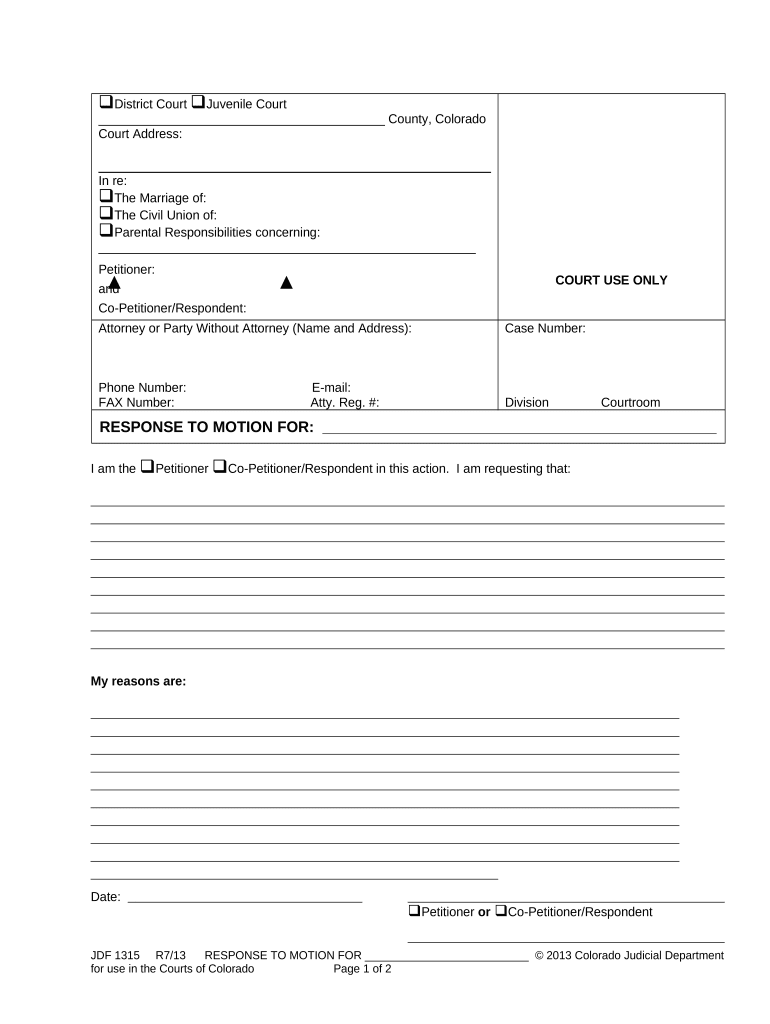
Colorado Response Motion Form


What is the Colorado Response Motion
The Colorado Response Motion is a legal document used in the state of Colorado to formally respond to a motion filed in court. This document allows the responding party to present their arguments, evidence, and legal basis for opposing the motion. It is a critical component of the litigation process, ensuring that all parties have the opportunity to be heard and to present their case before the court.
How to use the Colorado Response Motion
To effectively use the Colorado Response Motion, the responding party must carefully review the motion they are responding to. They should gather relevant facts, legal arguments, and any supporting evidence. The response must be structured clearly, addressing each point raised in the original motion. It is essential to comply with court rules regarding formatting and submission deadlines to ensure the response is accepted by the court.
Steps to complete the Colorado Response Motion
Completing the Colorado Response Motion involves several key steps:
- Review the original motion thoroughly to understand the claims made.
- Gather all necessary evidence and documentation that supports your response.
- Draft the response, ensuring it addresses each point raised in the original motion.
- Follow the court's formatting guidelines, including any required headings and signatures.
- File the completed response with the court by the specified deadline.
Legal use of the Colorado Response Motion
The Colorado Response Motion must be used in accordance with state laws and court rules. It serves as a formal legal document that can influence the outcome of a case. Properly filed responses can protect the rights of the responding party and ensure that their arguments are considered by the court. Failure to file a response may result in a default judgment against the responding party.
State-specific rules for the Colorado Response Motion
Each state has its own rules governing the use of motions, and Colorado is no exception. It is important to familiarize yourself with the Colorado Rules of Civil Procedure, which outline the specific requirements for filing a response motion. These rules include guidelines on deadlines, formatting, and the need for service to the opposing party. Adhering to these rules is crucial for the validity of the response.
Examples of using the Colorado Response Motion
Examples of using the Colorado Response Motion can vary widely depending on the context of the case. For instance, if a party files a motion to dismiss a case, the opposing party may file a response motion arguing why the case should proceed. Another example might be a motion for summary judgment, where the responding party presents evidence to counter the claims made. Each example highlights the importance of a well-prepared response in legal proceedings.
Quick guide on how to complete colorado response motion
Effortlessly prepare Colorado Response Motion on any device
The management of online documents has gained signNow traction among businesses and individuals alike. It serves as an ideal eco-friendly alternative to traditional printed and signed documents, allowing you to obtain the correct format and secure storage online. airSlate SignNow equips you with all the necessary tools to create, modify, and electronically sign your documents swiftly without any delays. Manage Colorado Response Motion on any device using airSlate SignNow's Android or iOS applications and simplify any document-centric task today.
The easiest way to modify and electronically sign Colorado Response Motion seamlessly
- Locate Colorado Response Motion and select Get Form to begin.
- Use the available tools to complete your document.
- Mark important sections of the documents or obscure sensitive data with the tools provided by airSlate SignNow specifically for this purpose.
- Create your electronic signature using the Sign tool, which takes mere seconds and carries the same legal validity as a conventional ink signature.
- Review all the details and click on the Done button to save your changes.
- Select your preferred method to send your form: by email, SMS, or invitation link, or download it to your computer.
Say goodbye to lost or misplaced documents, tedious form searches, and errors that require printing new copies. airSlate SignNow meets all your document management needs in just a few clicks from any device you choose. Modify and electronically sign Colorado Response Motion and ensure excellent communication throughout your form preparation process with airSlate SignNow.
Create this form in 5 minutes or less
Create this form in 5 minutes!
People also ask
-
What is a Colorado response motion?
A Colorado response motion is a legal document used to respond to a motion made in court proceedings within Colorado. It allows parties to present their arguments and evidence against the initial motion. Understanding how to formally craft a Colorado response motion is crucial to ensuring your legal rights are properly represented.
-
How can airSlate SignNow assist with Colorado response motions?
airSlate SignNow provides an efficient platform for preparing and eSigning Colorado response motions. Our easy-to-use interface allows users to create, edit, and send these legal documents quickly. This streamlines the overall process and helps ensure compliance with legal standards when submitting your response motion.
-
What are the pricing options for using airSlate SignNow for Colorado response motions?
airSlate SignNow offers flexible pricing plans suitable for businesses of all sizes needing to manage Colorado response motions. Pricing is transparent, with options for monthly or annual subscriptions. This cost-effective solution allows you to focus on your legal processes without breaking the bank.
-
How secure is airSlate SignNow for eSigning Colorado response motions?
Security is a top priority for airSlate SignNow when it comes to eSigning Colorado response motions. Our platform employs industry-standard encryption protocols to protect your sensitive information. You can confidently work on your legal documents, knowing they are secure from unauthorized access.
-
Does airSlate SignNow support integrations with other tools for Colorado response motions?
Yes, airSlate SignNow seamlessly integrates with various applications to enhance your workflow with Colorado response motions. You can connect with popular tools like Google Drive, Dropbox, and CRM software for easy document management. These integrations help keep all your legal documentation organized and accessible.
-
What features does airSlate SignNow offer for drafting Colorado response motions?
airSlate SignNow offers a range of features to help you draft Colorado response motions efficiently. These include customizable templates, collaboration tools, and a user-friendly interface that simplifies document creation. With these features, you can craft your response motion with precision and clarity.
-
Can I track the status of my Colorado response motions with airSlate SignNow?
Absolutely! airSlate SignNow includes tracking capabilities for all your Colorado response motions. You can easily monitor when documents are sent, viewed, and signed, providing you with complete visibility over the entire process, which is critical for legal proceedings.
Get more for Colorado Response Motion
- Remainderman form
- Ground lease of lot for manufactured home washington form
- Washington lien mechanics form
- Wa joint tenancy form
- Claim of lien by individual mechanics liens washington form
- Quitclaim deed by two individuals to corporation washington form
- Warranty deed from two individuals to corporation washington form
- Washington corporation 497429339 form
Find out other Colorado Response Motion
- Electronic signature Nevada Legal Contract Safe
- How Can I Electronic signature Nevada Legal Operating Agreement
- How Do I Electronic signature New Hampshire Legal LLC Operating Agreement
- How Can I Electronic signature New Mexico Legal Forbearance Agreement
- Electronic signature New Jersey Legal Residential Lease Agreement Fast
- How To Electronic signature New York Legal Lease Agreement
- How Can I Electronic signature New York Legal Stock Certificate
- Electronic signature North Carolina Legal Quitclaim Deed Secure
- How Can I Electronic signature North Carolina Legal Permission Slip
- Electronic signature Legal PDF North Dakota Online
- Electronic signature North Carolina Life Sciences Stock Certificate Fast
- Help Me With Electronic signature North Dakota Legal Warranty Deed
- Electronic signature North Dakota Legal Cease And Desist Letter Online
- Electronic signature North Dakota Legal Cease And Desist Letter Free
- Electronic signature Delaware Orthodontists Permission Slip Free
- How Do I Electronic signature Hawaii Orthodontists Lease Agreement Form
- Electronic signature North Dakota Life Sciences Business Plan Template Now
- Electronic signature Oklahoma Legal Bill Of Lading Fast
- Electronic signature Oklahoma Legal Promissory Note Template Safe
- Electronic signature Oregon Legal Last Will And Testament Online