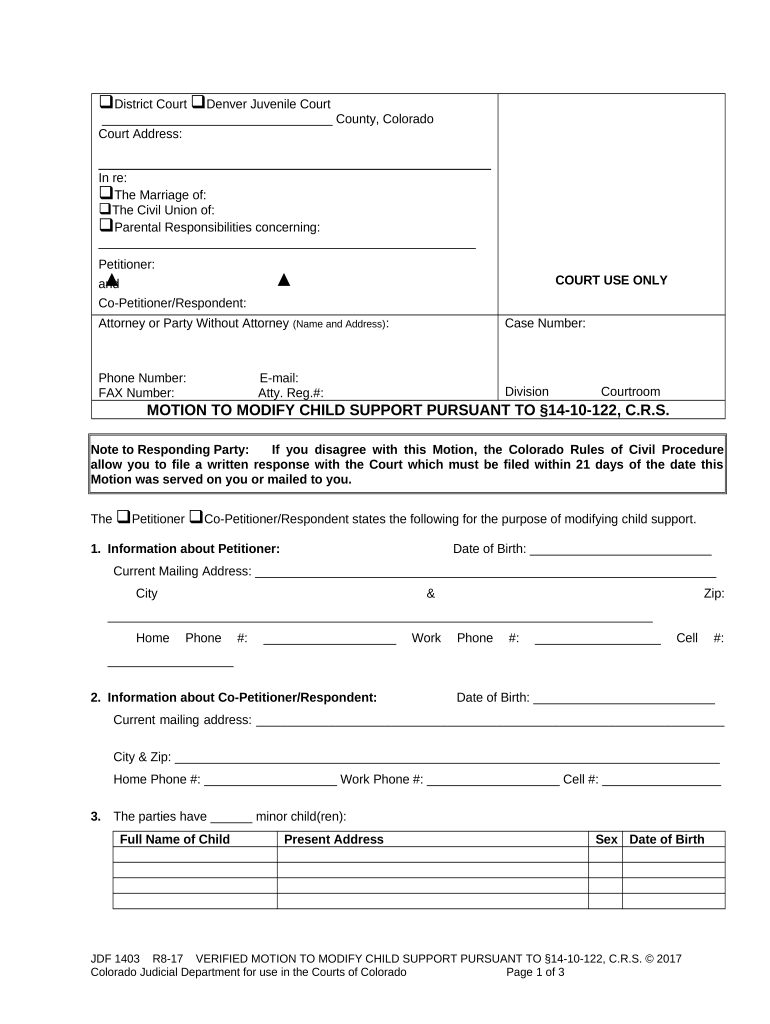
Modify Child Colorado Form


What is the Modify Child Colorado
The Modify Child Colorado form is designed for parents or guardians seeking to alter an existing child support order in Colorado. This legal document allows individuals to request changes based on various circumstances, such as changes in income, employment status, or the needs of the child. Understanding the purpose of this form is crucial for ensuring that the child support arrangement remains fair and appropriate for all parties involved.
How to use the Modify Child Colorado
Using the Modify Child Colorado form involves several steps. First, ensure that you meet the eligibility criteria, which typically require a significant change in circumstances since the original support order was established. Next, gather all necessary documentation that supports your request for modification. This may include proof of income changes, medical expenses, or other relevant financial information. Once you have completed the form, you can submit it through the appropriate channels, either online or by mail, depending on your local court's requirements.
Steps to complete the Modify Child Colorado
Completing the Modify Child Colorado form involves a systematic approach:
- Gather necessary documents, including your current child support order and financial records.
- Fill out the Modify Child Colorado form accurately, ensuring all information is complete.
- Review the form for any errors or omissions before submission.
- File the form with the appropriate court, either electronically or via mail, as per local guidelines.
- Serve a copy of the filed form to the other parent or guardian involved in the child support arrangement.
Legal use of the Modify Child Colorado
The Modify Child Colorado form must be used in accordance with Colorado state laws governing child support modifications. It is essential to adhere to legal standards to ensure that the modifications are recognized by the court. This includes providing valid reasons for the modification, such as changes in income or the child's needs, and ensuring that all parties involved are notified of the changes.
Key elements of the Modify Child Colorado
Several key elements are essential when completing the Modify Child Colorado form:
- Identification of both parents or guardians, including contact information.
- Details of the existing child support order, including payment amounts and frequency.
- Specific reasons for seeking modification, supported by documentation.
- Proposed changes to the child support arrangement, including new payment amounts or terms.
Required Documents
When filing the Modify Child Colorado form, you will need to provide several supporting documents, including:
- Your current child support order.
- Proof of income, such as pay stubs or tax returns.
- Any documentation related to changes in the child's needs, such as medical bills or educational expenses.
- Any other relevant financial documents that support your request for modification.
Quick guide on how to complete modify child colorado
Complete Modify Child Colorado effortlessly on any device
Managing documents online has become increasingly popular among businesses and individuals. It offers an ideal eco-friendly alternative to traditional printed and signed documents, as you can easily find the correct form and securely store it online. airSlate SignNow provides you with all the tools necessary to create, modify, and eSign your documents swiftly without delays. Handle Modify Child Colorado on any device with airSlate SignNow's Android or iOS applications and streamline any document-related process today.
The easiest way to adjust and eSign Modify Child Colorado seamlessly
- Obtain Modify Child Colorado and click on Get Form to begin.
- Use the tools we offer to fill out your form.
- Highlight relevant sections of the documents or redact sensitive information with tools that airSlate SignNow provides specifically for that purpose.
- Create your signature using the Sign feature, which takes seconds and carries the same legal validity as a traditional wet ink signature.
- Review the information and click on the Done button to save your changes.
- Select your preferred delivery method for your form, whether by email, SMS, or invite link, or download it to your computer.
Say goodbye to lost or misplaced documents, tedious form searches, or mistakes that require reprinting new document copies. airSlate SignNow fulfills all your document management needs in just a few clicks from any device of your choice. Modify and eSign Modify Child Colorado and ensure exceptional communication at any point in your form preparation process with airSlate SignNow.
Create this form in 5 minutes or less
Create this form in 5 minutes!
People also ask
-
What is co child support and how can airSlate SignNow help?
Co child support refers to the financial assistance provided by non-custodial parents to support their children. airSlate SignNow offers an efficient platform to manage and eSign child support agreements, ensuring all parties are on the same page and legally protected.
-
How much does airSlate SignNow cost for managing co child support documents?
airSlate SignNow provides various pricing plans to suit individual needs. Costs vary depending on the number of users and features required, making it a cost-effective solution for managing co child support agreements without breaking the bank.
-
What features does airSlate SignNow offer for co child support agreements?
airSlate SignNow includes features such as document templates, eSigning, and cloud storage, making it easy to create, send, and manage co child support documents. These features streamline the signing process, reducing time and paperwork.
-
Can I automate reminders for co child support payments using airSlate SignNow?
Yes, airSlate SignNow allows you to set up automatic reminders for co child support payments. This feature helps ensure timely payments, reducing the chances of missed deadlines and associated legal issues.
-
Is airSlate SignNow secure for handling sensitive co child support documents?
Absolutely! airSlate SignNow implements industry-leading security measures to safeguard your sensitive co child support documents. With encryption and secure access controls, you can trust that your information is protected.
-
Does airSlate SignNow integrate with other platforms for managing co child support?
Yes, airSlate SignNow integrates seamlessly with various platforms such as Google Drive, Salesforce, and more. These integrations facilitate easy access and management of your co child support documents from one centralized location.
-
How can airSlate SignNow benefit legal professionals managing co child support cases?
Legal professionals will find airSlate SignNow invaluable for managing co child support cases efficiently. The platform simplifies document handling, enables quick eSigning, and offers templates tailored for various legal requirements, thus enhancing productivity.
Get more for Modify Child Colorado
Find out other Modify Child Colorado
- Electronic signature Texas Education Separation Agreement Fast
- Electronic signature Idaho Insurance Letter Of Intent Free
- How To Electronic signature Idaho Insurance POA
- Can I Electronic signature Illinois Insurance Last Will And Testament
- Electronic signature High Tech PPT Connecticut Computer
- Electronic signature Indiana Insurance LLC Operating Agreement Computer
- Electronic signature Iowa Insurance LLC Operating Agreement Secure
- Help Me With Electronic signature Kansas Insurance Living Will
- Electronic signature Insurance Document Kentucky Myself
- Electronic signature Delaware High Tech Quitclaim Deed Online
- Electronic signature Maine Insurance Quitclaim Deed Later
- Electronic signature Louisiana Insurance LLC Operating Agreement Easy
- Electronic signature West Virginia Education Contract Safe
- Help Me With Electronic signature West Virginia Education Business Letter Template
- Electronic signature West Virginia Education Cease And Desist Letter Easy
- Electronic signature Missouri Insurance Stock Certificate Free
- Electronic signature Idaho High Tech Profit And Loss Statement Computer
- How Do I Electronic signature Nevada Insurance Executive Summary Template
- Electronic signature Wisconsin Education POA Free
- Electronic signature Wyoming Education Moving Checklist Secure