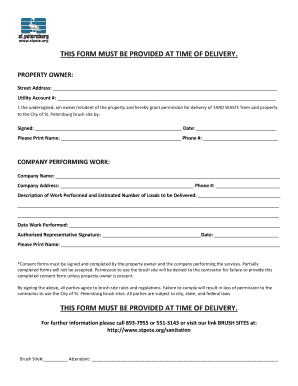
St Pete Dump Form


What is the St Pete Dump Form
The St Pete Dump Form, also known as the brush site consent form, is a document required for residents of St. Petersburg, Florida, to legally dispose of brush and yard waste at designated dumping sites. This form ensures that individuals understand the regulations and responsibilities associated with using these facilities. It serves as a formal agreement between the city and the resident, outlining the terms of use for the brush site, including acceptable materials and disposal guidelines.
How to use the St Pete Dump Form
Using the St Pete Dump Form involves several straightforward steps. First, residents must obtain the form, which can typically be found on the city’s official website or at local government offices. After filling out the necessary information, including personal details and acknowledgment of the rules, the form must be submitted as directed. This may involve online submission or delivering a physical copy to the appropriate city department. It is essential to retain a copy of the submitted form for personal records.
Steps to complete the St Pete Dump Form
Completing the St Pete Dump Form requires careful attention to detail. Here are the key steps:
- Download or obtain a physical copy of the form.
- Fill in your name, address, and contact information accurately.
- Read through the terms and conditions related to brush disposal.
- Sign and date the form to confirm your understanding and agreement.
- Submit the form according to the instructions provided, either online or in person.
Legal use of the St Pete Dump Form
The legal use of the St Pete Dump Form ensures compliance with local regulations regarding waste disposal. By signing the form, residents agree to follow the established guidelines for acceptable materials and proper disposal methods. This agreement helps protect the environment and maintain community standards. Failure to comply with the terms outlined in the form may result in penalties or restrictions on future use of the brush site.
Key elements of the St Pete Dump Form
The St Pete Dump Form includes several key elements that are crucial for its validity and effectiveness:
- Personal Information: Name, address, and contact details of the resident.
- Terms of Use: Clear guidelines on what materials can be disposed of and any restrictions.
- Signature: A signature confirming the resident's understanding and acceptance of the terms.
- Date: The date of submission, which may be important for record-keeping and compliance.
Form Submission Methods
The St Pete Dump Form can be submitted through various methods, depending on the preferences of the resident and the options provided by the city. Common submission methods include:
- Online Submission: Many residents may choose to complete and submit the form electronically through the city’s website.
- Mail: Residents can print the completed form and send it via postal mail to the designated city department.
- In-Person: The form can also be submitted in person at local government offices, where staff can assist with any questions.
Quick guide on how to complete st pete dump form
Complete St Pete Dump Form effortlessly on any device
Digital document management has gained traction among businesses and individuals. It offers an ideal eco-friendly option to conventional printed and signed papers, as you can access the appropriate form and safely store it online. airSlate SignNow equips you with all the tools necessary to create, modify, and eSign your documents swiftly without delays. Manage St Pete Dump Form on any device using airSlate SignNow Android or iOS applications and enhance any document-focused process today.
How to modify and eSign St Pete Dump Form easily
- Find St Pete Dump Form and then click Get Form to commence.
- Utilize the tools we offer to complete your form.
- Emphasize relevant sections of the documents or redact sensitive information with tools that airSlate SignNow provides for that specific purpose.
- Create your eSignature using the Sign tool, which takes mere seconds and holds the same legal validity as a traditional wet ink signature.
- Review all the details and then click the Done button to save your changes.
- Choose how you wish to deliver your form, via email, text message (SMS), or invitation link, or download it to your computer.
Forget about lost or misplaced documents, tedious form searching, or mistakes that necessitate printing new document copies. airSlate SignNow meets your document management needs in just a few clicks from a device of your preference. Modify and eSign St Pete Dump Form and guarantee effective communication at any stage of your form preparation process with airSlate SignNow.
Create this form in 5 minutes or less
Create this form in 5 minutes!
How to create an eSignature for the st pete dump form
How to create an electronic signature for a PDF online
How to create an electronic signature for a PDF in Google Chrome
How to create an e-signature for signing PDFs in Gmail
How to create an e-signature right from your smartphone
How to create an e-signature for a PDF on iOS
How to create an e-signature for a PDF on Android
People also ask
-
What is brush site consent in relation to airSlate SignNow?
Brush site consent refers to the permission granted by users to utilize their information in a specific way within airSlate SignNow. This feature facilitates seamless document handling by ensuring that all parties are informed and compliant with necessary regulations when signing documents electronically.
-
How does airSlate SignNow handle brush site consent?
airSlate SignNow effectively manages brush site consent by incorporating clear consent forms into the eSigning process. Users are prompted to review and agree to the terms associated with their data, ensuring transparency and compliance while utilizing the platform's features.
-
Is there a cost associated with obtaining brush site consent through airSlate SignNow?
Using airSlate SignNow involves a subscription fee, which may vary based on the plan selected. Fortunately, obtaining brush site consent is seamlessly integrated into the eSigning process without additional costs, making it a budget-friendly solution for businesses.
-
What features of airSlate SignNow help with obtaining brush site consent?
airSlate SignNow offers customizable templates and consent forms that can be tailored to include specific brush site consent clauses. This allows businesses to clearly communicate consent terms while enhancing the overall user experience during the eSigning process.
-
What are the benefits of using airSlate SignNow for brush site consent?
The primary benefits of using airSlate SignNow for brush site consent include enhanced compliance, streamlined workflows, and improved user trust. By ensuring that users are aware of their rights and permissions, businesses can foster a transparent relationship with their clients.
-
Can airSlate SignNow integrate with other tools to manage brush site consent?
Yes, airSlate SignNow can integrate with various third-party applications, allowing for more comprehensive management of brush site consent. Integrations with CRM systems, document management software, and other tools can enhance the overall workflow and ensure compliance across multiple platforms.
-
How secure is brush site consent when using airSlate SignNow?
airSlate SignNow prioritizes security, ensuring that brush site consent is captured and stored securely. The platform employs advanced encryption and authentication measures to protect user data and maintain compliance with relevant regulations.
Get more for St Pete Dump Form
Find out other St Pete Dump Form
- How To Sign Hawaii Military Leave Policy
- How Do I Sign Alaska Paid-Time-Off Policy
- Sign Virginia Drug and Alcohol Policy Easy
- How To Sign New Jersey Funeral Leave Policy
- How Can I Sign Michigan Personal Leave Policy
- Sign South Carolina Pregnancy Leave Policy Safe
- How To Sign South Carolina Time Off Policy
- How To Sign Iowa Christmas Bonus Letter
- How To Sign Nevada Christmas Bonus Letter
- Sign New Jersey Promotion Announcement Simple
- Sign Louisiana Company Bonus Letter Safe
- How To Sign Delaware Letter of Appreciation to Employee
- How To Sign Florida Letter of Appreciation to Employee
- How Do I Sign New Jersey Letter of Appreciation to Employee
- How Do I Sign Delaware Direct Deposit Enrollment Form
- How To Sign Alabama Employee Emergency Notification Form
- How To Sign Oklahoma Direct Deposit Enrollment Form
- Sign Wyoming Direct Deposit Enrollment Form Online
- Sign Nebraska Employee Suggestion Form Now
- How Can I Sign New Jersey Employee Suggestion Form