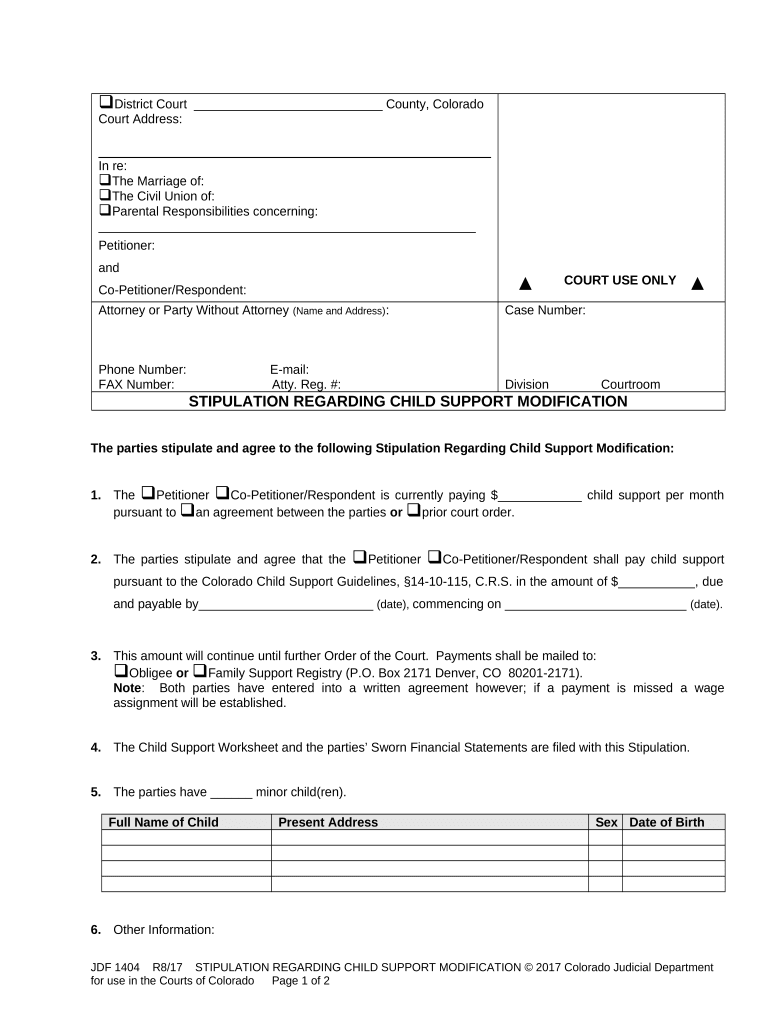
Co Child Support Form


What is the Co Child Support
The term "co child support" refers to the financial support that one parent is required to provide to the other for the upbringing of their child. This support is typically determined by state guidelines and is aimed at ensuring that the child's needs are met, including housing, education, and healthcare. In Colorado, child support calculations consider various factors, such as the income of both parents, the number of children involved, and any special needs the child may have.
Steps to complete the Co Child Support
Completing the co child support form involves several key steps to ensure accuracy and compliance with state regulations. Here are the steps to follow:
- Gather necessary financial documents, including pay stubs, tax returns, and any other income sources.
- Determine the appropriate child support amount using Colorado's child support guidelines, which can be found on the state’s official website.
- Fill out the co child support form accurately, ensuring all information is up-to-date and correct.
- Review the completed form for any errors or omissions before submission.
- Submit the form through the designated method, whether online, by mail, or in person at the appropriate court.
Legal use of the Co Child Support
The legal use of co child support is governed by state laws that outline how support is calculated, modified, and enforced. In Colorado, once a child support order is established, it becomes legally binding. Both parents are obligated to adhere to the terms set forth in the order. Failure to comply with child support payments can lead to legal consequences, including wage garnishment or even contempt of court charges.
Key elements of the Co Child Support
Understanding the key elements of co child support is essential for both parents. These elements include:
- Income of both parents: This is a primary factor in determining the support amount.
- Number of children: The more children involved, the higher the potential support obligation.
- Custody arrangements: The living situation of the child can influence the support amount.
- Special needs: Additional considerations may be made for children with disabilities or special requirements.
State-specific rules for the Co Child Support
Each state has its own rules and guidelines regarding child support. In Colorado, the state provides a formula to calculate child support obligations, which takes into account both parents' incomes and the number of children. Additionally, Colorado law allows for modifications of child support orders under certain circumstances, such as changes in income or the needs of the child.
Required Documents
When applying for co child support, several documents are typically required to support the application. These may include:
- Proof of income, such as recent pay stubs or tax returns.
- Documentation of any additional income sources, including bonuses or alimony.
- Information regarding the child's living situation and expenses.
- Any existing court orders related to child custody or support.
Quick guide on how to complete co child support
Complete Co Child Support seamlessly on any device
Online document organization has gained traction among businesses and individuals. It serves as an ideal environmentally-friendly alternative to traditional printed and signed documents, enabling you to access the correct form and securely store it online. airSlate SignNow provides you with all the necessary tools to create, modify, and eSign your documents swiftly without delays. Manage Co Child Support on any device with airSlate SignNow's Android or iOS applications and enhance any document-focused process today.
How to modify and eSign Co Child Support effortlessly
- Find Co Child Support and click on Get Form to begin.
- Leverage the tools we offer to fill out your document.
- Emphasize important sections of your documents or redact sensitive information with tools that airSlate SignNow specifically provides for that purpose.
- Create your eSignature using the Sign tool, which takes mere seconds and holds the same legal validity as a conventional handwritten signature.
- Review all the details and click on the Done button to save your modifications.
- Select how you wish to send your form, via email, text message (SMS), or invitation link, or download it to your computer.
Eliminate concerns about lost or misplaced documents, tedious form searches, or errors that necessitate reprinting new copies. airSlate SignNow fulfills all your document management requirements in just a few clicks from any device of your preference. Modify and eSign Co Child Support and ensure effective communication at every step of the form preparation process with airSlate SignNow.
Create this form in 5 minutes or less
Create this form in 5 minutes!
People also ask
-
What is co child support and how does it work?
Co child support refers to financial support provided jointly by both parents to cover the living expenses of a child. The arrangement is determined by court orders and can vary based on income levels and the child’s needs. Understanding co child support is crucial in ensuring that children's welfare is prioritized during custody arrangements.
-
How can airSlate SignNow help with co child support agreements?
airSlate SignNow streamlines the process of drafting and signing co child support agreements electronically. Our platform allows you to create, send, and eSign documents securely, making it easy for both parents to signNow an agreement quickly and efficiently. This minimizes delays often associated with traditional paper methods.
-
What are the pricing options for using airSlate SignNow for co child support?
airSlate SignNow offers flexible pricing plans to suit various needs, whether you are an individual or representing an organization involved in co child support cases. Our plans are designed to be cost-effective without compromising on features, ensuring you can manage your essential documents affordably.
-
What features does airSlate SignNow offer for managing co child support documents?
With airSlate SignNow, you can easily create templates for co child support documents, track changes, and facilitate approvals among parties involved. Our electronic signature feature enhances the efficiency of the process, allowing for faster resolutions. Additionally, all documents are securely stored and compliant with legal standards.
-
Is airSlate SignNow secure for handling co child support agreements?
Yes, airSlate SignNow utilizes advanced security measures to protect all your co child support agreements and personal data. We comply with industry-standard protocols, including encryption and secure authentication, ensuring that only authorized users can access sensitive information. Your privacy and security are our top priorities.
-
Can I integrate airSlate SignNow with other tools for co child support?
Absolutely! airSlate SignNow offers integration capabilities with various applications such as Google Drive, Dropbox, and others that you may already be using. This facilitates seamless management of your co child support documents by allowing you to sync and store them with the tools you’re familiar with.
-
How does airSlate SignNow enhance collaboration on co child support agreements?
airSlate SignNow allows for easy collaboration between both parents by enabling them to comment and make suggestions directly on co child support documents. Notifications about document activity ensure that all parties are kept in the loop, promoting transparency and effective communication throughout the process.
Get more for Co Child Support
- Writ lien form
- Wpf garn 010300 certification of mailing garnishment washington form
- Wpf garn 010400 notice to federal government garnishee washington form
- Washington rights form
- Wpf garn 010500 exemption claim washington form
- Claim exemption form 497429541
- Wpf garn 010570 notice to defendant of non responsive exemption claim washington form
- Wpf garn 010570 note on usage notice to defendant of non responsive exemption claim washington form
Find out other Co Child Support
- How Do I eSignature North Carolina Construction LLC Operating Agreement
- eSignature Arkansas Doctors LLC Operating Agreement Later
- eSignature Tennessee Construction Contract Safe
- eSignature West Virginia Construction Lease Agreement Myself
- How To eSignature Alabama Education POA
- How To eSignature California Education Separation Agreement
- eSignature Arizona Education POA Simple
- eSignature Idaho Education Lease Termination Letter Secure
- eSignature Colorado Doctors Business Letter Template Now
- eSignature Iowa Education Last Will And Testament Computer
- How To eSignature Iowa Doctors Business Letter Template
- Help Me With eSignature Indiana Doctors Notice To Quit
- eSignature Ohio Education Purchase Order Template Easy
- eSignature South Dakota Education Confidentiality Agreement Later
- eSignature South Carolina Education Executive Summary Template Easy
- eSignature Michigan Doctors Living Will Simple
- How Do I eSignature Michigan Doctors LLC Operating Agreement
- How To eSignature Vermont Education Residential Lease Agreement
- eSignature Alabama Finance & Tax Accounting Quitclaim Deed Easy
- eSignature West Virginia Education Quitclaim Deed Fast