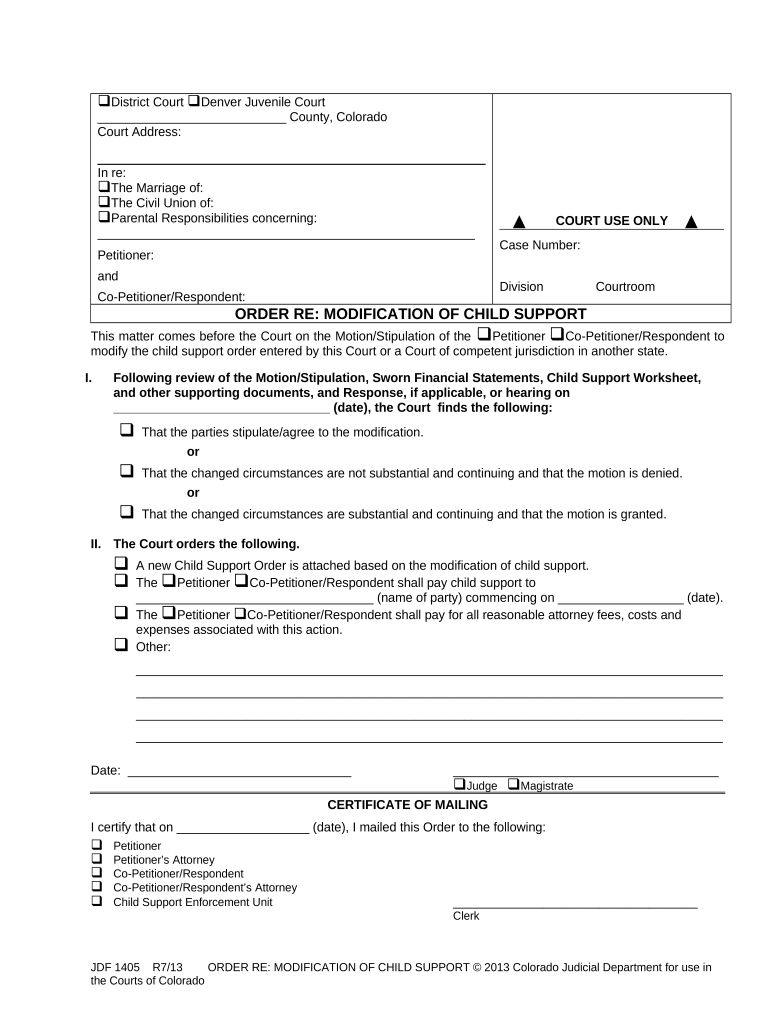
Colorado Child Support Online Form


What is the Colorado Child Support Online
The Colorado Child Support Online is a digital platform designed to facilitate the management and processing of child support cases in Colorado. This online service allows parents and guardians to access their child support information, make payments, and submit necessary documentation electronically. By using this platform, individuals can efficiently handle their child support obligations while ensuring compliance with state regulations.
How to use the Colorado Child Support Online
Utilizing the Colorado Child Support Online platform is straightforward. Users need to create an account or log in if they already have one. Once logged in, they can navigate through various options such as checking payment history, making payments, and updating personal information. The interface is designed to be user-friendly, ensuring that individuals can manage their child support responsibilities with ease.
Steps to complete the Colorado Child Support Online
Completing the Colorado Child Support Online form involves several key steps:
- Access the Colorado Child Support Online portal and log in to your account.
- Select the option to complete the child support form.
- Fill out the required fields, including personal information and payment details.
- Review the information for accuracy before submission.
- Submit the form electronically and save a copy for your records.
Legal use of the Colorado Child Support Online
The Colorado Child Support Online form is legally binding when completed according to state guidelines. To ensure its validity, users must comply with specific regulations regarding electronic signatures and document submissions. The platform adheres to legal frameworks such as ESIGN and UETA, which govern the use of electronic signatures in the United States.
Key elements of the Colorado Child Support Online
Several key elements are essential when using the Colorado Child Support Online platform:
- User Authentication: Ensures that only authorized individuals can access sensitive information.
- Document Submission: Allows users to submit required documents electronically for faster processing.
- Payment Processing: Facilitates secure online payments for child support obligations.
- Case Tracking: Provides real-time updates on the status of child support cases.
State-specific rules for the Colorado Child Support Online
Users of the Colorado Child Support Online platform must adhere to state-specific rules regarding child support. This includes understanding the calculation of support amounts, payment schedules, and the legal implications of non-compliance. Familiarity with these regulations ensures that individuals can effectively navigate their responsibilities and rights under Colorado law.
Quick guide on how to complete colorado child support online
Complete Colorado Child Support Online effortlessly on any device
Managing documents online has gained traction among businesses and individuals. It serves as an ideal eco-friendly alternative to traditional printed and signed documents, allowing you to obtain the necessary form and securely save it online. airSlate SignNow equips you with all the tools you need to create, alter, and eSign your documents swiftly without delays. Handle Colorado Child Support Online on any device using airSlate SignNow's Android or iOS applications and simplify your document-related processes today.
How to edit and eSign Colorado Child Support Online effortlessly
- Obtain Colorado Child Support Online and then click Get Form to begin.
- Utilize the tools we provide to complete your document.
- Emphasize important sections of the documents or redact sensitive information with tools that airSlate SignNow specifically offers for that purpose.
- Create your eSignature using the Sign tool, which takes mere seconds and carries the same legal validity as a conventional wet ink signature.
- Review all the details and then click on the Done button to save your changes.
- Select your preferred method for delivering your form: via email, SMS, invitation link, or download it to your computer.
No more worrying about lost or misplaced documents, tedious searches for forms, or errors that necessitate printing new copies. airSlate SignNow meets all your document management needs in just a few clicks from any device you prefer. Edit and eSign Colorado Child Support Online and ensure effective communication throughout your form preparation journey with airSlate SignNow.
Create this form in 5 minutes or less
Create this form in 5 minutes!
People also ask
-
What is colorado child support online and how does it work?
Colorado child support online refers to the digital process for managing and processing child support payments and documentation in the state of Colorado. By utilizing platforms like airSlate SignNow, users can easily create, send, and electronically sign necessary documents from anywhere, ensuring a streamlined experience for parents and guardians.
-
How can I access colorado child support online services?
To access colorado child support online services, you can visit the airSlate SignNow website and create an account. Once registered, you will be able to use the platform's features to manage your child support paperwork efficiently and securely.
-
What are the costs associated with colorado child support online?
Using airSlate SignNow for colorado child support online services is cost-effective, with various pricing plans designed to meet different needs. Pricing is competitive and based on the volume of documents processed, ensuring that individuals and businesses can find a plan that fits their budget.
-
What features does airSlate SignNow offer for colorado child support online?
airSlate SignNow offers a wealth of features for colorado child support online, including customizable templates, secure eSigning, document tracking, and automated reminders. These tools help users manage their child support documents efficiently, reducing errors and saving time.
-
Are there any benefits to using colorado child support online services?
Yes, utilizing colorado child support online services like airSlate SignNow provides numerous benefits, including faster processing times, reduced paper usage, and enhanced organization of important documents. Additionally, eSigning ensures that agreements are legally binding and easily accessible.
-
How secure is the information processed through colorado child support online?
The security of your data is paramount when using colorado child support online. airSlate SignNow employs industry-standard encryption protocols and secure servers to protect sensitive information, giving users peace of mind while managing their child support documents.
-
Can I integrate airSlate SignNow with other software for colorado child support online?
Absolutely! airSlate SignNow offers seamless integrations with various business software and tools, enhancing the colorado child support online experience. Users can connect with popular applications like Google Drive, Salesforce, and more to streamline their workflow.
Get more for Colorado Child Support Online
Find out other Colorado Child Support Online
- How Can I Electronic signature Florida Rental house lease agreement
- How Can I Electronic signature Texas Rental house lease agreement
- eSignature Alabama Trademark License Agreement Secure
- Electronic signature Maryland Rental agreement lease Myself
- How To Electronic signature Kentucky Rental lease agreement
- Can I Electronic signature New Hampshire Rental lease agreement forms
- Can I Electronic signature New Mexico Rental lease agreement forms
- How Can I Electronic signature Minnesota Rental lease agreement
- Electronic signature Arkansas Rental lease agreement template Computer
- Can I Electronic signature Mississippi Rental lease agreement
- Can I Electronic signature Missouri Rental lease contract
- Electronic signature New Jersey Rental lease agreement template Free
- Electronic signature New Jersey Rental lease agreement template Secure
- Electronic signature Vermont Rental lease agreement Mobile
- Electronic signature Maine Residential lease agreement Online
- Electronic signature Minnesota Residential lease agreement Easy
- Electronic signature Wyoming Rental lease agreement template Simple
- Electronic signature Rhode Island Residential lease agreement Online
- Electronic signature Florida Rental property lease agreement Free
- Can I Electronic signature Mississippi Rental property lease agreement