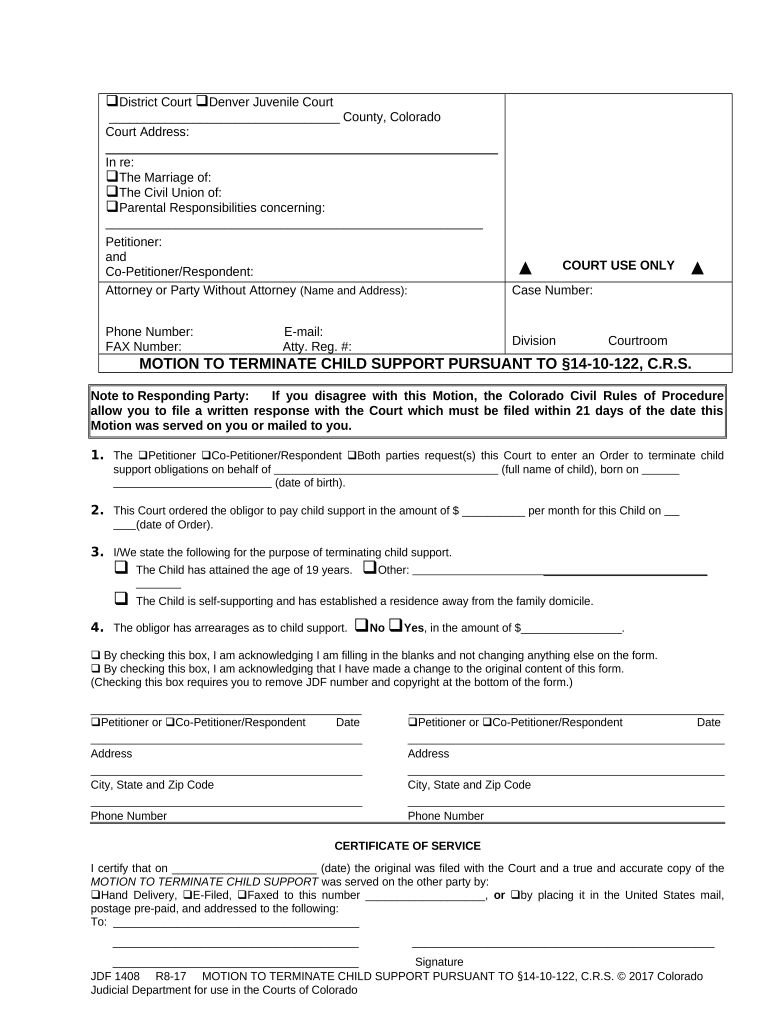
Colorado Child Support Form


What is the Colorado Child Support?
The Colorado Child Support refers to the financial support that a non-custodial parent is required to pay to the custodial parent for the care and upbringing of their child. This support is determined based on the Colorado Child Support Guidelines, which take into account the income of both parents, the needs of the child, and other relevant factors. The goal is to ensure that children receive adequate financial support from both parents, promoting their well-being and stability.
Steps to Complete the Colorado Child Support
Completing the Colorado Child Support form involves several important steps:
- Gather necessary financial documents, including income statements and tax returns.
- Determine the appropriate child support amount using the Colorado Child Support Guidelines.
- Fill out the motion terminate child support form accurately, ensuring all required information is included.
- Review the completed form for accuracy and completeness.
- Submit the form to the appropriate court or child support enforcement agency.
Legal Use of the Colorado Child Support
The legal use of the Colorado Child Support form is essential for ensuring that the motion to terminate child support is recognized by the court. It is important to follow all legal requirements, including providing sufficient evidence to support the request for termination. This may include demonstrating a change in circumstances, such as a significant change in income or the child's needs. Adhering to legal protocols ensures that the motion is processed efficiently and effectively.
Required Documents
When filing a motion to terminate child support in Colorado, certain documents are typically required. These may include:
- Proof of income for both parents, such as pay stubs or tax returns.
- Any relevant court orders or agreements regarding child support.
- Documentation supporting the reason for termination, such as evidence of a change in circumstances.
- The completed motion terminate child support form.
State-Specific Rules for the Colorado Child Support
Colorado has specific rules governing child support that must be adhered to when filing a motion. These include guidelines on how child support amounts are calculated, the duration of support, and the circumstances under which support can be terminated. Understanding these rules is crucial for ensuring compliance and increasing the likelihood of a successful motion. It is advisable to consult with a legal professional to navigate these state-specific regulations effectively.
Form Submission Methods
The motion terminate child support form can be submitted through various methods in Colorado. These include:
- Online submission through the appropriate court's electronic filing system.
- Mailing the completed form to the relevant court or child support agency.
- In-person submission at the courthouse or designated agency office.
Each method has its own requirements and processing times, so it is important to choose the method that best suits your needs.
Quick guide on how to complete colorado child support
Complete Colorado Child Support with ease on any device
Managing documents online has become increasingly popular among businesses and individuals alike. It serves as an ideal eco-friendly alternative to conventional printed and signed paperwork, as you can easily locate the correct form and securely store it online. airSlate SignNow equips you with all the tools necessary to create, modify, and electronically sign your documents swiftly without delays. Manage Colorado Child Support on any device using airSlate SignNow's Android or iOS applications and simplify any document-related processes today.
The easiest way to modify and electronically sign Colorado Child Support effortlessly
- Locate Colorado Child Support and click Get Form to begin.
- Use the tools we provide to fill out your form.
- Emphasize pertinent sections of your documents or obscure sensitive information with tools that airSlate SignNow offers specifically for that purpose.
- Create your signature using the Sign feature, which takes mere seconds and holds the same legal validity as a traditional wet ink signature.
- Review all the details and click the Done button to save your modifications.
- Choose your preferred method of delivering your form, whether by email, SMS, or invitation link, or download it to your PC.
Eliminate the hassle of lost or misplaced files, tedious form searches, or mistakes that require reprinting new document copies. airSlate SignNow meets your document management needs in just a few clicks from any device you prefer. Modify and electronically sign Colorado Child Support to ensure effective communication at every stage of your form preparation process with airSlate SignNow.
Create this form in 5 minutes or less
Create this form in 5 minutes!
People also ask
-
What is a motion to terminate child support in Colorado?
A motion to terminate child support in Colorado is a legal request made to the court to end the obligation of providing child support payments. This motion can be filed when there is a signNow change in circumstances, such as the child signNowing adulthood. It's important to understand the legal requirements involved in submitting a motion to terminate child support in Colorado.
-
How can airSlate SignNow help me file a motion to terminate child support in Colorado?
AirSlate SignNow offers a streamlined platform to create, send, and eSign your motion to terminate child support in Colorado. With user-friendly document templates, you can easily customize your motion according to your specific needs. Our solution ensures that you can complete the filing process efficiently and securely.
-
What are the benefits of using airSlate SignNow for legal documents?
Using airSlate SignNow for legal documents, such as a motion to terminate child support in Colorado, provides several benefits. The platform is cost-effective, easy to use, and allows for quick eSigning, which speeds up your legal process. Additionally, you can access your documents from anywhere, ensuring you can manage your legal obligations on the go.
-
Is there a cost associated with using airSlate SignNow to file a motion to terminate child support in Colorado?
Yes, airSlate SignNow operates on a subscription model that offers various pricing plans to fit your needs. Each plan provides a comprehensive set of features that can facilitate the process of filing a motion to terminate child support in Colorado. It’s advisable to review the pricing structure to find the plan that suits you best.
-
Can I integrate airSlate SignNow with other applications?
Absolutely! AirSlate SignNow supports integration with various third-party applications, enhancing your workflow when dealing with legal documents, such as a motion to terminate child support in Colorado. These integrations allow you to manage your documents alongside your favorite tools for seamless operations.
-
What types of documents can I create with airSlate SignNow?
With airSlate SignNow, you can create a wide range of documents, including contracts, agreements, and motions like the motion to terminate child support in Colorado. The platform equips you with templates that simplify the drafting process while ensuring compliance with state regulations.
-
How secure is airSlate SignNow for handling sensitive legal documents?
AirSlate SignNow prioritizes security, utilizing advanced encryption to protect sensitive documents, including motions to terminate child support in Colorado. Your data is stored securely, and our compliance with industry standards ensures your legal documents are safe from unauthorized access.
Get more for Colorado Child Support
- Washington interlock form
- Wa tenant landlord form
- Letter tenant landlord template 497429582 form
- Letter from tenant to landlord with demand that landlord repair plumbing problem washington form
- Letter from tenant to landlord containing notice that heater is broken unsafe or inadequate and demand for immediate remedy 497429586 form
- Washington notice form
- Tenant landlord demand 497429588 form
- No contact order wa form
Find out other Colorado Child Support
- How To Sign Iowa Car Dealer Resignation Letter
- Sign Iowa Car Dealer Contract Safe
- Sign Iowa Car Dealer Limited Power Of Attorney Computer
- Help Me With Sign Iowa Car Dealer Limited Power Of Attorney
- Sign Kansas Car Dealer Contract Fast
- Sign Kansas Car Dealer Agreement Secure
- Sign Louisiana Car Dealer Resignation Letter Mobile
- Help Me With Sign Kansas Car Dealer POA
- How Do I Sign Massachusetts Car Dealer Warranty Deed
- How To Sign Nebraska Car Dealer Resignation Letter
- How Can I Sign New Jersey Car Dealer Arbitration Agreement
- How Can I Sign Ohio Car Dealer Cease And Desist Letter
- How To Sign Ohio Car Dealer Arbitration Agreement
- How To Sign Oregon Car Dealer Limited Power Of Attorney
- How To Sign Pennsylvania Car Dealer Quitclaim Deed
- How Can I Sign Pennsylvania Car Dealer Quitclaim Deed
- Sign Rhode Island Car Dealer Agreement Safe
- Sign South Dakota Car Dealer Limited Power Of Attorney Now
- Sign Wisconsin Car Dealer Quitclaim Deed Myself
- Sign Wisconsin Car Dealer Quitclaim Deed Free