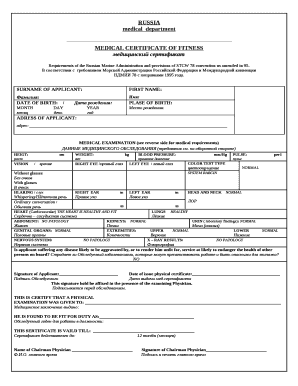
RUSSIA Medical Department MEDICAL CERTIFICATE of FITNESS 1995


What is the medical fitness certificate?
A medical fitness certificate is an official document that verifies an individual's physical and mental health status. It is often required for various purposes, such as employment, sports participation, or travel. The certificate typically includes information about the individual's medical history, current health condition, and any necessary assessments performed by a licensed healthcare professional. In the United States, these certificates may be mandated by employers or regulatory bodies to ensure that individuals are fit for specific roles or activities.
Steps to complete the medical fitness certificate
Filling out a medical fitness certificate involves several key steps:
- Obtain the form: Ensure you have the correct version of the medical fitness certificate, which can often be acquired from your employer, school, or healthcare provider.
- Fill in personal information: Enter your full name, date of birth, and contact details accurately. This information is crucial for identification purposes.
- Provide medical history: Detail any pre-existing conditions, medications, or surgeries that may impact your health status. Honesty is essential to ensure the accuracy of the certificate.
- Undergo a medical examination: Schedule an appointment with a licensed healthcare provider who will assess your health and complete the necessary sections of the certificate.
- Review and sign: Once the healthcare provider has filled out the certificate, review it for accuracy and completeness before signing it.
Legal use of the medical fitness certificate
The medical fitness certificate holds legal significance in various contexts. It may be required for employment, particularly in industries where physical fitness is crucial, such as transportation or construction. Additionally, schools and sports organizations may require this certificate to ensure participants are healthy enough to engage in physical activities. In legal matters, such as disputes over fitness for duty, the certificate can serve as evidence of an individual's health status.
Key elements of the medical fitness certificate
A comprehensive medical fitness certificate should include the following key elements:
- Personal Information: Full name, date of birth, and contact information.
- Medical History: Relevant medical conditions, medications, and previous surgeries.
- Examination Results: Findings from the healthcare provider's assessment, including vital signs and physical examination outcomes.
- Healthcare Provider's Information: Name, signature, and contact details of the licensed professional who performed the examination.
- Date of Issue: The date when the certificate was completed and signed.
Who issues the medical fitness certificate?
Medical fitness certificates are typically issued by licensed healthcare professionals, such as physicians, nurse practitioners, or physician assistants. These professionals are responsible for conducting a thorough examination and ensuring that the information provided in the certificate is accurate and reliable. Depending on the requirements of the requesting organization, the certificate may need to be signed by a specific type of healthcare provider.
Quick guide on how to complete russia medical department medical certificate of fitness
Complete RUSSIA Medical Department MEDICAL CERTIFICATE OF FITNESS effortlessly on any device
Digital document management has become prevalent among organizations and individuals. It offers an ideal eco-friendly substitute for traditional printed and signed papers, as you can find the necessary form and securely keep it online. airSlate SignNow provides you with all the resources you need to create, modify, and eSign your documents swiftly without delays. Handle RUSSIA Medical Department MEDICAL CERTIFICATE OF FITNESS on any device using airSlate SignNow Android or iOS applications and simplify any document-centric operation today.
How to modify and eSign RUSSIA Medical Department MEDICAL CERTIFICATE OF FITNESS effortlessly
- Locate RUSSIA Medical Department MEDICAL CERTIFICATE OF FITNESS and click Get Form to begin.
- Utilize the tools we offer to complete your form.
- Emphasize relevant sections of your documents or obscure sensitive information with tools that airSlate SignNow provides specifically for that purpose.
- Create your eSignature with the Sign feature, which takes seconds and carries the same legal significance as a conventional wet ink signature.
- Review all the information and then click on the Done button to save your changes.
- Choose how you wish to submit your form, via email, text message (SMS), invite link, or download it to your computer.
No more lost or misplaced documents, tedious form searching, or errors that necessitate printing new document copies. airSlate SignNow meets your document management needs in a few clicks from any device you prefer. Modify and eSign RUSSIA Medical Department MEDICAL CERTIFICATE OF FITNESS and ensure excellent communication at every stage of your form preparation process with airSlate SignNow.
Create this form in 5 minutes or less
Find and fill out the correct russia medical department medical certificate of fitness
Create this form in 5 minutes!
How to create an eSignature for the russia medical department medical certificate of fitness
How to create an electronic signature for a PDF online
How to create an electronic signature for a PDF in Google Chrome
How to create an e-signature for signing PDFs in Gmail
How to create an e-signature right from your smartphone
How to create an e-signature for a PDF on iOS
How to create an e-signature for a PDF on Android
People also ask
-
What is the purpose of a medical fitness certificate?
A medical fitness certificate is essential for various purposes, such as employment, sports participation, or travel. Knowing how to fill a medical fitness certificate correctly is crucial to ensure it is accepted by authorities. This document verifies that an individual is medically fit for their intended activities.
-
How can airSlate SignNow help in filling a medical fitness certificate?
airSlate SignNow provides an intuitive platform that simplifies the process of filling a medical fitness certificate. You can easily input the necessary information and eSign the document within minutes. This saves time and ensures that everything is completed accurately and efficiently.
-
What features does airSlate SignNow offer for document management?
airSlate SignNow includes features such as templates, cloud storage, and eSignature capabilities to streamline document management. When learning how to fill a medical fitness certificate, these tools help maintain organization and ensure that your document meets all required guidelines.
-
Is there a cost associated with using airSlate SignNow for medical fitness certificates?
Yes, airSlate SignNow offers various pricing plans suited for different needs. These plans are cost-effective and provide access to features that make learning how to fill a medical fitness certificate easier. You can start with a free trial to explore the benefits before committing to a paid plan.
-
Can I customize my medical fitness certificate using airSlate SignNow?
Absolutely! airSlate SignNow allows you to customize your medical fitness certificate template to suit your specific needs. This customization helps you know exactly how to fill a medical fitness certificate with all the relevant details while reflecting your organization’s branding.
-
Are there integrations available with airSlate SignNow?
Yes, airSlate SignNow integrates seamlessly with various applications like Google Drive, Dropbox, and Salesforce. These integrations facilitate easier access to documents, allowing you to efficiently manage how to fill a medical fitness certificate alongside your other essential tasks.
-
How secure is my information when using airSlate SignNow?
Security is a top priority at airSlate SignNow. The platform employs advanced encryption and compliance measures to protect your information. This ensures that when you are learning how to fill a medical fitness certificate, your personal data remains safe and confidential.
Get more for RUSSIA Medical Department MEDICAL CERTIFICATE OF FITNESS
- Confined space permit sign insign out sheet for sandia form
- Pbs 2 membership application alphaxisigma1914 form
- Dhs 4796 eng form
- Tennessee housing development agency thda form
- Computer repair intake form for personal machines
- Form os 114 2017
- Bounce house rental agreement amp liability release form
- Confidential medical history form cleevedentalcouk cleevedental co
Find out other RUSSIA Medical Department MEDICAL CERTIFICATE OF FITNESS
- How Do I eSignature Nebraska Real Estate Lease Agreement
- eSignature Nebraska Real Estate Living Will Now
- Can I eSignature Michigan Police Credit Memo
- eSignature Kentucky Sports Lease Agreement Template Easy
- eSignature Minnesota Police Purchase Order Template Free
- eSignature Louisiana Sports Rental Application Free
- Help Me With eSignature Nevada Real Estate Business Associate Agreement
- How To eSignature Montana Police Last Will And Testament
- eSignature Maine Sports Contract Safe
- eSignature New York Police NDA Now
- eSignature North Carolina Police Claim Secure
- eSignature New York Police Notice To Quit Free
- eSignature North Dakota Real Estate Quitclaim Deed Later
- eSignature Minnesota Sports Rental Lease Agreement Free
- eSignature Minnesota Sports Promissory Note Template Fast
- eSignature Minnesota Sports Forbearance Agreement Online
- eSignature Oklahoma Real Estate Business Plan Template Free
- eSignature South Dakota Police Limited Power Of Attorney Online
- How To eSignature West Virginia Police POA
- eSignature Rhode Island Real Estate Letter Of Intent Free