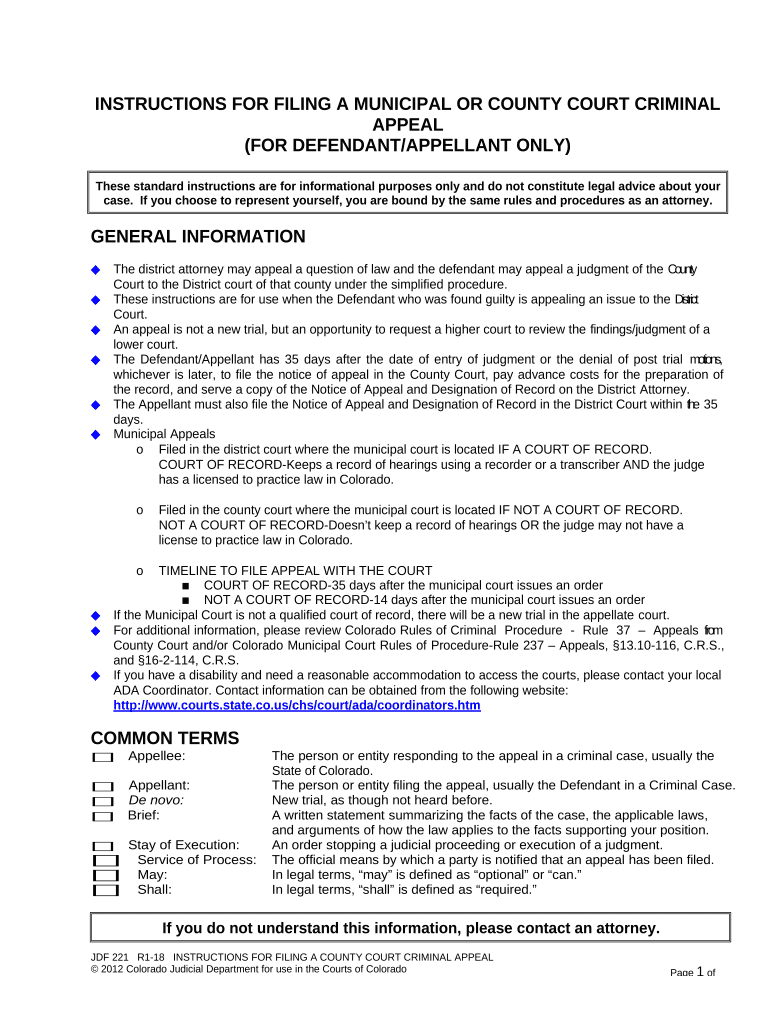
Instructions Filing Court Form


What is the Instructions Filing Court
The instructions filing court refers to the specific guidelines and procedures that individuals must follow when submitting legal documents to a court. This process is essential for ensuring that all paperwork is completed correctly and adheres to the legal standards set by the court system. Understanding these instructions is crucial for anyone involved in legal proceedings, as improper filing can lead to delays or even dismissal of cases.
Steps to complete the Instructions Filing Court
Completing the instructions filing court involves several important steps:
- Gather necessary documents: Collect all required legal documents and any supporting materials.
- Review the instructions: Carefully read the specific instructions provided for filing to ensure compliance.
- Complete the forms: Fill out all forms accurately, ensuring that all information is correct and complete.
- Sign the documents: Ensure that all necessary signatures are included, as this is vital for the validity of the submission.
- Submit the forms: File the completed documents with the appropriate court, either online, by mail, or in person, depending on the court's requirements.
Legal use of the Instructions Filing Court
The legal use of the instructions filing court is paramount in maintaining the integrity of the judicial process. Properly following these instructions ensures that submissions are recognized as valid by the court. This includes adhering to deadlines, using the correct forms, and providing any required evidence or documentation. Failure to comply with these legal standards can result in significant consequences, including the rejection of filings or unfavorable rulings.
Required Documents
When filing with the instructions filing court, specific documents are typically required. These may include:
- Completed court forms relevant to the case.
- Supporting documents, such as affidavits or evidence.
- Proof of service, demonstrating that all parties have been notified.
- Any applicable fees or payment confirmations.
It is essential to check the specific requirements of the court to ensure all necessary documents are included.
Form Submission Methods (Online / Mail / In-Person)
Submitting documents to the instructions filing court can be done through various methods, depending on the court's policies:
- Online: Many courts offer electronic filing systems that allow users to submit documents digitally.
- Mail: Documents can be sent via postal service, but it is important to confirm that they are sent to the correct address.
- In-Person: Individuals may also visit the court to file documents directly, which can be beneficial for immediate confirmation of receipt.
State-specific rules for the Instructions Filing Court
Each state in the U.S. may have its own unique rules and procedures for the instructions filing court. These can include variations in required forms, filing fees, and deadlines. It is crucial for individuals to familiarize themselves with the specific regulations of their state to ensure compliance and avoid complications during the filing process. Checking with local court websites or legal resources can provide valuable information regarding these state-specific rules.
Quick guide on how to complete instructions filing court
Complete Instructions Filing Court effortlessly on any device
Digital document management has gained traction among businesses and individuals alike. It offers an ideal eco-friendly substitute for traditional printed and signed documents, as you can locate the appropriate form and safely keep it online. airSlate SignNow equips you with all the necessary tools to create, edit, and eSign your documents swiftly and without interruptions. Handle Instructions Filing Court on any device using airSlate SignNow's Android or iOS applications and streamline any document-related process today.
The easiest way to modify and eSign Instructions Filing Court seamlessly
- Obtain Instructions Filing Court and click on Get Form to initiate.
- Utilize the tools we offer to complete your form.
- Emphasize relevant sections of the documents or redact sensitive information using tools that airSlate SignNow provides specifically for that purpose.
- Create your signature using the Sign tool, which takes seconds and carries the same legal validity as a conventional wet ink signature.
- Review the information and click on the Done button to save your changes.
- Select your preferred method to submit your form, whether by email, SMS, invite link, or download it to your computer.
Forget about lost or misplaced documents, tedious form searches, or mistakes that require printing new document copies. airSlate SignNow meets all your document management needs in just a few clicks from any device of your choice. Modify and eSign Instructions Filing Court and maintain excellent communication at every stage of the form preparation process with airSlate SignNow.
Create this form in 5 minutes or less
Create this form in 5 minutes!
People also ask
-
What are the basic instructions for filing court documents with airSlate SignNow?
To file court documents using airSlate SignNow, start by uploading your document to the platform. From there, you can add necessary signatures and annotations according to the requirements of your court. This streamlined process simplifies the steps involved in filing court documents electronically.
-
How does airSlate SignNow ensure compliance with court filing requirements?
airSlate SignNow provides specific instructions for filing court documents that adhere to legal standards. The platform is regularly updated with any changes to compliance guidelines, ensuring your documents meet necessary requirements. This helps you avoid any delays or issues with your court filings.
-
What features does airSlate SignNow offer for managing court filings?
airSlate SignNow offers features like document templates, eSignatures, and automated workflows which simplify the instructions for filing court documents. These tools allow users to organize and manage their filings efficiently, reducing the time spent on repetitive tasks. You can customize workflows to suit your specific filing needs.
-
Is there a pricing tier for small businesses using airSlate SignNow for court filings?
Yes, airSlate SignNow provides affordable pricing plans tailored for small businesses that require instructions for filing court documents. These plans make it easy to scale your document management needs without breaking the bank. You can choose a plan based on the number of documents you file and the features you need.
-
Can I integrate airSlate SignNow with other tools for my court filing process?
Absolutely! airSlate SignNow easily integrates with numerous applications and tools to streamline your instructions for filing court documents. This includes popular tools like Google Drive, Salesforce, and Microsoft Office, allowing you to enhance your document workflow without switching between multiple platforms.
-
What are the benefits of using airSlate SignNow for court filings?
Using airSlate SignNow for your court filings provides signNow benefits, such as increasing efficiency and reducing processing times. The platform's user-friendly interface simplifies the instructions for filing court documents, allowing you to focus on other important tasks. Additionally, electronic filing ensures that your documents are submitted securely and promptly.
-
How can I get help if I have questions about filing court documents?
If you encounter any difficulties or have questions regarding instructions for filing court documents with airSlate SignNow, our dedicated support team is available to help. You can access tutorials, FAQs, and customer service to get the assistance you need. We ensure that your court filing experience is smooth and straightforward.
Get more for Instructions Filing Court
- Aging parent package washington form
- Sale of a business package washington form
- Legal documents for the guardian of a minor package washington form
- New state resident 497430188 form
- Washington property 497430189 form
- General partnership package washington form
- Contract for deed package washington form
- Washington directive form
Find out other Instructions Filing Court
- How To Integrate Sign in Banking
- How To Use Sign in Banking
- Help Me With Use Sign in Banking
- Can I Use Sign in Banking
- How Do I Install Sign in Banking
- How To Add Sign in Banking
- How Do I Add Sign in Banking
- How Can I Add Sign in Banking
- Can I Add Sign in Banking
- Help Me With Set Up Sign in Government
- How To Integrate eSign in Banking
- How To Use eSign in Banking
- How To Install eSign in Banking
- How To Add eSign in Banking
- How To Set Up eSign in Banking
- How To Save eSign in Banking
- How To Implement eSign in Banking
- How To Set Up eSign in Construction
- How To Integrate eSign in Doctors
- How To Use eSign in Doctors