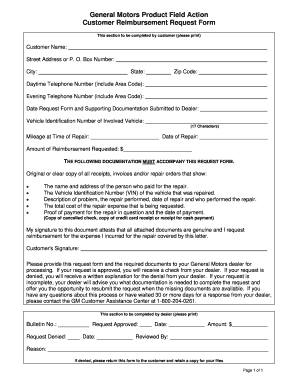
Gmc Reimbursement Claim Form


Understanding the GMC Reimbursement Claim Form
The GMC reimbursement claim form is a crucial document for customers seeking reimbursement for expenses related to vehicle recalls or field actions initiated by General Motors. This form is designed to streamline the process of submitting claims for eligible expenses incurred by vehicle owners. It captures essential information, including the vehicle identification number (VIN), details of the recall, and the nature of the expenses being claimed. Understanding the purpose and requirements of this form is vital for ensuring a successful reimbursement process.
Steps to Complete the GMC Reimbursement Claim Form
Filling out the GMC reimbursement claim form requires attention to detail to ensure all necessary information is accurately provided. Here are the steps to follow:
- Gather all relevant documentation, including receipts for expenses incurred due to the recall.
- Clearly enter your personal information, including your name, address, and contact details.
- Provide the VIN of your vehicle to identify the specific model affected by the recall.
- Detail the expenses you are claiming, including dates and descriptions of the services performed.
- Review the completed form for accuracy before submission.
Required Documents for Submission
To successfully submit the GMC reimbursement claim form, certain documents must accompany your application. These typically include:
- Receipts or invoices for all expenses related to the recall.
- A copy of the notification letter from General Motors regarding the recall, if available.
- Proof of vehicle ownership, such as a registration document.
Ensuring that all required documents are included will help expedite the processing of your claim.
Legal Use of the GMC Reimbursement Claim Form
The GMC reimbursement claim form is legally binding when completed and submitted according to the guidelines provided by General Motors. It is important to ensure that all information is truthful and accurately reflects the expenses incurred. Misrepresentation or submission of false claims can lead to legal consequences, including denial of the claim and potential legal action. Compliance with the guidelines ensures that your claim is processed smoothly and in accordance with applicable laws.
Form Submission Methods
There are various methods available for submitting the GMC reimbursement claim form. Customers can choose the method that best suits their needs:
- Online Submission: Many customers prefer to submit their claims electronically through the General Motors website, which often provides a faster response time.
- Mail Submission: Claims can also be sent via postal mail. Ensure that all documents are included and that you keep copies for your records.
- In-Person Submission: For those who prefer direct interaction, visiting a local dealership to submit the form may be an option.
Eligibility Criteria for Reimbursement
To qualify for reimbursement through the GMC reimbursement claim form, certain eligibility criteria must be met. These typically include:
- The vehicle must be included in a recall or field action initiated by General Motors.
- Expenses must be directly related to the recall and supported by valid documentation.
- The claim must be submitted within the specified timeframe outlined in the recall notice.
Reviewing these criteria before submitting your claim can help ensure that you meet all necessary requirements.
Quick guide on how to complete gmc reimbursement claim form
Complete Gmc Reimbursement Claim Form effortlessly on any device
Web-based document management has become increasingly popular among businesses and individuals. It offers an ideal eco-friendly substitute for traditional printed and signed papers, allowing you to obtain the necessary forms and securely store them online. airSlate SignNow equips you with all the resources required to craft, modify, and electronically sign your documents swiftly without any delays. Handle Gmc Reimbursement Claim Form on any device using the airSlate SignNow apps for Android or iOS and enhance any document-centered workflow today.
The simplest method to modify and eSign Gmc Reimbursement Claim Form with ease
- Locate Gmc Reimbursement Claim Form and then click Get Form to begin.
- Utilize the tools we offer to fill out your form.
- Emphasize essential sections of your documents or obscure sensitive information with tools that airSlate SignNow offers specifically for that purpose.
- Generate your signature using the Sign feature, which takes mere seconds and carries the same legal authority as a conventional wet ink signature.
- Review the details and click on the Done button to save your modifications.
- Select your preferred method of sending your form, whether by email, text message (SMS), invitation link, or download it to your computer.
Eliminate worries about lost or misplaced files, tedious form navigation, or mistakes requiring new document copies. airSlate SignNow addresses all your document management needs in just a few clicks from whichever device you choose. Modify and eSign Gmc Reimbursement Claim Form while ensuring excellent communication throughout the form preparation process with airSlate SignNow.
Create this form in 5 minutes or less
Create this form in 5 minutes!
How to create an eSignature for the gmc reimbursement claim form
How to create an electronic signature for a PDF online
How to create an electronic signature for a PDF in Google Chrome
How to create an e-signature for signing PDFs in Gmail
How to create an e-signature right from your smartphone
How to create an e-signature for a PDF on iOS
How to create an e-signature for a PDF on Android
People also ask
-
What is a GM reimbursement form?
A GM reimbursement form is a document used by employees to request reimbursement for expenses incurred on behalf of General Motors. This form ensures that all expenses are documented and processed efficiently. By using the GM reimbursement form, employees can streamline their expense reporting, making it easier for them to get reimbursed in a timely manner.
-
How can I create a GM reimbursement form using airSlate SignNow?
Creating a GM reimbursement form with airSlate SignNow is simple and user-friendly. You can start by selecting a customizable template that suits your needs, or you can build one from scratch using our drag-and-drop editor. Once your form is ready, you can easily send it out for signatures and approvals.
-
What are the benefits of using airSlate SignNow for GM reimbursement forms?
airSlate SignNow offers several benefits for managing GM reimbursement forms, including a streamlined process for eSigning and document sharing. Our platform provides real-time tracking of document status, ensuring that you are always updated on the approval process. Additionally, our electronic solution reduces paperwork and enhances overall efficiency.
-
Is there a cost associated with using airSlate SignNow for GM reimbursement forms?
Yes, there is a cost associated with using airSlate SignNow, but it is designed to be budget-friendly. We offer various pricing plans to accommodate different business sizes and needs. By investing in airSlate SignNow, you can signNowly reduce costs related to paper processing and administrative tasks.
-
Can I integrate airSlate SignNow with other software for GM reimbursement forms?
Absolutely! airSlate SignNow offers seamless integrations with popular business software, enhancing your workflow for GM reimbursement forms. You can easily connect with tools like Google Drive, Salesforce, and others to streamline document management. This integration allows you to maintain efficiency across all platforms.
-
How secure is the GM reimbursement form processed through airSlate SignNow?
Security is a top priority at airSlate SignNow. All GM reimbursement forms are protected with advanced encryption and security protocols, ensuring that your sensitive information remains confidential. We also provide audit trails for each document, allowing you to track actions and maintain compliance.
-
What features does airSlate SignNow offer for managing GM reimbursement forms?
airSlate SignNow offers several powerful features for managing GM reimbursement forms, including customizable templates, eSigning capabilities, and automated workflows. These tools allow you to easily create, send, and track your forms, enhancing productivity and organization within your team. Furthermore, you'll benefit from notifications and reminders to never miss a deadline.
Get more for Gmc Reimbursement Claim Form
Find out other Gmc Reimbursement Claim Form
- Electronic signature Kentucky Government Promissory Note Template Fast
- Electronic signature Kansas Government Last Will And Testament Computer
- Help Me With Electronic signature Maine Government Limited Power Of Attorney
- How To Electronic signature Massachusetts Government Job Offer
- Electronic signature Michigan Government LLC Operating Agreement Online
- How To Electronic signature Minnesota Government Lease Agreement
- Can I Electronic signature Minnesota Government Quitclaim Deed
- Help Me With Electronic signature Mississippi Government Confidentiality Agreement
- Electronic signature Kentucky Finance & Tax Accounting LLC Operating Agreement Myself
- Help Me With Electronic signature Missouri Government Rental Application
- Can I Electronic signature Nevada Government Stock Certificate
- Can I Electronic signature Massachusetts Education Quitclaim Deed
- Can I Electronic signature New Jersey Government LLC Operating Agreement
- Electronic signature New Jersey Government Promissory Note Template Online
- Electronic signature Michigan Education LLC Operating Agreement Myself
- How To Electronic signature Massachusetts Finance & Tax Accounting Quitclaim Deed
- Electronic signature Michigan Finance & Tax Accounting RFP Now
- Electronic signature Oklahoma Government RFP Later
- Electronic signature Nebraska Finance & Tax Accounting Business Plan Template Online
- Electronic signature Utah Government Resignation Letter Online