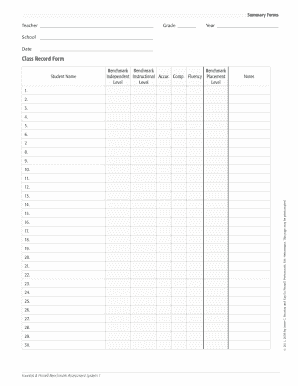
Fountas and Pinnell Class Record Form


What is the Fountas and Pinnell Class Record Form
The Fountas and Pinnell Class Record Form is a structured document designed for educators to track students' reading progress and benchmark assessments. This form is essential for maintaining accurate records of individual student performance in reading, allowing teachers to tailor instruction to meet each student's needs. It includes sections for recording reading levels, assessment dates, and notes on student strengths and areas for improvement.
How to use the Fountas and Pinnell Class Record Form
Using the Fountas and Pinnell Class Record Form involves several straightforward steps. First, educators should familiarize themselves with the layout of the form, noting the sections dedicated to student information and assessment results. As students complete their reading assessments, teachers should fill in the corresponding sections with accurate data, ensuring to update any notes regarding student performance. Regularly reviewing this form helps educators identify trends in student progress and adjust their teaching strategies accordingly.
Steps to complete the Fountas and Pinnell Class Record Form
Completing the Fountas and Pinnell Class Record Form requires careful attention to detail. Here are the key steps:
- Gather necessary student information, including names and reading levels.
- Conduct reading assessments using the Fountas and Pinnell guidelines.
- Record assessment results in the appropriate sections of the form.
- Add notes on each student's reading behaviors and skills observed during assessments.
- Review and update the form regularly to reflect ongoing student progress.
Key elements of the Fountas and Pinnell Class Record Form
The Fountas and Pinnell Class Record Form includes several key elements that are crucial for effective tracking of student progress. These elements typically consist of:
- Student names and identification numbers.
- Reading levels based on the Fountas and Pinnell system.
- Dates of assessments to monitor progress over time.
- Observational notes regarding each student's reading strategies and comprehension.
- Space for marking instructional recommendations based on assessment outcomes.
Legal use of the Fountas and Pinnell Class Record Form
The legal use of the Fountas and Pinnell Class Record Form is important for ensuring compliance with educational standards and regulations. This form should be used in accordance with district policies regarding student data privacy and record-keeping. Educators must ensure that all student information is handled confidentially and securely, adhering to regulations such as FERPA, which protects student educational records.
Examples of using the Fountas and Pinnell Class Record Form
Practical examples of using the Fountas and Pinnell Class Record Form can illustrate its effectiveness in tracking student progress. For instance, a teacher may use the form to document a student's improvement from a Level D to a Level E over a grading period. Another example includes noting specific strategies that helped a student improve their comprehension skills, which can inform future instructional decisions. These examples highlight the form's role in fostering a data-driven approach to literacy instruction.
Quick guide on how to complete fountas and pinnell class record form
Complete Fountas And Pinnell Class Record Form effortlessly on any device
Online documentation management has gained popularity among businesses and individuals. It serves as an ideal eco-friendly alternative to conventional printed and signed papers, as you can obtain the correct format and securely preserve it online. airSlate SignNow provides all the tools you require to create, modify, and electronically sign your documents swiftly without hold-ups. Manage Fountas And Pinnell Class Record Form on any device with airSlate SignNow's Android or iOS applications and enhance any document-related workflow today.
The simplest way to alter and eSign Fountas And Pinnell Class Record Form with ease
- Find Fountas And Pinnell Class Record Form and click on Get Form to begin.
- Utilize the tools we provide to fill out your form.
- Highlight pertinent sections of your documents or obscure sensitive details using tools that airSlate SignNow specifically provides for this purpose.
- Generate your signature using the Sign tool, which takes only seconds and holds the same legal significance as a traditional handwritten signature.
- Review all the information and click on the Done button to save your changes.
- Choose how you want to send your form, by email, SMS, or invitation link, or download it to your computer.
Forget about lost or misfiled documents, tedious form searching, or mistakes that necessitate printing new copies. airSlate SignNow meets all your documentation management needs with just a few clicks from any device you prefer. Edit and eSign Fountas And Pinnell Class Record Form and guarantee effective communication at every step of the form preparation process with airSlate SignNow.
Create this form in 5 minutes or less
Create this form in 5 minutes!
How to create an eSignature for the fountas and pinnell class record form
How to create an electronic signature for a PDF online
How to create an electronic signature for a PDF in Google Chrome
How to create an e-signature for signing PDFs in Gmail
How to create an e-signature right from your smartphone
How to create an e-signature for a PDF on iOS
How to create an e-signature for a PDF on Android
People also ask
-
What are Fountas and Pinnell reading levels?
Fountas and Pinnell reading levels are a system used to evaluate and categorize a student's reading abilities. They help educators select appropriate reading materials and track progress. Understanding these levels is crucial for effective reading instruction.
-
Where can I find a Fountas and Pinnell reading levels PDF?
You can find the Fountas and Pinnell reading levels PDF through various educational resources and libraries. Additionally, some online platforms may offer downloadable versions of the PDF for teachers and parents looking to support a child's literacy development.
-
How can airSlate SignNow assist with managing Fountas and Pinnell reading levels PDF documents?
airSlate SignNow enables you to easily send, sign, and store your Fountas and Pinnell reading levels PDF documents securely. Our platform ensures that your documents are organized and accessible for both teachers and students, enhancing the educational experience.
-
What features does airSlate SignNow offer for educational institutions?
airSlate SignNow offers features like unlimited document templates, cloud storage, and real-time collaboration for educational institutions to streamline their workflows. The platform also supports e-signatures, making it easy to get approvals on important documents, including those related to Fountas and Pinnell reading levels.
-
Is airSlate SignNow cost-effective for schools and educational programs?
Yes! airSlate SignNow provides a cost-effective solution for schools and educational programs by offering flexible pricing plans that cater to various budgets. Our platform helps reduce paperwork, saving time and resources, which is especially beneficial for managing documents like the Fountas and Pinnell reading levels PDF.
-
What are the benefits of using airSlate SignNow for educational documents?
Using airSlate SignNow for educational documents ensures that everything is streamlined, from document creation to signing. Our user-friendly interface and robust security features help protect sensitive information while simplifying the process of managing documents like the Fountas and Pinnell reading levels PDF.
-
Can airSlate SignNow integrate with other educational tools?
Absolutely! airSlate SignNow integrates seamlessly with various educational tools and platforms, allowing you to manage your Fountas and Pinnell reading levels PDF alongside other resources. These integrations enhance your workflow, making it easier to keep track of student progress and essential documents.
Get more for Fountas And Pinnell Class Record Form
- Keller williams policies and guidelines manual form
- Aadhar card correction form in excel format download
- Bfs form 1133
- 15 day notice to pay or quit california pdf form
- Remax offer to purchase pdf form
- Pet adoption forms printable
- Yearbook love note order form colinapto
- Beachten sie bitte die anhngenden hinweise und form
Find out other Fountas And Pinnell Class Record Form
- Electronic signature Alabama Non-Profit Lease Termination Letter Easy
- How Can I Electronic signature Arizona Life Sciences Resignation Letter
- Electronic signature Legal PDF Illinois Online
- How Can I Electronic signature Colorado Non-Profit Promissory Note Template
- Electronic signature Indiana Legal Contract Fast
- Electronic signature Indiana Legal Rental Application Online
- Electronic signature Delaware Non-Profit Stock Certificate Free
- Electronic signature Iowa Legal LLC Operating Agreement Fast
- Electronic signature Legal PDF Kansas Online
- Electronic signature Legal Document Kansas Online
- Can I Electronic signature Kansas Legal Warranty Deed
- Can I Electronic signature Kansas Legal Last Will And Testament
- Electronic signature Kentucky Non-Profit Stock Certificate Online
- Electronic signature Legal PDF Louisiana Online
- Electronic signature Maine Legal Agreement Online
- Electronic signature Maine Legal Quitclaim Deed Online
- Electronic signature Missouri Non-Profit Affidavit Of Heirship Online
- Electronic signature New Jersey Non-Profit Business Plan Template Online
- Electronic signature Massachusetts Legal Resignation Letter Now
- Electronic signature Massachusetts Legal Quitclaim Deed Easy