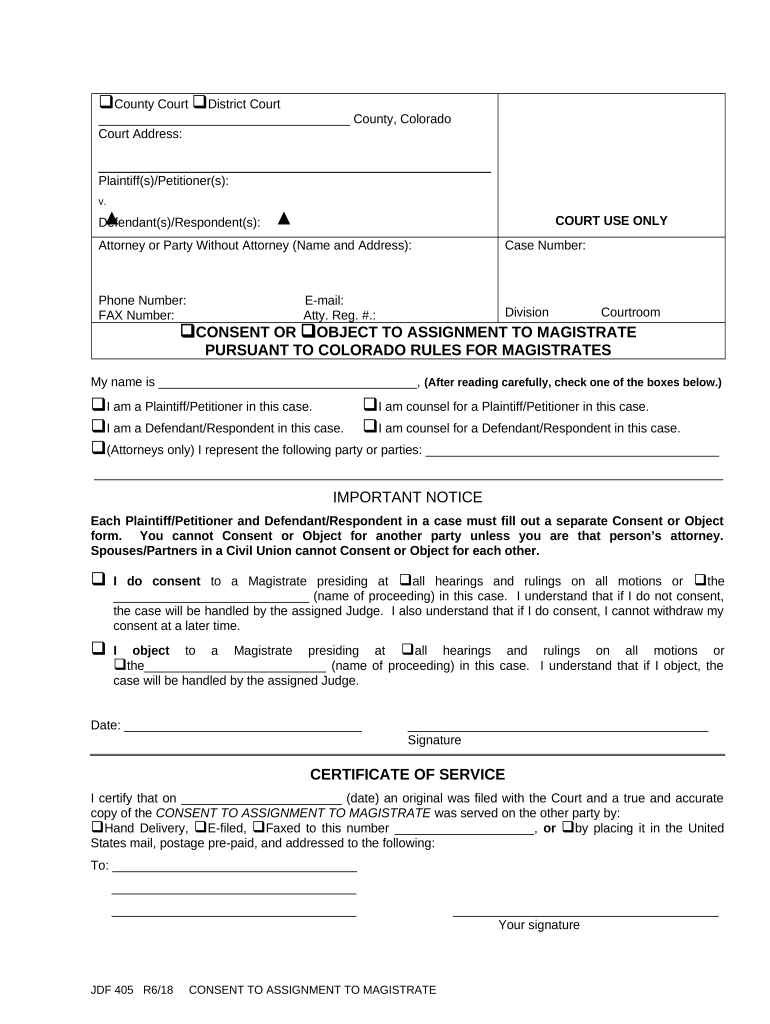
Consent Assignment Form


What is the consent assignment?
The consent assignment is a legal document that allows one party to transfer their rights or obligations to another party. It is commonly used in various contexts, such as real estate transactions, financial agreements, or healthcare decisions. This form ensures that the original party consents to the assignment, protecting all involved parties and providing clarity regarding the transfer of responsibilities. In the United States, the consent assignment must adhere to specific legal standards to be considered valid and enforceable.
How to use the consent assignment
Using the consent assignment involves a few straightforward steps. First, identify the parties involved in the assignment, including the assignor (the party transferring rights) and the assignee (the party receiving rights). Next, fill out the form with the necessary details, such as the specific rights or obligations being assigned and any conditions that apply. Once completed, both parties should review the document for accuracy before signing. It is advisable to keep a copy for personal records and, if necessary, submit it to relevant authorities or organizations.
Key elements of the consent assignment
Several key elements must be included in a consent assignment to ensure its validity. These elements typically include:
- Identification of parties: Clearly state the names and addresses of both the assignor and assignee.
- Description of rights or obligations: Specify the exact rights or obligations being transferred.
- Consent statement: Include a statement confirming that the assignor consents to the assignment.
- Signatures: Both parties must sign the document to validate the agreement.
- Date: The date of signing should be noted to establish the timeline of the agreement.
Steps to complete the consent assignment
Completing a consent assignment involves several clear steps:
- Gather necessary information about the parties involved.
- Clearly outline the rights or obligations being assigned.
- Draft the consent assignment form, ensuring all key elements are included.
- Review the document for accuracy and completeness.
- Have both parties sign the form, ensuring it is dated.
- Store the signed document securely for future reference.
Legal use of the consent assignment
The legal use of a consent assignment is crucial for ensuring that the transfer of rights or obligations is recognized by law. To be legally binding, the document must comply with relevant laws and regulations. This includes ensuring that both parties have the legal capacity to enter into the agreement and that the assignment does not violate any existing contracts or legal obligations. Consulting with a legal professional can provide additional assurance that the consent assignment is properly executed.
Examples of using the consent assignment
Consent assignments can be utilized in various scenarios, including:
- Real estate: A property owner may assign their rights to lease a property to another party.
- Healthcare: A patient may assign their healthcare decision-making rights to a family member.
- Financial agreements: A borrower may assign their loan repayment obligations to another individual.
These examples illustrate the versatility of the consent assignment in managing rights and responsibilities across different contexts.
Quick guide on how to complete consent assignment
Complete Consent Assignment effortlessly on any device
Digital document management has gained traction among businesses and individuals. It serves as an ideal eco-friendly alternative to conventional printed and signed documents, allowing you to obtain the right form and safely store it online. airSlate SignNow provides you with all the resources necessary to create, modify, and electronically sign your documents swiftly and without delays. Handle Consent Assignment on any device using airSlate SignNow's Android or iOS applications and enhance any document-related process today.
The easiest way to modify and eSign Consent Assignment without hassle
- Obtain Consent Assignment and click on Get Form to begin.
- Make use of the tools we provide to complete your document.
- Emphasize important sections of the documents or obscure confidential information with tools that airSlate SignNow offers specifically for that purpose.
- Create your signature using the Sign feature, which takes seconds and holds the same legal validity as a conventional wet ink signature.
- Review all the details and click on the Done button to save your changes.
- Choose how you wish to send your form, via email, text message (SMS), or invitation link, or download it to your computer.
Eliminate concerns about missing or lost files, tedious form searches, or mistakes that necessitate printing new document copies. airSlate SignNow fulfills all your document management needs in just a few clicks from any device of your preference. Modify and eSign Consent Assignment and ensure excellent communication at every stage of the form preparation process with airSlate SignNow.
Create this form in 5 minutes or less
Create this form in 5 minutes!
People also ask
-
What is consent assignment in the context of airSlate SignNow?
Consent assignment in airSlate SignNow refers to the process through which individuals give permission for their signatures to be used on documents. This streamlined process ensures that all parties involved are legally recognizing and accepting the terms of the documents being signed.
-
How does airSlate SignNow facilitate consent assignment?
airSlate SignNow facilitates consent assignment by providing an intuitive platform for sending, signing, and managing documents securely. It allows users to easily create consent forms and obtain necessary approvals, ensuring legally binding agreements.
-
What are the pricing options for airSlate SignNow related to consent assignment?
airSlate SignNow offers several pricing plans to fit various business needs, especially for managing consent assignment. Each plan includes essential features such as unlimited documents, customizable templates, and secure signing options, ensuring businesses can efficiently handle consent assignments at a competitive price.
-
Can I integrate airSlate SignNow with other applications for consent assignment?
Yes, airSlate SignNow seamlessly integrates with a range of applications to enhance your consent assignment processes. These integrations allow you to connect with CRM systems, cloud storage services, and other platforms, ensuring smooth workflows and better document management.
-
What are the key benefits of using airSlate SignNow for consent assignment?
Using airSlate SignNow for consent assignment provides businesses with a secure and efficient way to manage document signatures. Key benefits include reduced turnaround times, increased transparency, and enhanced compliance with legal standards, all of which streamline the consent assignment process.
-
Is airSlate SignNow compliant with legal standards for consent assignment?
Absolutely! airSlate SignNow is designed to comply with the Electronic Signatures in Global and National Commerce (ESIGN) Act and other relevant legal frameworks. This ensures that your consent assignments are legally binding and valid across different jurisdictions.
-
What features does airSlate SignNow offer to streamline the consent assignment process?
airSlate SignNow includes features such as template creation, automated reminders, and real-time tracking specifically designed to streamline the consent assignment process. These features empower users to manage their documents efficiently and never miss a critical signature.
Get more for Consent Assignment
- Bill of sale with warranty by individual seller wisconsin form
- Bill of sale with warranty for corporate seller wisconsin form
- Bill of sale without warranty by individual seller wisconsin form
- Bill of sale without warranty by corporate seller wisconsin form
- Creditors matrix 497430750 form
- Verification of creditors matrix wisconsin form
- Correction statement and agreement wisconsin form
- Manufactured home closing documents wisconsin form
Find out other Consent Assignment
- eSignature Maryland Courts Rental Application Now
- eSignature Michigan Courts Affidavit Of Heirship Simple
- eSignature Courts Word Mississippi Later
- eSignature Tennessee Sports Last Will And Testament Mobile
- How Can I eSignature Nevada Courts Medical History
- eSignature Nebraska Courts Lease Agreement Online
- eSignature Nebraska Courts LLC Operating Agreement Easy
- Can I eSignature New Mexico Courts Business Letter Template
- eSignature New Mexico Courts Lease Agreement Template Mobile
- eSignature Courts Word Oregon Secure
- Electronic signature Indiana Banking Contract Safe
- Electronic signature Banking Document Iowa Online
- Can I eSignature West Virginia Sports Warranty Deed
- eSignature Utah Courts Contract Safe
- Electronic signature Maine Banking Permission Slip Fast
- eSignature Wyoming Sports LLC Operating Agreement Later
- Electronic signature Banking Word Massachusetts Free
- eSignature Wyoming Courts Quitclaim Deed Later
- Electronic signature Michigan Banking Lease Agreement Computer
- Electronic signature Michigan Banking Affidavit Of Heirship Fast