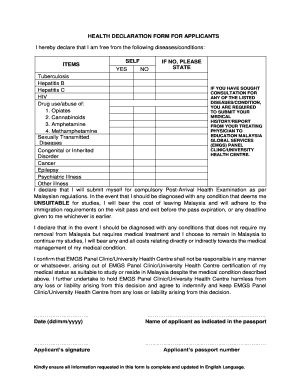
Health Declaration Form Emgs


What is the Health Declaration Form Emgs
The Health Declaration Form Emgs is a document required for individuals seeking to obtain a pass for entry into Malaysia, particularly for international students. This form collects essential health information to ensure that applicants meet the health standards set by the Malaysian government. It typically includes questions regarding the applicant's medical history, current health status, and any previous illnesses. Completing this form accurately is crucial for a smooth application process.
How to Use the Health Declaration Form Emgs
Using the Health Declaration Form Emgs involves several straightforward steps. First, ensure you have the most recent version of the form, which can be obtained from the relevant educational institution or government website. Next, fill out the form with complete and accurate information regarding your health status. After completing the form, it is essential to review all entries for accuracy before submission. Finally, submit the form through the designated method, which may include online submission or mailing it to the appropriate authority.
Steps to Complete the Health Declaration Form Emgs
Completing the Health Declaration Form Emgs requires careful attention to detail. Here are the steps to follow:
- Obtain the form from your educational institution or the official website.
- Read all instructions carefully before starting.
- Provide personal information, including your full name, date of birth, and contact details.
- Answer all health-related questions honestly, including any pre-existing conditions.
- Sign and date the form to confirm the accuracy of the information provided.
- Submit the form as instructed, ensuring you keep a copy for your records.
Legal Use of the Health Declaration Form Emgs
The Health Declaration Form Emgs is legally binding and must be completed truthfully. Providing false information can lead to serious consequences, including denial of entry into Malaysia or revocation of a pass. The form is designed to protect public health by ensuring that individuals entering the country do not pose a health risk. Compliance with the regulations surrounding this form is essential for all applicants.
Key Elements of the Health Declaration Form Emgs
Several key elements are essential in the Health Declaration Form Emgs. These include:
- Personal Information: Applicant's name, contact details, and identification number.
- Medical History: Questions regarding past and current health conditions.
- Travel History: Information on recent travel to areas with health risks.
- Signature: A declaration that the information provided is true and accurate.
Form Submission Methods
The Health Declaration Form Emgs can typically be submitted through various methods, depending on the requirements set by the issuing authority. Common submission methods include:
- Online Submission: Many institutions allow for digital submission through their portals.
- Mail: Applicants may also send a physical copy of the form to the designated address.
- In-Person Submission: Some applicants may choose to submit the form directly at the institution's office.
Quick guide on how to complete health declaration form emgs
Prepare Health Declaration Form Emgs with ease on any device
Digital document management has become increasingly favored by businesses and individuals alike. It offers an ideal eco-friendly substitute for traditional printed and signed documents, allowing you to access the appropriate form and securely store it online. airSlate SignNow equips you with all the tools necessary to create, modify, and eSign your documents swiftly without delays. Manage Health Declaration Form Emgs on any platform using airSlate SignNow Android or iOS applications and enhance any document-centric process today.
How to alter and eSign Health Declaration Form Emgs effortlessly
- Obtain Health Declaration Form Emgs and then click Get Form to initiate.
- Utilize the tools we offer to complete your document.
- Mark important sections of your documents or obscure confidential information with tools provided by airSlate SignNow specifically for that purpose.
- Create your signature using the Sign tool, which only takes seconds and holds the same legal significance as a traditional wet ink signature.
- Review the details and then click on the Done button to save your changes.
- Select your preferred method of sharing your form, whether by email, text message (SMS), an invite link, or download it to your computer.
Forget about lost or misplaced documents, laborious form searching, or mistakes that necessitate printing new document copies. airSlate SignNow addresses your document management needs in just a few clicks from any device of your choosing. Edit and eSign Health Declaration Form Emgs and guarantee excellent communication at every stage of your form preparation with airSlate SignNow.
Create this form in 5 minutes or less
Create this form in 5 minutes!
How to create an eSignature for the health declaration form emgs
How to create an electronic signature for a PDF online
How to create an electronic signature for a PDF in Google Chrome
How to create an e-signature for signing PDFs in Gmail
How to create an e-signature right from your smartphone
How to create an e-signature for a PDF on iOS
How to create an e-signature for a PDF on Android
People also ask
-
What is the EMGS health declaration form?
The EMGS health declaration form is a mandatory document required for international students applying to study in Malaysia. This form ensures that applicants provide necessary health information which is evaluated as part of the visa application process.
-
How can airSlate SignNow help me with the EMGS health declaration form?
airSlate SignNow simplifies the process of completing the EMGS health declaration form by providing an easy-to-use platform for sending, signing, and managing documents. You can fill out the form electronically, share it securely, and sign it without the hassle of printing.
-
Is there a cost associated with using airSlate SignNow for the EMGS health declaration form?
Yes, airSlate SignNow offers various pricing plans that cater to different business needs. By utilizing our services for the EMGS health declaration form, you can save time and streamline your document workflows at a competitive price.
-
What features does airSlate SignNow offer for managing the EMGS health declaration form?
airSlate SignNow provides features like customizable templates, in-app notifications, and secure cloud storage that enhance the management of the EMGS health declaration form. These features ensure you can efficiently track document status and maintain compliance.
-
Can I integrate airSlate SignNow with other software for the EMGS health declaration form?
Absolutely! airSlate SignNow offers seamless integrations with various popular applications, making it easier for you to use the EMGS health declaration form alongside your existing tools. This integration helps improve workflow efficiency and document management.
-
What are the benefits of using airSlate SignNow for the EMGS health declaration form?
Using airSlate SignNow for the EMGS health declaration form provides benefits such as increased efficiency, reduced paperwork, and enhanced security. These advantages help ensure that your document handling is both fast and secure, giving you peace of mind.
-
How secure is my information when using airSlate SignNow for the EMGS health declaration form?
Your information is highly secure when using airSlate SignNow for the EMGS health declaration form. We utilize advanced encryption and comply with data protection regulations to ensure that your personal and sensitive information remains confidential.
Get more for Health Declaration Form Emgs
- Minnesota form m1m income additions and subtractions taxformfinder
- Withholding and your income tax returnminnesota department of revenue form
- 2022 m4 corporation franchise tax return form
- Your first name and initial form
- Crp information for landlordsminnesota department ofcrp information for landlordsminnesota department ofcrp information for
- 2022 s corporation form m8 instructions
- Application for parental refundable credit i sc sch tc 57a form
- 2022 m4npnol net operating loss deduction 2022 m4npnol net operating loss deduction form
Find out other Health Declaration Form Emgs
- eSignature Arkansas Legal Affidavit Of Heirship Fast
- Help Me With eSignature Colorado Legal Cease And Desist Letter
- How To eSignature Connecticut Legal LLC Operating Agreement
- eSignature Connecticut Legal Residential Lease Agreement Mobile
- eSignature West Virginia High Tech Lease Agreement Template Myself
- How To eSignature Delaware Legal Residential Lease Agreement
- eSignature Florida Legal Letter Of Intent Easy
- Can I eSignature Wyoming High Tech Residential Lease Agreement
- eSignature Connecticut Lawers Promissory Note Template Safe
- eSignature Hawaii Legal Separation Agreement Now
- How To eSignature Indiana Legal Lease Agreement
- eSignature Kansas Legal Separation Agreement Online
- eSignature Georgia Lawers Cease And Desist Letter Now
- eSignature Maryland Legal Quitclaim Deed Free
- eSignature Maryland Legal Lease Agreement Template Simple
- eSignature North Carolina Legal Cease And Desist Letter Safe
- How Can I eSignature Ohio Legal Stock Certificate
- How To eSignature Pennsylvania Legal Cease And Desist Letter
- eSignature Oregon Legal Lease Agreement Template Later
- Can I eSignature Oregon Legal Limited Power Of Attorney