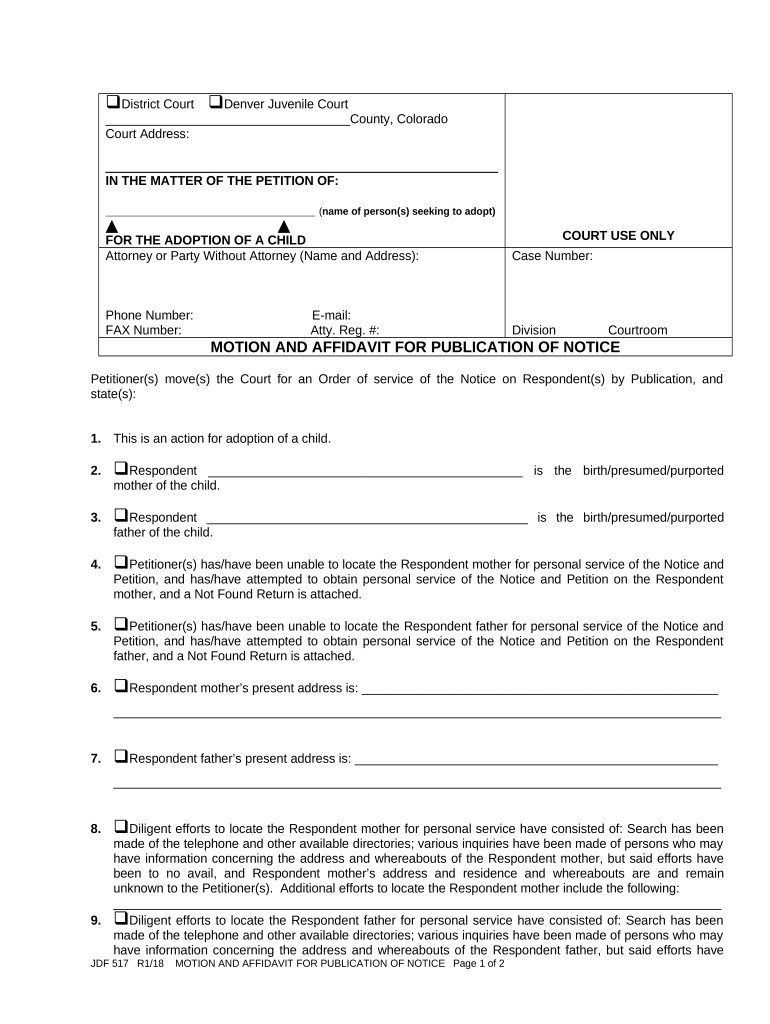
Colorado Motion Form


What is the Colorado Motion Form
The Colorado Motion Form is a legal document used to request a court to make a specific ruling or order. This form is essential for individuals or attorneys involved in legal proceedings in Colorado, as it facilitates the formal communication of requests to the court. The motion may pertain to various issues, such as procedural matters, requests for evidence, or changes in court orders. Understanding the purpose of this form is crucial for ensuring that legal requests are properly articulated and submitted within the appropriate legal framework.
How to use the Colorado Motion Form
Using the Colorado Motion Form involves several key steps to ensure its effectiveness and compliance with legal standards. First, identify the specific motion you need to file and gather any supporting documentation. Next, fill out the form accurately, providing all necessary details, including the case number, parties involved, and the specific relief sought. After completing the form, review it for accuracy and completeness before submitting it to the appropriate court. It is also advisable to serve a copy of the motion to all parties involved in the case to maintain transparency and compliance with court rules.
Steps to complete the Colorado Motion Form
Completing the Colorado Motion Form requires careful attention to detail. Follow these steps:
- Begin by downloading the form from a reliable source or obtaining it from the court clerk's office.
- Fill in the case caption, including the names of the parties and the case number.
- Clearly state the motion's purpose in the introduction section.
- Provide a detailed explanation of the reasons for the motion, including any relevant laws or precedents.
- Include any supporting documents or evidence that bolster your request.
- Sign and date the form, ensuring that all required signatures are present.
Legal use of the Colorado Motion Form
The Colorado Motion Form must be used in accordance with state laws and court rules to be legally valid. This includes adhering to filing deadlines, ensuring proper service to all parties, and following any specific local rules that may apply to the case. The form's legal use is further supported by compliance with the Colorado Rules of Civil Procedure, which govern the filing and handling of motions in the state. Understanding these legal requirements is essential for anyone seeking to navigate the court system effectively.
Key elements of the Colorado Motion Form
Several key elements must be included in the Colorado Motion Form to ensure its validity and effectiveness:
- Case Caption: This includes the names of the parties involved and the case number.
- Motion Title: A clear title indicating the nature of the motion.
- Statement of Facts: A concise summary of the relevant facts surrounding the request.
- Legal Basis: Citations of relevant laws or rules that support the motion.
- Requested Relief: A specific statement of what the filer is asking the court to do.
- Signature: The signature of the person filing the motion, along with their contact information.
Form Submission Methods
The Colorado Motion Form can be submitted through various methods, depending on the court's requirements. Common submission methods include:
- Online: Many courts in Colorado allow electronic filing through their online portals.
- Mail: The form can be sent via postal mail to the appropriate court address.
- In-Person: Filers may also submit the form directly at the court clerk's office during business hours.
Quick guide on how to complete colorado motion form 497300469
Complete Colorado Motion Form effortlessly on any device
The management of online documents has become increasingly popular among businesses and individuals. It offers an excellent eco-friendly substitute for conventional printed and signed papers, as you can easily find the appropriate form and securely store it online. airSlate SignNow equips you with all the necessary tools to generate, edit, and electronically sign your documents swiftly without delays. Handle Colorado Motion Form on any device using airSlate SignNow's Android or iOS applications and simplify any document-related process today.
How to modify and electronically sign Colorado Motion Form with ease
- Obtain Colorado Motion Form and click on Get Form to begin.
- Employ the tools we provide to fill out your document.
- Emphasize pertinent sections of the documents or obscure sensitive details with instruments that airSlate SignNow offers specifically for this purpose.
- Craft your signature using the Sign tool, which takes mere seconds and holds the same legal validity as a conventional wet ink signature.
- Verify the information and click the Done button to save your modifications.
- Select your preferred method for sending your form, whether by email, text message (SMS), invitation link, or download it to your computer.
Say goodbye to lost or misplaced documents, tedious form searching, or errors that necessitate printing new copies. airSlate SignNow fulfills all your document management needs in just a few clicks from your chosen device. Modify and electronically sign Colorado Motion Form and ensure effective communication at every stage of your form preparation process with airSlate SignNow.
Create this form in 5 minutes or less
Create this form in 5 minutes!
People also ask
-
What is jdf 517 and how does it work?
The jdf 517 is a document format that is widely used for integrating electronic signatures in workflows. With airSlate SignNow, you can leverage the jdf 517 format to streamline your document signing processes. Our platform combines ease of use with robust eSigning capabilities, ensuring that the jdf 517 meets your business needs efficiently.
-
What features does airSlate SignNow offer for jdf 517 documents?
AirSlate SignNow provides a range of features for managing jdf 517 documents, including customizable templates, real-time tracking, and secure storage. The platform allows users to easily upload, edit, and send jdf 517 files for eSignature. This ensures that your documents are processed swiftly and securely, enhancing productivity.
-
Is airSlate SignNow cost-effective for using jdf 517?
Yes, airSlate SignNow is designed to be a cost-effective solution for businesses needing to manage jdf 517 documents. Our pricing plans are competitive, making it accessible for small to large enterprises. By using airSlate SignNow for your jdf 517 needs, you can save both time and money in document processing.
-
Can I integrate airSlate SignNow with other software for jdf 517 usage?
Absolutely! AirSlate SignNow supports integration with various third-party applications, enhancing your workflow for jdf 517 documents. Whether you're using CRMs, cloud storage solutions, or project management tools, you can seamlessly connect them with our platform to optimize document signing and management.
-
What are the benefits of using jdf 517 with airSlate SignNow?
Using jdf 517 with airSlate SignNow provides numerous benefits, including improved efficiency, enhanced security, and ease of use. Our platform is user-friendly, allowing for quick adoption and minimizing training time. Additionally, the security measures in place ensure that your jdf 517 documents are protected throughout the signing process.
-
How secure is the signing process for jdf 517 documents?
The security of your jdf 517 documents is paramount at airSlate SignNow. Our platform employs encryption and secure authentication methods to protect your data during the signing process. You can trust that your jdf 517 documents are safe and compliant with industry regulations.
-
Can I track the status of my jdf 517 documents in airSlate SignNow?
Yes, airSlate SignNow offers real-time tracking for your jdf 517 documents. This means you can monitor who has viewed or signed your document and receive notifications when it’s completed. This feature enhances collaboration and ensures that your workflow remains efficient.
Get more for Colorado Motion Form
- Agents certification as to validity of power of attorney and agents authority wisconsin form
- Essential legal life documents for newlyweds wisconsin form
- Legal life documents form
- Essential legal life documents for new parents wisconsin form
- General power of attorney for care and custody of child or children wisconsin form
- Small business accounting package wisconsin form
- Wi guardian minor form
- Company employment policies and procedures package wisconsin form
Find out other Colorado Motion Form
- How To eSignature Georgia High Tech Document
- How Can I eSignature Rhode Island Finance & Tax Accounting Word
- How Can I eSignature Colorado Insurance Presentation
- Help Me With eSignature Georgia Insurance Form
- How Do I eSignature Kansas Insurance Word
- How Do I eSignature Washington Insurance Form
- How Do I eSignature Alaska Life Sciences Presentation
- Help Me With eSignature Iowa Life Sciences Presentation
- How Can I eSignature Michigan Life Sciences Word
- Can I eSignature New Jersey Life Sciences Presentation
- How Can I eSignature Louisiana Non-Profit PDF
- Can I eSignature Alaska Orthodontists PDF
- How Do I eSignature New York Non-Profit Form
- How To eSignature Iowa Orthodontists Presentation
- Can I eSignature South Dakota Lawers Document
- Can I eSignature Oklahoma Orthodontists Document
- Can I eSignature Oklahoma Orthodontists Word
- How Can I eSignature Wisconsin Orthodontists Word
- How Do I eSignature Arizona Real Estate PDF
- How To eSignature Arkansas Real Estate Document