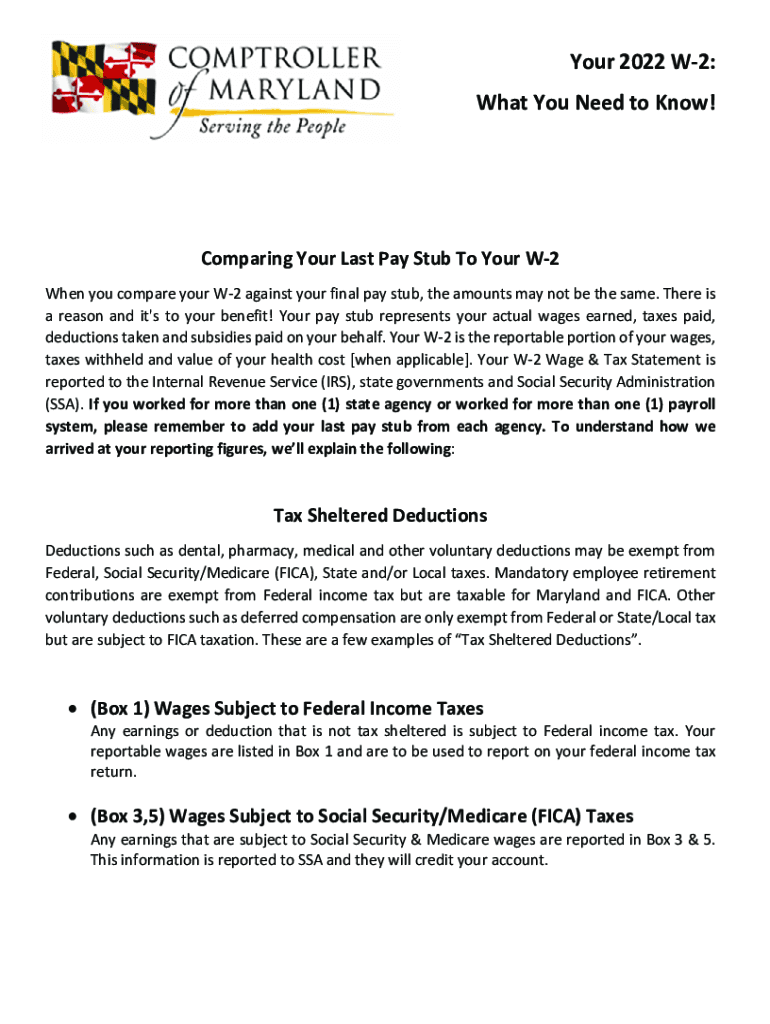
Income Taxes and Your Social Security Benefit 2022


Understanding the Income Taxes and Your Social Security Benefit
The relationship between income taxes and Social Security benefits is crucial for Maryland residents. Social Security benefits may be subject to federal income tax depending on your total income. If your combined income exceeds specific thresholds, a portion of your Social Security benefits may be taxable. Understanding these thresholds can help you plan your finances effectively.
Steps to Complete the Income Taxes and Your Social Security Benefit
Completing your income taxes in relation to your Social Security benefits involves several key steps:
- Gather your Social Security award letter, which outlines your benefits for the year.
- Determine your total income, including wages, pensions, and any other sources.
- Calculate your combined income by adding half of your Social Security benefits to your other income.
- Refer to IRS guidelines to see if your combined income exceeds the thresholds for taxation.
- Complete your tax return, ensuring to report any taxable Social Security benefits as instructed.
Key Elements of the Income Taxes and Your Social Security Benefit
Several key elements affect how your Social Security benefits are taxed:
- Combined Income: This includes your adjusted gross income, tax-exempt interest, and half of your Social Security benefits.
- Taxation Thresholds: For single filers, if your combined income is between $25,000 and $34,000, up to 50% of your benefits may be taxable. Above $34,000, up to 85% may be taxable. For married couples filing jointly, the thresholds are $32,000 and $44,000, respectively.
- Filing Status: Your filing status can influence the taxation of your benefits, so it is essential to select the correct status when filing your taxes.
Required Documents for Income Taxes and Your Social Security Benefit
To accurately report your Social Security benefits on your tax return, you will need the following documents:
- Your Social Security award letter, which details your benefits.
- W-2 forms from any employment, reflecting your earned income.
- Any additional tax documents related to other income sources, such as 1099 forms.
Filing Deadlines and Important Dates
Being aware of filing deadlines is essential for Maryland residents. Generally, the tax filing deadline for federal income taxes is April 15. If this date falls on a weekend or holiday, the deadline may be extended. It is important to check for any updates regarding extensions or changes in deadlines each tax year.
Penalties for Non-Compliance
Failure to report your Social Security benefits accurately can lead to penalties. The IRS may impose fines for underreporting income, which can accumulate interest over time. Additionally, if you do not file your taxes on time, you may incur late fees. It is crucial to ensure compliance with all tax regulations to avoid these consequences.
Quick guide on how to complete income taxes and your social security benefit
Simplify Income Taxes And Your Social Security Benefit effortlessly on any gadget
Digital document management has become increasingly favored by companies and individuals alike. It offers an ideal environmentally friendly substitute for conventional printed and signed documents, as you can obtain the necessary form and securely save it online. airSlate SignNow equips you with all the necessary tools to generate, modify, and eSign your documents rapidly without interruptions. Manage Income Taxes And Your Social Security Benefit on any gadget with airSlate SignNow Android or iOS applications and enhance any document-focused procedure today.
The most effective method to modify and eSign Income Taxes And Your Social Security Benefit effortlessly
- Find Income Taxes And Your Social Security Benefit and click on Get Form to begin.
- Make use of the tools we offer to complete your document.
- Emphasize important sections of the documents or obscure sensitive information with tools that airSlate SignNow provides specifically for that function.
- Create your eSignature using the Sign feature, which takes moments and bears the same legal validity as a traditional handwritten signature.
- Review the information and click on the Done button to save your modifications.
- Choose how you wish to send your form, via email, SMS, or invitation link, or download it to your computer.
Eliminate concerns about lost or misfiled documents, tedious form searches, or mistakes that require printing new document copies. airSlate SignNow caters to all your document management needs in just a few clicks from any device you prefer. Modify and eSign Income Taxes And Your Social Security Benefit and guarantee outstanding communication at every stage of the form preparation process with airSlate SignNow.
Create this form in 5 minutes or less
Find and fill out the correct income taxes and your social security benefit
Create this form in 5 minutes!
How to create an eSignature for the income taxes and your social security benefit
How to create an electronic signature for a PDF online
How to create an electronic signature for a PDF in Google Chrome
How to create an e-signature for signing PDFs in Gmail
How to create an e-signature right from your smartphone
How to create an e-signature for a PDF on iOS
How to create an e-signature for a PDF on Android
People also ask
-
What is airSlate SignNow and how does it relate to posc maryland?
airSlate SignNow is a powerful electronic signature solution that allows users in posc maryland to send and sign documents easily. It streamlines the signing process, reduces paper usage, and increases efficiency for businesses. By focusing on user experience and affordability, airSlate SignNow addresses the unique needs of the posc maryland market.
-
How much does airSlate SignNow cost for users in posc maryland?
Pricing for airSlate SignNow varies depending on the needs of businesses in posc maryland. We offer flexible plans, including a free trial, so you can evaluate the service before committing. This affordability makes it an attractive choice for organizations looking to streamline their document signing processes.
-
What features does airSlate SignNow offer for businesses in posc maryland?
airSlate SignNow provides a comprehensive set of features including document templates, multi-party signing, and secure cloud storage for users in posc maryland. These tools are designed to enhance productivity and make document handling hassle-free. The platform is also user-friendly, ensuring all team members can adopt it easily.
-
How can airSlate SignNow benefit companies in posc maryland?
Utilizing airSlate SignNow can signNowly improve operational efficiency for companies in posc maryland. By enabling fast and secure electronic signatures, businesses can reduce turnaround times and enhance customer satisfaction. Moreover, the eco-friendly nature of digital signing aligns with sustainable business practices.
-
Are there integrations available for airSlate SignNow with other tools used in posc maryland?
Yes, airSlate SignNow offers various integrations with popular applications used by businesses in posc maryland, such as Google Drive, Dropbox, and Microsoft Office. These integrations facilitate seamless file management and streamline workflows. This compatibility allows users to incorporate eSigning into their existing processes effortlessly.
-
Is airSlate SignNow secure for businesses in posc maryland?
Absolutely! airSlate SignNow adheres to industry-leading security protocols and compliance standards to ensure that all documents signed in posc maryland are protected. With features like encryption and audit trails, businesses can trust that their sensitive information remains confidential and secure throughout the signing process.
-
Can airSlate SignNow be used for remote work in posc maryland?
Yes, airSlate SignNow is an ideal solution for remote work scenarios in posc maryland. Its cloud-based platform allows users to send and sign documents from anywhere, at any time. This flexibility supports businesses in adapting to modern work environments and enhances collaboration among team members.
Get more for Income Taxes And Your Social Security Benefit
Find out other Income Taxes And Your Social Security Benefit
- Help Me With eSign Idaho Plumbing Profit And Loss Statement
- eSign Illinois Plumbing Letter Of Intent Now
- eSign Massachusetts Orthodontists Last Will And Testament Now
- eSign Illinois Plumbing Permission Slip Free
- eSign Kansas Plumbing LLC Operating Agreement Secure
- eSign Kentucky Plumbing Quitclaim Deed Free
- eSign Legal Word West Virginia Online
- Can I eSign Wisconsin Legal Warranty Deed
- eSign New Hampshire Orthodontists Medical History Online
- eSign Massachusetts Plumbing Job Offer Mobile
- How To eSign Pennsylvania Orthodontists Letter Of Intent
- eSign Rhode Island Orthodontists Last Will And Testament Secure
- eSign Nevada Plumbing Business Letter Template Later
- eSign Nevada Plumbing Lease Agreement Form Myself
- eSign Plumbing PPT New Jersey Later
- eSign New York Plumbing Rental Lease Agreement Simple
- eSign North Dakota Plumbing Emergency Contact Form Mobile
- How To eSign North Dakota Plumbing Emergency Contact Form
- eSign Utah Orthodontists Credit Memo Easy
- How To eSign Oklahoma Plumbing Business Plan Template