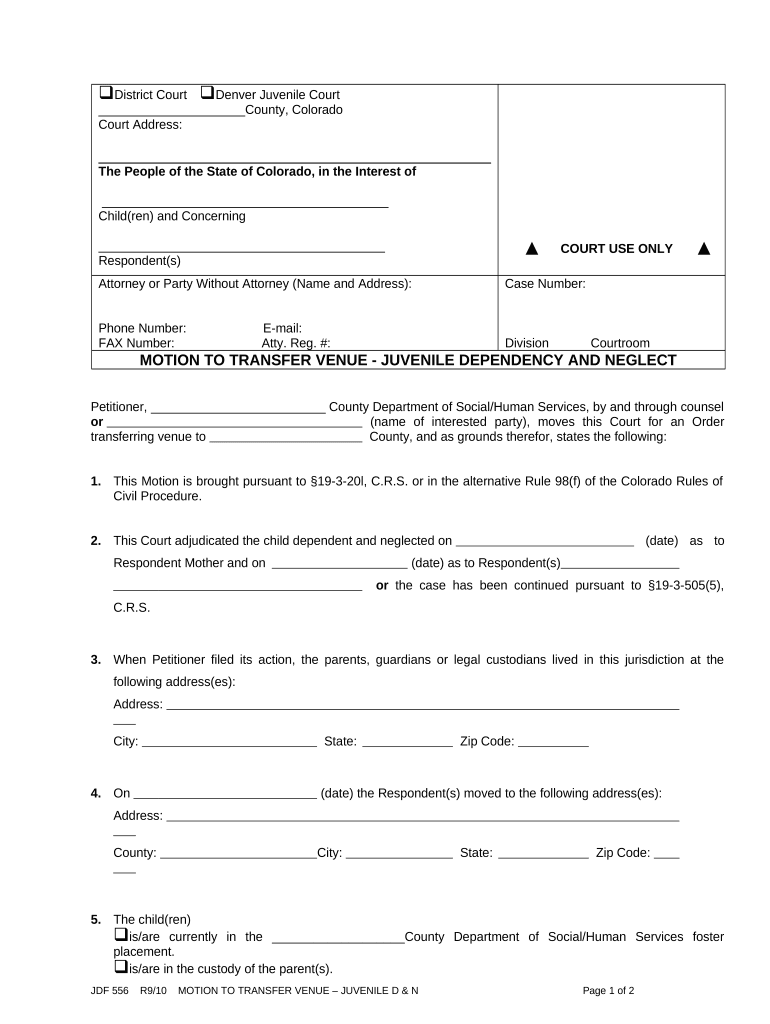
Motion Transfer Venue Form


What is the motion transfer venue?
The motion transfer venue is a legal document used in the United States to request a change in the location of a court case. This form is typically filed when a party believes that the current venue is not appropriate for various reasons, such as convenience for witnesses or the potential for an impartial jury. Understanding the purpose and implications of this form is essential for individuals or legal representatives involved in litigation.
How to use the motion transfer venue
Using the motion transfer venue involves several steps to ensure proper filing and compliance with court requirements. First, the party seeking the transfer must complete the motion transfer venue form accurately, detailing the reasons for the request. It is crucial to support the motion with relevant evidence or documentation that justifies the change of venue. After completing the form, it must be filed with the appropriate court, and copies should be served to all parties involved in the case.
Steps to complete the motion transfer venue
Completing the motion transfer venue form requires careful attention to detail. Here are the essential steps:
- Gather necessary information about the case, including case number and current venue.
- Clearly state the reasons for requesting the transfer, supported by evidence.
- Fill out the form, ensuring all sections are completed accurately.
- Review the form for any errors or omissions before submission.
- File the completed form with the court and serve copies to all parties involved.
Legal use of the motion transfer venue
The legal use of the motion transfer venue is governed by specific rules and regulations that vary by jurisdiction. It is essential to adhere to these legal standards to ensure that the motion is valid and considered by the court. Courts typically evaluate the motion based on factors such as the convenience of the parties, the location of witnesses, and the interests of justice. Understanding these legal parameters can significantly impact the success of the motion.
Key elements of the motion transfer venue
Several key elements must be included in the motion transfer venue for it to be effective:
- A clear statement of the current venue and the proposed new venue.
- Specific reasons for the transfer request, supported by factual evidence.
- Legal citations or references that support the request for a venue change.
- Signature of the party or their legal representative, along with the date of filing.
State-specific rules for the motion transfer venue
Each state in the U.S. has its own rules regarding the motion transfer venue. These rules can dictate the grounds for requesting a transfer, the format of the motion, and the timelines for filing. It is important for individuals to consult their state’s court rules or seek legal advice to ensure compliance with local regulations. Familiarity with state-specific guidelines can enhance the chances of a successful venue change.
Quick guide on how to complete motion transfer venue
Effortlessly Create Motion Transfer Venue on Any Device
Digital document management has gained immense popularity among businesses and individuals alike. It offers an ideal environmentally-friendly alternative to conventional printed and signed papers, allowing you to locate the appropriate form and securely store it online. airSlate SignNow equips you with all the tools necessary to create, edit, and electronically sign your documents quickly without any hold-ups. Manage Motion Transfer Venue across any platform using airSlate SignNow's Android or iOS applications and simplify any document-driven process today.
How to Edit and Electronically Sign Motion Transfer Venue with Ease
- Locate Motion Transfer Venue and click Get Form to commence.
- Utilize the tools we provide to complete your form.
- Highlight pertinent sections of the documents or redact sensitive information using the tools that airSlate SignNow specifically offers for that function.
- Create your signature with the Sign tool, which takes mere seconds and carries the same legal validity as a traditional wet ink signature.
- Review all the details and click on the Done button to save your modifications.
- Choose how you wish to share your form, via email, text message (SMS), invitation link, or download it to your computer.
Say goodbye to lost or misfiled documents, tedious form hunting, or mistakes that require additional paper copies. airSlate SignNow addresses all your document management needs in just a few clicks from any device you prefer. Edit and electronically sign Motion Transfer Venue and maintain excellent communication throughout your form preparation process with airSlate SignNow.
Create this form in 5 minutes or less
Create this form in 5 minutes!
People also ask
-
What is a motion transfer venue and how can it benefit my business?
A motion transfer venue is a digital platform designed for signing documents electronically. It streamlines the process of obtaining signatures, saving time and resources for your business. With airSlate SignNow, you can utilize this venue to enhance your workflow efficiency and improve overall client satisfaction.
-
How much does it cost to use the motion transfer venue with airSlate SignNow?
airSlate SignNow offers competitive pricing for its motion transfer venue services. We provide various plans tailored to different business needs, ensuring you pay only for what you use. It's a cost-effective solution that maximizes your document signing capabilities.
-
What features does the motion transfer venue offer?
The motion transfer venue from airSlate SignNow includes features such as customizable templates, secure document storage, and real-time tracking. These features are designed to make the signing process more efficient and user-friendly. You'll find that it simplifies managing documents while maintaining security.
-
Can I integrate airSlate SignNow's motion transfer venue with other software?
Yes, the motion transfer venue integrates seamlessly with a variety of software applications, including CRM systems and cloud storage services. This flexibility allows you to incorporate eSigning into your existing workflows effortlessly. Streamlining your processes can enhance productivity and collaboration across your teams.
-
Is the motion transfer venue secure for sensitive documents?
Absolutely! The motion transfer venue provided by airSlate SignNow uses industry-standard encryption to protect all your documents. We prioritize data security to ensure your sensitive information remains safe while being shared and signed. You can trust our platform for your most confidential transactions.
-
How do I get started with the motion transfer venue on airSlate SignNow?
Getting started with the motion transfer venue is simple. You can sign up for a free trial on the airSlate SignNow website, explore its features, and familiarize yourself with the interface. Once you're ready, you can choose a plan that fits your business needs and start sending documents for eSignature immediately.
-
What types of documents can I sign using the motion transfer venue?
The motion transfer venue supports a wide range of documents, including contracts, agreements, and forms. Whether you're dealing with legal, financial, or administrative documents, airSlate SignNow can accommodate your needs. This versatility helps facilitate diverse business transactions efficiently and effectively.
Get more for Motion Transfer Venue
- New resident guide wisconsin form
- Satisfaction release or cancellation of mortgage by corporation wisconsin form
- Satisfaction release or cancellation of mortgage by individual wisconsin form
- Partial release of property from mortgage for corporation wisconsin form
- Partial release of property from mortgage by individual holder wisconsin form
- Wisconsin summons complaint form
- Wi garnishment form
- Wisconsin answer form
Find out other Motion Transfer Venue
- Help Me With eSignature Arkansas High Tech Arbitration Agreement
- eSignature Ohio Healthcare / Medical Operating Agreement Simple
- eSignature Oregon Healthcare / Medical Limited Power Of Attorney Computer
- eSignature Pennsylvania Healthcare / Medical Warranty Deed Computer
- eSignature Texas Healthcare / Medical Bill Of Lading Simple
- eSignature Virginia Healthcare / Medical Living Will Computer
- eSignature West Virginia Healthcare / Medical Claim Free
- How To eSignature Kansas High Tech Business Plan Template
- eSignature Kansas High Tech Lease Agreement Template Online
- eSignature Alabama Insurance Forbearance Agreement Safe
- How Can I eSignature Arkansas Insurance LLC Operating Agreement
- Help Me With eSignature Michigan High Tech Emergency Contact Form
- eSignature Louisiana Insurance Rental Application Later
- eSignature Maryland Insurance Contract Safe
- eSignature Massachusetts Insurance Lease Termination Letter Free
- eSignature Nebraska High Tech Rental Application Now
- How Do I eSignature Mississippi Insurance Separation Agreement
- Help Me With eSignature Missouri Insurance Profit And Loss Statement
- eSignature New Hampshire High Tech Lease Agreement Template Mobile
- eSignature Montana Insurance Lease Agreement Template Online