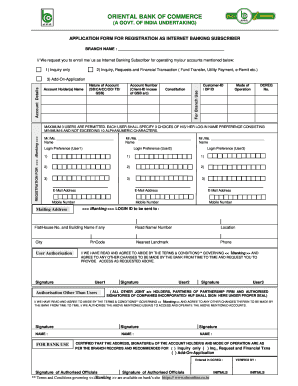
Obconline Co N Net Banking Form


What is the Obconline Co N Net Banking
The Obconline Co N Net Banking service, offered by the Oriental Bank of Commerce, enables customers to manage their banking needs online. This platform allows users to perform various transactions, such as checking account balances, transferring funds, and paying bills, all from the convenience of their devices. By registering for this service, customers can access their accounts securely and efficiently, ensuring that their banking experience is streamlined and user-friendly.
How to use the Obconline Co N Net Banking
Using the Obconline Co N Net Banking service is straightforward. After registering, users can log in to their accounts using their credentials. Once logged in, they can navigate through the dashboard to access different banking features. Common tasks include:
- Viewing account statements
- Transferring money between accounts
- Paying utility bills
- Setting up automatic payments
- Managing personal information
Each feature is designed to enhance the user experience, making banking tasks more efficient.
How to obtain the Obconline Co N Net Banking
To obtain access to the Obconline Co N Net Banking service, customers must first have an account with the Oriental Bank of Commerce. The registration process typically involves visiting the bank's website and filling out an online application form. Users may need to provide personal information, including their account number and identification details. After submitting the form, customers will receive confirmation and instructions for setting up their online banking profile.
Steps to complete the Obconline Co N Net Banking
Completing the registration for Obconline Co N Net Banking involves several key steps:
- Visit the official Oriental Bank of Commerce website.
- Locate the net banking registration section.
- Fill out the required application form with accurate information.
- Submit the form and wait for confirmation from the bank.
- Follow the instructions provided to set up your online banking profile.
Once these steps are completed, users can log in to their accounts and start utilizing the various online banking features.
Legal use of the Obconline Co N Net Banking
The use of the Obconline Co N Net Banking service is governed by specific legal frameworks that ensure compliance and security. Users must adhere to the terms and conditions set forth by the Oriental Bank of Commerce. This includes maintaining the confidentiality of login credentials and ensuring that all transactions are conducted in accordance with applicable laws. Additionally, the bank employs various security measures to protect user data and financial information, making the service both legal and secure.
Key elements of the Obconline Co N Net Banking
Several key elements define the Obconline Co N Net Banking experience:
- Security: The platform utilizes advanced encryption and security protocols to safeguard user information.
- User-friendly interface: The design is intuitive, allowing users to navigate easily through various banking functions.
- Accessibility: Customers can access their accounts from any device with internet connectivity.
- Comprehensive services: The platform offers a wide range of banking services, from fund transfers to bill payments.
These elements contribute to a reliable and efficient online banking experience for users.
Quick guide on how to complete obconline co n net banking
Complete Obconline Co N Net Banking effortlessly on any device
Online document management has become increasingly popular among businesses and individuals. It serves as an ideal eco-friendly alternative to traditional printed and signed documents, allowing you to find the correct form and securely store it online. airSlate SignNow equips you with all the necessary tools to create, modify, and electronically sign your documents quickly and without delays. Manage Obconline Co N Net Banking on any device using airSlate SignNow Android or iOS applications and simplify any document-centric process today.
How to edit and electronically sign Obconline Co N Net Banking with ease
- Find Obconline Co N Net Banking and click Get Form to begin.
- Utilize the tools we offer to complete your document.
- Highlight important sections of the documents or obscure sensitive information using tools provided specifically for that purpose by airSlate SignNow.
- Create your signature with the Sign tool, which takes mere seconds and has the same legal validity as a traditional wet ink signature.
- Review all information thoroughly and click on the Done button to save your adjustments.
- Choose how you wish to send your form, via email, text message (SMS), or invitation link, or download it to your computer.
Eliminate concerns about lost or misplaced documents, tedious form searching, or errors that require printing new document copies. airSlate SignNow meets your document management needs in just a few clicks from a device of your choice. Edit and electronically sign Obconline Co N Net Banking and ensure excellent communication at any stage of your form preparation process with airSlate SignNow.
Create this form in 5 minutes or less
Create this form in 5 minutes!
How to create an eSignature for the obconline co n net banking
How to create an electronic signature for a PDF online
How to create an electronic signature for a PDF in Google Chrome
How to create an e-signature for signing PDFs in Gmail
How to create an e-signature right from your smartphone
How to create an e-signature for a PDF on iOS
How to create an e-signature for a PDF on Android
People also ask
-
What is internet banking OBC and how does it work?
Internet banking OBC refers to the online banking services provided by Oriental Bank of Commerce, enabling customers to manage their accounts effortlessly. Through this platform, users can perform transactions, view statements, and access various banking features from any device with internet access. It enhances convenience and saves time by facilitating banking activities from the comfort of home.
-
What features does internet banking OBC offer?
Internet banking OBC provides a range of features including fund transfers, bill payments, and account management. It also allows users to view transaction history, apply for loans, and utilize investment services. These features are designed to simplify banking tasks and enhance user experience.
-
Is internet banking OBC secure?
Yes, internet banking OBC employs advanced security measures to protect customer data and transactions. This includes encryption, two-factor authentication, and regular security audits. Users are encouraged to follow best practices, such as regularly updating passwords, to ensure their online banking safety.
-
Are there any fees associated with internet banking OBC?
Internet banking OBC is typically offered at no extra cost for customers who maintain a valid bank account. However, certain transactions, such as fund transfers to other banks, may incur nominal fees. It's advisable to check the bank's fee schedule for detailed information.
-
How can I sign up for internet banking OBC?
To sign up for internet banking OBC, customers need to visit their nearest OBC branch or go to the bank's website. During the registration process, users will need to provide valid identification and account details. Once registered, they will receive login credentials via email or SMS.
-
Can I use internet banking OBC for international transactions?
Yes, internet banking OBC allows users to conduct international transactions, including remittances and foreign currency transfers. However, customers should be aware of applicable fees and exchange rates, which may vary based on the type and amount of the transaction. Always check with the bank for specific guidelines.
-
What should I do if I forget my internet banking OBC password?
If you forget your internet banking OBC password, you can reset it by following the 'Forgot Password' link on the login page. The account holder will need to provide the required identification and account details to receive a reset link via email or SMS. Maintaining a secure password is essential for protecting your account.
Get more for Obconline Co N Net Banking
Find out other Obconline Co N Net Banking
- Electronic signature Wisconsin Healthcare / Medical Business Letter Template Mobile
- Can I Electronic signature Wisconsin Healthcare / Medical Operating Agreement
- Electronic signature Alabama High Tech Stock Certificate Fast
- Electronic signature Insurance Document California Computer
- Electronic signature Texas Education Separation Agreement Fast
- Electronic signature Idaho Insurance Letter Of Intent Free
- How To Electronic signature Idaho Insurance POA
- Can I Electronic signature Illinois Insurance Last Will And Testament
- Electronic signature High Tech PPT Connecticut Computer
- Electronic signature Indiana Insurance LLC Operating Agreement Computer
- Electronic signature Iowa Insurance LLC Operating Agreement Secure
- Help Me With Electronic signature Kansas Insurance Living Will
- Electronic signature Insurance Document Kentucky Myself
- Electronic signature Delaware High Tech Quitclaim Deed Online
- Electronic signature Maine Insurance Quitclaim Deed Later
- Electronic signature Louisiana Insurance LLC Operating Agreement Easy
- Electronic signature West Virginia Education Contract Safe
- Help Me With Electronic signature West Virginia Education Business Letter Template
- Electronic signature West Virginia Education Cease And Desist Letter Easy
- Electronic signature Missouri Insurance Stock Certificate Free