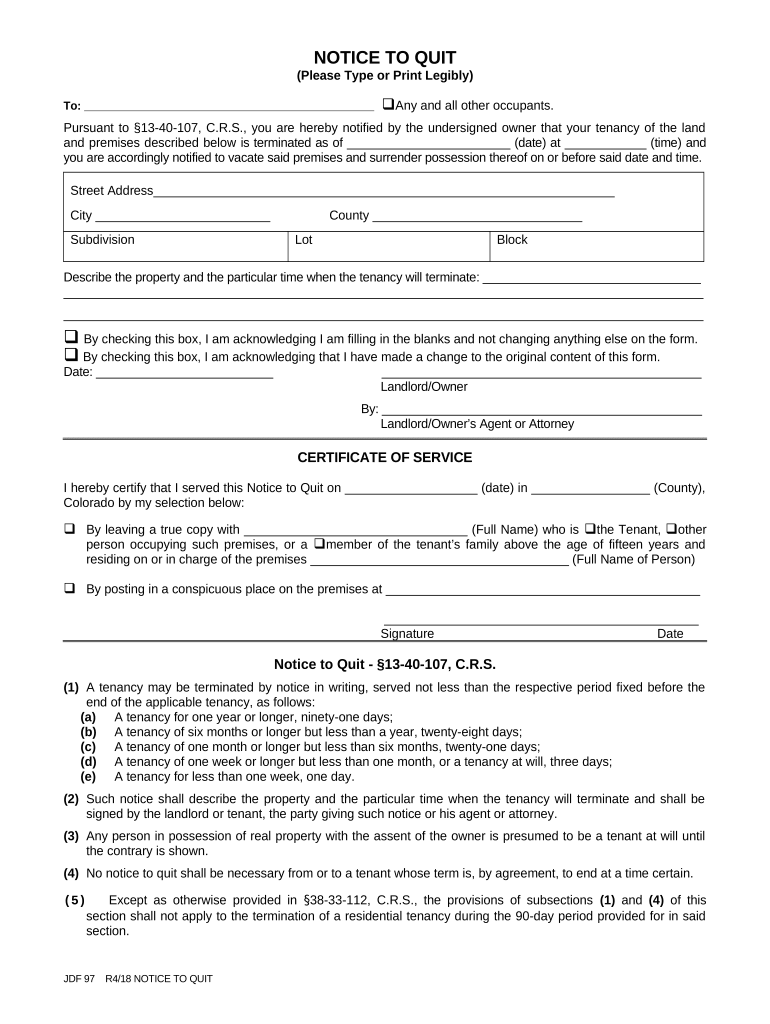
Colorado Notice Quit Form


What is the Colorado Notice Quit
The Colorado Notice Quit is a legal document used by landlords to formally notify tenants of their intention to terminate a lease agreement. This notice is typically issued when a tenant has violated the terms of their lease, such as failing to pay rent or engaging in illegal activities on the premises. The notice serves as a prerequisite to initiating eviction proceedings, allowing tenants a specified period to remedy the situation or vacate the property.
How to use the Colorado Notice Quit
Using the Colorado Notice Quit involves several key steps. First, the landlord must ensure that the notice is correctly filled out, including the tenant's name, address, and the specific lease violations. Once completed, the notice should be delivered to the tenant, either in person or via certified mail, to ensure there is a record of receipt. It is essential to keep a copy of the notice for the landlord's records, as it may be required in any subsequent legal proceedings.
Key elements of the Colorado Notice Quit
Several critical elements must be included in the Colorado Notice Quit to ensure its validity. These elements include:
- Tenant Information: Full name and address of the tenant.
- Lease Violations: A clear description of the specific violations prompting the notice.
- Notice Period: The timeframe within which the tenant must respond or vacate, typically ranging from three to ten days, depending on the violation.
- Landlord Information: The name and contact information of the landlord or property manager.
Steps to complete the Colorado Notice Quit
Completing the Colorado Notice Quit requires careful attention to detail. Follow these steps:
- Gather necessary information about the tenant and the lease agreement.
- Clearly outline the reasons for the notice, ensuring they align with lease terms.
- Specify the notice period based on the nature of the lease violation.
- Deliver the notice to the tenant and document the delivery method.
Legal use of the Colorado Notice Quit
The legal use of the Colorado Notice Quit is governed by state law, which outlines the proper procedures for eviction. Landlords must adhere to these regulations to ensure that the notice is enforceable in court. Failure to comply with legal requirements may result in delays or dismissal of eviction proceedings. It is advisable for landlords to familiarize themselves with Colorado's landlord-tenant laws to avoid potential legal issues.
State-specific rules for the Colorado Notice Quit
Colorado has specific rules regarding the issuance of the Notice Quit. These rules dictate the required notice periods based on the type of violation. For example, a non-payment of rent typically requires a three-day notice, while other lease violations may necessitate a longer notice period. Understanding these state-specific rules is crucial for landlords to ensure compliance and to protect their rights in eviction cases.
Quick guide on how to complete colorado notice quit
Effortlessly Create Colorado Notice Quit on Any Device
Managing documents online has increased in popularity among companies and individuals. It serves as an ideal eco-friendly substitute for traditional printed and signed documents, allowing you to access the necessary form and securely store it online. airSlate SignNow equips you with all the functionalities required to generate, alter, and electronically sign your documents swiftly without delays. Manage Colorado Notice Quit across any device with airSlate SignNow's Android or iOS applications and enhance any document-related process today.
The Easiest Way to Modify and eSign Colorado Notice Quit Stress-Free
- Find Colorado Notice Quit and select Get Form to begin.
- Utilize the tools we offer to fill out your form.
- Emphasize pertinent sections of your documents or obscure sensitive details using tools provided specifically by airSlate SignNow.
- Create your eSignature using the Sign tool, which takes mere seconds and holds the same legal validity as a conventional wet ink signature.
- Review all the details and click on the Done button to store your changes.
- Select your preferred method for delivering your form, whether by email, SMS, invitation link, or download it to your computer.
Eliminate the hassle of lost or misplaced files, tedious form searches, or mistakes that require printing new document copies. airSlate SignNow addresses your document management needs in just a few clicks from any device you choose. Modify and eSign Colorado Notice Quit to ensure excellent communication at every stage of your form preparation process with airSlate SignNow.
Create this form in 5 minutes or less
Create this form in 5 minutes!
People also ask
-
What is a Colorado notice quit?
A Colorado notice quit is a legal document used by landlords to inform tenants that they must vacate the rental property. This notice is typically required before initiating eviction proceedings in Colorado. Understanding this document is crucial for both landlords and tenants to navigate rental agreements effectively.
-
How does airSlate SignNow facilitate the Colorado notice quit process?
airSlate SignNow simplifies the creation and signing of a Colorado notice quit by providing customizable templates. Users can easily input necessary information and eSign documents electronically, ensuring a smooth and efficient process. This reduces the time spent on paperwork signNowly for landlords and property managers.
-
Are there any costs associated with creating a Colorado notice quit using airSlate SignNow?
Yes, there are costs associated with using airSlate SignNow, but it offers a variety of pricing plans to suit different needs. The pricing is competitive, making it a cost-effective solution for generating a Colorado notice quit. You can choose a plan that best fits your volume of documents and signature requirements.
-
Can airSlate SignNow integrate with other document management systems for handling a Colorado notice quit?
Absolutely! airSlate SignNow seamlessly integrates with various document management systems and applications. This allows users to manage their Colorado notice quit documents alongside other important legal and business documents, enhancing overall workflow efficiency.
-
What features does airSlate SignNow offer for creating legal documents like the Colorado notice quit?
airSlate SignNow offers features such as customizable templates, real-time collaboration, and secure eSignature options. These features ensure that your Colorado notice quit is not only legally compliant but also tailored to your specific situation. This makes it easier to handle tenant communications professionally.
-
Is airSlate SignNow user-friendly for those unfamiliar with legal documents like the Colorado notice quit?
Yes, airSlate SignNow is designed with user experience in mind, making it user-friendly for individuals unfamiliar with legal documents. The platform provides guidance and easy-to-follow steps for generating a Colorado notice quit. This empowers users to complete the process confidently without extensive legal knowledge.
-
What benefits can landlords expect from using airSlate SignNow for a Colorado notice quit?
Using airSlate SignNow for a Colorado notice quit offers several benefits, including time savings and enhanced compliance. Landlords can quickly generate and send notices, reducing delays in the eviction process. Additionally, the electronic signature feature provides a legally binding method to ensure the document's validity.
Get more for Colorado Notice Quit
- Wyoming provisions form
- Business credit application wyoming form
- Individual credit application wyoming form
- Interrogatories to plaintiff for motor vehicle occurrence wyoming form
- Interrogatories to defendant for motor vehicle accident wyoming form
- Llc notices resolutions and other operations forms package wyoming
- Residential real estate sales disclosure statement wyoming form
- Notice of dishonored check civil keywords bad check bounced check wyoming form
Find out other Colorado Notice Quit
- How Do I Electronic signature Tennessee LLC Operating Agreement
- Help Me With Electronic signature Utah LLC Operating Agreement
- Can I Electronic signature Virginia LLC Operating Agreement
- Electronic signature Wyoming LLC Operating Agreement Mobile
- Electronic signature New Jersey Rental Invoice Template Computer
- Electronic signature Utah Rental Invoice Template Online
- Electronic signature Louisiana Commercial Lease Agreement Template Free
- eSignature Delaware Sales Invoice Template Free
- Help Me With eSignature Oregon Sales Invoice Template
- How Can I eSignature Oregon Sales Invoice Template
- eSignature Pennsylvania Sales Invoice Template Online
- eSignature Pennsylvania Sales Invoice Template Free
- eSignature Pennsylvania Sales Invoice Template Secure
- Electronic signature California Sublease Agreement Template Myself
- Can I Electronic signature Florida Sublease Agreement Template
- How Can I Electronic signature Tennessee Sublease Agreement Template
- Electronic signature Maryland Roommate Rental Agreement Template Later
- Electronic signature Utah Storage Rental Agreement Easy
- Electronic signature Washington Home office rental agreement Simple
- Electronic signature Michigan Email Cover Letter Template Free