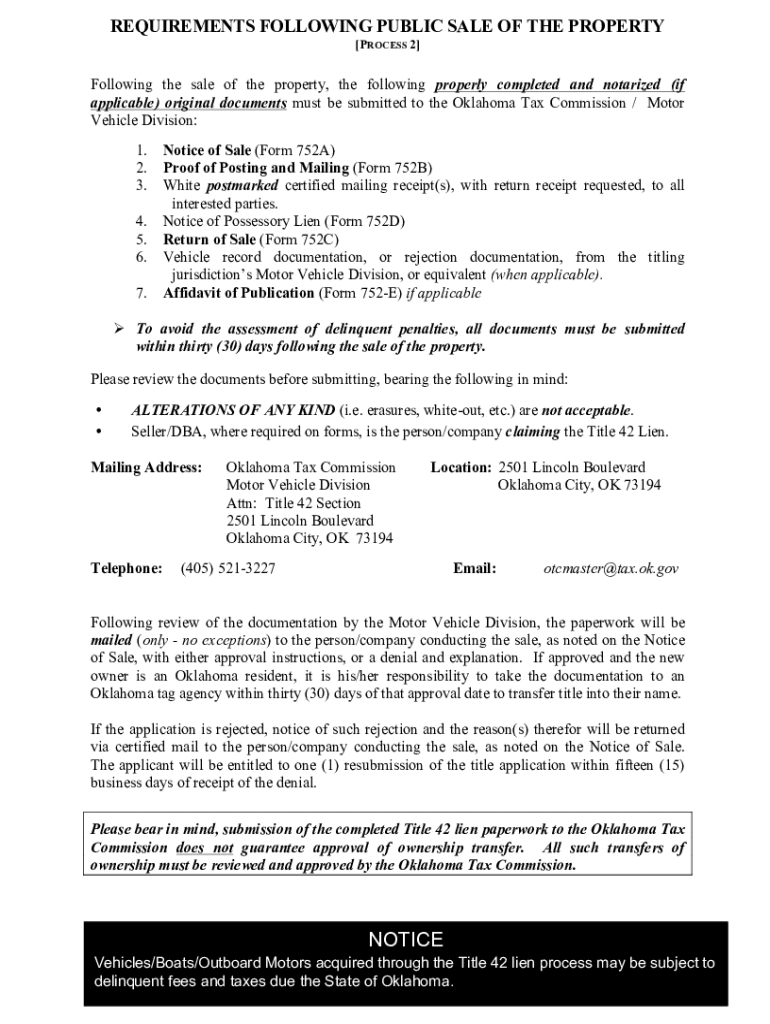
Title 42 Oklahoma Form


What is the Title 42 Oklahoma
The Title 42 Oklahoma form serves as an essential legal document utilized primarily in the context of property law and administrative procedures. This form is designed to facilitate the transfer of property rights, ensuring that all parties involved are in agreement regarding the terms of the transaction. It is crucial for various real estate transactions, including sales, leases, and other agreements that require formal acknowledgment of property rights.
How to use the Title 42 Oklahoma
Using the Title 42 Oklahoma form involves several steps to ensure compliance with legal requirements. First, gather all necessary information related to the property and the parties involved. This includes details such as property descriptions, names of the parties, and any relevant legal stipulations. Once completed, the form must be signed by all parties in the presence of a notary public, which adds a layer of authenticity and legal validity to the document.
Steps to complete the Title 42 Oklahoma
Completing the Title 42 Oklahoma form requires careful attention to detail. Follow these steps for accurate completion:
- Begin by filling in the property details, including the legal description and address.
- Clearly state the names of all parties involved in the transaction.
- Include any specific terms or conditions that apply to the agreement.
- Review the completed form for accuracy and completeness.
- Sign the form in the presence of a notary public to validate the document.
Legal use of the Title 42 Oklahoma
The legal use of the Title 42 Oklahoma form is governed by state laws that outline the requirements for property transactions. To ensure the form is legally binding, it must be executed properly, with all necessary signatures and notarization. This form can be used in various legal contexts, including property transfers, leases, and other agreements that require formal documentation of property rights.
Key elements of the Title 42 Oklahoma
Key elements of the Title 42 Oklahoma form include:
- Property Description: A detailed description of the property involved in the transaction.
- Parties Involved: Names and addresses of all parties entering into the agreement.
- Terms and Conditions: Specific stipulations regarding the transaction, such as payment terms and responsibilities.
- Signatures: Required signatures from all parties and a notary public to validate the form.
Who Issues the Form
The Title 42 Oklahoma form is typically issued by state or local government agencies responsible for property transactions. This may include county clerks or real estate offices that provide the necessary documentation for property transfers. It is important to obtain the form from an official source to ensure it meets all legal standards and requirements.
Quick guide on how to complete title 42 oklahoma
Prepare Title 42 Oklahoma effortlessly on any device
Digital document management has become popular among businesses and individuals. It offers an ideal eco-friendly substitute to conventional printed and signed documents, as you can obtain the correct form and securely archive it online. airSlate SignNow equips you with all the tools you need to create, modify, and eSign your documents promptly without interruptions. Manage Title 42 Oklahoma on any platform with airSlate SignNow Android or iOS applications and simplify any document-related process today.
How to modify and eSign Title 42 Oklahoma with ease
- Obtain Title 42 Oklahoma and then click Get Form to begin.
- Use the tools we offer to complete your form.
- Emphasize pertinent sections of your documents or obscure sensitive information with tools that airSlate SignNow provides specifically for that purpose.
- Craft your signature with the Sign tool, which takes seconds and carries the same legal validity as a traditional wet ink signature.
- Verify all the details and then click the Done button to save your changes.
- Select your preferred method to send your form, via email, text message (SMS), or invitation link, or download it to your computer.
Forget about lost or misplaced documents, tedious form navigation, or mistakes that require printing new document copies. airSlate SignNow addresses all your document management needs in just a few clicks from any device of your choice. Alter and eSign Title 42 Oklahoma and guarantee effective communication at any stage of your form preparation process with airSlate SignNow.
Create this form in 5 minutes or less
Create this form in 5 minutes!
How to create an eSignature for the title 42 oklahoma
How to create an electronic signature for a PDF online
How to create an electronic signature for a PDF in Google Chrome
How to create an e-signature for signing PDFs in Gmail
How to create an e-signature right from your smartphone
How to create an e-signature for a PDF on iOS
How to create an e-signature for a PDF on Android
People also ask
-
What is Title 42 Oklahoma?
Title 42 Oklahoma refers to the legal provisions that govern the use of electronic signatures in the state. This law ensures that eSignatures have the same legal weight as traditional handwritten signatures, making it an essential aspect for businesses leveraging solutions like airSlate SignNow.
-
How does airSlate SignNow comply with Title 42 Oklahoma?
airSlate SignNow fully complies with Title 42 Oklahoma by providing a secure platform for electronic signature transactions. Our solution adheres to the state regulations, ensuring that your digitally signed documents are legally binding and enforceable in Oklahoma.
-
What are the pricing plans for airSlate SignNow?
airSlate SignNow offers a variety of pricing plans that cater to different business needs. Our plans are designed to be cost-effective while providing robust features for eSigning documents as per Title 42 Oklahoma regulations.
-
What features does airSlate SignNow offer?
Our platform includes features like customizable templates, in-person signing, and advanced authentication methods. These features ensure compliance with Title 42 Oklahoma, allowing you to streamline your document management process effortlessly.
-
What are the benefits of using airSlate SignNow?
By using airSlate SignNow, businesses can enhance efficiency, reduce turnaround time, and eliminate paperwork. This is particularly beneficial for complying with Title 42 Oklahoma, as it allows for quick and secure document signing.
-
Can airSlate SignNow integrate with other software?
Yes, airSlate SignNow easily integrates with various applications, including CRM systems and cloud storage services. This capability allows businesses to automate workflows while ensuring compliance with Title 42 Oklahoma.
-
Is airSlate SignNow secure for document signing?
Absolutely! airSlate SignNow prioritizes security with features like encryption, audit trails, and secure cloud storage. This aligns with Title 42 Oklahoma, ensuring that your documents are protected throughout the signing process.
Get more for Title 42 Oklahoma
Find out other Title 42 Oklahoma
- Electronic signature Nebraska Banking Confidentiality Agreement Myself
- Electronic signature Alaska Car Dealer Resignation Letter Myself
- Electronic signature Alaska Car Dealer NDA Mobile
- How Can I Electronic signature Arizona Car Dealer Agreement
- Electronic signature California Business Operations Promissory Note Template Fast
- How Do I Electronic signature Arkansas Car Dealer Claim
- Electronic signature Colorado Car Dealer Arbitration Agreement Mobile
- Electronic signature California Car Dealer Rental Lease Agreement Fast
- Electronic signature Connecticut Car Dealer Lease Agreement Now
- Electronic signature Connecticut Car Dealer Warranty Deed Computer
- Electronic signature New Mexico Banking Job Offer Online
- How Can I Electronic signature Delaware Car Dealer Purchase Order Template
- How To Electronic signature Delaware Car Dealer Lease Template
- Electronic signature North Carolina Banking Claim Secure
- Electronic signature North Carolina Banking Separation Agreement Online
- How Can I Electronic signature Iowa Car Dealer Promissory Note Template
- Electronic signature Iowa Car Dealer Limited Power Of Attorney Myself
- Electronic signature Iowa Car Dealer Limited Power Of Attorney Fast
- How Do I Electronic signature Iowa Car Dealer Limited Power Of Attorney
- Electronic signature Kentucky Car Dealer LLC Operating Agreement Safe