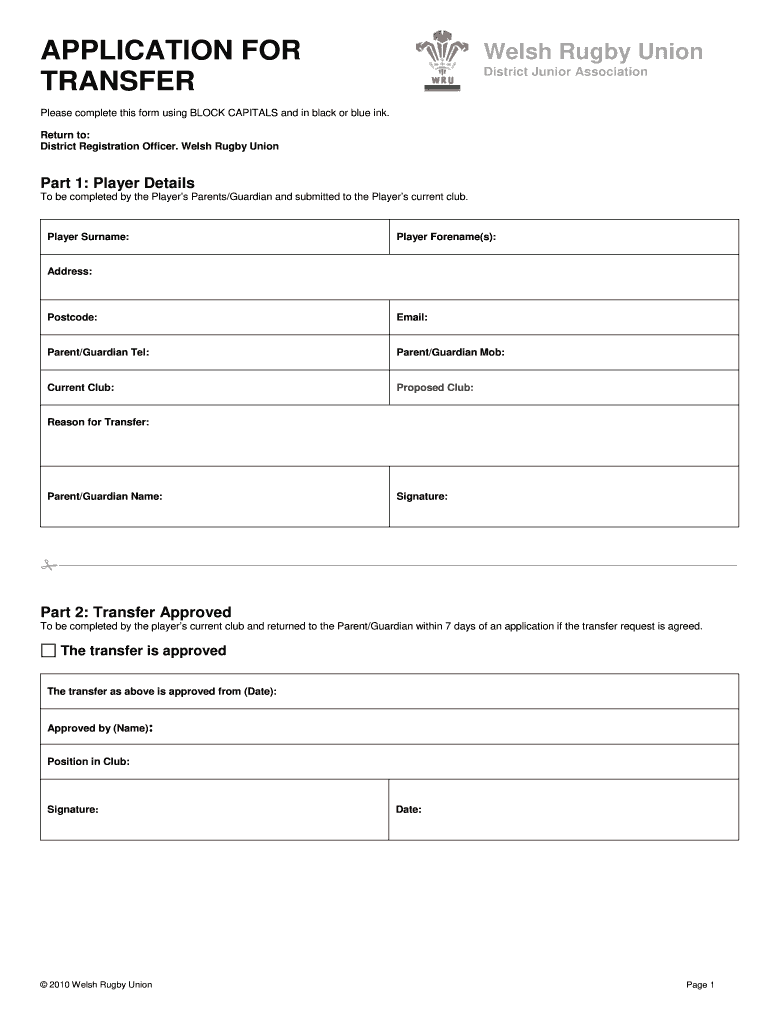
Wru Transfer Form


What is the WRU Transfer Form?
The WRU transfer form is a crucial document used for registering players in mini and junior rugby within the Welsh Rugby Union framework. This form facilitates the transfer of players from one club to another, ensuring that all necessary information is captured for compliance and record-keeping. It serves as an official record of a player's registration status and is essential for maintaining the integrity of the sport.
Key Elements of the WRU Transfer Form
Understanding the key elements of the WRU transfer form is essential for accurate completion. The form typically includes:
- Player Information: This section requires the player's full name, date of birth, and contact details.
- Current Club Details: Information about the player's current club, including the club's name and registration number.
- New Club Information: Details of the club to which the player is transferring, including its name and registration number.
- Signature Section: Signatures from both the player and the authorized representatives of both clubs are necessary to validate the transfer.
- Date of Transfer: The date on which the transfer is to take effect must be clearly indicated.
Steps to Complete the WRU Transfer Form
Completing the WRU transfer form involves several straightforward steps:
- Gather all necessary player information, including personal details and current club affiliation.
- Fill in the new club's details accurately to avoid any processing delays.
- Ensure that both clubs' representatives sign the form, confirming the transfer agreement.
- Double-check all entries for accuracy and completeness before submission.
- Submit the completed form through the appropriate channels, either online or via mail.
Legal Use of the WRU Transfer Form
The WRU transfer form is legally binding when completed correctly. It must comply with the regulations set forth by the Welsh Rugby Union and relevant sporting bodies. Proper execution of the form ensures that the transfer process adheres to legal standards, protecting both the player and the clubs involved. Any discrepancies or incomplete information can lead to disputes or challenges regarding the player's registration status.
Form Submission Methods
There are multiple methods for submitting the WRU transfer form, which include:
- Online Submission: Many clubs offer an online portal for submitting the transfer form, ensuring quick processing.
- Mail Submission: The form can be printed and mailed to the appropriate governing body if online submission is not available.
- In-Person Submission: Players or representatives may also submit the form in person at designated club offices or events.
Eligibility Criteria
To be eligible for a transfer using the WRU transfer form, players must meet certain criteria, including:
- Being registered with a current club that is in good standing with the WRU.
- Meeting the age requirements for mini and junior rugby as specified by the governing body.
- Having no outstanding issues or disputes with their current club that would impede the transfer process.
Quick guide on how to complete wru transfer form
Prepare Wru Transfer Form effortlessly on any device
Digital document management has become increasingly favored by businesses and individuals alike. It offers an ideal environmentally-friendly substitute to conventional printed and signed papers, allowing you to access the appropriate form and securely keep it online. airSlate SignNow equips you with all the tools required to create, modify, and eSign your documents promptly without delays. Manage Wru Transfer Form on any device with airSlate SignNow Android or iOS applications and simplify any document-related task today.
How to alter and eSign Wru Transfer Form with ease
- Find Wru Transfer Form and click on Get Form to begin.
- Use the tools we provide to fill out your document.
- Emphasize important sections of the documents or redact sensitive data with tools that airSlate SignNow has designed specifically for this purpose.
- Create your signature using the Sign tool, which takes moments and holds the same legal validity as a traditional ink signature.
- Verify all the details and click on the Done button to save your changes.
- Choose how you wish to send your form: via email, SMS, invite link, or download it to your computer.
Say goodbye to lost or misplaced documents, tiring form searches, or errors that necessitate creating new document copies. airSlate SignNow fulfills all your document management needs in just a few clicks from any device you prefer. Adjust and eSign Wru Transfer Form to ensure effective communication throughout the document preparation process with airSlate SignNow.
Create this form in 5 minutes or less
Create this form in 5 minutes!
How to create an eSignature for the wru transfer form
How to create an electronic signature for a PDF online
How to create an electronic signature for a PDF in Google Chrome
How to create an e-signature for signing PDFs in Gmail
How to create an e-signature right from your smartphone
How to create an e-signature for a PDF on iOS
How to create an e-signature for a PDF on Android
People also ask
-
What is a WRU transfer form?
The WRU transfer form is a document used by players to officially transfer from one rugby club to another within the Welsh Rugby Union system. This form ensures that all transfers are conducted in accordance with league regulations and provides a seamless transition for players.
-
How can I fill out the WRU transfer form using airSlate SignNow?
With airSlate SignNow, you can easily fill out the WRU transfer form online. Our user-friendly interface allows you to input all the necessary details, and once completed, you can eSign the form swiftly to expedite the transfer process.
-
Is there a fee for using the WRU transfer form with airSlate SignNow?
airSlate SignNow offers competitive pricing for its services, including the ability to manage the WRU transfer form. Depending on your plan, you may pay a monthly or annual subscription fee, which often includes unlimited document signing and storage.
-
What are the benefits of using airSlate SignNow for the WRU transfer form?
Using airSlate SignNow for the WRU transfer form streamlines the process of handling rugby transfers. It enhances security, reduces paper clutter, and provides easy access to document history, ensuring that you can manage transfers efficiently and with peace of mind.
-
Can I integrate airSlate SignNow with other applications when handling the WRU transfer form?
Yes, airSlate SignNow offers integrations with various applications, making it easy to manage your WRU transfer form alongside your other business tools. This flexibility allows you to automate workflows and improve efficiency in document management.
-
What security measures are in place for the WRU transfer form in airSlate SignNow?
airSlate SignNow employs robust security measures, including encryption and secure access controls, to protect your WRU transfer form and other sensitive documents. This ensures that all data is kept confidential and secure throughout the signing process.
-
How can I track the status of my WRU transfer form in airSlate SignNow?
airSlate SignNow provides real-time tracking of your WRU transfer form, allowing you to see when it has been viewed, signed, and finalized. This feature gives you visibility and accountability throughout the transfer process.
Get more for Wru Transfer Form
Find out other Wru Transfer Form
- How Can I Sign Georgia Courts Lease Termination Letter
- eSign Hawaii Banking Agreement Simple
- eSign Hawaii Banking Rental Application Computer
- eSign Hawaii Banking Agreement Easy
- eSign Hawaii Banking LLC Operating Agreement Fast
- eSign Hawaii Banking Permission Slip Online
- eSign Minnesota Banking LLC Operating Agreement Online
- How Do I eSign Mississippi Banking Living Will
- eSign New Jersey Banking Claim Mobile
- eSign New York Banking Promissory Note Template Now
- eSign Ohio Banking LLC Operating Agreement Now
- Sign Maryland Courts Quitclaim Deed Free
- How To Sign Massachusetts Courts Quitclaim Deed
- Can I Sign Massachusetts Courts Quitclaim Deed
- eSign California Business Operations LLC Operating Agreement Myself
- Sign Courts Form Mississippi Secure
- eSign Alabama Car Dealer Executive Summary Template Fast
- eSign Arizona Car Dealer Bill Of Lading Now
- How Can I eSign Alabama Car Dealer Executive Summary Template
- eSign California Car Dealer LLC Operating Agreement Online