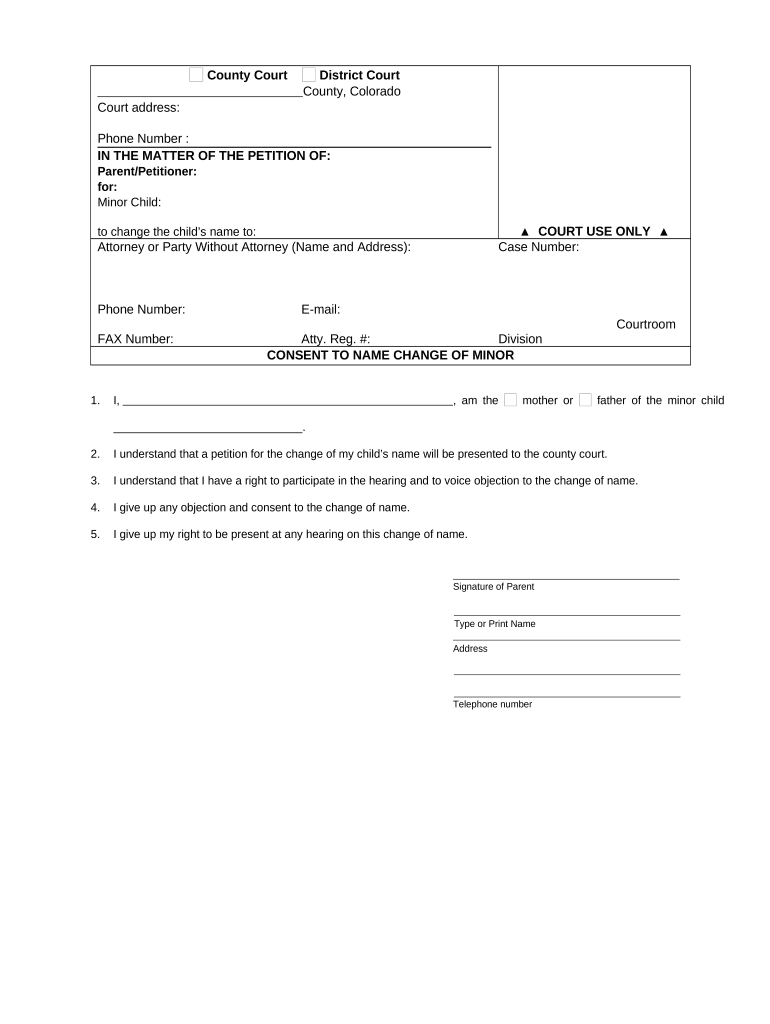
Colorado Consent Minor Form


What is the Colorado Consent Minor
The Colorado Consent Minor is a legal document that allows a minor to give consent for certain activities, typically in situations where parental consent is required. This form is essential in various contexts, such as medical treatment, educational decisions, and legal matters. By using this document, minors can make decisions regarding their welfare and rights, ensuring that their voices are heard in situations that significantly affect them.
How to Use the Colorado Consent Minor
Using the Colorado Consent Minor involves filling out the form accurately and ensuring that all required signatures are obtained. The process typically includes identifying the specific purpose for which consent is being granted, such as medical treatment or participation in a program. It is crucial to ensure that the information provided is complete and truthful to avoid any legal complications later on.
Steps to Complete the Colorado Consent Minor
Completing the Colorado Consent Minor involves several key steps:
- Obtain the appropriate form for the specific consent needed.
- Fill in the minor's personal information, including name and date of birth.
- Specify the purpose of the consent and any relevant details.
- Ensure that a parent or legal guardian reviews and signs the document.
- Make copies of the completed form for all parties involved.
Legal Use of the Colorado Consent Minor
The legal use of the Colorado Consent Minor is governed by state laws that outline when and how minors can provide consent. This document must comply with relevant statutes to be considered valid. It is essential to understand the legal implications of the consent being granted, as improper use may lead to disputes or challenges in court.
Key Elements of the Colorado Consent Minor
Key elements of the Colorado Consent Minor include:
- Identification of the minor and the parent or guardian.
- A clear statement of the consent being granted.
- Signatures of both the minor (if applicable) and the parent or guardian.
- Date of signing to establish the timeline of consent.
State-Specific Rules for the Colorado Consent Minor
Each state may have unique regulations regarding the use of consent forms for minors. In Colorado, specific rules dictate the circumstances under which a minor can give consent without parental involvement. Understanding these state-specific rules is vital for ensuring compliance and protecting the rights of the minor.
Quick guide on how to complete colorado consent minor 497300624
Easily prepare Colorado Consent Minor on any device
Managing documents online has become increasingly popular among businesses and individuals. It offers a perfect environmentally-friendly alternative to traditional printed and signed paperwork, as you can access the correct format and securely save it online. airSlate SignNow equips you with all the tools you need to create, modify, and electronically sign your documents swiftly without delays. Handle Colorado Consent Minor on any platform with airSlate SignNow's Android or iOS applications and enhance any document-based workflow today.
The simplest way to modify and electronically sign Colorado Consent Minor effortlessly
- Obtain Colorado Consent Minor and click Get Form to begin.
- Utilize the tools we provide to fill out your document.
- Highlight important sections of the documents or redact sensitive information with tools that airSlate SignNow provides specifically for that purpose.
- Generate your electronic signature with the Sign tool, which takes mere seconds and holds the same legal validity as a conventional wet ink signature.
- Review the information and click on the Done button to save your changes.
- Select your preferred method of sharing your form—via email, text message (SMS), invitation link, or download it to your computer.
Say goodbye to lost or misplaced files, tedious form searches, or mistakes that necessitate printing new copies. airSlate SignNow addresses your document management needs in just a few clicks from a device of your choice. Modify and electronically sign Colorado Consent Minor and ensure excellent communication at any stage of your form preparation process with airSlate SignNow.
Create this form in 5 minutes or less
Create this form in 5 minutes!
People also ask
-
What is a Colorado consent minor form?
A Colorado consent minor form is a legal document that allows a minor to give consent for specific actions, such as medical treatment or participation in activities. It is essential for ensuring that the rights and responsibilities of minors are respected under Colorado law.
-
How can airSlate SignNow help with Colorado consent minor documents?
airSlate SignNow provides a seamless way to prepare, send, and eSign Colorado consent minor documents. With our platform, you can streamline the process, ensuring that all signatures are collected efficiently and securely.
-
Is airSlate SignNow affordable for businesses managing Colorado consent minor forms?
Yes, airSlate SignNow offers competitive pricing plans to accommodate businesses of all sizes managing Colorado consent minor forms. Our cost-effective solution makes it easy to handle document signing without breaking the bank.
-
What features does airSlate SignNow include for managing consent minor forms?
airSlate SignNow includes features like customizable templates, secure eSigning, automatic reminders, and real-time tracking for Colorado consent minor forms. These tools help simplify the workflow and enhance the overall efficiency of document management.
-
Can I integrate airSlate SignNow with other applications for Colorado consent minor processes?
Absolutely! airSlate SignNow integrates with various applications, allowing you to link your Colorado consent minor processes with tools you already use, such as CRM systems and project management software. This makes handling your documents truly effortless.
-
What are the benefits of using airSlate SignNow for Colorado consent minor documents?
Using airSlate SignNow for Colorado consent minor documents offers numerous benefits, including improved efficiency, enhanced security, and easy access from any device. Our platform ensures that your documents are processed quickly and securely, giving you peace of mind.
-
Is it easy to use airSlate SignNow for beginners handling consent minor forms?
Yes, airSlate SignNow is designed with user-friendliness in mind, making it easy for beginners to manage Colorado consent minor forms. Our intuitive interface and helpful resources ensure a smooth experience, even for those new to digital document signing.
Get more for Colorado Consent Minor
- Insular life application for group insurance plan form
- Abcd answer sheet form
- Semi truck appraisal form
- Bsp card replacement form
- Blank construction contract 100095537 form
- Printable enneagram test form
- Not guilty plea lake geneva wisconsin form
- Sc 3532 rev 15 mar 16 rep 30 may 17 sc 3532 rev 15 mar 16 rep 30 may 17 form
Find out other Colorado Consent Minor
- How To Sign Montana Business Operations Warranty Deed
- Sign Nevada Business Operations Emergency Contact Form Simple
- Sign New Hampshire Business Operations Month To Month Lease Later
- Can I Sign New York Business Operations Promissory Note Template
- Sign Oklahoma Business Operations Contract Safe
- Sign Oregon Business Operations LLC Operating Agreement Now
- Sign Utah Business Operations LLC Operating Agreement Computer
- Sign West Virginia Business Operations Rental Lease Agreement Now
- How To Sign Colorado Car Dealer Arbitration Agreement
- Sign Florida Car Dealer Resignation Letter Now
- Sign Georgia Car Dealer Cease And Desist Letter Fast
- Sign Georgia Car Dealer Purchase Order Template Mobile
- Sign Delaware Car Dealer Limited Power Of Attorney Fast
- How To Sign Georgia Car Dealer Lease Agreement Form
- How To Sign Iowa Car Dealer Resignation Letter
- Sign Iowa Car Dealer Contract Safe
- Sign Iowa Car Dealer Limited Power Of Attorney Computer
- Help Me With Sign Iowa Car Dealer Limited Power Of Attorney
- Sign Kansas Car Dealer Contract Fast
- Sign Kansas Car Dealer Agreement Secure