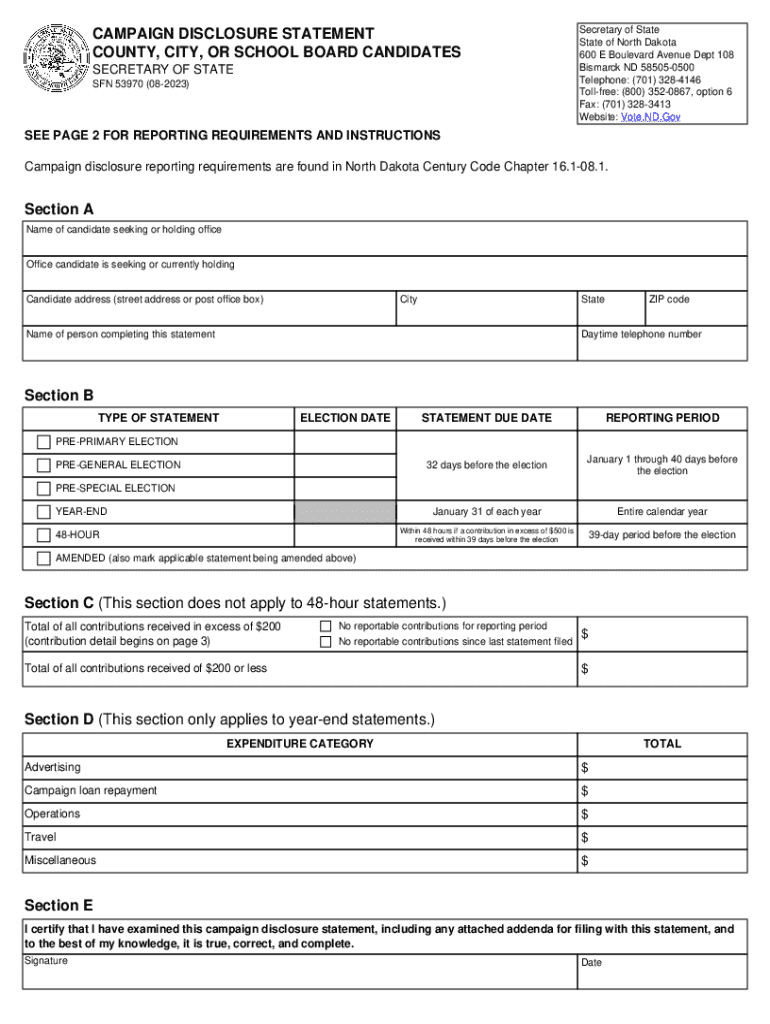
53970 Campaign Disclosure Statement County, City, or School Board Candidates 2023-2026


What is the 53970 Campaign Disclosure Statement County, City, Or School Board Candidates
The 53970 Campaign Disclosure Statement is a crucial document for candidates running for county, city, or school board positions in the United States. This form is designed to provide transparency in campaign financing by requiring candidates to disclose their contributions and expenditures. It serves as a tool for voters to understand the financial backing of candidates, ensuring accountability in the electoral process. The information collected through this form helps regulatory bodies monitor campaign finance and maintain fair election practices.
How to use the 53970 Campaign Disclosure Statement County, City, Or School Board Candidates
Using the 53970 Campaign Disclosure Statement involves several steps to ensure accurate and complete reporting. Candidates must fill out the form with detailed information regarding their campaign finances, including sources of funding and expenses incurred. It is important to keep records of all transactions to support the information reported. Once completed, the form must be submitted to the appropriate election office as specified by local regulations. Candidates should also retain copies of the form for their records and future reference.
Steps to complete the 53970 Campaign Disclosure Statement County, City, Or School Board Candidates
Completing the 53970 Campaign Disclosure Statement requires careful attention to detail. Here are the steps to follow:
- Gather all financial records related to your campaign, including receipts and bank statements.
- Fill out the candidate information section, including your name, office sought, and campaign committee details.
- List all contributions received, including the name of the contributor, amount, and date received.
- Document all expenditures, detailing the purpose, amount, and date of each transaction.
- Review the completed form for accuracy and completeness before submission.
- Submit the form to your local election office by the designated deadline.
Key elements of the 53970 Campaign Disclosure Statement County, City, Or School Board Candidates
The 53970 Campaign Disclosure Statement includes several key elements that are essential for compliance and transparency. These elements typically encompass:
- Candidate Information: Basic details about the candidate and their campaign.
- Contribution Details: A comprehensive list of all contributions received, including donor information.
- Expenditure Records: A breakdown of all campaign expenses, including the purpose of each expenditure.
- Certification: A declaration by the candidate affirming the accuracy of the information provided.
Filing Deadlines / Important Dates
Filing deadlines for the 53970 Campaign Disclosure Statement vary by jurisdiction but are typically aligned with key election dates. Candidates must be aware of these important dates to ensure compliance:
- Initial filing deadline: Usually set a few weeks before the election.
- Periodic reporting deadlines: Often required during the campaign period to report ongoing contributions and expenditures.
- Final filing deadline: Generally due shortly after the election results are certified.
Penalties for Non-Compliance
Failure to comply with the requirements of the 53970 Campaign Disclosure Statement can result in significant penalties. These may include:
- Fines imposed by election authorities for late or incomplete filings.
- Potential disqualification from the election if severe violations occur.
- Legal repercussions, including investigations into campaign finance practices.
Quick guide on how to complete 53970 campaign disclosure statement county city or school board candidates
Complete 53970 Campaign Disclosure Statement County, City, Or School Board Candidates seamlessly on any device
Digital document administration has gained traction among businesses and individuals. It offers an excellent eco-friendly option to conventional printed and signed documents, as you can easily find the appropriate form and safely store it online. airSlate SignNow provides you with all the resources needed to create, modify, and electronically sign your documents swiftly and without interruptions. Manage 53970 Campaign Disclosure Statement County, City, Or School Board Candidates on any platform with airSlate SignNow's Android or iOS applications and simplify any document-related task today.
The easiest way to modify and eSign 53970 Campaign Disclosure Statement County, City, Or School Board Candidates with minimal effort
- Find 53970 Campaign Disclosure Statement County, City, Or School Board Candidates and click on Get Form to begin.
- Utilize the tools we provide to fill out your document.
- Emphasize important sections of your documents or obscure sensitive information with tools that airSlate SignNow offers explicitly for that purpose.
- Create your eSignature using the Sign feature, which takes mere seconds and carries the same legal significance as a conventional handwritten signature.
- Review all the details and click on the Done button to save your changes.
- Choose how you wish to send your form: via email, text message (SMS), invitation link, or download it to your computer.
Put an end to lost or misplaced files, tedious form hunts, or mistakes that require new document prints. airSlate SignNow meets your document management needs in just a few clicks from any device you prefer. Modify and eSign 53970 Campaign Disclosure Statement County, City, Or School Board Candidates and ensure exceptional communication at every phase of your form preparation journey with airSlate SignNow.
Create this form in 5 minutes or less
Find and fill out the correct 53970 campaign disclosure statement county city or school board candidates
Create this form in 5 minutes!
How to create an eSignature for the 53970 campaign disclosure statement county city or school board candidates
How to create an electronic signature for a PDF online
How to create an electronic signature for a PDF in Google Chrome
How to create an e-signature for signing PDFs in Gmail
How to create an e-signature right from your smartphone
How to create an e-signature for a PDF on iOS
How to create an e-signature for a PDF on Android
People also ask
-
What is the 53970 Campaign Disclosure Statement County, City, Or School Board Candidates?
The 53970 Campaign Disclosure Statement County, City, Or School Board Candidates is a document required for candidates running for local office to disclose their campaign finances. This statement ensures transparency in campaign funding and expenditures, helping voters make informed decisions. Using airSlate SignNow, you can easily create, send, and eSign this important document.
-
How can airSlate SignNow help with the 53970 Campaign Disclosure Statement?
airSlate SignNow provides a user-friendly platform to prepare and manage the 53970 Campaign Disclosure Statement County, City, Or School Board Candidates. With our eSigning capabilities, you can streamline the process of obtaining signatures and ensure timely submission. This saves you time and reduces the hassle of paperwork.
-
What are the pricing options for using airSlate SignNow for the 53970 Campaign Disclosure Statement?
airSlate SignNow offers flexible pricing plans to accommodate different needs, whether you're an individual candidate or part of a larger campaign team. Our plans are designed to be cost-effective, ensuring you can manage the 53970 Campaign Disclosure Statement County, City, Or School Board Candidates without breaking the bank. You can choose a plan that fits your budget and requirements.
-
Are there any features specifically designed for the 53970 Campaign Disclosure Statement?
Yes, airSlate SignNow includes features tailored for the 53970 Campaign Disclosure Statement County, City, Or School Board Candidates, such as customizable templates and automated reminders. These features help ensure that you complete and submit your disclosure statement accurately and on time. Additionally, our platform allows for easy tracking of document status.
-
Can I integrate airSlate SignNow with other tools for managing my campaign?
Absolutely! airSlate SignNow integrates seamlessly with various tools and platforms that can help you manage your campaign effectively. Whether you need to connect with CRM systems or project management tools, our integrations enhance your workflow while handling the 53970 Campaign Disclosure Statement County, City, Or School Board Candidates.
-
What are the benefits of using airSlate SignNow for campaign disclosures?
Using airSlate SignNow for your 53970 Campaign Disclosure Statement County, City, Or School Board Candidates offers numerous benefits, including increased efficiency and reduced paperwork. Our platform ensures that your documents are secure and compliant with local regulations. Additionally, the ease of use allows you to focus more on your campaign rather than administrative tasks.
-
Is airSlate SignNow secure for handling sensitive campaign information?
Yes, airSlate SignNow prioritizes security and compliance, making it a safe choice for handling sensitive information related to the 53970 Campaign Disclosure Statement County, City, Or School Board Candidates. We utilize advanced encryption and security protocols to protect your data. You can trust that your campaign information is in good hands.
Get more for 53970 Campaign Disclosure Statement County, City, Or School Board Candidates
Find out other 53970 Campaign Disclosure Statement County, City, Or School Board Candidates
- eSign Idaho Emergency Contract Form Myself
- eSign Hawaii General Patient Information Fast
- Help Me With eSign Rhode Island Accident Medical Claim Form
- eSignature Colorado Demand for Payment Letter Mobile
- eSignature Colorado Demand for Payment Letter Secure
- eSign Delaware Shareholder Agreement Template Now
- eSign Wyoming Shareholder Agreement Template Safe
- eSign Kentucky Strategic Alliance Agreement Secure
- Can I eSign Alaska Equipment Rental Agreement Template
- eSign Michigan Equipment Rental Agreement Template Later
- Help Me With eSignature Washington IOU
- eSign Indiana Home Improvement Contract Myself
- eSign North Dakota Architectural Proposal Template Online
- How To eSignature Alabama Mechanic's Lien
- Can I eSign Alabama Car Insurance Quotation Form
- eSign Florida Car Insurance Quotation Form Mobile
- eSign Louisiana Car Insurance Quotation Form Online
- Can I eSign Massachusetts Car Insurance Quotation Form
- eSign Michigan Car Insurance Quotation Form Online
- eSign Michigan Car Insurance Quotation Form Mobile