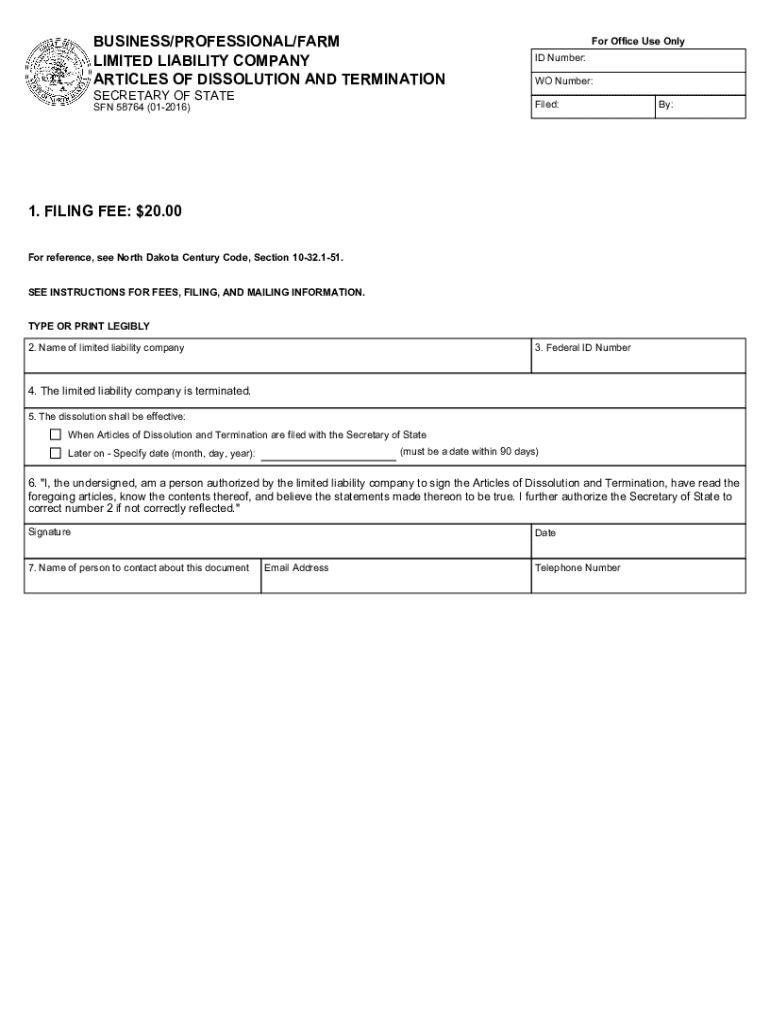
Request for Consent to Dissolution 2016-2026


What is the Request For Consent To Dissolution
The Request For Consent To Dissolution is a formal document used by businesses, particularly corporations and limited liability companies (LLCs), to seek approval from stakeholders for the dissolution of the business entity. This request is essential for ensuring that all parties involved, including shareholders, members, or partners, agree to the decision to dissolve the business. By obtaining consent, the entity can proceed with the dissolution process in compliance with state laws and regulations.
How to use the Request For Consent To Dissolution
To effectively use the Request For Consent To Dissolution, businesses must first identify all stakeholders who need to provide their consent. Once identified, the document should be prepared, outlining the reasons for dissolution and any relevant details about the business's financial status. Stakeholders should then review the document, sign it, and return it to the entity. This signed request serves as a formal record of consent, which may be required for legal compliance during the dissolution process.
Steps to complete the Request For Consent To Dissolution
Completing the Request For Consent To Dissolution involves several key steps:
- Gather necessary information about the business, including its legal name, address, and the names of all stakeholders.
- Draft the consent request, clearly stating the intention to dissolve the business and the rationale behind it.
- Distribute the document to all stakeholders for their review and signature.
- Collect signed documents and ensure that all required parties have consented.
- File the signed request with the appropriate state agency, if required, to formalize the dissolution process.
Key elements of the Request For Consent To Dissolution
The Request For Consent To Dissolution should include several key elements to ensure clarity and legal compliance. These elements typically consist of:
- The name and type of the business entity.
- The names and signatures of all stakeholders providing consent.
- A statement indicating the intention to dissolve the business.
- The reasons for dissolution, which may include financial difficulties or strategic business decisions.
- A date by which the consent should be returned.
State-specific rules for the Request For Consent To Dissolution
Each state in the U.S. has its own regulations governing the dissolution of business entities. It is crucial for businesses to familiarize themselves with these state-specific rules, as they can dictate the required format and content of the Request For Consent To Dissolution. Some states may have specific forms or additional documentation that must accompany the request, while others may have unique filing procedures. Consulting with a legal professional or state business office can provide clarity on these requirements.
Legal use of the Request For Consent To Dissolution
The legal use of the Request For Consent To Dissolution is vital for protecting the interests of all parties involved. This document serves as a formal acknowledgment that stakeholders are aware of and agree to the dissolution process. It can help prevent future disputes or claims against the business by demonstrating that the decision was made collectively and with full consent. Proper legal use also ensures compliance with state laws, which may require documentation of stakeholder consent as part of the dissolution process.
Quick guide on how to complete request for consent to dissolution
Complete Request For Consent To Dissolution effortlessly on any gadget
Online document organization has become increasingly popular among businesses and individuals alike. It offers an ideal eco-friendly alternative to traditional printed and signed documents, allowing you to locate the correct form and securely store it online. airSlate SignNow equips you with all the necessary tools to create, edit, and electronically sign your documents quickly without any delays. Manage Request For Consent To Dissolution on any gadget using airSlate SignNow's Android or iOS applications and enhance any document-oriented process today.
The easiest way to edit and electronically sign Request For Consent To Dissolution with ease
- Find Request For Consent To Dissolution and click Get Form to begin.
- Utilize the resources we offer to complete your document.
- Emphasize relevant sections of the documents or mask confidential information with tools that airSlate SignNow specifically provides for this purpose.
- Create your signature using the Sign feature, which takes only seconds and holds the same legal validity as an old-fashioned wet ink signature.
- Review all the details and click the Done button to save your changes.
- Select how you wish to send your form: via email, text message (SMS), or invite link, or download it to your computer.
Eliminate the worry of lost or mislaid documents, tedious form searching, or errors that call for printing new document copies. airSlate SignNow addresses all your document management requirements in just a few clicks from a device of your choosing. Edit and electronically sign Request For Consent To Dissolution while ensuring excellent communication throughout your form preparation journey with airSlate SignNow.
Create this form in 5 minutes or less
Find and fill out the correct request for consent to dissolution
Create this form in 5 minutes!
How to create an eSignature for the request for consent to dissolution
How to create an electronic signature for a PDF online
How to create an electronic signature for a PDF in Google Chrome
How to create an e-signature for signing PDFs in Gmail
How to create an e-signature right from your smartphone
How to create an e-signature for a PDF on iOS
How to create an e-signature for a PDF on Android
People also ask
-
What is a Request For Consent To Dissolution?
A Request For Consent To Dissolution is a formal document that seeks approval from stakeholders to dissolve a business entity. This process ensures that all parties are informed and agree to the dissolution, minimizing potential disputes. Using airSlate SignNow, you can easily create, send, and eSign this document efficiently.
-
How can airSlate SignNow help with the Request For Consent To Dissolution?
airSlate SignNow streamlines the process of creating and managing a Request For Consent To Dissolution. Our platform allows you to customize templates, gather signatures electronically, and track the document's status in real-time. This ensures a smooth and efficient dissolution process for your business.
-
What are the pricing options for using airSlate SignNow for a Request For Consent To Dissolution?
airSlate SignNow offers flexible pricing plans to accommodate various business needs. You can choose from monthly or annual subscriptions, with options that provide access to features specifically designed for document management, including the Request For Consent To Dissolution. Visit our pricing page for detailed information.
-
Is airSlate SignNow secure for handling sensitive documents like a Request For Consent To Dissolution?
Yes, airSlate SignNow prioritizes security and compliance. Our platform uses advanced encryption and secure storage to protect your documents, including the Request For Consent To Dissolution. You can trust that your sensitive information is safe with us.
-
Can I integrate airSlate SignNow with other tools for managing a Request For Consent To Dissolution?
Absolutely! airSlate SignNow offers integrations with various business tools, such as CRM systems and project management software. This allows you to seamlessly manage your Request For Consent To Dissolution alongside other business processes, enhancing efficiency and collaboration.
-
What features does airSlate SignNow offer for creating a Request For Consent To Dissolution?
airSlate SignNow provides a range of features for creating a Request For Consent To Dissolution, including customizable templates, drag-and-drop document editing, and automated workflows. These tools help you create professional documents quickly and ensure that all necessary parties can sign with ease.
-
How long does it take to complete a Request For Consent To Dissolution using airSlate SignNow?
The time to complete a Request For Consent To Dissolution using airSlate SignNow can vary based on the number of signers and their availability. However, our platform is designed for speed and efficiency, often allowing you to finalize the document within minutes once all parties are ready to sign.
Get more for Request For Consent To Dissolution
Find out other Request For Consent To Dissolution
- Sign Arkansas Application for University Free
- Sign Arkansas Nanny Contract Template Fast
- How To Sign California Nanny Contract Template
- How Do I Sign Colorado Medical Power of Attorney Template
- How To Sign Louisiana Medical Power of Attorney Template
- How Do I Sign Louisiana Medical Power of Attorney Template
- Can I Sign Florida Memorandum of Agreement Template
- How Do I Sign Hawaii Memorandum of Agreement Template
- Sign Kentucky Accident Medical Claim Form Fast
- Sign Texas Memorandum of Agreement Template Computer
- How Do I Sign Utah Deed of Trust Template
- Sign Minnesota Declaration of Trust Template Simple
- Sign Texas Shareholder Agreement Template Now
- Sign Wisconsin Shareholder Agreement Template Simple
- Sign Nebraska Strategic Alliance Agreement Easy
- Sign Nevada Strategic Alliance Agreement Online
- How To Sign Alabama Home Repair Contract
- Sign Delaware Equipment Rental Agreement Template Fast
- Sign Nevada Home Repair Contract Easy
- Sign Oregon Construction Contract Template Online