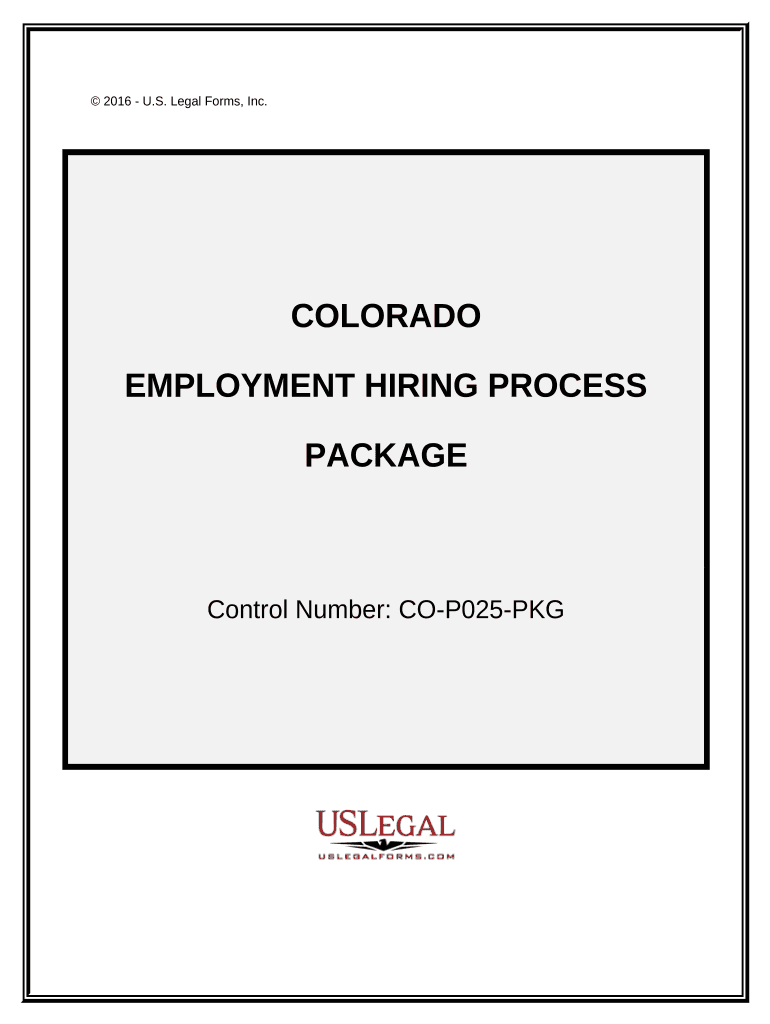
Colorado Employment Form


What is the employment hiring form?
The employment hiring form is a crucial document used by businesses in the United States to collect essential information from potential employees. This form typically includes personal details such as the applicant's name, address, contact information, and social security number. Additionally, it may request employment history, educational background, and references. The information gathered helps employers assess candidates' qualifications and suitability for specific roles within the organization.
Key elements of the employment hiring form
Several key elements are vital for an effective employment hiring form. These include:
- Personal Information: Full name, address, phone number, and email address.
- Employment History: Previous employers, job titles, dates of employment, and responsibilities.
- Education: Schools attended, degrees earned, and graduation dates.
- References: Names and contact information of professional references.
- Signature and Date: A section for the applicant to sign and date the form, confirming the accuracy of the information provided.
Steps to complete the employment hiring form
Completing the employment hiring form involves several straightforward steps:
- Read Instructions: Review any provided instructions carefully to ensure accurate completion.
- Fill in Personal Information: Enter your full name, address, and contact details in the designated fields.
- Provide Employment History: List your previous jobs, including the name of the employer, job title, and dates of employment.
- Detail Educational Background: Include information about your education, such as schools attended and degrees obtained.
- List References: Provide the names and contact details of individuals who can vouch for your qualifications.
- Review and Sign: Double-check all information for accuracy, then sign and date the form.
Legal use of the employment hiring form
The employment hiring form must comply with various legal standards to ensure its validity. In the United States, this includes adhering to anti-discrimination laws, such as the Equal Employment Opportunity Commission (EEOC) guidelines. Employers should avoid asking questions that could lead to discrimination based on race, gender, religion, or disability. Additionally, the form should include a statement indicating that the information provided will be kept confidential and used solely for employment purposes.
How to obtain the employment hiring form
Obtaining the employment hiring form can be done through various channels. Many businesses provide their own customized forms, which can be accessed directly from their websites or human resources departments. Alternatively, standardized forms may be available through employment agencies or online resources that specialize in human resources documentation. It is essential to ensure that the form used meets the specific needs of the organization and complies with relevant legal requirements.
Digital vs. paper version of the employment hiring form
Employers can choose between digital and paper versions of the employment hiring form. Digital forms offer several advantages, including ease of distribution, faster processing times, and the ability to store information securely online. Electronic signatures can also be used to validate the form, making it legally binding. On the other hand, paper forms may be preferred in certain situations, particularly where technology access is limited. Regardless of the format chosen, ensuring the form's accuracy and compliance with legal standards remains essential.
Quick guide on how to complete colorado employment form
Effortlessly Complete Colorado Employment Form on Any Device
Digital document management has gained traction among companies and individuals. It serves as an ideal eco-friendly substitute for traditional printed and signed paperwork, allowing you to locate the correct form and securely save it online. airSlate SignNow provides all the tools you require to prepare, modify, and electronically sign your documents swiftly without delays. Manage Colorado Employment Form across any platform with the airSlate SignNow Android or iOS applications and streamline any document-related tasks today.
The Easiest Way to Modify and Electronically Sign Colorado Employment Form With Ease
- Obtain Colorado Employment Form and click on Get Form to initiate.
- Utilize the tools we provide to complete your document.
- Emphasize pertinent sections of the paperwork or conceal sensitive data using tools that airSlate SignNow specifically offers for that purpose.
- Create your signature with the Sign tool, which takes mere seconds and holds the same legal validity as a conventional handwritten signature.
- Verify the details and click on the Done button to preserve your modifications.
- Select your preferred method for sending your form, whether by email, SMS, an invitation link, or download it to your computer.
Eliminate the worry of lost or misplaced documents, tiresome form searches, or errors requiring new document printing. airSlate SignNow addresses your document management needs in just a few clicks from any device you prefer. Modify and electronically sign Colorado Employment Form to ensure excellent communication at every stage of your document preparation journey with airSlate SignNow.
Create this form in 5 minutes or less
Create this form in 5 minutes!
People also ask
-
What is an employment hiring form, and why is it important?
An employment hiring form is a crucial document that organizations use to collect information from potential employees. It helps streamline the hiring process by ensuring all necessary details are captured, which leads to a more efficient recruitment experience. By using airSlate SignNow, you can easily create, send, and eSign these forms, facilitating a smoother hiring process.
-
How can I create an employment hiring form with airSlate SignNow?
Creating an employment hiring form with airSlate SignNow is simple and intuitive. You can use our customizable templates to design your form according to your company's requirements. Once designed, you can send it out for eSignature directly through our platform, which saves time and enhances the overall hiring experience.
-
What features does airSlate SignNow offer for managing employment hiring forms?
airSlate SignNow offers a variety of features for managing employment hiring forms, including customizable templates, automated workflows, and secure eSigning. You can also track the status and completion of forms, ensuring that nothing falls through the cracks during the hiring process. These features make hiring efficient and organized, helping your team focus on finding the right candidates.
-
Is airSlate SignNow cost-effective for small businesses looking to manage employment hiring forms?
Yes, airSlate SignNow offers competitive pricing plans that are designed to be cost-effective, especially for small businesses. By streamlining the hiring process and reducing paper-related expenses, companies can save both time and money. Investing in our platform means gaining access to powerful tools that enhance your hiring strategy without breaking the bank.
-
Can I integrate airSlate SignNow with other HR tools for handling employment hiring forms?
Absolutely! airSlate SignNow provides a variety of integrations with popular HR tools, which enables you to seamlessly manage employment hiring forms across different platforms. This connectivity ensures that your data remains consistent and up-to-date, making the hiring process even more efficient. These integrations help create a cohesive workflow that benefits your HR operations.
-
What security measures does airSlate SignNow have for employment hiring forms?
airSlate SignNow prioritizes the security of your employment hiring forms with advanced measures such as data encryption, secure access controls, and compliance with industry standards. We maintain strict security protocols to protect sensitive information throughout the hiring process. This commitment to security ensures that both your organization and potential hires can trust the integrity of the data.
-
How does using an employment hiring form improve the candidate experience?
Using an employment hiring form through airSlate SignNow simplifies the application process, making it quick and easy for candidates to provide information. With user-friendly interfaces and fast eSigning capabilities, candidates enjoy a smoother and more professional experience. This positive impression can enhance your employer branding, attracting top talent to your organization.
Get more for Colorado Employment Form
- Material submittal form
- Alabama department of revenue forms
- P 306 nomination for appointment of personal representative with lower priority 11 14 fill in probate forms
- Tf 200 exhibit list trial prep form
- Hawaii paternity action information
- Blank motion form maricopa county
- Mesa sales tax form 2016
- Member complaint and appeal form
Find out other Colorado Employment Form
- Help Me With Electronic signature Indiana Direct Deposit Enrollment Form
- Electronic signature Iowa Overtime Authorization Form Online
- Electronic signature Illinois Employee Appraisal Form Simple
- Electronic signature West Virginia Business Ethics and Conduct Disclosure Statement Free
- Electronic signature Alabama Disclosure Notice Simple
- Electronic signature Massachusetts Disclosure Notice Free
- Electronic signature Delaware Drug Testing Consent Agreement Easy
- Electronic signature North Dakota Disclosure Notice Simple
- Electronic signature California Car Lease Agreement Template Free
- How Can I Electronic signature Florida Car Lease Agreement Template
- Electronic signature Kentucky Car Lease Agreement Template Myself
- Electronic signature Texas Car Lease Agreement Template Easy
- Electronic signature New Mexico Articles of Incorporation Template Free
- Electronic signature New Mexico Articles of Incorporation Template Easy
- Electronic signature Oregon Articles of Incorporation Template Simple
- eSignature Montana Direct Deposit Enrollment Form Easy
- How To Electronic signature Nevada Acknowledgement Letter
- Electronic signature New Jersey Acknowledgement Letter Free
- Can I eSignature Oregon Direct Deposit Enrollment Form
- Electronic signature Colorado Attorney Approval Later