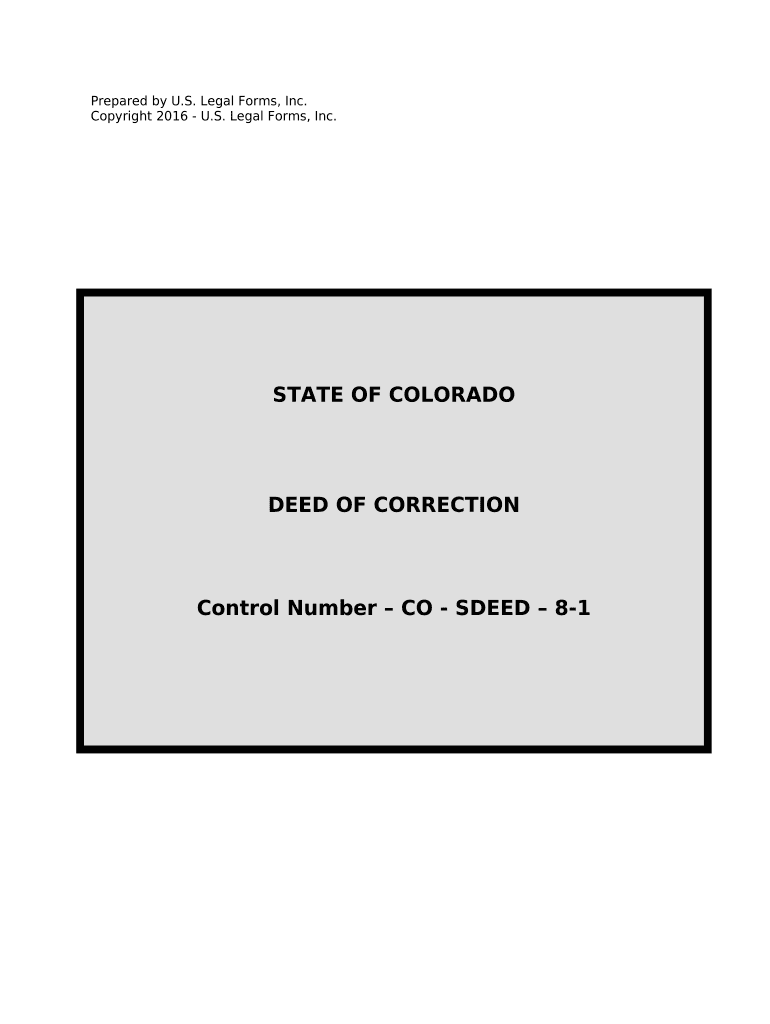
Deed Correction Form


What is the deed correction?
A deed correction is a legal document used to amend or clarify errors in an existing deed. This may include mistakes in names, property descriptions, or other significant details that could affect the validity of the deed. By correcting these errors, property owners ensure that their ownership rights are accurately reflected in public records, thus preventing potential disputes or confusion in the future.
Steps to complete the deed correction
Completing a deed correction involves several key steps:
- Identify the error in the original deed that requires correction.
- Gather necessary information, including the original deed, property details, and any supporting documentation.
- Draft the deed correction form, ensuring all required fields are filled out accurately.
- Obtain signatures from all parties involved in the original deed, if applicable.
- Notarize the deed correction to add a layer of authenticity.
- File the corrected deed with the appropriate county recorder’s office.
- Keep a copy of the filed deed correction for your records.
Legal use of the deed correction
The deed correction serves a vital legal purpose by rectifying inaccuracies that could compromise the integrity of property ownership. It is essential for maintaining clear title and preventing disputes over property rights. Courts generally recognize a properly executed deed correction as valid, provided it meets all legal requirements, including notarization and proper filing. This ensures that any amendments made are enforceable and legally binding.
Key elements of the deed correction
When preparing a deed correction, certain elements must be included to ensure its validity:
- Identification of the original deed: Include the date of the original deed and the names of the parties involved.
- Description of the property: Clearly state the property’s legal description to avoid ambiguity.
- Details of the correction: Specify the exact nature of the error and the correction being made.
- Signatures: Ensure all relevant parties sign the document to validate the correction.
- Notarization: A notary public must witness the signing to add legal weight to the document.
How to obtain the deed correction
To obtain a deed correction, you typically need to contact your local county recorder’s office or a legal professional who specializes in real estate. They can provide you with the necessary forms and guidance on how to fill them out correctly. Many counties also offer downloadable forms online, allowing you to complete the process more conveniently. It is important to ensure that you are using the correct form specific to your jurisdiction.
Examples of using the deed correction
Common scenarios for using a deed correction include:
- Correcting a misspelled name of the property owner.
- Updating the property description to reflect changes in boundaries.
- Adding or removing a co-owner from the deed.
- Clarifying ambiguous language that may lead to misinterpretation.
Quick guide on how to complete deed correction
Effortlessly Prepare Deed Correction on Any Device
Digital document management has become increasingly popular among businesses and individuals. It offers an ideal eco-friendly substitute to conventional printed and signed documents, as you can easily locate the correct form and securely save it online. airSlate SignNow provides all the tools you require to create, modify, and eSign your documents swiftly without any delays. Handle Deed Correction on any device using the airSlate SignNow Android or iOS applications and simplify any document-related process today.
How to modify and eSign Deed Correction with ease
- Obtain Deed Correction and then click Get Form to begin.
- Utilize the tools we provide to complete your form.
- Highlight important sections of the documents or hide sensitive information with tools that airSlate SignNow specifically offers for that purpose.
- Create your signature with the Sign tool, which takes just seconds and holds the same legal validity as a traditional ink signature.
- Review all details and then click on the Done button to save your changes.
- Choose how you wish to submit your form, either by email, text message (SMS), an invitation link, or download it to your computer.
Eliminate concerns about lost or misplaced documents, tedious form searching, or mistakes that necessitate printing new copies. airSlate SignNow fulfills your document management needs in just a few clicks from your preferred device. Alter and eSign Deed Correction and ensure seamless communication at any stage of the form preparation process with airSlate SignNow.
Create this form in 5 minutes or less
Create this form in 5 minutes!
People also ask
-
What is a deed correction?
A deed correction is a legal process used to amend errors or inaccuracies in a property deed. Whether it’s a misspelled name or a wrong property description, deed correction ensures that the official records reflect the correct information, providing clarity and legal accuracy.
-
How can airSlate SignNow assist with deed correction?
AirSlate SignNow simplifies the deed correction process by allowing you to easily create, edit, and sign the necessary documents online. Our platform provides templates and guides to help you through the steps of correcting your deed, making the entire process more efficient.
-
Is there a cost associated with using airSlate SignNow for deed correction?
Yes, airSlate SignNow offers cost-effective pricing plans to suit various needs, including features for deed correction. Users can select a plan that fits their transaction volume and access all the tools needed for effective document management and e-signatures.
-
Can I integrate airSlate SignNow with other tools for deed correction?
Yes, airSlate SignNow supports numerous integrations with popular business applications, ensuring a seamless workflow for deed correction. You can easily connect with your CRM, cloud storage, and more to streamline your document management process.
-
What are the benefits of using airSlate SignNow for deed correction over traditional methods?
Using airSlate SignNow for deed correction offers several benefits over traditional methods, including faster processing times, reduced paperwork, and the ability to eSign documents securely from anywhere. This digital approach minimizes delays and helps avoid any confusion related to paper documentation.
-
Does airSlate SignNow provide templates for deed correction?
Absolutely! AirSlate SignNow has a library of customizable templates for deed correction that cater to various situations. These templates help ensure that you include all necessary information while adhering to legal standards.
-
Is it easy to track the status of my deed correction with airSlate SignNow?
Yes, airSlate SignNow includes tracking features that allow you to monitor the status of your deed correction in real-time. You will receive notifications when documents are viewed, signed, or completed, keeping you informed throughout the process.
Get more for Deed Correction
- 330 per dozen form
- Countertop order form
- Monthly bookkeeping engagement letter form
- Land titles form f cancellation of builders lien
- Clinic registration form
- Connect india cic registration form
- Updated25september2014registrationform christopherdbflorobbpllcb
- Globe life insurance application pdf form
Find out other Deed Correction
- Electronic signature Colorado Charity Promissory Note Template Simple
- Electronic signature Alabama Construction Quitclaim Deed Free
- Electronic signature Alaska Construction Lease Agreement Template Simple
- Electronic signature Construction Form Arizona Safe
- Electronic signature Kentucky Charity Living Will Safe
- Electronic signature Construction Form California Fast
- Help Me With Electronic signature Colorado Construction Rental Application
- Electronic signature Connecticut Construction Business Plan Template Fast
- Electronic signature Delaware Construction Business Letter Template Safe
- Electronic signature Oklahoma Business Operations Stock Certificate Mobile
- Electronic signature Pennsylvania Business Operations Promissory Note Template Later
- Help Me With Electronic signature North Dakota Charity Resignation Letter
- Electronic signature Indiana Construction Business Plan Template Simple
- Electronic signature Wisconsin Charity Lease Agreement Mobile
- Can I Electronic signature Wisconsin Charity Lease Agreement
- Electronic signature Utah Business Operations LLC Operating Agreement Later
- How To Electronic signature Michigan Construction Cease And Desist Letter
- Electronic signature Wisconsin Business Operations LLC Operating Agreement Myself
- Electronic signature Colorado Doctors Emergency Contact Form Secure
- How Do I Electronic signature Georgia Doctors Purchase Order Template