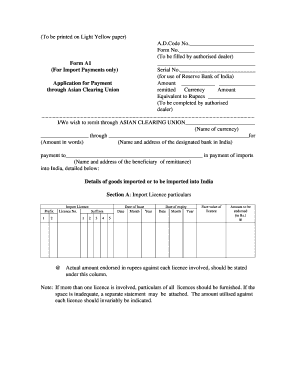
A1 Form Download


What is the A1 Form Download
The A1 form is a crucial document used in international trade, specifically for import transactions. It serves as a declaration of the goods being imported and is essential for customs clearance. The form includes details such as the description of the goods, their value, and the country of origin. Downloading the A1 form in PDF format allows businesses to fill it out electronically, streamlining the process of submitting it to customs authorities.
How to use the A1 Form Download
Using the A1 form download is straightforward. First, ensure you have the correct version of the form, which can typically be obtained from the official customs website or other reliable sources. Once downloaded, open the form using a PDF reader. Fill in the required fields accurately, providing all necessary information about the imported goods. After completing the form, it can be printed for submission or signed electronically using a trusted eSignature solution to ensure compliance with legal requirements.
Steps to complete the A1 Form Download
Completing the A1 form involves several key steps:
- Download the form: Access the A1 form in PDF format from a reliable source.
- Fill in the details: Enter information such as the importer’s name, address, and a detailed description of the goods.
- Review the information: Ensure all entries are accurate to avoid delays in customs processing.
- Sign the form: Use an electronic signature if submitting digitally, or print and sign if submitting by mail.
- Submit the form: Send the completed A1 form to the appropriate customs authority.
Legal use of the A1 Form Download
The A1 form is legally binding when completed correctly and submitted to customs authorities. It must adhere to the relevant laws governing imports in the United States, including compliance with the Electronic Signatures in Global and National Commerce (ESIGN) Act. Proper use of the form ensures that the transaction is recognized legally, protecting both the importer and the customs authority.
Key elements of the A1 Form Download
Several key elements must be included in the A1 form for it to be valid:
- Importer Information: Name, address, and contact details of the importer.
- Goods Description: A detailed description of the items being imported, including quantity and value.
- Country of Origin: The country where the goods were manufactured or produced.
- Signature: The signature of the importer or authorized representative, confirming the accuracy of the information.
Who Issues the Form
The A1 form is typically issued by customs authorities or relevant governmental agencies involved in international trade. In the United States, the U.S. Customs and Border Protection (CBP) is responsible for overseeing the import process and providing the necessary forms. Importers should ensure they are using the latest version of the form as provided by these authorities to avoid any compliance issues.
Quick guide on how to complete a1 form download
Complete A1 Form Download seamlessly on any device
Online document management has gained popularity among businesses and individuals. It offers an ideal environmentally friendly substitute for traditional printed and signed documents, as you can obtain the correct form and securely store it online. airSlate SignNow equips you with all the tools necessary to create, modify, and eSign your documents swiftly without delays. Manage A1 Form Download on any device using airSlate SignNow's Android or iOS applications and enhance any document-driven process today.
Effortlessly modify and eSign A1 Form Download
- Obtain A1 Form Download and click Get Form to begin.
- Utilize the tools we provide to complete your document.
- Highlight important sections of the documents or redact sensitive information with tools specially designed for that purpose by airSlate SignNow.
- Generate your eSignature with the Sign tool, which takes mere seconds and carries the same legal validity as a traditional wet ink signature.
- Review all the details and click the Done button to save your changes.
- Select how you wish to submit your form, via email, SMS, or invitation link, or download it to your computer.
Eliminate concerns about lost or misplaced files, tedious document searches, or mistakes that require printing new copies. airSlate SignNow manages all your document needs in just a few clicks from your preferred device. Edit and eSign A1 Form Download to ensure outstanding communication throughout the form preparation process with airSlate SignNow.
Create this form in 5 minutes or less
Create this form in 5 minutes!
How to create an eSignature for the a1 form download
How to create an electronic signature for a PDF online
How to create an electronic signature for a PDF in Google Chrome
How to create an e-signature for signing PDFs in Gmail
How to create an e-signature right from your smartphone
How to create an e-signature for a PDF on iOS
How to create an e-signature for a PDF on Android
People also ask
-
What are the benefits of using airSlate SignNow to form A1 and A2 for import?
Using airSlate SignNow to form A1 and A2 for import offers several advantages, including ease of use, security, and quick turnaround times. The platform streamlines the signing process, making it simple for multiple parties to collaborate and sign documents. Additionally, users benefit from robust tracking and management features that ensure compliance throughout the import process.
-
How much does airSlate SignNow cost to form A1 and A2 for import?
airSlate SignNow offers flexible pricing plans to suit various business needs when forming A1 and A2 for import. Plans generally start with a free trial, allowing you to explore features without commitment. Once you find the plan that best fits your needs, you can choose a subscription that scales with your business growth.
-
Can I integrate airSlate SignNow with other tools for forming A1 and A2 for import?
Yes, airSlate SignNow seamlessly integrates with a variety of tools and platforms, enhancing your ability to form A1 and A2 for import. This includes popular applications like Google Drive, Salesforce, and more, making document management and signing a streamlined process. These integrations can help automate workflows and reduce manual data entry.
-
What features does airSlate SignNow offer to assist with forming A1 and A2 for import?
AirSlate SignNow comes equipped with a range of features tailored to assist you in forming A1 and A2 for import. These include customizable templates, advanced security options, and real-time collaboration tools. Additionally, the platform provides electronic signatures, which are legally binding and fully compliant with regulations.
-
Is it easy to get started with airSlate SignNow for forming A1 and A2 for import?
Absolutely! Getting started with airSlate SignNow for forming A1 and A2 for import is quick and straightforward. After signing up, you can create your documents using pre-made templates or build them from scratch. The user-friendly interface ensures you can have your first document ready for eSigning in just minutes.
-
What support options are available for airSlate SignNow users forming A1 and A2 for import?
airSlate SignNow offers a variety of support options for users who are forming A1 and A2 for import. This includes an extensive knowledge base, live chat support, and email assistance. Whether you need help with setup or specific functionality, their support team is readily available to ensure a smooth experience.
-
How secure is airSlate SignNow when forming A1 and A2 for import?
Security is a top priority for airSlate SignNow when assisting users to form A1 and A2 for import. The platform employs robust encryption and compliance measures to protect your documents and data. Regular audits and certifications also ensure that your information remains safe and secure throughout the signing process.
Get more for A1 Form Download
Find out other A1 Form Download
- How To eSignature West Virginia Police POA
- eSignature Rhode Island Real Estate Letter Of Intent Free
- eSignature Rhode Island Real Estate Business Letter Template Later
- eSignature South Dakota Real Estate Lease Termination Letter Simple
- eSignature Tennessee Real Estate Cease And Desist Letter Myself
- How To eSignature New Mexico Sports Executive Summary Template
- Can I eSignature Utah Real Estate Operating Agreement
- eSignature Vermont Real Estate Warranty Deed Online
- eSignature Vermont Real Estate Operating Agreement Online
- eSignature Utah Real Estate Emergency Contact Form Safe
- eSignature Washington Real Estate Lease Agreement Form Mobile
- How Can I eSignature New York Sports Executive Summary Template
- eSignature Arkansas Courts LLC Operating Agreement Now
- How Do I eSignature Arizona Courts Moving Checklist
- eSignature Wyoming Real Estate Quitclaim Deed Myself
- eSignature Wyoming Real Estate Lease Agreement Template Online
- How Can I eSignature Delaware Courts Stock Certificate
- How Can I eSignature Georgia Courts Quitclaim Deed
- Help Me With eSignature Florida Courts Affidavit Of Heirship
- Electronic signature Alabama Banking RFP Online