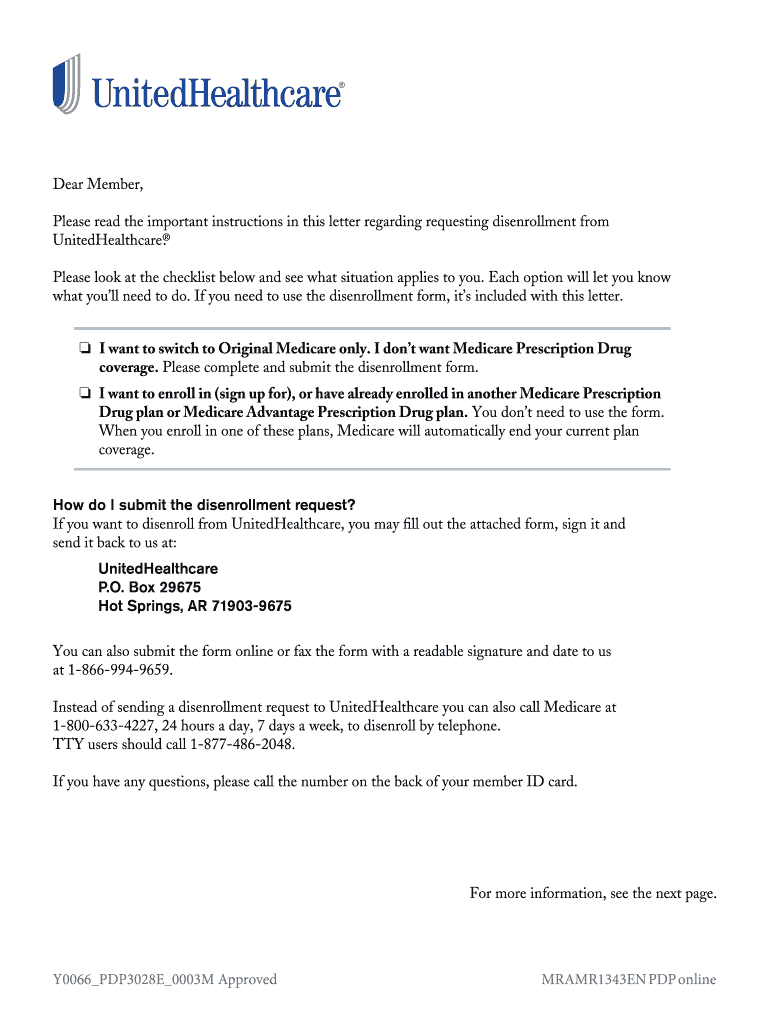
United Healthcare Disenrollment Form 2015


What is the United Healthcare Disenrollment Form
The United Healthcare disenrollment form is a crucial document for individuals wishing to terminate their enrollment in a United Healthcare plan. This form allows members to officially request disenrollment from their current health coverage, including Medicare plans. Understanding this form is essential for ensuring a smooth transition to another health plan or for opting out of coverage altogether. The form captures necessary information about the member, including personal details, plan information, and the reason for disenrollment.
How to use the United Healthcare Disenrollment Form
Using the United Healthcare disenrollment form involves a few straightforward steps. First, obtain the form through the United Healthcare website or by contacting customer service. Once you have the form, fill it out completely, ensuring that all required fields are accurately completed. After filling out the form, review it for any errors before submitting it. The completed form can typically be submitted online, by mail, or in person, depending on your preference and the specific instructions provided by United Healthcare.
Steps to complete the United Healthcare Disenrollment Form
Completing the United Healthcare disenrollment form requires careful attention to detail. Follow these steps:
- Gather necessary personal information, including your member ID and contact details.
- Clearly indicate the plan from which you wish to disenroll.
- Provide a reason for disenrollment, as this may be required.
- Sign and date the form to validate your request.
- Submit the form according to the specified methods, ensuring you keep a copy for your records.
Legal use of the United Healthcare Disenrollment Form
The United Healthcare disenrollment form is legally binding once it is completed and submitted according to the guidelines set forth by United Healthcare. It is important to understand that the form must meet specific legal requirements to ensure its validity. This includes providing accurate information and obtaining the necessary signatures. Electronic submissions are accepted, provided they comply with relevant eSignature laws, ensuring that the disenrollment request is recognized by all parties involved.
Key elements of the United Healthcare Disenrollment Form
Key elements of the United Healthcare disenrollment form include:
- Member Information: Personal details such as name, address, and member ID.
- Plan Information: Details about the specific plan from which you are disenrolling.
- Reason for Disenrollment: A section where you can specify why you are choosing to disenroll.
- Signature: A space for your signature to validate the request.
- Date: The date on which the form is completed and signed.
Form Submission Methods (Online / Mail / In-Person)
The United Healthcare disenrollment form can be submitted through various methods, providing flexibility for members. Options typically include:
- Online Submission: Many members prefer to submit their forms electronically through the United Healthcare website.
- Mail: You can print the completed form and send it to the designated mailing address provided by United Healthcare.
- In-Person: Some members may choose to deliver the form in person at a local United Healthcare office.
Quick guide on how to complete united healthcare disenrollment form
Effortlessly Prepare United Healthcare Disenrollment Form on Any Device
The management of documents online has become increasingly favored by both businesses and individuals. It serves as an ideal environmentally friendly alternative to traditional printed and signed documents, allowing you to access the necessary form and securely store it online. airSlate SignNow equips you with all the tools required to create, modify, and electronically sign your documents swiftly without delays. Manage United Healthcare Disenrollment Form on any device using the airSlate SignNow applications for Android or iOS and streamline any document-related processes today.
How to Modify and Electrically Sign United Healthcare Disenrollment Form with Ease
- Find United Healthcare Disenrollment Form and click Get Form to begin.
- Utilize the tools we provide to complete your form.
- Highlight important sections of your documents or redact sensitive information with the tools that airSlate SignNow offers specifically for that purpose.
- Create your electronic signature using the Sign tool, which takes seconds and carries the same legal validity as a conventional wet ink signature.
- Review all the details and click the Done button to save your modifications.
- Select your preferred method of sharing your form, whether by email, text message (SMS), invitation link, or download it to your computer.
Say goodbye to lost or misplaced documents, tedious form searching, or errors that necessitate reprinting new copies. airSlate SignNow addresses all your document management needs in just a few clicks from any device you choose. Edit and electronically sign United Healthcare Disenrollment Form and ensure outstanding communication at any stage of the form preparation process with airSlate SignNow.
Create this form in 5 minutes or less
Find and fill out the correct united healthcare disenrollment form
Create this form in 5 minutes!
How to create an eSignature for the united healthcare disenrollment form
How to create an electronic signature for a PDF online
How to create an electronic signature for a PDF in Google Chrome
How to create an e-signature for signing PDFs in Gmail
How to create an e-signature right from your smartphone
How to create an e-signature for a PDF on iOS
How to create an e-signature for a PDF on Android
People also ask
-
What is the united healthcare disenrollment form?
The united healthcare disenrollment form is a document that allows members to officially opt-out of their United Healthcare plan. It’s essential for individuals looking to change their health insurance coverage. By completing this form, you ensure that your preferences are accurately recorded.
-
How can airSlate SignNow help with the united healthcare disenrollment form?
airSlate SignNow provides an efficient platform to complete and eSign your united healthcare disenrollment form. Our solution streamlines the process, allowing you to fill out the form electronically and submit it securely. This makes your disenrollment process faster and hassle-free.
-
Is there a cost associated with using airSlate SignNow for the united healthcare disenrollment form?
Yes, airSlate SignNow offers competitive pricing plans that cater to different business needs. You can choose a plan that fits your budget while enjoying features that simplify the united healthcare disenrollment form process. Many users find our solution cost-effective for managing important documents.
-
What features does airSlate SignNow offer for handling the united healthcare disenrollment form?
airSlate SignNow includes features like eSigning, document templates, and secure cloud storage that are perfect for managing the united healthcare disenrollment form. Our user-friendly interface makes it easy to navigate through the form, ensuring a smooth experience. You can also track the status of your submissions effortlessly.
-
Can I integrate airSlate SignNow with other applications when filling out my united healthcare disenrollment form?
Absolutely! airSlate SignNow integrates seamlessly with various applications, allowing you to streamline workflows related to the united healthcare disenrollment form. Whether it's CRM systems or cloud storage solutions, our integrations enhance efficiency and facilitate collaboration.
-
What are the benefits of using airSlate SignNow for the united healthcare disenrollment form?
Using airSlate SignNow for the united healthcare disenrollment form offers several benefits, including increased efficiency, reduced paperwork, and secure eSigning capabilities. It simplifies document management and ensures that your disenrollment process is completed quickly and accurately. Plus, you can access your documents anywhere, anytime.
-
Is airSlate SignNow secure for submitting the united healthcare disenrollment form?
Yes, security is a top priority for airSlate SignNow. We use industry-standard encryption and authentication protocols to protect your information while submitting the united healthcare disenrollment form. You can be confident that your data is safe and secure throughout the entire process.
Get more for United Healthcare Disenrollment Form
Find out other United Healthcare Disenrollment Form
- How To Integrate Sign in Banking
- How To Use Sign in Banking
- Help Me With Use Sign in Banking
- Can I Use Sign in Banking
- How Do I Install Sign in Banking
- How To Add Sign in Banking
- How Do I Add Sign in Banking
- How Can I Add Sign in Banking
- Can I Add Sign in Banking
- Help Me With Set Up Sign in Government
- How To Integrate eSign in Banking
- How To Use eSign in Banking
- How To Install eSign in Banking
- How To Add eSign in Banking
- How To Set Up eSign in Banking
- How To Save eSign in Banking
- How To Implement eSign in Banking
- How To Set Up eSign in Construction
- How To Integrate eSign in Doctors
- How To Use eSign in Doctors