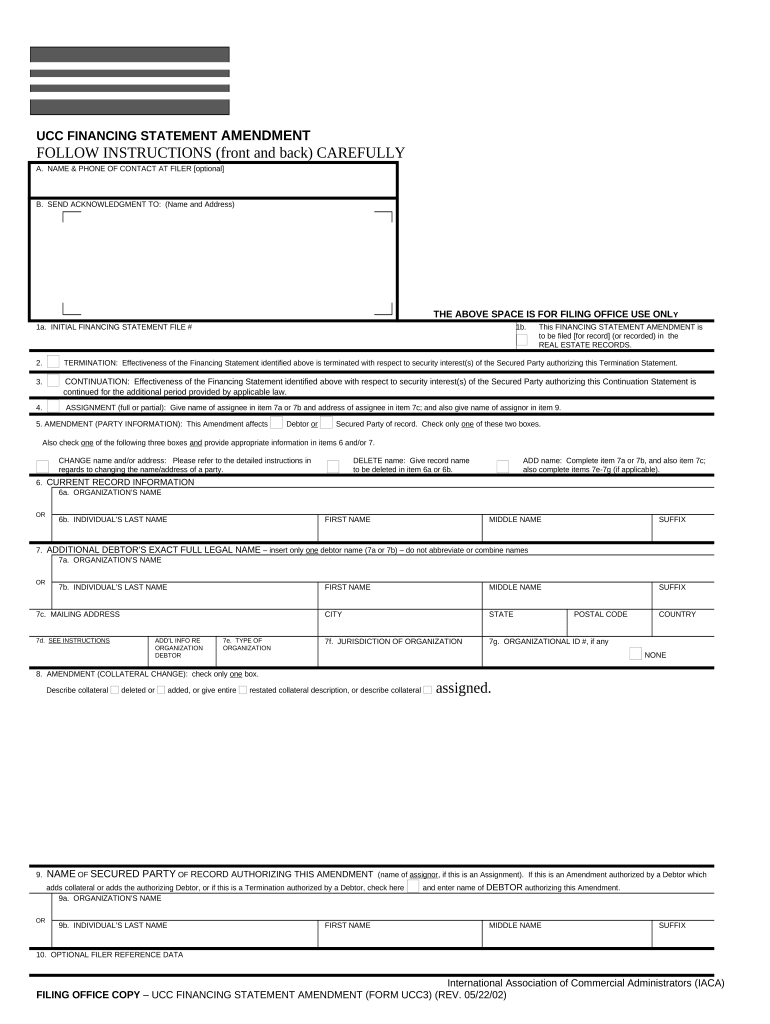
Colorado UCC3 Financing Statement Amendment Colorado Form


What is the Colorado UCC3 Financing Statement Amendment Colorado
The Colorado UCC3 Financing Statement Amendment is a legal document used to amend a previously filed UCC1 financing statement. This form is essential for businesses and individuals who need to update information related to secured transactions, such as changes in the debtor's name, address, or the collateral description. Filing this amendment ensures that the public record accurately reflects the current status of the security interest, which is crucial for protecting the rights of creditors and debtors alike.
How to use the Colorado UCC3 Financing Statement Amendment Colorado
To use the Colorado UCC3 Financing Statement Amendment, you must first identify the specific changes that need to be made to the existing UCC1 filing. Gather all relevant information, including the original filing details and the new information to be included. Once you have this information, you can fill out the UCC3 form accurately. After completing the form, submit it to the appropriate filing office, either electronically or by mail, depending on your preference and the requirements of the state.
Steps to complete the Colorado UCC3 Financing Statement Amendment Colorado
Completing the Colorado UCC3 Financing Statement Amendment involves several key steps:
- Obtain the UCC3 form from the Colorado Secretary of State's website or office.
- Fill out the form with the required information, including the original UCC1 filing number and the amendments being made.
- Review the completed form for accuracy to ensure all details are correct.
- Submit the form electronically through the state's online portal or mail it to the appropriate office.
- Keep a copy of the submitted form for your records.
Key elements of the Colorado UCC3 Financing Statement Amendment Colorado
When completing the Colorado UCC3 Financing Statement Amendment, several key elements must be included:
- Debtor Information: Accurate details of the debtor, including their name and address.
- Secured Party Information: Information about the secured party, including their name and address.
- Original Filing Number: The unique identifier of the original UCC1 filing that is being amended.
- Amendment Details: A clear description of the changes being made, whether it's updating the debtor's information or altering collateral descriptions.
Legal use of the Colorado UCC3 Financing Statement Amendment Colorado
The Colorado UCC3 Financing Statement Amendment serves a legal purpose by ensuring that the records of secured transactions are up to date. This is crucial for maintaining the priority of security interests in collateral. By filing this amendment, parties involved in secured transactions can protect their rights and interests, ensuring compliance with the Uniform Commercial Code (UCC) regulations. Failure to file an amendment when necessary may result in legal complications, including challenges to the validity of the security interest.
Form Submission Methods (Online / Mail / In-Person)
The Colorado UCC3 Financing Statement Amendment can be submitted through various methods, providing flexibility for users:
- Online Submission: The most efficient method is to file electronically through the Colorado Secretary of State's online portal, which allows for immediate processing.
- Mail Submission: Users can also print the completed form and mail it to the appropriate filing office. This method may take longer for processing.
- In-Person Submission: For those who prefer face-to-face interaction, visiting the filing office in person is an option, although it may require waiting in line.
Quick guide on how to complete colorado ucc3 financing statement amendment colorado
Prepare Colorado UCC3 Financing Statement Amendment Colorado effortlessly on any device
Online document management has gained popularity among businesses and individuals. It serves as an ideal eco-friendly alternative to conventional printed and signed documents, as you can locate the needed form and securely store it online. airSlate SignNow provides you with all the resources necessary to create, edit, and electronically sign your documents swiftly without interruptions. Manage Colorado UCC3 Financing Statement Amendment Colorado on any platform using airSlate SignNow's Android or iOS applications and streamline any document-related process today.
How to alter and electronically sign Colorado UCC3 Financing Statement Amendment Colorado with ease
- Obtain Colorado UCC3 Financing Statement Amendment Colorado and then click Get Form to begin.
- Utilize the tools we offer to fill out your document.
- Emphasize important sections of the documents or redact sensitive information with tools that airSlate SignNow specifically offers for that purpose.
- Generate your eSignature using the Sign tool, which takes mere seconds and carries the same legal validity as a conventional wet ink signature.
- Review all the details and then click the Done button to save your changes.
- Select how you wish to send your form, via email, text message (SMS), invitation link, or download it to your computer.
Forget about lost or mislaid files, tedious form searching, or errors that necessitate reprinting document copies. airSlate SignNow meets your document management requirements in just a few clicks from a device of your choice. Alter and electronically sign Colorado UCC3 Financing Statement Amendment Colorado and ensure seamless communication at any stage of your form preparation process with airSlate SignNow.
Create this form in 5 minutes or less
Create this form in 5 minutes!
People also ask
-
What is a Colorado UCC3 Financing Statement Amendment Colorado?
A Colorado UCC3 Financing Statement Amendment Colorado is a legal document used to make changes to an existing UCC financing statement. This can include updates to debtor information, secured party details, or amendments to the collateral description. Understanding this document is crucial for maintaining accurate records in secured transactions.
-
How much does it cost to file a Colorado UCC3 Financing Statement Amendment Colorado?
The cost to file a Colorado UCC3 Financing Statement Amendment Colorado can vary based on your filing method and the specific fee set by the Colorado Secretary of State. Generally, electronic filings are cost-effective and faster than paper submissions. It’s essential to check the current fee schedule for the most accurate information.
-
What features does airSlate SignNow offer for managing Colorado UCC3 Financing Statement Amendments Colorado?
airSlate SignNow offers a user-friendly interface that simplifies the eSigning and submission process for your Colorado UCC3 Financing Statement Amendment Colorado. Features include secure document storage, customizable workflows, and real-time tracking of your documents. This ensures that your amendments are processed efficiently and securely.
-
What are the benefits of using airSlate SignNow for Colorado UCC3 Financing Statement Amendment Colorado?
Using airSlate SignNow for your Colorado UCC3 Financing Statement Amendment Colorado increases efficiency and reduces paperwork. It allows for quick electronic signatures and immediate submission, minimizing delays. Additionally, its compliance and security features ensure that your sensitive information is protected.
-
Can I integrate airSlate SignNow with other systems for handling Colorado UCC3 Financing Statement Amendments Colorado?
Yes, airSlate SignNow offers integrations with various CRM and document management systems, allowing you to manage your Colorado UCC3 Financing Statement Amendment Colorado seamlessly. This integration enables you to streamline your workflows and keep all your documents organized in one location. Check our integration options to see what's available for your business needs.
-
How do I ensure my Colorado UCC3 Financing Statement Amendment Colorado is valid?
To ensure your Colorado UCC3 Financing Statement Amendment Colorado is valid, make sure it is correctly filled out and submitted according to the state's requirements. You can utilize airSlate SignNow to help guide you through this process, ensuring all necessary information is included. After submission, keep track of your filing status for any notifications from the Secretary of State.
-
Is electronic filing for Colorado UCC3 Financing Statement Amendment Colorado secure?
Yes, electronic filing for your Colorado UCC3 Financing Statement Amendment Colorado through airSlate SignNow is secure. Our platform uses advanced security measures, including encryption, to protect your documents. By utilizing a trusted eSigning service, you can complete your filings confidently and securely.
Get more for Colorado UCC3 Financing Statement Amendment Colorado
- Axa health statement form
- Ca family mediation intake form
- Wells fargo living trust forms
- Exemplu de tabel nominal cu rudele candidatului completat form
- Ie irish stock transfer form
- School meals projects scheme form
- Communityadobecomt5acrobat readerthe document you are trying to load requires adobe reader 8 form
- Georgia state board of cosmetology and barbers apprentice application form
Find out other Colorado UCC3 Financing Statement Amendment Colorado
- How To Integrate Sign in Banking
- How To Use Sign in Banking
- Help Me With Use Sign in Banking
- Can I Use Sign in Banking
- How Do I Install Sign in Banking
- How To Add Sign in Banking
- How Do I Add Sign in Banking
- How Can I Add Sign in Banking
- Can I Add Sign in Banking
- Help Me With Set Up Sign in Government
- How To Integrate eSign in Banking
- How To Use eSign in Banking
- How To Install eSign in Banking
- How To Add eSign in Banking
- How To Set Up eSign in Banking
- How To Save eSign in Banking
- How To Implement eSign in Banking
- How To Set Up eSign in Construction
- How To Integrate eSign in Doctors
- How To Use eSign in Doctors