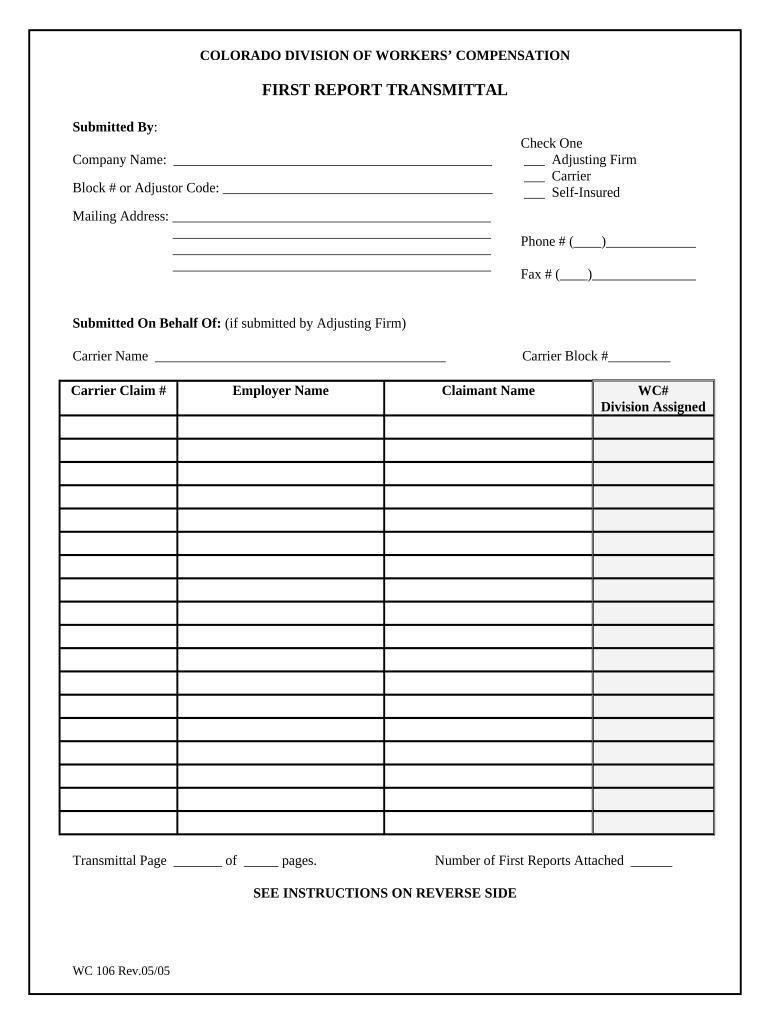
First Report Transmittal for Workers' Compensation Colorado Form


What is the First Report Transmittal For Workers' Compensation Colorado
The First Report Transmittal for Workers' Compensation in Colorado is a crucial document used to report workplace injuries or illnesses. This form is typically submitted by employers to the Colorado Division of Workers' Compensation. It serves as the initial notice of an employee's injury, providing essential details about the incident, the employee, and the nature of the injury. Accurate completion of this form is vital for ensuring that the employee receives the necessary benefits and that the employer complies with state regulations.
Steps to complete the First Report Transmittal For Workers' Compensation Colorado
Completing the First Report Transmittal for Workers' Compensation in Colorado involves several key steps:
- Gather necessary information: Collect details about the injured employee, including their name, address, and Social Security number, as well as information about the incident.
- Describe the injury: Clearly outline the nature of the injury or illness, including how it occurred and any immediate medical treatment provided.
- Complete the form: Fill out the form accurately, ensuring all required fields are completed. This includes employer information and any witnesses to the incident.
- Review for accuracy: Double-check all entries for completeness and correctness to avoid delays in processing.
- Submit the form: Send the completed form to the appropriate workers' compensation authority, either electronically or via mail.
Legal use of the First Report Transmittal For Workers' Compensation Colorado
The First Report Transmittal for Workers' Compensation in Colorado is legally binding when completed and submitted according to state regulations. It is essential for employers to adhere to the legal requirements surrounding this form to ensure compliance with workers' compensation laws. This includes accurate reporting of incidents and timely submission to avoid penalties. The form also plays a critical role in the adjudication of claims, helping to establish the facts surrounding an employee's injury.
Key elements of the First Report Transmittal For Workers' Compensation Colorado
Several key elements must be included in the First Report Transmittal for Workers' Compensation in Colorado:
- Employee information: Full name, address, and Social Security number.
- Employer details: Name, address, and insurance information.
- Incident description: A detailed account of how the injury occurred, including date, time, and location.
- Injury specifics: Nature of the injury and any medical treatment provided.
- Witness information: Names and contact details of any witnesses to the incident.
Form Submission Methods
The First Report Transmittal for Workers' Compensation in Colorado can be submitted through various methods to accommodate different preferences:
- Online submission: Many employers opt to submit the form electronically through the Colorado Division of Workers' Compensation's online portal.
- Mail: The completed form can be printed and mailed to the appropriate workers' compensation authority.
- In-person submission: Employers may also choose to deliver the form directly to the local office of the Division of Workers' Compensation.
Filing Deadlines / Important Dates
Timely submission of the First Report Transmittal for Workers' Compensation in Colorado is essential. Employers must file this report within four days of learning about the injury. Failure to meet this deadline can result in penalties and may affect the employee's ability to receive benefits. Keeping track of important dates and ensuring prompt submission can help streamline the claims process.
Quick guide on how to complete first report transmittal for workers compensation colorado
Effortlessly Prepare First Report Transmittal For Workers' Compensation Colorado on Any Device
Web-based document management has become increasingly popular among businesses and individuals. It serves as an ideal environmentally-friendly substitute for conventional printed and signed documents, allowing you to locate the correct form and securely store it online. airSlate SignNow equips you with all the tools necessary to create, modify, and eSign your documents quickly without any holdups. Manage First Report Transmittal For Workers' Compensation Colorado on any platform using the airSlate SignNow Android or iOS applications and enhance any document-centric process today.
The Easiest Way to Modify and eSign First Report Transmittal For Workers' Compensation Colorado Without Stress
- Find First Report Transmittal For Workers' Compensation Colorado and click Get Form to begin.
- Utilize the tools we offer to fill out your document.
- Emphasize important sections of your documents or conceal sensitive information using tools that airSlate SignNow specifically offers for that purpose.
- Generate your signature with the Sign tool, which takes mere seconds and has the same legal validity as a conventional wet ink signature.
- Review all the information and click on the Done button to save your changes.
- Decide how you want to send your form, whether by email, SMS, or invitation link, or download it to your computer.
Say goodbye to missing or lost files, tedious document searches, or mistakes that necessitate printing new copies. airSlate SignNow meets your document management needs in just a few clicks from any device you select. Edit and eSign First Report Transmittal For Workers' Compensation Colorado and ensure excellent communication at any stage of your document preparation workflow with airSlate SignNow.
Create this form in 5 minutes or less
Create this form in 5 minutes!
People also ask
-
What is the First Report Transmittal For Workers' Compensation in Colorado?
The First Report Transmittal For Workers' Compensation Colorado is a crucial document used to report workplace injuries and start the claims process. This form ensures that employees receive their due benefits and that employers comply with state regulations. airSlate SignNow simplifies this process by enabling quick and secure e-signatures.
-
How can airSlate SignNow help with the First Report Transmittal For Workers' Compensation Colorado?
airSlate SignNow streamlines the submission of the First Report Transmittal For Workers' Compensation Colorado by allowing users to create, send, and e-sign documents electronically. This reduces paperwork and speeds up the claims process, ensuring timely communication and compliance. Our platform is designed for ease of use, helping businesses manage their workers' compensation documentation efficiently.
-
Is there a cost associated with using airSlate SignNow for the First Report Transmittal For Workers' Compensation Colorado?
Yes, airSlate SignNow offers competitive pricing plans tailored to various business needs. Depending on the features you require for handling the First Report Transmittal For Workers' Compensation Colorado and other documents, you can choose a plan that suits your budget. The investment in our platform will likely save you time and resources in the long run.
-
What features does airSlate SignNow provide for managing the First Report Transmittal For Workers' Compensation Colorado?
airSlate SignNow offers features such as customizable templates, automated reminders, and real-time tracking for the First Report Transmittal For Workers' Compensation Colorado. With these tools, you can manage your claims more effectively and ensure all documents are completed correctly. Enhanced security features also protect sensitive information.
-
Can airSlate SignNow integrate with other software for processing the First Report Transmittal For Workers' Compensation Colorado?
Absolutely! airSlate SignNow integrates seamlessly with various HR and payroll systems to handle the First Report Transmittal For Workers' Compensation Colorado. This integration facilitates a smooth workflow, allowing for efficient document management alongside your existing software tools. It's designed to enhance productivity and reduce duplication of efforts.
-
What benefits does e-signing provide for the First Report Transmittal For Workers' Compensation Colorado?
E-signing provides numerous benefits for the First Report Transmittal For Workers' Compensation Colorado, including speed, security, and convenience. Signers can complete forms from anywhere, increasing the likelihood of timely submissions. Additionally, electronic signatures are legally binding and protect the integrity of the documents involved.
-
How does airSlate SignNow ensure compliance for the First Report Transmittal For Workers' Compensation Colorado?
airSlate SignNow is designed to help businesses stay compliant with local and state regulations related to the First Report Transmittal For Workers' Compensation Colorado. Our platform includes features that automatically update forms to meet the latest requirements. Regular audits and updates ensure you are using the most current version of the necessary documents.
Get more for First Report Transmittal For Workers' Compensation Colorado
Find out other First Report Transmittal For Workers' Compensation Colorado
- Electronic signature Indiana Business Operations Limited Power Of Attorney Online
- Electronic signature Iowa Business Operations Resignation Letter Online
- Electronic signature North Carolina Car Dealer Purchase Order Template Safe
- Electronic signature Kentucky Business Operations Quitclaim Deed Mobile
- Electronic signature Pennsylvania Car Dealer POA Later
- Electronic signature Louisiana Business Operations Last Will And Testament Myself
- Electronic signature South Dakota Car Dealer Quitclaim Deed Myself
- Help Me With Electronic signature South Dakota Car Dealer Quitclaim Deed
- Electronic signature South Dakota Car Dealer Affidavit Of Heirship Free
- Electronic signature Texas Car Dealer Purchase Order Template Online
- Electronic signature Texas Car Dealer Purchase Order Template Fast
- Electronic signature Maryland Business Operations NDA Myself
- Electronic signature Washington Car Dealer Letter Of Intent Computer
- Electronic signature Virginia Car Dealer IOU Fast
- How To Electronic signature Virginia Car Dealer Medical History
- Electronic signature Virginia Car Dealer Separation Agreement Simple
- Electronic signature Wisconsin Car Dealer Contract Simple
- Electronic signature Wyoming Car Dealer Lease Agreement Template Computer
- How Do I Electronic signature Mississippi Business Operations Rental Application
- Electronic signature Missouri Business Operations Business Plan Template Easy