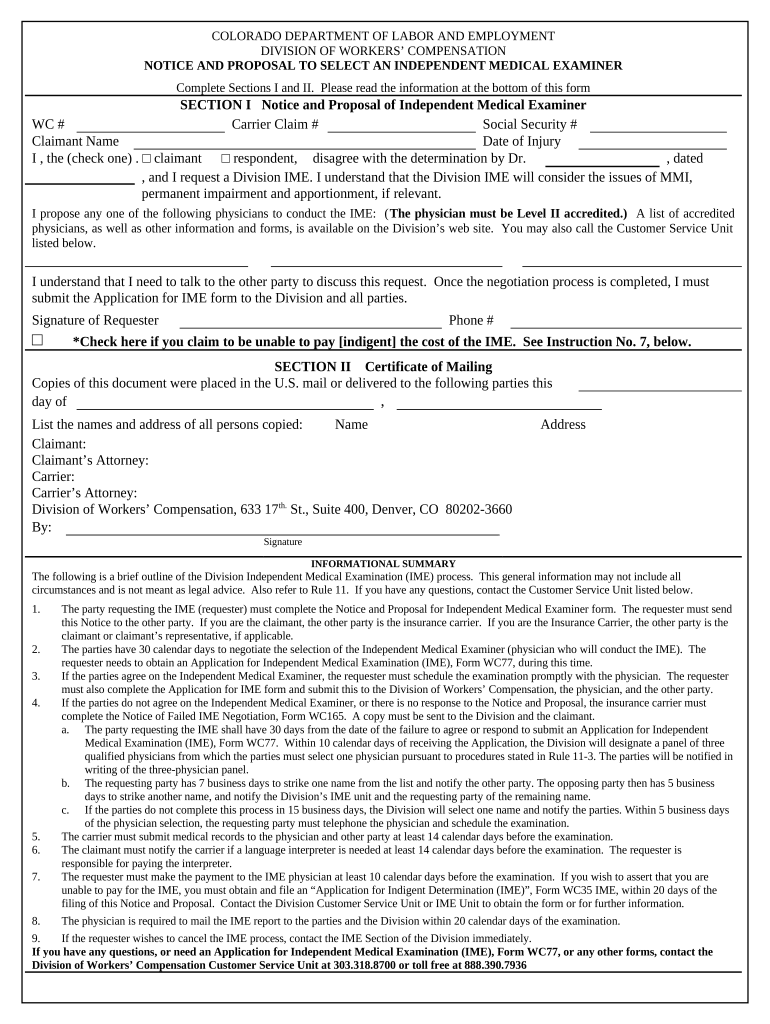
Co Proposal Form


What is the Co Proposal
The co proposal is a formal document used in various business contexts, particularly in partnerships and collaborative projects. It outlines the terms and conditions under which two or more parties agree to work together. This document typically includes details such as project objectives, roles and responsibilities, timelines, and financial arrangements. Understanding the co proposal is essential for ensuring that all parties are aligned and that expectations are clearly defined.
How to Use the Co Proposal
Using the co proposal effectively involves several key steps. First, gather all necessary information from each party involved. This may include project goals, resources, and any specific requirements. Next, draft the proposal by clearly stating each party's contributions and expectations. Once the draft is complete, review it collaboratively to ensure mutual understanding and agreement. Finally, all parties should sign the document to formalize the agreement, which can be done electronically for convenience and security.
Steps to Complete the Co Proposal
Completing a co proposal involves a structured approach to ensure clarity and compliance. Here are the essential steps:
- Identify all parties involved in the proposal.
- Define the project scope and objectives.
- Outline the roles and responsibilities of each party.
- Establish timelines and milestones for the project.
- Detail financial arrangements, including funding sources and budget allocations.
- Review the document for accuracy and completeness.
- Obtain signatures from all parties to finalize the agreement.
Legal Use of the Co Proposal
The legal validity of a co proposal hinges on compliance with relevant laws and regulations. To ensure that the document is enforceable, it must be signed by all parties involved, and the terms should be clear and unambiguous. Utilizing a trusted electronic signature platform can enhance the legal standing of the document by providing an audit trail and ensuring compliance with eSignature laws such as ESIGN and UETA. This is crucial for protecting the interests of all parties involved.
Key Elements of the Co Proposal
Several key elements must be included in a co proposal to ensure its effectiveness and legality:
- Project Description: A clear overview of the project and its goals.
- Roles and Responsibilities: Detailed descriptions of what each party is responsible for.
- Timeline: Specific dates for project milestones and completion.
- Financial Arrangements: Information on funding, budget, and payment terms.
- Signatures: Required signatures from all parties to validate the agreement.
Examples of Using the Co Proposal
Co proposals can be utilized in various scenarios, such as:
- Joint ventures between businesses to launch a new product.
- Collaborative research projects between academic institutions.
- Partnership agreements between service providers for shared projects.
Each example highlights the importance of clear communication and formal agreements to ensure successful collaboration.
Quick guide on how to complete co proposal
Effortlessly Prepare Co Proposal on Any Device
Digital document management has gained immense popularity among businesses and individuals alike. It serves as a superior environmentally friendly substitute for conventional printed and signed papers, enabling you to access the necessary form and securely store it online. airSlate SignNow equips you with all the tools required to craft, alter, and electronically sign your documents promptly without any delays. Handle Co Proposal on any device with airSlate SignNow's Android or iOS applications and enhance any document-related process today.
The Easiest Way to Edit and Electronically Sign Co Proposal Effortlessly
- Find Co Proposal and click Get Form to begin.
- Utilize the tools we offer to fill out your form.
- Highlight important sections of the documents or redact sensitive information using tools specifically provided by airSlate SignNow for this purpose.
- Create your signature with the Sign tool, completing it in seconds and holding the same legal validity as a traditional handwritten signature.
- Review the information and click the Done button to save your changes.
- Select your preferred method to send your form, whether it be via email, text message (SMS), or invitation link, or download it to your computer.
Say goodbye to lost or misplaced documents, tedious form searches, or mistakes that require printing new document copies. airSlate SignNow meets your document management needs in just a few clicks from a device of your preference. Edit and electronically sign Co Proposal while ensuring excellent communication at any stage of your document preparation process with airSlate SignNow.
Create this form in 5 minutes or less
Create this form in 5 minutes!
People also ask
-
What is a co proposal and how can airSlate SignNow help?
A co proposal is a collaborative document that outlines a plan between multiple parties. With airSlate SignNow, you can easily create, share, and eSign co proposals, streamlining communication and ensuring all stakeholders can contribute in real-time.
-
What features does airSlate SignNow offer for creating co proposals?
airSlate SignNow includes features like document templates, customizable fields, and collaborative editing specifically designed for co proposals. These tools help you efficiently create and modify documents while allowing multiple parties to engage seamlessly.
-
Is there a cost associated with using airSlate SignNow for co proposals?
Yes, airSlate SignNow offers flexible pricing plans to suit various business needs, including those needing co proposals. Each plan provides different features that can cater to the size and requirements of your organization, ensuring value for your investment.
-
How do I invite others to collaborate on a co proposal?
Inviting others to collaborate on a co proposal with airSlate SignNow is straightforward. You can simply share a link or send an invitation via email, allowing your team or partners to access the document, make edits, and sign electronically.
-
What are the benefits of using airSlate SignNow for co proposals?
Using airSlate SignNow for co proposals enhances efficiency, reduces paper usage, and accelerates the approval process. Additionally, it helps keep all parties aligned with transparent tracking and easy revisions, contributing to more successful collaborations.
-
Can airSlate SignNow integrate with other tools I use for co proposals?
Absolutely! airSlate SignNow offers integrations with a variety of popular applications and platforms that can enhance your co proposal workflow. This integration capability allows you to streamline processes and maintain consistency across all your business tools.
-
Is there a mobile app available for managing co proposals?
Yes, airSlate SignNow provides a mobile application that allows you to manage your co proposals on-the-go. This feature is beneficial for users who need flexibility and accessibility while collaborating or reviewing documents remotely.
Get more for Co Proposal
Find out other Co Proposal
- Can I eSign Arkansas Life Sciences PDF
- How Can I eSign Arkansas Life Sciences PDF
- Can I eSign Connecticut Legal Form
- How Do I eSign Connecticut Legal Form
- How Do I eSign Hawaii Life Sciences Word
- Can I eSign Hawaii Life Sciences Word
- How Do I eSign Hawaii Life Sciences Document
- How Do I eSign North Carolina Insurance Document
- How Can I eSign Hawaii Legal Word
- Help Me With eSign Hawaii Legal Document
- How To eSign Hawaii Legal Form
- Help Me With eSign Hawaii Legal Form
- Can I eSign Hawaii Legal Document
- How To eSign Hawaii Legal Document
- Help Me With eSign Hawaii Legal Document
- How To eSign Illinois Legal Form
- How Do I eSign Nebraska Life Sciences Word
- How Can I eSign Nebraska Life Sciences Word
- Help Me With eSign North Carolina Life Sciences PDF
- How Can I eSign North Carolina Life Sciences PDF