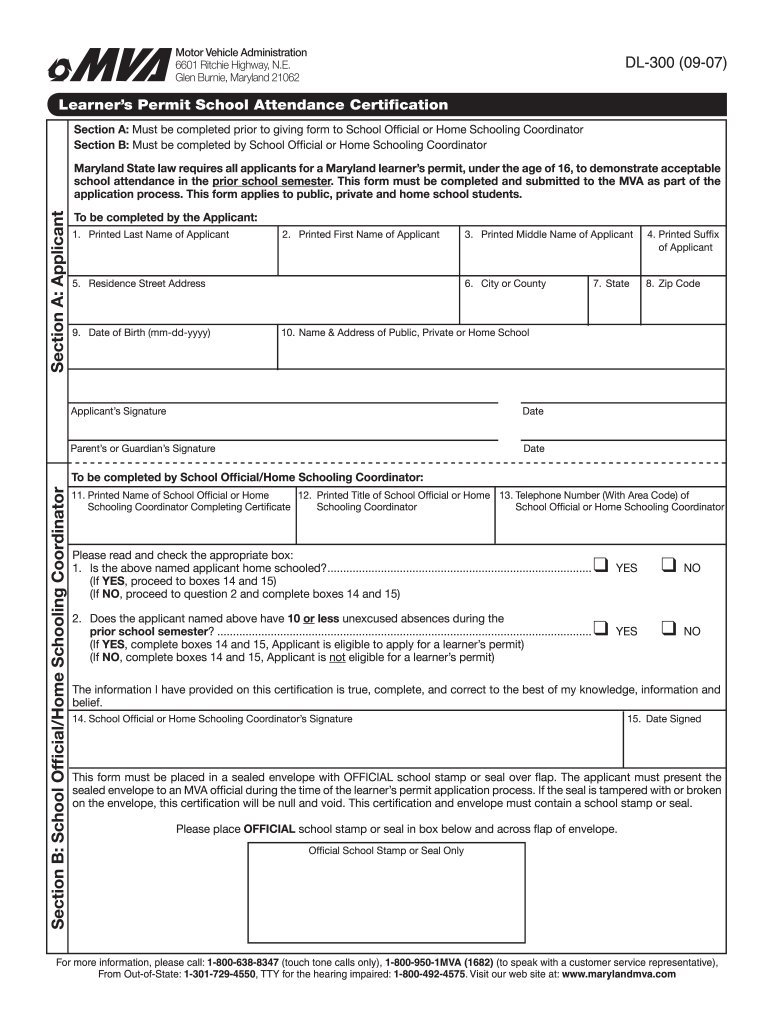
Dl 300 Form


What is the DL 300 Form
The DL 300 form, also known as the learner's permit school attendance certification form, is a document required by the Maryland Motor Vehicle Administration (MVA). This form verifies that a student has met the necessary school attendance requirements to be eligible for a learner's permit. It is crucial for students who are seeking to begin their driving education and obtain their learner's permit in Maryland.
How to Obtain the DL 300 Form
The DL 300 form can be obtained through several methods to ensure accessibility for all students. It is available at local MVA branches, where individuals can request a physical copy. Additionally, many schools provide the form directly to students, often as part of the process for applying for a learner's permit. Students may also download the form from the MVA's official website, allowing for easy access and completion at home.
Steps to Complete the DL 300 Form
Completing the DL 300 form involves a few straightforward steps. First, ensure that you have all necessary information, including your personal details and school information. Next, fill out the required sections of the form accurately. After completing the form, it must be signed by a parent or guardian, as well as a school official to confirm the student's attendance. Finally, submit the completed form to the MVA as part of your learner's permit application process.
Legal Use of the DL 300 Form
The DL 300 form serves a legal purpose in the context of obtaining a learner's permit in Maryland. It is essential for ensuring that students meet the state's educational requirements before being granted permission to drive. The form must be filled out correctly and submitted in compliance with MVA regulations to be considered valid. Failure to adhere to these legal requirements may result in delays or denial of the learner's permit application.
Key Elements of the DL 300 Form
Several key elements make up the DL 300 form. These include the student's full name, date of birth, and address, as well as the name and address of the school attended. The form also requires the signature of a school official, verifying the student's attendance. Additionally, it includes sections for parental consent, ensuring that a guardian is aware of and supports the learner's permit application. Each of these elements is critical for the form's acceptance by the MVA.
Form Submission Methods
The DL 300 form can be submitted to the MVA through various methods. Students have the option to submit the form in person at their local MVA branch, which allows for immediate processing. Alternatively, some students may choose to mail the completed form to the MVA. It is important to check the MVA's guidelines for any specific submission requirements or recommendations to ensure timely processing of the learner's permit application.
Quick guide on how to complete dl 300 form
Complete Dl 300 Form effortlessly on any device
Digital document management has become increasingly favored by businesses and individuals alike. It offers an ideal environmentally friendly substitute for conventional printed and signed documents, as you can easily access the correct form and securely store it online. airSlate SignNow equips you with all the necessary tools to create, modify, and electronically sign your documents promptly without any delays. Manage Dl 300 Form on any device using airSlate SignNow's Android or iOS applications and streamline any document-related process today.
Effortlessly modify and electronically sign Dl 300 Form
- Find Dl 300 Form and select Get Form to get started.
- Utilize the tools at your disposal to complete your form.
- Select pertinent sections of the documents or obscure sensitive information with tools specifically offered by airSlate SignNow.
- Create your signature using the Sign feature, which takes mere seconds and holds the same legal validity as a traditional ink signature.
- Review the details and click on the Done button to save your updates.
- Choose how you wish to send your form, whether by email, SMS, or invite link, or download it to your computer.
Say goodbye to lost or misplaced files, cumbersome form searches, or errors that necessitate printing new document copies. airSlate SignNow fulfills all your document management needs in just a few clicks from your chosen device. Edit and eSign Dl 300 Form and ensure seamless communication at every stage of your form preparation process with airSlate SignNow.
Create this form in 5 minutes or less
Create this form in 5 minutes!
How to create an eSignature for the dl 300 form
How to create an electronic signature for a PDF online
How to create an electronic signature for a PDF in Google Chrome
How to create an e-signature for signing PDFs in Gmail
How to create an e-signature right from your smartphone
How to create an e-signature for a PDF on iOS
How to create an e-signature for a PDF on Android
People also ask
-
What is the DL300 form and how is it used in airSlate SignNow?
The DL300 form is a specific document template that can be used for various purposes within airSlate SignNow. It allows users to create, send, and eSign documents quickly and efficiently. With this form, businesses can streamline their workflows and enhance their document management processes.
-
What are the main features of the DL300 form in airSlate SignNow?
The DL300 form offers features such as customizable fields, integrated eSignature options, and a user-friendly interface. Users can easily modify the form to suit their specific needs, ensuring that all necessary information is collected efficiently. These features make the DL300 form a versatile tool for businesses.
-
How much does it cost to use the DL300 form in airSlate SignNow?
The cost of using the DL300 form depends on the subscription plan chosen for airSlate SignNow. The platform offers various pricing tiers, allowing users to select a plan that fits their business needs and budget. It’s important to review the pricing options to determine the best fit for accessing the DL300 form.
-
Can I integrate the DL300 form with other software applications?
Yes, the DL300 form can be easily integrated with various software applications, enhancing its functionality within airSlate SignNow. The platform supports integration with popular tools like Google Drive, Dropbox, and CRM systems. This ensures a seamless experience while using the DL300 form across different platforms.
-
What benefits does the DL300 form provide for businesses?
The DL300 form provides numerous benefits, including time savings, increased efficiency, and improved document accuracy. By automating the document signing process, businesses can reduce errors and expedite approvals. These advantages help streamline operations and enhance overall productivity.
-
Is the DL300 form mobile-friendly for users on the go?
Absolutely! The DL300 form is mobile-friendly, allowing users to access and eSign documents from their smartphones or tablets. This flexibility supports users who need to complete tasks while away from their desks, making it easier to manage critical paperwork anytime, anywhere.
-
How do I create a DL300 form in airSlate SignNow?
Creating a DL300 form in airSlate SignNow is straightforward and user-friendly. Simply log into your account, select the document creation option, and customize the fields according to your requirements. Once completed, you can save and share the DL300 form for eSigning.
Get more for Dl 300 Form
- Photosynthesis worksheet answer key pdf form
- Editable bank statement form
- Delivery certificate pdf form
- Delivery acceptance form
- Proof of hospitalization form
- Information collection request direct loan servicing
- Mckinney vento eligibility student residency questionnaire form
- Nomination for the district award of merit note the nomination is confidential bsaseabase form
Find out other Dl 300 Form
- eSignature Idaho Education Lease Termination Letter Secure
- eSignature Colorado Doctors Business Letter Template Now
- eSignature Iowa Education Last Will And Testament Computer
- How To eSignature Iowa Doctors Business Letter Template
- Help Me With eSignature Indiana Doctors Notice To Quit
- eSignature Ohio Education Purchase Order Template Easy
- eSignature South Dakota Education Confidentiality Agreement Later
- eSignature South Carolina Education Executive Summary Template Easy
- eSignature Michigan Doctors Living Will Simple
- How Do I eSignature Michigan Doctors LLC Operating Agreement
- How To eSignature Vermont Education Residential Lease Agreement
- eSignature Alabama Finance & Tax Accounting Quitclaim Deed Easy
- eSignature West Virginia Education Quitclaim Deed Fast
- eSignature Washington Education Lease Agreement Form Later
- eSignature Missouri Doctors Residential Lease Agreement Fast
- eSignature Wyoming Education Quitclaim Deed Easy
- eSignature Alaska Government Agreement Fast
- How Can I eSignature Arizona Government POA
- How Do I eSignature Nevada Doctors Lease Agreement Template
- Help Me With eSignature Nevada Doctors Lease Agreement Template