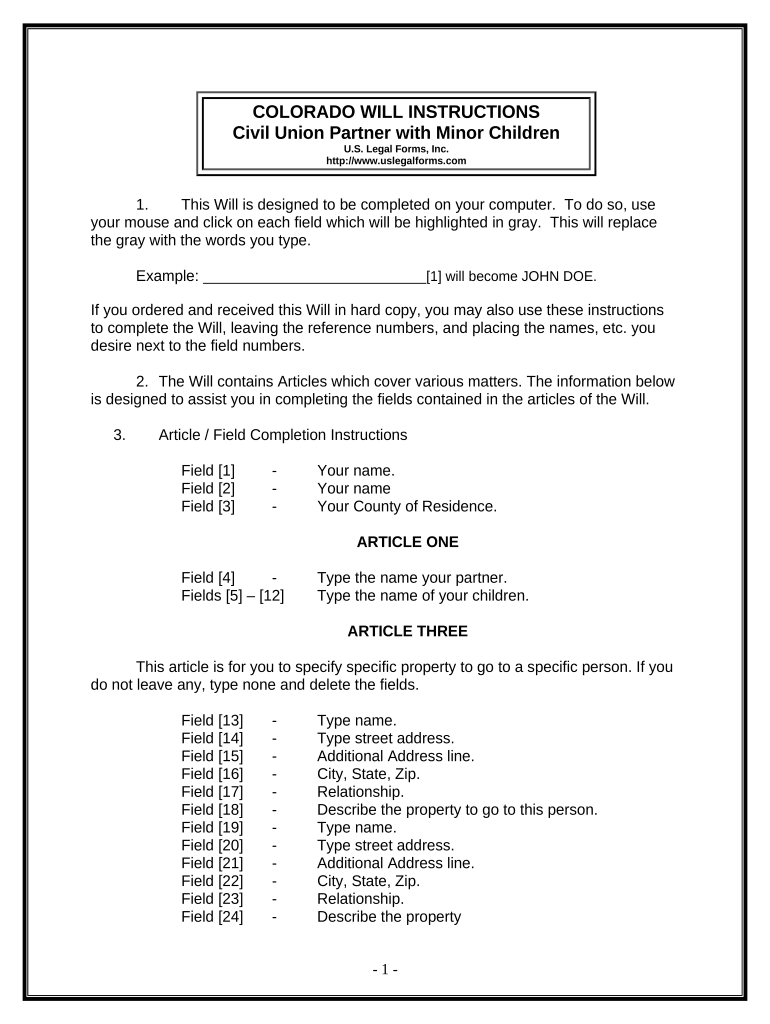
Civil Union Application Form


Understanding the Legal Last Will Testament Form
The legal last will testament form is a crucial document that outlines an individual's wishes regarding the distribution of their assets after their death. This form serves to ensure that one's estate is handled according to their preferences, providing clarity and reducing potential disputes among heirs. In the United States, each state has specific laws governing the creation and execution of a will, which can affect the validity of the document.
Key Components of a Legal Last Will Testament
A well-crafted legal last will testament form typically includes several essential components:
- Testator Information: The full name and address of the person creating the will.
- Executor Designation: The individual appointed to manage the estate and ensure the will is executed according to the testator's wishes.
- Beneficiaries: Names of individuals or organizations that will receive assets from the estate.
- Asset Distribution: Detailed instructions on how the testator's property and assets should be divided among beneficiaries.
- Witness Signatures: Signatures of witnesses who can attest to the authenticity of the will, as required by state law.
Steps to Complete the Legal Last Will Testament Form
Filling out a legal last will testament form involves several important steps:
- Gather Information: Collect all necessary details about your assets, beneficiaries, and any specific wishes.
- Choose an Executor: Select a trustworthy individual to act as your executor.
- Draft the Will: Use the legal last will testament form to document your wishes clearly and accurately.
- Review and Revise: Carefully review the document for any errors or omissions before finalizing it.
- Sign and Witness: Sign the will in the presence of required witnesses to ensure its legality.
Legal Requirements for Validity
To ensure that a legal last will testament form is considered valid in the United States, certain legal requirements must be met:
- The testator must be of legal age, typically eighteen years or older.
- The will must be signed by the testator and witnessed by at least two individuals, depending on state laws.
- The document should clearly express the testator's intentions regarding the distribution of their estate.
- It must comply with state-specific regulations regarding the format and execution of wills.
Importance of Digital Signing for Legal Documents
As technology advances, the option to complete and sign a legal last will testament form digitally is becoming increasingly popular. Digital signatures offer several advantages:
- Convenience: Allows individuals to complete the form from anywhere, reducing the need for in-person meetings.
- Security: Digital platforms often provide encryption and secure storage for sensitive documents.
- Compliance: Many digital signing solutions adhere to legal standards, ensuring that the document remains valid.
Common Mistakes to Avoid
When completing a legal last will testament form, it's essential to avoid common pitfalls that could invalidate the document:
- Failing to update the will after significant life changes, such as marriage or the birth of a child.
- Not properly witnessing the will, which can lead to challenges in court.
- Using vague language that may cause confusion about asset distribution.
Quick guide on how to complete civil union application
Complete Civil Union Application effortlessly on any device
Digital document management has gained traction among organizations and individuals. It serves as a perfect eco-friendly alternative to traditional printed and signed documents, as you can locate the appropriate form and securely store it online. airSlate SignNow equips you with all the tools necessary to create, modify, and eSign your documents promptly without delays. Manage Civil Union Application on any platform with airSlate SignNow Android or iOS applications and simplify any document-related task today.
The easiest way to modify and eSign Civil Union Application without hassle
- Acquire Civil Union Application and click Get Form to begin.
- Utilize the tools we provide to fill out your document.
- Emphasize important sections of your documents or conceal sensitive information with tools that airSlate SignNow provides specifically for that purpose.
- Create your signature using the Sign tool, which takes mere seconds and holds the same legal validity as a conventional wet ink signature.
- Review the details and click on the Done button to save your modifications.
- Select your preferred method of delivering your form: via email, text message (SMS), invitation link, or download it to your computer.
Say goodbye to lost or misplaced documents, tedious form searching, or errors that necessitate printing new document copies. airSlate SignNow fulfills your needs in document management in just a few clicks from any device you select. Adjust and eSign Civil Union Application and ensure excellent communication at any stage of your form preparation process with airSlate SignNow.
Create this form in 5 minutes or less
Create this form in 5 minutes!
People also ask
-
What is a legal last will testament form?
A legal last will testament form is a document that outlines a person's wishes regarding the distribution of their assets after their passing. It ensures that your estate is handled according to your wishes, making it an essential part of estate planning.
-
How can airSlate SignNow help me create a legal last will testament form?
airSlate SignNow provides a user-friendly platform to create, edit, and sign your legal last will testament form electronically. With customizable templates and guided workflows, you can easily ensure that your will meets all legal requirements.
-
Is your legal last will testament form solution cost-effective?
Yes, airSlate SignNow offers a cost-effective solution for drafting a legal last will testament form. Our pricing plans are designed to accommodate various budgets, providing excellent value for anyone looking to secure their estate planning needs.
-
What features does airSlate SignNow offer for legal last will testament forms?
Our platform offers features such as customizable templates, real-time collaboration, and secure eSigning options, making it simple to create a legal last will testament form. Additionally, you can store your documents safely in the cloud for easy access.
-
Can I integrate airSlate SignNow with other software for managing my legal last will testament form?
Absolutely! airSlate SignNow integrates seamlessly with various software applications, enhancing your experience in managing your legal last will testament form. This allows for efficient collaboration and document management within your existing workflows.
-
Is it easy to have multiple people sign my legal last will testament form?
Yes, airSlate SignNow makes it easy to have multiple parties eSign your legal last will testament form. The platform allows you to send documents to multiple signers, ensuring that all necessary parties can participate in the signing process without hassle.
-
How do I ensure my legal last will testament form is legally valid?
To ensure your legal last will testament form is valid, you must follow your state's specific regulations regarding wills. airSlate SignNow provides guidance and customizable templates that help you create a will that meets legal requirements and reflects your wishes.
Get more for Civil Union Application
- Scooter rental contract form
- Michigan state land camping permit form
- Petition for change of name by parent for minor child cafc402 form
- Powermill 2020 tutorial pdf form
- Reading comprehension rubric high school form
- Adding and subtracting integers coloring worksheet pdf form
- Real estate purchase agreement templates pdf esign form
- Tenant paint authorization form armi property management
Find out other Civil Union Application
- Electronic signature Minnesota Doctors Last Will And Testament Later
- How To Electronic signature Michigan Doctors LLC Operating Agreement
- How Do I Electronic signature Oregon Construction Business Plan Template
- How Do I Electronic signature Oregon Construction Living Will
- How Can I Electronic signature Oregon Construction LLC Operating Agreement
- How To Electronic signature Oregon Construction Limited Power Of Attorney
- Electronic signature Montana Doctors Last Will And Testament Safe
- Electronic signature New York Doctors Permission Slip Free
- Electronic signature South Dakota Construction Quitclaim Deed Easy
- Electronic signature Texas Construction Claim Safe
- Electronic signature Texas Construction Promissory Note Template Online
- How To Electronic signature Oregon Doctors Stock Certificate
- How To Electronic signature Pennsylvania Doctors Quitclaim Deed
- Electronic signature Utah Construction LLC Operating Agreement Computer
- Electronic signature Doctors Word South Dakota Safe
- Electronic signature South Dakota Doctors Confidentiality Agreement Myself
- How Do I Electronic signature Vermont Doctors NDA
- Electronic signature Utah Doctors Promissory Note Template Secure
- Electronic signature West Virginia Doctors Bill Of Lading Online
- Electronic signature West Virginia Construction Quitclaim Deed Computer