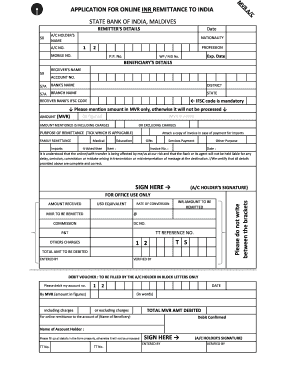
Sbi Remittance Form Download


Understanding the SBI Maldives Standing Instruction Form
The SBI Maldives standing instruction form is a crucial document for individuals looking to set up automatic payments or transfers from their State Bank of India accounts. This form allows customers to authorize the bank to execute specific transactions on a recurring basis, ensuring timely payments for bills, loans, or other financial obligations. By utilizing this form, customers can streamline their financial management, reducing the risk of late payments and associated penalties.
Key Elements of the SBI Maldives Standing Instruction Form
When filling out the SBI Maldives standing instruction form, it is essential to include specific information to ensure proper processing. Key elements typically required include:
- Account Information: Details of the account from which funds will be debited, including the account number and branch.
- Recipient Details: Information about the recipient account, including the account number and bank name.
- Transaction Amount: The specific amount to be transferred or paid on a regular basis.
- Frequency of Transactions: How often the transaction should occur, such as weekly, monthly, or quarterly.
- Start and End Dates: The duration for which the standing instruction should remain active.
Steps to Complete the SBI Maldives Standing Instruction Form
Completing the SBI Maldives standing instruction form involves several straightforward steps. Follow this process to ensure accurate submission:
- Obtain the form from the SBI Maldives website or your local branch.
- Fill in your personal and account details accurately.
- Specify the recipient's account information and the transaction amount.
- Select the frequency of the payment and indicate the start and end dates.
- Review the information for accuracy and sign the form.
- Submit the completed form to your local SBI branch or through the bank's online portal.
Legal Use of the SBI Maldives Standing Instruction Form
The SBI Maldives standing instruction form is legally binding once it is duly completed and signed. It is essential to ensure that all the provided information is accurate to prevent any legal complications. The form complies with banking regulations, allowing customers to authorize automatic transactions securely. By using this form, customers can protect themselves from missed payments and maintain good financial standing.
Form Submission Methods
Customers can submit the SBI Maldives standing instruction form through various methods. These include:
- In-Person: Visit your local SBI branch and hand in the completed form to a bank representative.
- Online: If available, use the SBI online banking portal to upload the completed form securely.
- Mail: Send the signed form to the designated SBI office address, ensuring it is sent via a reliable postal service.
Obtaining the SBI Maldives Standing Instruction Form
To obtain the SBI Maldives standing instruction form, customers can visit the official SBI Maldives website to download a copy. Alternatively, the form can be acquired directly from any SBI branch. It is advisable to ensure that you have the most recent version of the form to avoid any processing delays.
Quick guide on how to complete sbi remittance form download
Complete Sbi Remittance Form Download effortlessly on any device
Digital document management has become increasingly favored by organizations and individuals. It offers an ideal eco-friendly substitute for conventional printed and signed documents, as you can access the necessary form and securely store it online. airSlate SignNow equips you with all the tools necessary to craft, modify, and eSign your documents swiftly without delays. Manage Sbi Remittance Form Download on any device using airSlate SignNow Android or iOS applications and enhance any document-based process today.
The simplest way to modify and eSign Sbi Remittance Form Download effortlessly
- Find Sbi Remittance Form Download and select Get Form to begin.
- Utilize the tools we provide to fill out your document.
- Emphasize pertinent sections of your documents or conceal confidential information with tools specifically designed for that purpose by airSlate SignNow.
- Generate your signature using the Sign feature, which takes mere seconds and carries the same legal validity as a conventional wet ink signature.
- Review all the details and click on the Done button to save your edits.
- Select your preferred method of sending your form, whether by email, text message (SMS), or invite link, or download it to your computer.
Eliminate the worry of lost or misplaced files, tedious form navigation, or mistakes requiring new document copies. airSlate SignNow addresses your document management needs in just a few clicks from any device you prefer. Modify and eSign Sbi Remittance Form Download and ensure outstanding communication at every stage of the form preparation process with airSlate SignNow.
Create this form in 5 minutes or less
Create this form in 5 minutes!
How to create an eSignature for the sbi remittance form download
How to create an electronic signature for a PDF online
How to create an electronic signature for a PDF in Google Chrome
How to create an e-signature for signing PDFs in Gmail
How to create an e-signature right from your smartphone
How to create an e-signature for a PDF on iOS
How to create an e-signature for a PDF on Android
People also ask
-
What is the SBI Maldives Standing Instruction Form?
The SBI Maldives Standing Instruction Form is a document that allows customers to set up automatic transactions from their bank account. This form is essential for anyone looking to streamline their payments without constant supervision. With the airSlate SignNow, you can easily eSign this form and ensure all details are accurately captured.
-
How does airSlate SignNow simplify the eSigning of the SBI Maldives Standing Instruction Form?
airSlate SignNow provides a user-friendly platform that allows you to eSign the SBI Maldives Standing Instruction Form quickly and efficiently. The intuitive interface guides you through the signing process, ensuring that you complete the form without any hassles. Additionally, all signed documents are securely stored and easy to access.
-
Are there any fees associated with using the SBI Maldives Standing Instruction Form on airSlate SignNow?
Using airSlate SignNow to eSign the SBI Maldives Standing Instruction Form can be very cost-effective, as we offer competitive pricing plans. Depending on your needs, you can choose from various subscription options that provide great value for businesses. Be sure to check the pricing page for detailed information.
-
Can I integrate airSlate SignNow with other applications for handling the SBI Maldives Standing Instruction Form?
Yes, airSlate SignNow offers various integrations with popular business applications to enhance your workflow for managing the SBI Maldives Standing Instruction Form. These integrations ensure that you can keep all your documents and information synchronized across platforms, making your signing process seamless. Check out our integrations page to see the full list of compatible apps.
-
What are the benefits of using airSlate SignNow for the SBI Maldives Standing Instruction Form?
By using airSlate SignNow to handle the SBI Maldives Standing Instruction Form, you gain several benefits, such as time savings, reduced paper usage, and enhanced security. eSigning this document allows for quick processing and eliminates the need to print, sign, and scan. Furthermore, our platform guarantees that your sensitive information is protected during transactions.
-
Is there customer support available for issues with the SBI Maldives Standing Instruction Form?
Absolutely! airSlate SignNow provides dedicated customer support to assist you with any issues related to the SBI Maldives Standing Instruction Form. You can signNow our support team through various channels, including chat, email, or phone. We are committed to ensuring you have a smooth experience while using our platform.
-
Can I save the SBI Maldives Standing Instruction Form for future use on airSlate SignNow?
Yes, airSlate SignNow allows you to save the SBI Maldives Standing Instruction Form for future use. This feature is particularly useful for businesses that require regular submissions of the same form. With stored templates, you can quickly access and modify your forms as needed without starting from scratch every time.
Get more for Sbi Remittance Form Download
Find out other Sbi Remittance Form Download
- Help Me With eSignature Massachusetts Finance & Tax Accounting Work Order
- eSignature Delaware Healthcare / Medical NDA Secure
- eSignature Florida Healthcare / Medical Rental Lease Agreement Safe
- eSignature Nebraska Finance & Tax Accounting Business Letter Template Online
- Help Me With eSignature Indiana Healthcare / Medical Notice To Quit
- eSignature New Jersey Healthcare / Medical Credit Memo Myself
- eSignature North Dakota Healthcare / Medical Medical History Simple
- Help Me With eSignature Arkansas High Tech Arbitration Agreement
- eSignature Ohio Healthcare / Medical Operating Agreement Simple
- eSignature Oregon Healthcare / Medical Limited Power Of Attorney Computer
- eSignature Pennsylvania Healthcare / Medical Warranty Deed Computer
- eSignature Texas Healthcare / Medical Bill Of Lading Simple
- eSignature Virginia Healthcare / Medical Living Will Computer
- eSignature West Virginia Healthcare / Medical Claim Free
- How To eSignature Kansas High Tech Business Plan Template
- eSignature Kansas High Tech Lease Agreement Template Online
- eSignature Alabama Insurance Forbearance Agreement Safe
- How Can I eSignature Arkansas Insurance LLC Operating Agreement
- Help Me With eSignature Michigan High Tech Emergency Contact Form
- eSignature Louisiana Insurance Rental Application Later