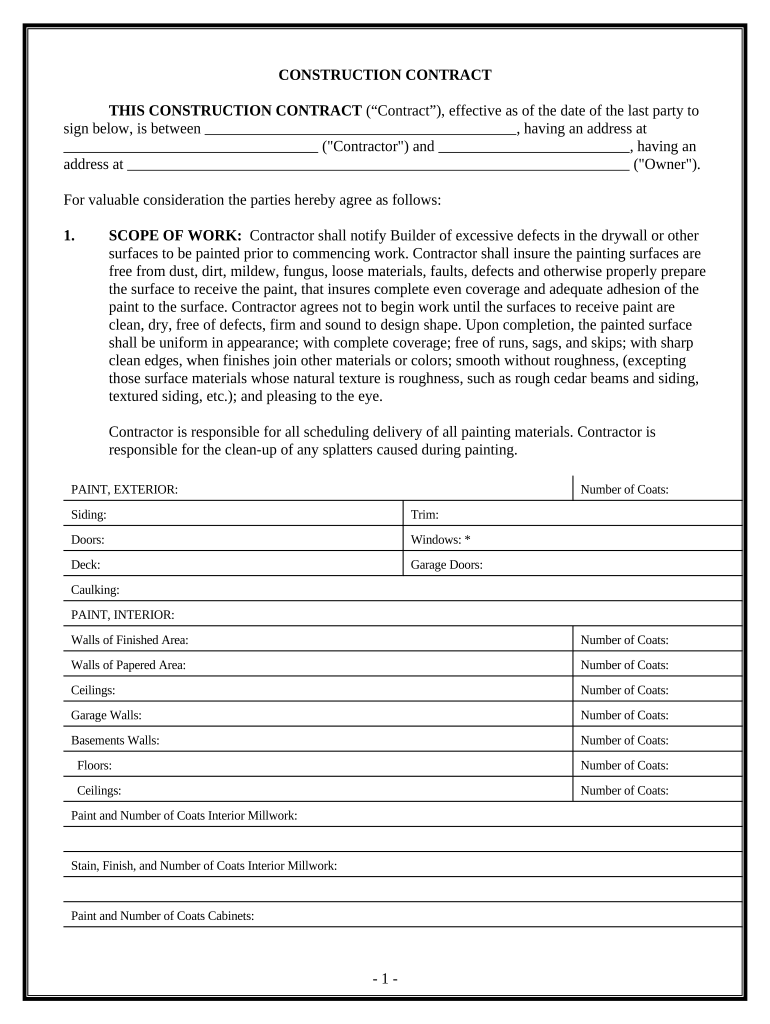
Painting Contract for Contractor Connecticut Form


What is the Painting Contract For Contractor Connecticut
The Painting Contract for Contractor Connecticut is a legally binding document that outlines the terms and conditions between a contractor and a client for painting services. This contract typically includes details such as the scope of work, payment terms, project timelines, and responsibilities of both parties. It serves to protect the interests of both the contractor and the client, ensuring clarity and accountability throughout the project.
How to use the Painting Contract For Contractor Connecticut
Using the Painting Contract for Contractor Connecticut involves several key steps. First, both the contractor and the client should review the contract to ensure all necessary details are included. Next, both parties must sign the document to make it legally binding. Electronic signatures can be used for convenience and efficiency. Once signed, each party should keep a copy of the contract for their records, which can be easily managed through electronic document storage solutions.
Steps to complete the Painting Contract For Contractor Connecticut
Completing the Painting Contract for Contractor Connecticut requires careful attention to detail. Follow these steps:
- Begin by filling in the contractor and client information, including names and contact details.
- Clearly outline the scope of work, specifying what tasks will be performed and any materials to be used.
- Establish payment terms, including total costs, deposit amounts, and payment schedules.
- Set a timeline for project completion, including start and end dates.
- Include any necessary clauses regarding changes to the project, warranties, and dispute resolution.
- Have both parties review the contract thoroughly before signing.
Key elements of the Painting Contract For Contractor Connecticut
Several key elements should be included in the Painting Contract for Contractor Connecticut to ensure its effectiveness:
- Scope of Work: A detailed description of the painting services to be provided.
- Payment Terms: Clear stipulations regarding total costs, payment schedules, and accepted payment methods.
- Timeline: Specific dates for project initiation and completion.
- Responsibilities: Duties of both the contractor and the client throughout the project.
- Termination Clause: Conditions under which the contract can be terminated by either party.
Legal use of the Painting Contract For Contractor Connecticut
The legal use of the Painting Contract for Contractor Connecticut hinges on compliance with state laws and regulations. It must be signed by both parties to be enforceable. Electronic signatures are valid under U.S. law, provided they meet specific criteria, such as intent to sign and consent to do business electronically. Ensuring that the contract adheres to legal standards protects both parties in case of disputes.
State-specific rules for the Painting Contract For Contractor Connecticut
Connecticut has specific rules governing contracts, including those for painting services. It is essential to comply with state licensing requirements for contractors, which may include holding a valid contractor's license. Additionally, the contract must comply with local regulations regarding construction and renovation work. Familiarity with these rules helps ensure that the contract is valid and enforceable in Connecticut.
Quick guide on how to complete painting contract for contractor connecticut
Effortlessly Prepare Painting Contract For Contractor Connecticut on Any Device
The management of online documents has gained signNow traction among companies and individuals. It serves as an ideal eco-friendly alternative to conventional printed and signed paperwork, allowing you to locate the necessary form and securely store it online. airSlate SignNow equips you with all the resources required to create, modify, and electronically sign your documents quickly and without issues. Handle Painting Contract For Contractor Connecticut on any device using airSlate SignNow's Android or iOS applications and enhance any document-related task today.
How to Modify and Electronically Sign Painting Contract For Contractor Connecticut with Ease
- Obtain Painting Contract For Contractor Connecticut and click on Get Form to begin.
- Utilize the tools we provide to complete your document.
- Emphasize important sections of the documents or redact sensitive information using tools specifically designed for this purpose by airSlate SignNow.
- Create your signature with the Sign feature, which takes mere seconds and holds the same legal standing as a traditional handwritten signature.
- Verify the details and click on the Done button to save your modifications.
- Select your preferred method to send your form, whether by email, text message (SMS), or invitation link, or download it to your computer.
Eliminate concerns about lost or misplaced documents, tedious form navigation, or mistakes that necessitate printing new copies. airSlate SignNow fulfills all your document management requirements within a few clicks from any device you choose. Edit and electronically sign Painting Contract For Contractor Connecticut and ensure seamless communication at every stage of your form preparation process with airSlate SignNow.
Create this form in 5 minutes or less
Create this form in 5 minutes!
People also ask
-
What is a Painting Contract For Contractor Connecticut?
A Painting Contract For Contractor Connecticut is a legally binding document that outlines the terms of work between contractors and clients in Connecticut for painting projects. It specifies the scope of work, pricing, timelines, and payment terms, ensuring clarity and protection for both parties. Utilizing such a contract helps avoid misunderstandings and fosters a professional relationship.
-
Why do I need a Painting Contract For Contractor Connecticut?
Having a Painting Contract For Contractor Connecticut is essential for protecting both the contractor and the client. It ensures that all details regarding the project, such as deadlines and costs, are agreed upon upfront. This contract serves as a reference point throughout the project, minimizing disputes and enhancing accountability.
-
What features should I look for in a Painting Contract For Contractor Connecticut?
When selecting a Painting Contract For Contractor Connecticut, look for features such as clear project scope, detailed payment schedule, and dispute resolution clauses. Additionally, templates that include sections for change orders and timelines provide added flexibility. An effective contract should also comply with local laws and regulations.
-
How much does a Painting Contract For Contractor Connecticut cost?
The cost of a Painting Contract For Contractor Connecticut can vary depending on the complexity of the project and whether you are using a custom contract or a templated version. Many online platforms offer competitive pricing for professionally crafted contracts, often ranging from $20 to $100. Investing in a solid contract is cost-effective in the long run as it prevents potential legal issues.
-
Can I customize my Painting Contract For Contractor Connecticut?
Yes, a Painting Contract For Contractor Connecticut can and should be customized based on the specific needs of your project. Customization allows you to add particular clauses or terms that reflect the unique aspects of your painting job. Tools like airSlate SignNow enable easy editing and personalization of contracts, ensuring they meet your business requirements.
-
Are there integrations available for managing my Painting Contract For Contractor Connecticut?
Yes, there are numerous integrations available for managing a Painting Contract For Contractor Connecticut effectively. Platforms like airSlate SignNow provide seamless connections with project management tools, accounting software, and other document management systems. These integrations help streamline communication, track payments, and enhance project efficiency.
-
What are the benefits of using airSlate SignNow for a Painting Contract For Contractor Connecticut?
Using airSlate SignNow for a Painting Contract For Contractor Connecticut offers numerous benefits, including ease of use, cost effectiveness, and secure electronic signatures. The platform simplifies the process of sending and signing documents, ensuring that contracts are executed quickly and efficiently. Furthermore, it enhances legal validity and protects the interests of both parties involved.
Get more for Painting Contract For Contractor Connecticut
- Durga saptashati beej mantra by avdhoot baba pdf form
- Tyvek wristband template microsoft word form
- Wells fargo bank statement pdf 2022 form
- Theory x and theory y questionnaire form
- The mandate operational manual pdf download form
- Welderwelding operator certificate form
- Direct transfer form for registered investments
- Direct transfer form for registered investments 782249198
Find out other Painting Contract For Contractor Connecticut
- Electronic signature Utah Government POA Online
- How To Electronic signature New Jersey Education Permission Slip
- Can I Electronic signature New York Education Medical History
- Electronic signature Oklahoma Finance & Tax Accounting Quitclaim Deed Later
- How To Electronic signature Oklahoma Finance & Tax Accounting Operating Agreement
- Electronic signature Arizona Healthcare / Medical NDA Mobile
- How To Electronic signature Arizona Healthcare / Medical Warranty Deed
- Electronic signature Oregon Finance & Tax Accounting Lease Agreement Online
- Electronic signature Delaware Healthcare / Medical Limited Power Of Attorney Free
- Electronic signature Finance & Tax Accounting Word South Carolina Later
- How Do I Electronic signature Illinois Healthcare / Medical Purchase Order Template
- Electronic signature Louisiana Healthcare / Medical Quitclaim Deed Online
- Electronic signature Louisiana Healthcare / Medical Quitclaim Deed Computer
- How Do I Electronic signature Louisiana Healthcare / Medical Limited Power Of Attorney
- Electronic signature Maine Healthcare / Medical Letter Of Intent Fast
- How To Electronic signature Mississippi Healthcare / Medical Month To Month Lease
- Electronic signature Nebraska Healthcare / Medical RFP Secure
- Electronic signature Nevada Healthcare / Medical Emergency Contact Form Later
- Electronic signature New Hampshire Healthcare / Medical Credit Memo Easy
- Electronic signature New Hampshire Healthcare / Medical Lease Agreement Form Free